I’ve received many comments and emails about gifcam not recording right when running on high dpi display, disabling gifcam from display scaling is not a true solution, gifcam should detect the dpi of the display and scale itself.
I don’t have high dpi display so I’m trying to fix a problem I don’t see :)
but I checked the fix in Microsoft Windows Simulator running windows 10 with many resolutions:
If you have a high DPI display please download this version http://www.bahraniapps.com/apps/gifcam/GifCam_5.1.zip and confirm in the comments below that this fix is working and gifcam text and interface does not look blurry and type which Windows version you are on.
Thanks in advance :)
Update:
From the comments below I see Gif Cam 5.1 works fine with high dpi displays, so I updated GifCam home page with version 5.1.
Thanks for the feedback :)
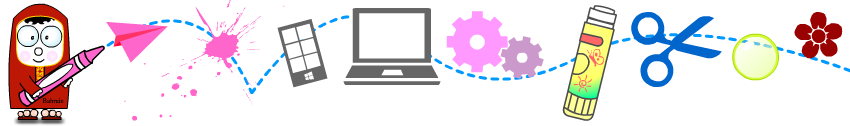

It works for me. 5.1 fixed the off center issue. Now it records what I want it to
Thanks Theo for the feedback :)
Me too excellent! Bravo!
Before I had only 1/4 of the image and moved!
Thanks Pilou, good news :)
working great, nice update!
Thanks for the feedback Casi Bear :)
I’m still getting the black edges with or without high dpi settings checked.
– Windows 10 64-bit, x64-based processor
– I am not using a third party theme
It’s look like gifcam is recording an extra pixel around the recording area edges (the black frame one pixel thickness surrounding the recording area), I don’t know why that happens? what Windows edition do you have (Home, Pro, Enterprise) maybe different editions have different measurements, or maybe that issue happens in specific screen resolution or settings, I will try to investigate on this.
This worked perfectly for me! Thanks.
Great :) thanks for the feedback Sam.
IT WORKED!!! It was so frustrating not to be able to record what you want! Even increasing the size of the gifcam window didn’t capture the video unless you made it tiny.
Thanks so much for the upgrade!
Windows 8 64 bit, FHD screen.
Thanks for the feedback Tatiana, glad it worked for you :)
Hi, could you add a way to save in gifv format?
gifv format is originally mp4 or webm, gifcam currently exporting to avi, The reason for choosing avi format is because avi format is part of windows system (avifil32.dll), it doesn’t require separated file or encoding library (making gifcam portable), you can use GiffingTool it uses FFmpeg.exe file for encoding WebM.
Hi Isa,
I was very frustrated when I upgraded to Windows 10 and GifCam did not work proper anymore…
But with this update you fixed the issue and now everything works fine again!
Thank you so much for this great tool and this update!
Windows 10 Home 64 Bit, AMD Radeon HD 6550D Graphic card
Nice Martin,
I’m glad it works for you :)
Hi,
Gifcam doesn’t work for me since i upgrade to Windows 10. It looks like the program record two or three extra pixels on the sides. I encounter the s
(sorry, i screwed the comment and i cannot edit)
>I encounter the same problem with the previous version of gifcam. When i was using Windows 8 i was able to fix a similar issue (not just a couple of pixels) with “disable hight dpi display” but it doesn’t work this time.
Thank you for your work ! :)
“Thank you for your work !” is that a true thank you or it is a thank you in a bad way! (I’m just joking).
I think it’s a scaling Issue I will try to fix it, for now go to Control Panel\Appearance and Personalisation\Display then click on “set a custom scaling level” and check if your custom scaling level is 100%.
is there any way to draw over a gif? for example if the head is stationary throughout and i want to draw hair on it it would be nice to be able to draw on the gifs and have it stay permanently or do it with individual frames. thanks mike PS maybe it is possible with the green screen but i dont really understand how to use it are there any videos showing all the options and a walkthrough of how to use them ?? thanks again Mike
Draw green screen is for creating part moving part still “cinemagraph” gif I wrote a blog post describing that feature here http://blog.bahraniapps.com/gifcam-3-0-draw-green-screen-feature/ , screentogif has drawing on gif feature https://screentogif.codeplex.com/
Hi, I’m using GIFcam 5.1 on Windows 10 Home, 64bit – it’s a laptop display, resolution of 1920 x 1080 and I preferably have the display scaling set to 50%. However, at 50% GIFcam records a few pixels of border on all four sides. If I reduce it to 25% I get a black border one pixel wide and at 0% scaling GIFcam works perfectly, but it’s not at all ideal on a 15” laptop screen. Here’s a couple of examples of GIFs recorded under both scaling settings;
http://imgur.com/SS4s95J – at 50% you can see there’s a pixel of black border, then a further few pixels of white or red on the top and the sides. No idea why that happens, the recording frame was well within the video boundaries.
http://imgur.com/yPAsAX1 – this one was recorded at 25% and there’s just a one pixel border of black.
Any help you can provide would be much appreciated, I use GIFcam all the time and have yet to find a program that’s as useful for GIFing live events.
Thank you for explaining the scale issue, I overlooked the scale effect on the recording area, I see gifcam is recording outside the recording area when the display scaling is more then 100%, like when recording 250×250 with 120% scale you get 252×252 gif size, I will fix that on the next update, for now you can crop the extra pixels or you may find a better gif recorder I wrote a list here http://blog.bahraniapps.com/gifcam-alternatives/
I’ve been using GifCam on Windows 7, but now I’ve switched to Linux (Ubunt 15.10), and there aren’t really any decent animated gif recorders out there! Is there any chance that GifCam will run on Linux?
Thanks.
At the moment I have no plan for a Linux version, but you can run GifCam under Ubuntu + (installing Wine package).
Hi when making a gif at 33 FPS the gif is sped up from what the video I was recording is. How can I fix that? 10 FPS makes the video too choppy.
Hi, to slow the gif play speed increase frames delay, click on Edit button and drag delay label (+ shift for all frames with ratio):
http://blog.bahraniapps.com/wp-content/uploads/2013/05/gifcamadjustdelay.gif
or from “keyboard inputs” window:
http://blog.bahraniapps.com/wp-content/uploads/2013/03/gifcamkeyboardinputs.png
I’m still getting a border around the image in 5.1. It’s capturing 3 extra pixels on all sides (except the bottom only captures 1 extra pixel).
Disabling High DPI in GIFcam’s properties does nothing. I have to disable Display Scaling for my entire computer to fix this, which is not an option.
Running Windows 8.1, Surface Pro 2.
Back then I thought I solved that issue completely but Gifcam doesn’t scale well with High DPI screens, I wrote better code to deal with display scaling in VClip http://blog.bahraniapps.com/vclip/ I will bring that to gifcam in the next update.
Thank you! I’m using GifCam to capture video for my indie game on Twitter, and GifCam had been recommended to me by lots of other game developers. Other than this one issue, its perfect.
Thank you James :)
Bonjour,
Thank you. Would it be possible in the next version to show the position of the upper left pixel after the size of the window?
And also it is possible to add the possibility of moving the GifCam window with the four arrows of the keyboard. It would be useful to resume a capture after several days.
Thank you.
Tried another program, definitely prefer this one. So glad I found the solution! ^^
Is there any reason why this error happens?
http://imgur.com/KNkDiQH
http://imgur.com/EsfYkpT
http://imgur.com/sIgxu9H
I get the first 2 errors when resizing a gif to 60% or so, and the last one when it crashes when i try to close gifcam.
Hi, I think I just encountered some problem. I was using GifCam 5.1 over Blender 2.78c to film some showcase for what I’m working on and sometimes after adjusting the GifCam’s window frame, the title bar of the GifCam became click-through. Making it impossible to move the frame.
I’m not sure what’s the cause of the issue.
Hi, my laptop resolution is UHD
and when I use gifcam 5.1, it records not only the screen, but also the box itself.
So when I check the gif files, i can see the outline of the gifcam programs…
Can u fix this problem??
This is a pretty neat looking tool. I like the idea of it being a “lens” through which you look at…like a ship portal or a window.
However, I just download v. 5.1 and am having trouble getting it work correctly. The Edit button is never enabled for me.
And whenever I try to open up a GIF…like GIG.gif which has just been recently created via the app I get an error, either
I/O error 183
or
some Access Violation error.
Now I can’t even open it successfully after having customized the dimensions preference.
Advise Please?
It perfectly works! thank you
Fixed for me!
Thanks for your amazing work <3
Thank you for this, I had the 1/4th problem and one download of this version fixed it instantly. Much appreciated! <3