“Draw Green Screen” is one of my favourite feature in GifCam 3.0, with this feature you can create part moving part still “cinemagraph” gif. To make this feature works nicely, find a scene where the camera is stable no zoom, pan or shaking camera, delete unwanted frames then start drawing (over the still part wanted area) on the second frame (Drawing on first frame makes a transparent background gif).
”Draw Green Screen” works with “Show Green Screen” so you can show the actual represent pixels of your drawn green screen.
Here are some gifs I created using Draw Green Screen feature:
also you can use this feature to reduce gif size by widen the green screen area.
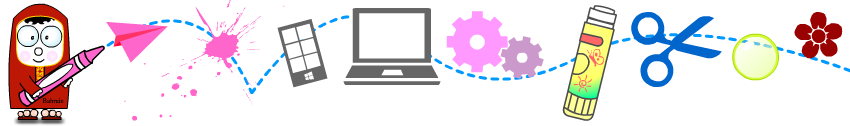




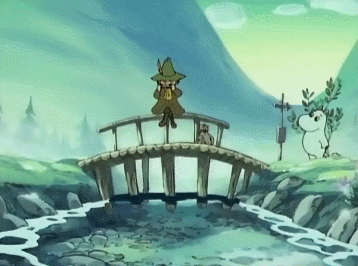
This feature is awesome. I use it to try to reduce the file size even more. Was wondering if there’s a way to change the brush size when drawing on the green screen or a way to fill in areas with green like the paint bucket tool? Here’s an example , http://i.imgur.com/ljDrNAN.png, where the 2nd frame background doesn’t change but the green screen is blocky because the quality of the video sucked. Right now with the size of the brush it takes a long time to fill in all the holes.
This feature is awesome. I use it to try to reduce the file size even more. Was wondering if there’s a way to change the brush size when drawing on the green screen or a way to fill in areas with green like the paint bucket tool? Here’s an example , http://i.imgur.com/ljDrNAN.png, where the 2nd frame background doesn’t change but the green screen is blocky because the quality of the video sucked. Right now with the size of the brush it takes a long time to fill in all the holes.
Sorry if this was a double post. ( 1st post didn’t go thru? )
Sorry for not posting your comment directly, because it has a link it went to comments pending.
For now you have to draw manually and you can’t change the brush size, adding bucket tool is a nice idea, maybe I will add this to the next version with(CTRL+click), thank you for your suggestion :)
I’m having trouble with this. Would you please post a few screenshots of how you made your gifs of the Muppets, the coffee, or the river? Thanks so much.
What kind of trouble? so I can explain..
GifCam home page has descriptions and tutorial gifs, hope that help:
http://blog.bahraniapps.com/?page_id=21
Yes, I saw those gifs. But, it doesn’t make sense. The tutorial showed you drawing on the green screen down by the little character and his sled.
Then suddenly, there was smoke coming out of the chimney.
What did the drawing down below have to do with making smoke?
I’d sure love a few more screenshots to show the process.
Thanks.
Draw green screen feature doesn’t have to do with making smoke, draw green screen feature allows you to create part still part moving gif also called “cinemagraph”.
originally that gif was a little character walking to a smoking chimney, I painted green screen on the part which I wanted it to be still so i painted all the second frame except the chimney smoke,
so the part you want it to be still you paint it with green screen the part you want it to move you leave it without green screen painting.
OK, thanks for the explanation. So, how do I make a smoking chimney or water flowing beside a stream?
Either by using video editing/effect software (such as adobe after effect) or by animating the smoke/water using 2D or 3D animation software (such as Flash, Maya…)
Oh. OK, thanks!
Is there an erase Green Screen feature? Like I accidentally added Green screen how would I remove it?
Unfortunately no, but you can save your gif before editing and when you make a mistake reopen your saved gif.
Thanks a lot Isa. It is such a great work! I would like to put some work on a particular clean background, green or black. Hopefully the gif background can be automatically removed and become transparent. So it can be easily overlay on another background. For example, I can program to overlay two gif thus some amazing effects can appear, and the program can dynamically change the overlay gifs to have different effects. Given that I can choose the background color at recording, so it is not a challenging task as you earlier indicated to remove a particular color and set it transparent. Is there anyway to get the same effect with the this version?
I guess it would be a good idea for a separated app, I wrote a similar idea app where you can stick transparent background gifs on a still image http://blog.bahraniapps.com/gif-stickers/ It wouldn’t be hard to implement that idea if we already have transparent background gifs, but we need a tool such Photo Shop magic wind as most gifs doesn’t come with solid background color.
Thanks Ian for the catalyst comment :)
can you please add a way to remove green screen? i love gifcam but for a lot of my gifs i dont need the green screen and its messing with it
messing with the gif*
Yes Abby, if you want to disable the green screen hold shift + save button, you can also change the green screen to different color from the edit window to stop green color interfering.
I’m experiencing a bug (or a setting I can’t seem to turn off) where the green screen shows in the preview and exported gifs. (It looks like it does in the “edit” mode when the green screen is visible). It was working fine before and now this happens every time. It doesn’t seem to affect all color modes but Quantize is what I usually use (it looks best for my purposes) and it’s definitely affecting that one. I had been using 5.1 and switched to 5.5, but it’s still happening. :(
It’s the same thing that seems to be happening to this guy: https://imgur.com/gallery/xkV3vnB
Any ideas what’s going on here? Thanks! (And thanks for a great and useful program!)
When there is a green color in the recording, GifCam gets confused between the “green” color in the recording and the transparent “green” color, changing the transparent green color to different color will fix that:
http://blog.bahraniapps.com/wp-content/uploads/2013/03/gifcamgreenscreencolors.png
if you want to disable the green screen completly hold shift + save button (you get a bigger gif file size), I Hope that helps :)