![]() VClip is a simple and convenient tool for capturing short video clip + loopback audio (speaker sound) from your screen pixels and speaker waves.
VClip is a simple and convenient tool for capturing short video clip + loopback audio (speaker sound) from your screen pixels and speaker waves. 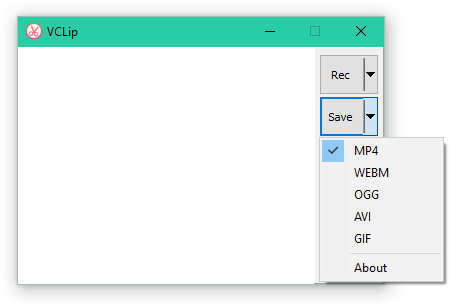
VClip can output to many format (MP4, WEBM, OGG, AVI, GIF), and comes with 3 fps options (15,25,30).
How to use VClip?
No much to say, VClip has a simple and intuitive user interface just aim, record and save :)
Compatibility and requirement
VClip Tested successfully on Windows 10, 7 (should work on 8.1, 8.0, vista but not XP), compatible with HiDPI screens and display scaling. The faster and more cores processor the better, because VClip can take advantage of a multicore processor by running on more than one core at the same time.
If you are on windows 10 it’s recomended to add VClip program folder to the Windows 10 defender allowed list!?
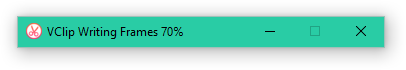 Windows 10 defender (and other antivirus) slow the process of writing data to hard disk, by checking every data written, in case of VClip that’s would slows the VClip process of freeing memory and writing frames into (“VClip/Frames” folder) it’s recommended to add VClip program folder to the Windows 10 defender allowed list.
Windows 10 defender (and other antivirus) slow the process of writing data to hard disk, by checking every data written, in case of VClip that’s would slows the VClip process of freeing memory and writing frames into (“VClip/Frames” folder) it’s recommended to add VClip program folder to the Windows 10 defender allowed list.
Version 2.0
Update on 15/July/2018
VClip version 2.0 is more stable and steady and it comes with good functionality and nice design:
- Efficient and fast responsive editor for selecting frames range and viewing playback before encoding:

VClip editor implements a nice ticklish range selector control for video range selection.
-
- Mute option for saving videos with silence:
-
- VClip 2.0 is dpi-aware application , it scales nicely on high resolution and scaled screen.
-
- Showing recording area dimension in the titlebar:
- Performance benchmarks monitor in real time:
This benchmarks tool measures the smoothness of the recording process the more low/liner/pattern pulse line the more smoothness is the video result, also this tool indicate the number of dropped frames (frames not recorded in exact precious time, in this case the pulse line goes up the edge) and the tool shows the average, minimum and maximum speed of capturing and writing frames in milliseconds. The quality of recording depends on the hardware capability, the size of the recording area and the stability of the system while recording, like how much busy is the system running software and background tasks (notice the above gif example, the pulse line is high/jumpy/unpattern and has 1 dropped frame due to runing 2 screen recorders at the same time gifcam & vclip to generate the gif example , also the machine hardware I used for this task is not capable enough for this task). I wrote this tool internally while trying to boost the capturing performance, then I decided to add it in version 2.0 release, as any benchmarks tool it has its own overhead, but anyway I hope you find it helpful :)
- Adding a list of all VCLip supporters in the About window:
VClip is totally free, also your kind donation will help me develop this software for future updates :)
Download VClip.zip version 2.0 Size 13.9 MB VClip is portable software contains:
- VClip.exe main executable file
- ffmpeg.exe video/audio encoding library
- silence.wav silence waves file
- Frames folder for storing captured frames
I would like to hear from you, feel free to comment , criticize, suggest and support VClip :)
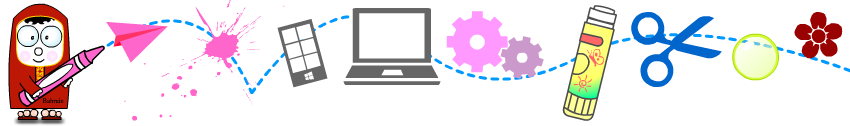
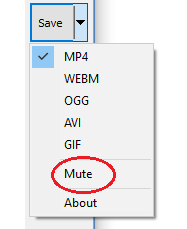


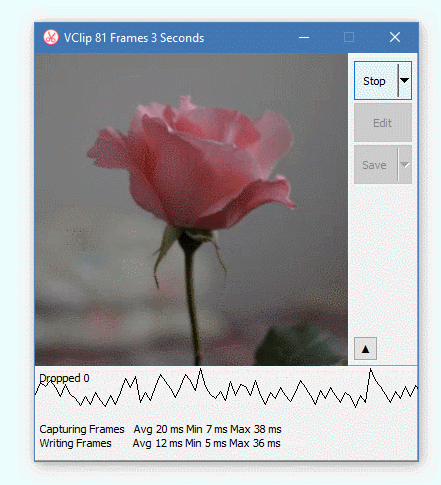
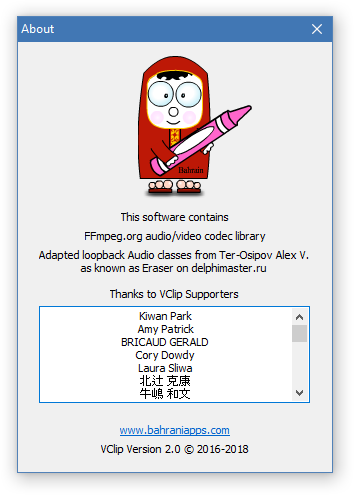
Hey thanks for this great tool. But Im having trouble saving the frames.
If I choose to save it as an .mp4 it doesn’t appear, but each frames appears in the frame folder. So does when I put .gif
Do you get output.mp4 inside VClip folder?, maybe you have to run VClip as administrator (right click on VClip.exe run as administrator)
Yep, had to run it with Admin rights. That allowed me to save it as .mp4 and .gif :)
Thanks!
This seems like an awesome little app, however, the moment I move or resize it, the recording area gets a green tint which also causes the output file to have the same green tint.
No idea, I guess it’s something in your windows version, maybe you are using third party theme? , or some theme settings in your system, or conflict software.
Hi, Isa,
So, no border on VClip’s gifs! Don’t know what you are doing differente of GifCam, but it’s working.
i.imgur.com/waxBGmV.gif (High DPI mode Off)
i.imgur.com/KMU8BBf.gif (High DPI mode On)
Now the bad news:
– File size: One of the gifs I just posted have more than 3 mb! And the image is a little weird too.
– No GifCam’s fancy options, not even “capture cursor” :(
Anyway, thanks for everything, updates, comments… You’re awesome.
Almost forgot: do you have a Twitter account?
Hi Lucky
– Yes, VClip has better code to deal with HiDPI screens and display scaling, I’m going to bring that to GifCam, but there is no bad news :) because VClip is different tool than GifCam, VClip exporting to gif is an extra feature the main idea of VClip is to record short video with speaker sound, but GifCam is all about gif, so each tool has different use cases.
– I am not active on twitter.
Another good tool :
Thanks !
Can you add an simple edit tool ?
Thanks decembre, yes I’m planning to add a simple editor and other nice options like recording sound from microphone.
Many thanks 4 that Handy Little tool, Sound recording is missing :(
(but a great loopback.wave is created, with no Audio)
what did i wrong?
hold on Good work :)
greetings from CH
:-)
Hey, I love and supported GIFcam and am trying this out to post short clips on to Instagram.
How do I record video, but not sound? I am trying to record small clips from the game I’m making during gameplay, but only want to record video, not sound.
Is this possible?
Thank you ShermanCG I appreciate your support :),
I’m going to add an option for “no sound” recording in the next update , for now a workaround is to go to vclip directory after recording and before saving and replace playback.wav (this file contains the recorded audio) with silence.wav file, then save.
Thanks for the workaround. Shouldn’t it be mentioned on this page, though? Not just in the comments, I mean.
Using: Win 7 ultimate 64 bits.
WONDERFUL, incredible tool.
You can use it for record a fragment of a video with subtitles and even measure the duration!
All at the same time. Normally you would need 3 separate tools for that.
A few, issues/suggestions, though:
-It seems that the result keeps the bitrate to the minimum, resulting in a low-quality, small size result. It would be AMAZING if there was a “quality: low/mid/high/extreme” option, without ‘capping’ the bitrate for the last option, giving a super high-quality result with, of course, a bigger file size. Many favor quality over file size and there are websites that allow high size video files these days.
-WebM made with vclip doesn’t seem to reproduce at all on MPC-HC x86, it gives a black screen. They do reproduce on x64. Other WebM do reproduce in both MPC-HC.
Really hoping for a quality option, it would make this software one of the BEST tools for make quick webM files.
Thank you for mentioning a useful usage for VClip “recording video with subtitles” :).
-It is good idea to have quality/bitrate options, I’ll try to add that in the upcoming updates.
-Maybe it’s a bug in MPC-HC, webm works well on Chrome.
I see you have good knowledge in video encoding :), you can always do the encoding manually using cmd with ffmpeg commands.
thank you for the comment :)
Hi Isa, can you put the option to pause the recording? In GifCam you did it!
Thanks!
regards
I don’t know, I will try to add a pause option, it is different than GifCam, VClip pausing requires pausing the loopback sound recording process too.
But if it’s possible and you could, a pause would be BRILLIANT! :))
It’s just what I was going to suggest before seeing ganger’s comment.
I will try to find a way to do it :)
Great tool! Works well when recording short clips.
However I tried recording a longer clip >5 min but the program crashed. (I had 200gb free hd space so that didn’t cause it)
When restarting the program it unfortunately deleted data cache from previous frames saved in VClip\frames and audio data.
In this case it would be great to get a dialog box asking to process data from previous session if cache is still there instead of deleting it. That way you could possibly still recover parts of a failed recording.
Have you consider going open source?
Keep up the great work, also like your gifcam tool!
Best Regards
N
Thank you Nicklas for the nice comment :)
When opening or closing VClip,it deletes and makes a new frames folder because it’s the best time to not slowing or disturbing recording and encoding process.
as you mentioned VClip “Works well when recording short clips” but unfortunately VClip is not good for recording long video, because it does very intense and heavy processing to capture frames in precise milliseconds to sync sound with frames, that may lead to crash on long run, although hardware capability can help for long recording (hard disk writing speed, number of cpu cores, cpu speed).
I’m thinking to go open source when i give up updating and adding features :)
Hello your link in the menu bar for Vclip is no present, exept for the home page :)
Hello :), VClip link is there, the last link in this website menu bar.
Hi, when using VClip on my windows 7 pc, I cannot click the top bar of the program to move it or even close it. The only thing I can do is resize.
i have windows 7 pc but that dont happend to me. i can move and close with no problem…
Me too , VClip top bar works ok on my windows 7, more likely something not working well on your machine, check by running VClip in safe mode, although this is not a direct solve but you can use keyboard shortcuts to move your windows ALT+Space+M then use keyboard arrows.
Great work on the program! I love Gifcam so naturally this is a something I’ve been wanting for a while.
I do have issues with syncing the audio with video (there is a second delay) which happens after saving the video. Is this an issue on my end or is it something other people are experiencing?
Thanks again!
Thank you Prevolition :)
I haven’t received audio sync complaints, so more likely something on your end cause the delay, check by running VClip in safe mode or in different machine if you can.
I have been using your amazing GifCam program with no problems, and now you produce yet another excellent app. Both so easy to use, take up so little space, and do the job effortlessly. I have no questions or suggestions. I just want to thank you so much, and tell you how much I admire your expertise. Greetings from New Zealand.
Thank you , I appreciate your nice comment,
Greeting to all new Zealanders :)
Hello from New Zealand! I have no questions or suggestions. Just want to thank you for both of your amazing apps, GifCam and VClip. So easy to use and with no problems at all. They have given me hours of enjoyment .
Hello from Bahrain!, good to know GifCam and VClip cause you no problems,
Have a joyful day :)
At this time i tried VClip only on XP (just in case :)). It didn’t work, but i saw, that frames are in .bmp. Why not in .png or even .gif? So they will take less space.
(and there are no options for working in RAM, choose FPS or save in other formats except .mp4. Probably only on XP?)
Good questions :)
png/jpg/gif(gif is 256 maximum colors) are compressed images format, saving in one of these format takes longer time than saving bitmaps, although bitmaps are bigger in size they are faster in saving because they don’t need compressing.
Saving format and FPS options doesn’t show up in Windows XP, because these options are listed in a split button list and Windows XP doesn’t support native split button, the split button is first introduced in Windows Vista.
the best cheers for your new tool, and it’s also keep simple and easy for use.
big thanks for your great tool, it’s very nice. hope the .gif format can much more small, just like Gifcam : )
Thanks Leroy for the nice comment :),
GifCam can produce small gif size because it’s way more focused and optimized for gif than VClip, for example GifCam doesn’t record a frame until there is an action(pixels changes in the recording area), and it has transparent “green screen” pixels optimization, unlike VClip which is mainly for recording videos (videos doesn’t have these optimizations), but it’s possible in the future to add that in VClip for gif case.
Hi, here again, hope the vclip can add some size presets, like 320*240, 640*480, 1280*720, 1920*1080 …..and maybe can setting the size by ourself by the custom size option.
it’s will be good for video editing, because they are all same size, and I can import into others software much more easy.
thangks:P
Thanks Leroy,
Yes it would be good to have custom size option, I’ll work on that.
Hello, and thank you for this tool.
How is it possible to capture the mouse-cursor, like it’s done in GIFCam?
And all files created by VClip have padlock-icons added to their symbol, which suggests some sort of user-rights-issue when moving the file from VClip’s folder to the destination.
I get audio but no video
Why don’t you open source :),Your software is really good.:)
I also hope your software were translated to more kinds of languangs.
——from a chinese
Hi Isa,
I sent you several mails about our review of VClip and an award from GIGA.
Is support at bahraniapps.com still the right address?
Have a nice day
Marco
I’m not sure why but this doesn’t seem to be working for me. I’m recording on a high DPI screen and the video that gets recorded seems to be offset. It only captures a small section of my screen that isn’t even in the vclip window. Any ideas of how to fix this?
Thanks!
Justin
Gif图片是不能出声音的吗?我希望能有。那将是神奇的!
oh,gif是图片格式规范,不可能包含声音的,,就像QQ发的动图没有声音一样
hi, I am here again, if possible, hope to add one option that the recording window can follow the mouse cursor, it’s will be nice to recording much more range, very thanks your software again, free,light and awesome :P
Nice tool.
But i missed an option to capture the mouse-cursor.
Hi Isa,
thank you very much, this is a great extremly useable tool!
With mouse-cursor capture it would be perfect.
Thanks again!
Thomas
Hey!
I love this tool! But is there any chance that you could add more fps options? (45fps and 60fps)? I always use 60fps if I record something small and it look pretty good if they’re 60fps.
Or even: why not settingable fps with textbox/numericupdown?
And yeah, Pause function would be nice, but its not important, because there is video editor that I can edit the file.
Thank you!
– Chinafreak
First I had an AMD videocard. Vclip worked perfectly.
Now I have a Nvidia videocard because my AMD got broken.
Now I can’t record in mp4 anymore. any suggestions?
Thanks
i have also nVidia and works fine with mp4
Update your Nvidia video card driver, and download the latest version of FFmpeg.exe and replace it with the one that comes with VClip, I hope that helps.
This is absolutely one of my favorite tools, thank you for making this.
I have a problem with writing to mp4s, it tends to write 0 byte files, but for the other formats it still works fine.
The error in the console says
“Error while opening
encoder for output stream #0:1 – maybe incorrect parameter such as bit_rate, rate, width or height”
Any thoughts on how to fix this?
Download the latest version of FFmpeg.exe and replace it with the one that comes with VClip, I hope that helps.
This is great ! Could you add a way to specify exact width-height of the capture area ? Thanks ! :)
Yes, VClip 2.0 shows the width x height of the capturing area in the titlebar.
Hello. I am using your software, and I am interested in very much.
Thank you for your providing.
By the way, I am having tow questions;
1. I cannot record all field of VClip. I want to record all field of VClip’s window,
but VClip did not record at all field. The video file,which was recorded is including only a part at upper-left of all filed of VClip.
2. Where is VClip’s temporary file saved?
I want to customize the saving folder for temporary files by recording of VClip.
My VClip folder is at Portable Hard Disc Drive, so I want to save temp files of Vclip at the same folder.
Would you tell me about these things? I cannot solve these questions.
Thank you very much.
You are welcome Kamoshika,
1. get VClip 2.0 it is dpi-aware version and can record nicely with high DPI screens.
2. you can copy VClip to your portable hard disk and run it from there, then the temporary files will be written on your portable hard disk.
Thank you for the effort but it crashes after 1st minute or so.
Try VClip 2.0 it’s more stable.
Awesome, Thanks very much.
You are welcome Yusuf :)
Can this be used to record some in game footage? which would be great to capture short funny moments or stunts in a video game. I have Fraps but records in very large file sizes.
That depends on your hardware power and what quality of game footage you want, get VClip 2.0 it has a benchmarks tool that gives capturing performance info and quality of capturing pulse line.
I just got a new computer and now Vclip doesn’t work. Any tips for Windows 10?
Congratulation on your new computer :), VClip works well on Windows 10, maybe you need to run VClip as administrator (right click on VClip.exe then run as administrator) or maybe you need to update your windows 10 to the latest version.
It seems to stop working when I plug in headphones.
Update your windows 10, update your sound driver, get VClip 2.0 I hope that helps Christina :)
Hi — as for “GifCam”, thank you VERY MUCH for this very interesting and promising tool!
My suggestions again:
[ BTW: I tested “VClip” OK under Windows 10 64 bits, in an old 2006 (!) PC, though with 6 GB of RAM. ]
—— As asked by other users / testers: included mouse pointer option;
+ more framerates, and/or: custom framerate adjusting.
—— Video bitrate setting (“AVC” above all): custom and “CRF” based, if possible;
+ may be: “superfast” + “veryfast” + “fast” (if “FFMPeg” implements those, as “x264 VfW” does).
__________________
—— AAC AUDIO BITRATE SETTING: usual increments, ranging from low to high quality: 48 to 256 or 320 kbs, instead of 128 only.
__________________
Anyway, thank you very much for the direct “AVC in .mp4 container” results
AND… NOT LEAST: the audio “loopback” rec. function! Works like a charm in my case:
no hassle, no endless audio device problems at all (nothing to set) — knowing, moreover, that I’m using one of those PCs (a very old “Dell Optiplex 740” for now) with that darn DISABLED “record-your-speakers” nag, in their built-in sound device;
therefore, “VClip” sure comes as an excellent surprise!
.
Thank you for the feedback, nice to know that VClip works well on old machines, you may like to get VClip 2.0 it has a nice benchmarks tool that gives more insight into capturing performance.
PS · once done with a capture + saved under some name, “xxx.mp4” or else, “loopback.wav” (in my case anyway) remains in the “VClip” folder…
Shouldn’t that tech. file be automatically deleted, to maintain as much free space as possible (+ knowing I have no use for it)?
VClip keeps the loopback.wav file as overwrite file without deleting it, in case someone wants to get just the loopback recoded sound.
I also face same problem I want to delete my account from vclip, the id which vclip provide, i want to be completely forgotten from vclip, means no longer any person search me on vclip after uninstall this app from my phone. Please tell me the steps to delete.
Hello Mayank, I guess you are referring to different app with similar name, this page is for VClip a Windows app for capturing screen.
Witam wszystkich serdecznie :)
Witamy :)
:)
hey you can add an option like Gifcam to open other files, to edit and save them? please.
No option for editing videos yet, Windows 10 comes with simple and good video editor.
Hello,
The program seems to have trouble recording in high DPI screens in Windows 10.
I tried recording a web page scroll activity and only 3/4 of the screen was visible in the recorded video.
Also is there not a full screen option?
Very nice program though.
Thanks.
Hello 3Dguy :)
Get VClip 2.0 please, it is dpi-aware version and works nicely with high DPI screens, recording in full screen is very costly, it may lead to crush , especially with 25, 30 fps, but maybe I will add that option at own user risk :), I added a benchmarks tool in VClip 2.0 and you will notice that the bigger recording area the low recording performance.
I’m getting issues with Vclip recording it’s own window as well as shaving off a third of the screen on the right. Am on the current version of Windows 10 and have a 1920×1080 screen if that makes a difference.
Get VClip 2.0 please, it is dpi-aware version, it scales nicely on high resolution and scaled screen.
Deseamos Probar el software
¡No hay problema!
Hi, I am using Windows 10 at home and having a trouble with the frame when saving a video clip. Somehow, the saved video comes out off the frame. It also captures the part which I did not include in the frame. Do you think it is happening due to my laptop setting, or is there something I can do with the VClip setting?
That is because VClip 1.0 doesn’t work well with high resolution and scaled screen, get VClip 2.0 please, it is dpi-aware version, and scales nicely on high resolution and scaled screen.
I can confirm that turning Windows’ display scaling to 100% fixes the video output from being shifted or cropped slightly as stated in comments above.
Get VClip 2.0 please, it is dpi-aware version, it scales nicely on high resolution and scaled screen.
Is there a new version in the near future?
Yes currently I’m working on version 2.0
thank you for this awesome tool.
please update with function to record cursor, thats very importance, thank you
Thanks Wisnu, I will add capturing cursor function someday..
Amazing tool, but is there a possibilities to add mov as an export format (and just maybe, a mac version, of course, that is just maybe)
And exporting mp4 doesnt seem to work for me
Thanks Diong Wen-Han, I’m Currently Working on VClip 2.0, specifically an editor for cutting frames, because it’s a basic feature to have, and more features are coming in the next updates- maybe system settings or missing file prevent you from exporting to mp4.
Hello. And Bye.
You are welcome anytime :)
Please, create a fullscreen option. Overall, great apps.
Recording in full screen is very costly, it may lead to crush , especially with 25, 30 fps, but maybe I will add that option at own user risk :) I added a benchmarks tool in VClip 2.0 and you will notice that the bigger recording area the low recording performance.
Are there any plans for a Ver 1.5 or 2.0 for VClip?
All it needs to be a perfect software is allow for 60 FPS and a higher quality option.2
Yes, I just released VClip 2.0, it has editor and benchmarks tool and other goodies, no 60 FPS and quality option yet, but more features and improvements are coming in the future!
I’m getting a I/O Error when launching VClip now T_T
I’m not sure what changed to cause this to happen (Windows Update??)
I’m willing to donate again if it gets me early access to 2.0!
Hello Mike M, I guess you donate with different name than Mike M, I added a supporter names list in VClip 2.0 About window, get VClip 2.0 I guess it will solve your I/O error.
Thanks for the great app! I can’t wait for the newest version, once that releases I’ll be sure to pay for it as I’ve gotten so much use out of Gifcam.
That editing feature would be a blessing!
VClip 2.0 is up and available for download :)
How can I help you? ¯\_(ツ)_/¯
Hello, the program gives an error when saving the frames with the sound. I have found that the error is given, because the encoder looks for the file loopback2.wav, instead of loopback.wav :)
Sorry for my English. I used the google translator.
Hello Nicolas,
When selecting a range of frames from the edit window, the encoder trim loopback.wav file and create loopback2.wav file and use it to make the length of the sound file match the length of the frames range, so you must not move or delete loopback2.wav file before encoding.
Thank you so much for the 2.0 version. 1.0 was great but very unstable. Let’s try this new version.
Greetings!
Le lien de Telechargement es pas bon
What is up with the downloadable link to the archive with?
It takes the message 403 Forbidden, what the strange issue…
The link is working!
This is such a niftly little tool. Pity it doesnt capture the cursor then it would’ve been ideal.
Without this feature I’ll have to look at other options and judging from the comments I am not the only one.
There are tons of free video capturing apps, use the one that fits your need, and if you can, give support to your favourite tool :)
Thanks so much for this app along with GifCam!
There’s one thing I noticed when using VClip for the first time just now. I had to save the output twice? The first time it didn’t save anything so I had to save it again, then it worked.
You click save button twice, or you encode twice?, no idea? maybe you need to replace your mouse button :)
Hello!
I tried VClip and at “save” time it always fails to output anything on win10, I had to check “win8 compatibility” and “run as administrator” for it to work properly, bith win8 & admin was required.
Thank you for this software :)
Worth to say, as I am a gamedev I would love a 60fps capability. Thanks a lot and kudos for your hard work.
VClip works fine on windows 10 maybe your system has some defender settings or third-party ant-virus settings restrict vclip from working properly, there are better software designed for capturing games like Bandicam, OBS, Fraps..
Hello,
thanks for the free app.
please consider adding:
– show a dot or similar on slider to indicate the actual frame when editing a video
– add setting to toggle follow mouse cursor
– option to avoid audio Rec from the beginning not when saving (reason: better performance)
please consider fixing:
– deleting the Frames folder crashes the app.
https://s22.postimg.cc/7z25ozbv5/exception2.png
– crash after opening loopback.wav
https://postimg.cc/image/hjlsbhj31/
Cheers,
Hello Bugman,
Thanks for the suggestions, for the fixing part, VClip deletes the Frames folder when it closes, so don’t delete the Frames folder or open loopback.wav while the app is using them, leave the Frames folder and VClip files alone please :)
Amazing program! One thing I am curious of however, is there a way to increase the output quality when saving to WEBM?
Use ffmpeg commands to output your desired encoding quality.
すみません。
windows10の64bitでvclpを使用しています。
非常に手軽に録画出来て嬉しいのですが、mp4でのファイルの保存が出来ません。
Try running VClip as administrator.
VClipを管理者として実行してみてください。
A wonderful software for video capturing. However, noticed that it will stop working when it reach around 4 mins. (I try in Windows 10 and an error message – VClip has stopped working, will appear at around 5853 Frames 234 seconds, 25 fps), then saw the message on your website stating – capturing short video clip. So, there is a limitation of 4 mins recording?
Done multiple testing and notice that it is not always at around 4 mins. It is random. It can stop working at anytime. will continue to do more testing to find the course of the problem.
Capturing screen is very intense and resources consumption process, VCLip in general desgined for capturing short videos but that depends on the machine Specifications, amount of RAM, speed and number of processor cores, SDD or HDD , size of capturing area, the states of the machine while recording, type of recording desktop, games or video…
Hello,
I have exactly the same problem as Kita above. At 234 sec and 25 fps, Vclip stop recording and I think that I have no hardware restriction on my PC :
Lenovo ThinkPad T470S/ I7 7600U/ 24GB RAM/ Windows 10 64bits
Could you help and find a solution ?
The way that VClip works prevent it from capturing long video, I recommend using different software for capturing long video.
Hello is there a “New” button? to do a new recording
No, just click Rec button to start a new recording.
Thanks, this is one of the best programs I have on my computer. I’d donate if Paypal didn’t mark it as suspicious (likely due to this website not having an SSL
PROBLEM: This program crashes if you try switching audio devices while it’s open. Most programs will handle this fine. The problem I have in particular is recording with one device and then listening on another device separately by switching it to listen in edit mode. It’s because I prefer to record at max volume and then listen at a reduced volume by having each device preset to different volume levels.
So yeah, simple ask, complex usage in my situation. Either way thanks for making this.
Also, since it’s already free it’d be nice if you released the source code so users could offer to contribute fixes and improvements. It’d also be nice to learn from! :)
I see no problem switching between headphone and speaker even while recording, maybe you are using some other audio devices that’s cause crash/ Maybe in the future, for now you may like to contribute to other open source screen recorders there many of them on GitHub.
I just make two paypal reward and i discover that Vclip dont save anything anymore!
Perhaps its the V2, I will try V1 to understand !
Okay its the length that block save process…
Its little boring to be so limited in length !
Approx 200 seconds and its over…
Even @ 15fps…
I will need to go back to camtasia….
Always use the app that suit your need, I mentioned on the app description that VClip is suitable for recording short clips, the way that VClip works prevent it from capturing long video.
I have a problem I get the error not MCI device open when I want to edit
Try running VClip as administrator.
Thank you for the best tools.
Donated:)
I appreciate your support Shinichi :)
I can’t get it to save. Am I doing something wrong? I’ve tried to run as administrator.
Do you get error message? maybe you have some settings or antivirus prevent VClip from working properly?
Здравствуйте!!
Программка замечательная!!!, мне такая и нужна, для небольших “срезок” из роликов.
Но проблема: не сохраняется ни в одном формате, кадры сохраняются, но видео нет.
Пытался запускать и с правами админа, то ж самое.
Система Windows 7, антивирус Kaspersky.
Скачивал вторую версию VClip, результат тот же!, а дизайн остался от первой версии, хотя по содержимому папок, это вторая.
Если нужна поддержка, то я согласен.
Может быть, вам нужно добавить (VClip.exe & ffmpeg.exe) в список доверенных программ Kaspersky.
Maybe you need to add (VClip.exe & ffmpeg.exe) in the Kaspersky trusted applications list.
Касперски их автоматом добавил: ограничений нет, запуск разрешен.
Включен режим безопасных программ, ни одного предупреждения или запрета.
А, скажите- после редакции ролик должен прокручиваться?, или нет??
Самое большее, что удалось сохранить в указанной папке, по указанному пути , то это только один кадр, так как ролик, во время сохранения, не прокручивается.
Нет и сообщения, типа: “успешно сохранено”, просто окно сохранения “молча” закрывается.
Я не могу придумать причину, кодировка (ffmpeg.exe) не работает должным образом на вашем компьютере.
I can’t think of a reason, encoding (ffmpeg.exe) is not working properly in your machine.
Возможно, вы помещаете VClip в каталог, который требует прав администратора или имеет пробел в названии, помещаете папку VClip непосредственно в c: и запускаете ее как администратор.
Maybe you put VClip in a directory that require administrator privilege or has space character in its name , put VClip folder directly in c: and run it as administrator.
My Vclip does not seem to do any saving/encoding when I do some edits to my clips.
If I dont do any edits, its saves/encodes the files just fine.
Any reason why editing the clip causes this issue?
I can’t think of a reason, encoding (ffmpeg.exe) is not working properly in your machine, Try to update the encoder file ffmpeg.exe replace it with a new version https://ffmpeg.zeranoe.com/builds/
Is there anyway to record the cursor and cursor movement
I’m planning to add capture cursor option in the next update, for now I just released RecButton http://blog.bahraniapps.com/recbutton/ it has a cursor option.
But it has no editor :)
Hi Isa, I`m a fan of your apps, thank you. With Vclip I`m having the same problem than others when I try to save the video . I tried opening the program as an admin, and works without edit the video. After that also I updated the encoding file but it still failing (just export the images in frames. Please help! Thank you
Hi Lucía, I apricate your kind comment, I can’t guess the problem but maybe you put VClip in a directory that require administrator privilege or has space character in its name , put VClip folder directly in c: and run it as administrator, I hope that help.
Hi Isa, this program is one of the first really good portable ones that I’ve come across, and I just wanted to say thank you! Sadly though I can’t get it to export the recorded video after it’s done. I have read what you’ve responded with to other with this problem, but I was curious if there is any other way besides running the program with admin rights? The computer I wish to use this on I don’t have admin rights on, so I essentially can’t run it using that meathod. Please let me know if there is any workaround towards that issue!
Hi Artem, so VClip writes frames on hard disk, and if the admin prevents apps from writing files then you need admin privilege, try running VClip directly from a flash stick in this case VClip will write files on the flash stick instead of hard disk and maybe that doesn’t need admin rights, also there are tricks on how to run programs without admin rights, google that maybe some tricks work for you.
This is great, but not capturing the mouse cursor limits the usefulness a lot! :(
Yes, I’m planning to add capture cursor option in the next update, for now you may like to try RecButton http://blog.bahraniapps.com/recbutton/ it has a cursor option.
This program worked fantastic for a few days of use (I really have to commend you for the superb design and functions!) but I currently cannot open or view any of the videos I captured.
The frames save in the frames file, but the video does not process, and shows an error message (Can’t Play: The item is missing or we can’t get to it. 0x80070002). I’ve tried running as administrator, but the videos still do not save properly. Is there any other way to get the videos to work?
Hi Sam, I can’t tell exactly if the videos are not encoded properly or some changes happened to your system cause that error, check the size of your captured video and see if you can play it in different machine, or check by uploading to social media, update your windows to latest version, try using different media player like VLC, I hope that helps.
I’ve noticed on the mp4 and webm outputs the audio at the start/end will get clipped a little bit. What I’m currently doing to fix it is outputting as an AVI and converting it to MP4, but it would a lot easier if it worked on outputting an mp4.
It might be related to using the slider bars to trim the start and end.
In case of MP4 & WEBM the sound gets trimmed some milliseconds more than the video, it’s ffmpeg encoding bug, maybe the new ffmpeg version doesn’t have that problem or there is a workaround to fix that, I will try to find a solve in the next update.
How can i edit a video file & save that to a MP4?
When editing i can’t really ‘apply’ the edit, and i cannot save the MP4 file (well i can click the button, but there’s no file saved)
I’d also like to capture the mouse cursor and be able to set a default resolution like in gifcam.
Last question – why are the files so big?
MP4 should be a lot less mb’s than gif?
I’m in love with Gifcam – but im looking for a just as easy way to record/capture/save to MP4 (= small file sizes).
Hi Martijn, I don’t know exactly why editing is not working for you, try to run VClip as administrator and put VClip folder directly in c:, There is no apply button in the Edit window, you just select the video range then close it. mp4 file size depends on the quality option more quality bigger file size, you may like to try RecButton http://blog.bahraniapps.com/recbutton/ it has a quality option and it can capture cursor, and I will try to improve VClip with more features and fixes in the next update.
Hi Isa,
I’ve installed/placed VClip in C: and ran it multiple times with and without administrator priviliges. As soon as i use edit, i can’t save anymore. Files just don’t get generated.
I need to capture a frame that i can set before hitting REC, and that’s perfect in VClip. Only thing that would be nice is to be able to set/choose from one or more fixes dimensions. (like 500×500 or 1920×1080).
Capturing the cursor is also something i would actually need, so that would be my first request.
Second request would be the fixed dimensions and the third would be the editing. (which i could do in other software as well)
Could you try and add my 1st and hopefully also second request?
I wrote it 10 months ago. I solved it by creating a “loopback-rename.bat” in the program folder.
Simply with “move loopback.wav loopback2.wav”.
Image: https://drive.google.com/file/d/1CGGXwIT-gJ_EngnmCbimj9c3FBUle0Ty/view?usp=sharing
The problem is that when the video is edited, it creates a second file, but when rendering it does not take the second file and gives an error, or something like that.
Renaming that file loopback.wav to loopback2.wav then it does work.
Without audio it always works well for me.
By the way, the program is good, thanks for it, Isa.
Sorry for my English, I use the translator.
Sorry for my late reply, I hope to update VClip with many features soon, and I will try to investigate more on the edit problem that you and some other comments mentioned, I can’t figure it out yet as I tested VClip on different machines without encounter any editing problem!
[…] 下記から「VClip 」をダウンロードします。 VClip – BahraniApps Blog […]
[…] Espérons que ce logiciel d’enregistrement vidéo gratuit petit pour Windows sera utile pour vous. Si vous le souhaitez, vous pouvez télécharger VClip ici . […]
Hello Isa !
Thanks for your Vclip
There’s a bug in the audio file : Loopback.wav is used to render but loopback2.wav is use to save the capture
So basically the render use the previous file and make thinks weird:!
A bug is the wav file naming probably in your last version !
Best
Hello Max :)
loopback.wav is the full audio file.
loopback2.wav is the edited trimmed audio file.
if you trim your recording, loopback2.wav file will be encode with the trimmed recording, if no trim the full loopback.wav will be encode with the full length recording.
probably the best is to batch a delet for all wav file after render et chech you file naming
I think it’s good to keep the audio file, in case someone want just the recorded audio without the video.
we need shortcut keys to control start, pause, and end. It’s relly important, pls, tks.
Currently there is no pause function in VClip, but you can use space bar to start/stop recording (VClip has to be activated to receive the keyboard inputs)
[…] VClip è un semplice software per Windows per catturare video clip, supporta diversi formati di output (MP4, WEBM, OGG, AVI, GIF) e 3 opzioni fps (15,25,30). […]
[…] http://blog.bahraniapps.com/vclip/ […]
OS Name: Microsoft Windows 7 Professional
Version: 6.1.7601 Service Pack 1 Build 7601
System Type: x64-based PC
Processor: AMD Athlon(tm) X4 860K Quad Core Processor, 3700 Mhz, 2 Core(s), 4 Logical Processor(s)
Installed Physical Memory (RAM): 8.00 GB
Monitor Resolution: 1920 x 1080
If I increase the size of the window past a certain point, the footage appears completely white/blank when I view it in the Edit screen and when I open the saved file. The audio’s fine, though. If I make the window small enough, however, it’ll be fine again.
I tested this in the the “Program Files” and “Program Files (x86)” folder while using different FPS and output format settings.
It started crashing, btw. Even version 1.0 did while after it had been recording for maybe 1.5 minutes.
You didn’t mention your hard drive speed RPM , VClip intensely writes frames as images and needs speedy disk especially when capturing big area, if you have SSD drive it would be ideal for VClip, try running VClip from SSD card or usb 3.0 you may get better result, but the way VClip is designed is just for recording short clips.
It’s an amazing app, Just a lil question, is it possible to look the cursor in the recording??
Thanks a lot for your attention.
Thanks Vinth , capturing cursor is the most requested feature, I will add it in the next update.
I would like to ask the author’s email address, I would like to contact you, I hope you can develop a Windows note application, thank you.
My email address is:murong_mz@outlook.com
You can contact me: bahrani-apps[at]hotmail.com, if you mean by “Windows note application” something like Evernote, OneNote, then that’s require a teamwork, if you have a novelty and interesting idea you can go to sites like kickstarter or GoFundMe.
[…] ダウンロード Vclip ダウンロード コメント欄の上にあります。 カテゴリー: Life Tagged GIF, […]
I want to make short videos for youtube. Would you allow me to use your cartoon character?
I’m Trying to make something for the first time. I will be very happy if you give permission.
I will wait for your reply. Thank you
Yes, no problem Shahjada :)
I want to delete my vclip account plzz help..me …
What account do you mean?
It’s an awesome application….!
Thanks!!!!!!
Thanks for the comment :)
Hi dear sir please redeem my income
Sorry Vaghela, I guess you are referring to different app with similar name, this page is for VClip a Windows app for capturing screen.
GRANDIOSO
Es una herramienta excelente, hace exactamente lo que uno necesita, ni más ni menos, sencilla de usar, rápida y amigable.
Agradezco profundamente este aporte. Espero que pasando la contingencia médica en México pueda hacer mi donación. Porque mi reconocimiento es patente y solido.
Saludos.
Gracias Josué :)
Hi, congrats for your app it seems to be really easy to use and effective. In my case I cannot save any files. I proceeded like you explain on the website and nothing appear at the momento im saving like an error or a warning but I cannot find any file saved.. Thanks!
Hi Agustin, Try to run VClip as administrator (right click on VClip .exe run as administrator) and put VClip folder directly in the C:
Sir sir
We have earned a lot of money in this app and we like it very much but there is a disappointment that our money has not come in our Paytm account since three months. We redeemed it on 08 February 2020 and sent money, we will be grateful to you Sir!
I guess I will change the app name to something else, then I will no longer owe you money :)
Hi,
I love the idea of this program, I use GifCam fairly often. My issue with VClip is that the audio trimming at the end of files isn’t accurate: each of my rendered videos ends up with a few frames of silent video at the end. The video plays perfectly as-edited in the editor, but on export the last second-or-so of audio gets cut off.
This happens whether or not I run VClip as an administrator, I’ve run the program on multiple computers, and the problem is consistent.
Hi jesse, I guess this problem occurs when encoding with ogg, but I see no problem with mp4,ogg and avi codec, I will check that more and will try to fix that in the future.
hello!
I’m not encoding with ogg – I’ve used every single codec option in vclip to try and record, but they all end up with the sound cut off at the end. I’ve replaced ffmpeg, replaced vclip itself, and nothing seems to work. Is there any way I can get you a sample of what I’m talking about for bugfix purposes?
I’d use Recbutton, but as it doesn’t have an editor it’s not as useful for me.
Weird,
I just did some more experimenting – if I select AVI, but give the file itself a .mp4 extension, it seems to work fine? If I encode as AVI and save as .avi, the sound is completely desynced.
Video encoding is a nightmare.
Maybe the problem in the video player? try using VLC player or other media player.
Is Vclip free for commercial use?
Is there any description about the license format?
There is no license description, but feel free to use VClip as you like, and support the app if you feel so.
Hi Isa! Will you still add fullscreen recorder on Vclip? Thank you.
Maybe, but that may leads to system hang up, VClip is ideal for short and small size recording, RecButton is efficient for full screen recording http://blog.bahraniapps.com/recbutton/
Hi there!
Thank you for such a great tool. The only issue is that I am using Windows 10 and cannot save straight to the formats that I want to save (mp4 and gif) and have to do the very long process of editing the frame material in bmp format in the Windows 10 video editor. Tedious, I know, but still worth it as compared to getting to make gifs only via YouTube, not at all, or having to pay a “subscription fee” for some of these newer gif making apps.
Every time I try to save to the formats that I want, I end up not being able to find them. And it’s not as though I don’t know the pathway where it should have been. It just plan doesn’t appear when I try to find it. I’ve tried setting up the Vclip to administrator as suggested only to find that the solution doesn’t really work for my computer.
If there is a way to avoid the tedious bmp editing process and being able to go straight to the formats that I want, I’d greatly appreciate a method for doing so. Other than that, the product is great. I wouldn’t have been able to do my unique gif without it.
Hi Mary, Thanks for the comment,
when the save dialog pop up, cancel it and go to VClip folder and find the video output.xxx file, if you can’t find it then maybe it’s encoding or permission issues, also you may like to try RecButton http://blog.bahraniapps.com/recbutton/ and see if it works for you.
como lo instalo?
no necesita instalación, simplemente extraiga los archivos.
I am unable to use VClip anymore, can’t save edited video and if it saves it doesn’t have audio. I’ve tried a couple of things and I noticed in the VClip folder that the output file doesn’t appear when I edit the recorded video, and also after closing the program old audio files remain and mess up future recordings. It’s extremely strange. I never had a problem with this program until I updated windows 10. Could it be that Windows 10 itself it’s interfering with the program and making it not work properly? That they did something in an update? I tried what other replies said but nothing works.
More likely there are some access settings prevent VClip from working properly, here are some suggestions: don’t open output or loopback files while editing or recording, put VClip in Windows Defender allowed list, run VClip as administrator and put VClip folder in accessible path, try encoding with different video format (WebM, OGG, AVI), also you may like to try RecButton http://blog.bahraniapps.com/recbutton/ and see if it works for you.
Sadly I already tried all of that before :(
About RecButton, it’s pretty cool but I need the edit option above all, so VClip is the perfect fit for me. I used it for 2 years but the edit function stopped working some months ago. It’s driving me mad
I noticed something trying to use VClip more, and it’s that when the program can’t save files anymore (edited or not edited) in the prompt where you are asked to name the file it appears “C:\Users\username\Desktop\name.mp4” instead of the blank box that always appears in programs whe they ask you to name a file. The full route. Maybe this is related to the problem? It only happens when it stops being able to save files anymore unless you close and open the program again.
I guess it’s normal, Windows shows the last name and path when saving, did you try to run VClip in safe mode?, safe mode starts Windows in a basic state, it enables you to narrow down the source of the problem.
Muy buen programa, solo tengo un inconveniente y es que después de 2 minutos de empezar a grabar se cierra el programa, estoy usando windows 10.
VClip creado para grabar videos cortos, es posible que desee probar RecButton http://blog.bahraniapps.com/recbutton/
Thanks for keeping this application free! It’s one of the most user friendly screen capture tools available. :)
I’ve been wanting to ask you for years, but could you please share the source code or turn it into an open source project? There are numerous ways this could be improved and it’d be nice if users could contribute to improve it. There are times where VClip hits performance problems and crashes that I’d like to try fixing, plus there are a couple extra UI features that’d be nice to have. It’d also offer some piece of mind to know malware hasn’t somehow made it’s way inside it.
Cheers!
Thanks for the comment Sam, VClip should hit performance issue and crash for long session, typical screen capture software writes stream of encoded data to video file, but VClip captures and store bitmap frames into hard drive and do threading to make it in precise milliseconds, in couples of minutes we get tons of gigabytes of bitmaps files with heavy processing, there is nothing to fix, VClip designed for capturing short clips, I may open vclip one day also there are a lot of open source screen recording software that you can modify as you like.
いいのか?
こんにちは
やまもとじゅんじ
私は元気です:)、質問してくれてありがとう
I just had the problem of not exporting the file, but I managed to kind of solve it out by another means. This is what I found:
1. When you EDIT the clip before saving it in mp4, no output file is created. (Didn’t find problems with gif)
2. Sometimes (when this error happens) closing, opening the app again, recording a clip and clicking Save right away doesn’t create an mp4 output file.
Weird things that I did before everything worked right:
1. I had another ffmpeg.exe elsewhere for another app, so I double clicked it to perhaps execute a path for the registry (not quite sure if that was the reason)
2. Sometimes, before clicking SAVE, I open the arrow menu and selected MP4, and THEN clicking SAVE and the mp4 output was created.
I’m not sure about the ffmpeg thing, but I’m sure the edit bug still happens for MP4.
I’m also downloading RecButton because I’m a very big fan of you.
Thanks for the comment Juan,
VClip does not output video file until you click save, VClip just save the captured frames as bitmaps and when you click save ffmpeg.exe encodes the frames into video, also editing won’t output video file, maybe you need to run VClip as administrator and close all open captured video so it can be overwritten.
Hi Isa
I really like VClip and how simple it is to use – but the only downside is that the FPS option only goes up to 30 – is it possible that you could add more options (eg. 45/60)? If it did higher framerates this would easily be the best mini screen recorder out there. If this would cause performance degradations it could be marked as “Experimental” or “Performance intensive”, but it would give the user the try it if their computer could handle it
Thanks
John
Hello John,
VClip depends on screenshotting an screenshotting is slow, I have tested VClip on i7 8th with ssd and it gave many dropped frames so 60 FPS would be much worse and may lead to system crash, It’s been long since the last update of VClip I hope to achieve better FPS on the future :)
Hellow, allhad been perfectly. Thanks
Nice :)
It works! Albion
good :)
Windows 11, every MP4 saved endes up with 0kb and, obviously, wont work.
BTW i love this app. Used to work until ive changed the operationa system
Try to run the app as administrator.
Love the app! I find often when recording something where I need it to cut off very specifically, the last 1/4 to 1/2 second of audio gets cut off. Its not cut off when I preview it and edit it to trim the ending to exactly where I want it, but when I export to mp4 a little bit will get cut off. I tried extending where I put the end, which gets me the missing audio, but then the video goes too far and it includes frames past where I want to stop. Is there something I can do differently in order to have the audio and video cut off at the exact same time?
Hello Dave,
Try encoding with different video formats (WebM, OGG, AVI), and try to update the encoder file ffmpeg.exe and replace it with a new version. And as VClip saves frames and wav file in the app’s directory, you can try different ffmpeg.exe encoding commands with different cut durations.
Grabbing the newest ffmpeg.exe solved it completely! Thank you!
On Windows 10, I get this error when editing the clip, “No wave device is installed that can play files in the current format. To install a wave device, go to Control Panel, click Printers and Other Hardware, and then click Add Hardware.”
Any possible solutions?
https://imgur.com/ExKPpDp
Check if you can play a wav sound file on your machine which can be played natively in all Windows versions? Perhaps a missing or damaged media system file led to that error.
I’ve also encountered this issue in the last week. I can save files still, but they will have no audio, and editing will not be possible. The ffmpeg.exe that comes in the ZIP file no longer works. I have installed the newest ffmpeg.exe from online (ffmpeg-git-full.7z for windows from gyan.dev).
Loopback.wave and loopback2.wav have sound. Using the edit option also provides the error “No MCI device”. The final recording has no sound.
It seems like it may be a compatibility issue? The old ffmpeg seems to no longer be supported, but the new one doesn’t link the audio correctly.
Love this program, would hate to lose access to it. Been a staple for years.
Hello,
I’ve gotten it back into working order. Not sure which step fixed it so I’ll list all things relevant.
1. I disabled and re-enabled all my sound devices under the device manager.
2. I tried ShareX as an alternative, which requires you to set up a virtual sound reader for recordings and I believe made use of its own ffmpeg repository.
3. Installed a windows update
Vclip worked on restart
Good app, but just give ujs a few more quality and scaling settings or let us modify the FFmpeg script and it would be perfect.
So the app saves frames and wav files in the app’s directory, you can try different ffmpeg.exe encoding commands with different quality and options.
Whats the difference between VClip and RecButton? They doing the same thing, just merge them into a single app.
Hey, just as a little heads up.
I stumpled upon this tool recently and it’s the single best one for quick, simple, no frills screen recording. But when I tried to find it later I just couldn’t do it. It was impossible to google. So a little advice, try to get besser search engine scoring. Or try to get into those “Best Desktop screen recorder” lists. Try to have the important keywords for SEO like windows, desktop, screen, record, video, capture, tool, free, freeware, screen capture, desktop capture, record screen, record desktop, etc…
As of 7/7/2023 I can no longer get audio to naturally run on a windows program (movies & tv, windows media player, media player). Audio plays just fine in VLC, Discord, and other programs. Audio codec has a not supported message from Media Player. Also cannot get the editing option to work. FFMPEG.EXE in the zip file fails and must be replaced with a download from elsewhere.
Same issues exist in purchased RecButton software. You can still record and you can still get your audio fine on Discord, but editing or reviewing prior is broken.
Hello, I would like to contribute to this project.
Do you have any plans to open source it someday?
Hello, thank you very much for this little programme, very useful and simple.
I have a problem, it happens that when I want to record I get an error, or simply the program closes suddenly to exceed about 6 minutes of recording, when I check the “frames” folder I see that it is around 17GBs and thousands of capture files, about seven thousand. I’ve tried everything, lowering the FPS, running as administrator, but always the same results. I use Win10.
It’s great to see you all!
What on earth is this?
[url=https://cashmum-review.com/]is cashmum safe[/url]
Farewell.
[url=https://kreken.cc/]КРАКЕН зеркало – даркнет маркет. КРАКЕН ссылка онион tor kraken krn. Вход на кракен маркет[/url] войти на сайт по kreken.cc
[url=https://mksports.to/]pornhub mobile[/url] Watch Vietnamese Porn Site porn videos for free
Any plans to add the Customizaion option to the Rec context menu to VClip like GifCam has?
• FPS options
• Preferences: Window Size
Hey there, folks!
For those interested in personal finance, look what I found!
[url=https://cashmum-reivew.com/]Budgeting tips and loan info[/url]
Have a great day!
What’s good?
I’m so excited! Look what I found!
[url=https://juanhand-review.com/]is juan hand loan legit[/url]
Catch you later!
[center][size=24][b]The Ultimate Guide to Online Casinos: Everything You Need to Know[/b][/size][/center]
[img]https://i.ibb.co.com/hsGbYVs/cas.png[/img]
[hr]
Online casinos have grown in popularity over the past two decades, offering players the convenience of enjoying their favorite casino games from the comfort of their homes. Whether you’re a seasoned gambler or a newbie to the world of online gaming, this guide will walk you through everything you need to know about online casinos. From choosing the right platform to understanding game types, we’ve got you covered!
[hr]
[size=18][b]What Are Online Casinos?[/b][/size]
Online casinos are virtual platforms that allow users to play casino games such as slots, poker, blackjack, roulette, and other popular games over the internet. These platforms replicate the experience of traditional brick-and-mortar casinos, but with the added benefits of convenience, accessibility, and often better bonuses and promotions.
In essence, they offer a wide range of gambling activities that can be enjoyed on desktops, laptops, and mobile devices. The rise of online casinos has revolutionized the gambling industry, providing players with access to real-money gambling at any time of day or night.
[hr]
[size=18][b]How Do Online Casinos Work?[/b][/size]
At the core, online casinos operate similarly to physical casinos, with a few key differences:
1. **Game Software**: Online casinos use software providers to offer games. These providers ensure the games are fair, secure, and accessible across a variety of devices. Some well-known software providers include Microgaming, NetEnt, Playtech, and Evolution Gaming.
2. **Random Number Generators (RNGs)**: To ensure fairness, most online casinos use RNGs. These algorithms randomly determine the outcome of games like slots, blackjack, and roulette. RNGs are regularly audited by independent agencies to ensure they operate fairly.
3. **Betting and Payouts**: Players place bets and win or lose based on the game rules. Payouts are made to a player’s online account. Depending on the casino, players can withdraw winnings via various payment methods like bank transfers, e-wallets, or even cryptocurrencies.
4. **Live Casinos**: Some online casinos also offer live dealer games, where professional dealers host games like blackjack or roulette via live streaming. These games combine the convenience of online gaming with the real-world interaction of a traditional casino.
[hr]
[size=18][b]Types of Online Casino Games[/b][/size]
Online casinos offer a variety of games, catering to all kinds of players. Here’s a breakdown of some of the most popular game types:
[list]
[*][b]Slots[/b]: These are by far the most popular games at online casinos. They come in various themes, with different numbers of paylines and bonus features. Some slots even feature progressive jackpots, where the prize pool increases with each spin.
[*][b]Table Games[/b]: These games include classics like [i]blackjack[/i], [i]roulette[/i], [i]poker[/i], and [i]baccarat[/i]. Players can often choose between virtual versions and live dealer versions.
[*][b]Video Poker[/b]: A combination of slots and poker, video poker games let players make strategic decisions that affect the outcome. Popular variations include [i]Jacks or Better[/i] and [i]Deuces Wild[/i].
[*][b]Live Dealer Games[/b]: These games stream live casino action directly to your screen. Professional dealers interact with players in real-time, offering a more authentic casino experience.
[*][b]Specialty Games[/b]: These include games like [i]Keno[/i], [i]Bingo[/i], and [i]Scratch Cards[/i], which add variety to the online casino experience.
[/list]
[hr]
[size=18][b]How to Choose the Right Online Casino[/b][/size]
With so many online casinos available, it can be overwhelming to choose one. Here are some factors to consider when selecting an online casino:
[list]
[*][b]Licensing and Regulation[/b]: Ensure the casino is licensed by a recognized authority like the [i]UK Gambling Commission[/i], [i]Malta Gaming Authority[/i], or [i]Curacao eGaming[/i]. This ensures the casino operates legally and fairly.
[*][b]Game Selection[/b]: Look for casinos with a broad selection of games, including your favorites. A variety of software providers often means more diverse games and higher-quality gameplay.
[*][b]Bonuses and Promotions[/b]: Most online casinos offer bonuses to attract new players and retain existing ones. Look for welcome bonuses, free spins, and loyalty programs that provide added value.
[*][b]Payment Options[/b]: Choose a casino that supports convenient and secure payment methods, such as credit/debit cards, e-wallets (e.g., PayPal, Skrill), or even cryptocurrencies.
[*][b]Customer Support[/b]: A reputable online casino will offer multiple customer support channels, including live chat, email, and phone. Test the support to ensure it’s responsive and helpful.
[*][b]Mobile Compatibility[/b]: Many players prefer to gamble on the go. Make sure the online casino offers a mobile-friendly site or dedicated app.
[/list]
[hr]
[size=18][b]Bonuses and Promotions in Online Casinos[/b][/size]
One of the main attractions of online casinos is the generous bonuses and promotions they offer. Here’s a rundown of some common types:
[list]
[*][b]Welcome Bonus[/b]: New players are often offered a welcome bonus, which could be a match bonus on your first deposit, free spins, or both. For example, a 100% match bonus means you double your deposit up to a certain amount.
[*][b]No Deposit Bonus[/b]: Some casinos offer no deposit bonuses, allowing players to try games without having to risk their own money. These are typically smaller bonuses.
[*][b]Free Spins[/b]: Free spins are often given on specific slot games as part of a bonus promotion. These spins give you a chance to win without making a new deposit.
[*][b]Reload Bonus[/b]: A reload bonus is offered to existing players when they make a new deposit. This is a way to encourage continued play.
[*][b]Loyalty Programs[/b]: Many online casinos reward long-term players with loyalty programs. Players can earn points for every bet made, which can be redeemed for bonuses, free spins, or even real cash.
[/list]
[hr]
[size=18][b]Safety and Security in Online Casinos[/b][/size]
When playing at an online casino, safety and security should be a top priority. Here’s how to ensure you’re gambling safely:
[list]
[*][b]SSL Encryption[/b]: Ensure the casino uses SSL encryption to protect your personal and financial data. This is a common security measure that encrypts the data transmitted between your device and the casino’s servers.
[*][b]Fairness Audits[/b]: Reputable casinos are regularly audited by independent agencies to verify the fairness of their games. Look for certifications like [i]eCOGRA[/i] or [i]TST[/i].
[*][b]Responsible Gambling Tools[/b]: Responsible gambling is essential. Look for casinos that provide features such as deposit limits, self-exclusion, and links to gambling support organizations like [i]Gamblers Anonymous[/i] or [i]GamCare[/i].
[/list]
[hr]
[size=18][b]Conclusion[/b][/size]
Online casinos offer a convenient and exciting way to enjoy gambling without leaving your home. Whether you prefer slots, table games, or live dealer experiences, there’s something for everyone in the world of online casinos. By choosing a reputable platform, taking advantage of bonuses, and practicing responsible gambling, you can have a fun and safe online casino experience.
Remember, always gamble responsibly and ensure you’re playing at licensed and secure casinos.
[hr]
[center][size=12]Disclaimer: Gambling can be addictive. Please play responsibly.[/size][/center]
[url=https://pupil-pulse.com/]https://pupil-pulse.com/[/url]
[url=https://teach-trail.com/]https://teach-trail.com/[/url]
[url=https://tutortides.com/]https://tutortides.com/[/url]
[url=https://scholarlyseed.com/]https://scholarlyseed.com/[/url]
[url=https://eduepitome.com/]https://eduepitome.com/[/url]
[url=https://edifyechoes.com/]https://edifyechoes.com/[/url]
[url=https://tutorterrain.com/]https://tutorterrain.com/[/url]
[url=https://ivyintellect.com/]https://ivyintellect.com/[/url]
[url=https://learnlattice.com/]https://learnlattice.com/[/url]
[url=https://masterlymarks.com/]https://masterlymarks.com/[/url]
[url=https://teachtides.com/]https://teachtides.com/[/url]
[url=https://gradeglow.com/]https://gradeglow.com/[/url]
[url=https://questquestor.com/]https://questquestor.com/[/url]
[url=https://skillskies.com/]https://skillskies.com/[/url]
[url=https://curriculumcraft.com/]https://curriculumcraft.com/[/url]
[url=https://pupil-path.com/]https://pupil-path.com/[/url]
[url=https://schoolingsphere.com/]https://schoolingsphere.com/[/url]
[url=https://scholarlyshift.com/]https://scholarlyshift.com/[/url]
[url=https://teachingterrain.com/]https://teachingterrain.com/[/url]
[url=https://learn-ladder.com/]https://learn-ladder.com/[/url]
[url=https://teachterrace.com/]https://teachterrace.com/[/url]
[url=https://learn-lynx.com/]https://learn-lynx.com/[/url]
[url=https://masterymint.com/]https://masterymint.com/[/url]
[url=https://guideglade.com/]https://guideglade.com/[/url]
[url=https://skill-surge.com/]https://skill-surge.com/[/url]
[url=https://inspireivy.com/]https://inspireivy.com/[/url]
[url=https://formalforum.com/]https://formalforum.com/[/url]
[url=https://learn-leap.com/]https://learn-leap.com/[/url]
[url=https://avidascend.com/]https://avidascend.com/[/url]
[url=https://pixelpatina.com/]https://pixelpatina.com/[/url]
[url=https://mint-matrix.com/]https://mint-matrix.com/[/url]
[url=https://quartzqiosk.com/]https://quartzqiosk.com/[/url]
[url=https://dealdimension.com/]https://dealdimension.com/[/url]
[url=https://cachecarousel.com/]https://cachecarousel.com/[/url]
[url=https://cachecosmos.com/]https://cachecosmos.com/[/url]
[url=https://checkoutchimera.com/]https://checkoutchimera.com/[/url]
[url=https://catalogcraft.com/]https://catalogcraft.com/[/url]
[url=https://cachecommerce.com/]https://cachecommerce.com/[/url]
[url=https://pinnaclepurchase.com/]https://pinnaclepurchase.com/[/url]
[url=https://dwelldeal.com/]https://dwelldeal.com/[/url]
[url=https://pantheonpurchase.com/]https://pantheonpurchase.com/[/url]
[url=https://aisleaccess.com/]https://aisleaccess.com/[/url]
[url=https://fetchfrontier.com/]https://fetchfrontier.com/[/url]
[url=https://altaraccess.com/]https://altaraccess.com/[/url]
[url=https://net-nifty.com/]https://net-nifty.com/[/url]
[url=https://nexus-nectar.com/]https://nexus-nectar.com/[/url]
[url=https://questquota.com/]https://questquota.com/[/url]
[url=https://catalogcast.com/]https://catalogcast.com/[/url]
[url=https://slick-sale.com/]https://slick-sale.com/[/url]
[url=https://niche-net.com/]https://niche-net.com/[/url]
[url=https://verse-vault.com/]https://verse-vault.com/[/url]
[url=https://shoppestream.com/]https://shoppestream.com/[/url]
[url=https://eco-ecart.com/]https://eco-ecart.com/[/url]
[url=https://fiscal-fusion.com/]https://fiscal-fusion.com/[/url]
[url=https://post-prism.com/]https://post-prism.com/[/url]
[url=https://contentclasp.com/]https://contentclasp.com/[/url]
[url=https://scriptspeck.com/]https://scriptspeck.com/[/url]
[url=https://blog-beam.com/]https://blog-beam.com/[/url]
[url=https://draftdwell.com/]https://draftdwell.com/[/url]
[url=https://notionniche.com/]https://notionniche.com/[/url]
[url=https://tale-twine.com/]https://tale-twine.com/[/url]
[url=https://pen-pavilion.com/]https://pen-pavilion.com/[/url]
[url=https://write-wisp.com/]https://write-wisp.com/[/url]
[url=https://prose-pivot.com/]https://prose-pivot.com/[/url]
[url=https://textualtone.com/]https://textualtone.com/[/url]
[url=https://quillquandary.com/]https://quillquandary.com/[/url]
[url=https://scribespiral.com/]https://scribespiral.com/[/url]
[url=https://articlearc.com/]https://articlearc.com/[/url]
[url=https://draftdimension.com/]https://draftdimension.com/[/url]
[url=https://prosepanel.com/]https://prosepanel.com/[/url]
[url=https://quillquarters.com/]https://quillquarters.com/[/url]
[url=https://narratenook.com/]https://narratenook.com/[/url]
[url=https://nexusnibble.com/]https://nexusnibble.com/[/url]
[url=https://echoenchant.com/]https://echoenchant.com/[/url]
[url=https://slatesphere.com/]https://slatesphere.com/[/url]
[url=https://snacksummit.com/]https://snacksummit.com/[/url]
[url=https://aromaaxis.com/]https://aromaaxis.com/[/url]
[url=https://pourpavilion.com/]https://pourpavilion.com/[/url]
[url=https://gulpgrotto.com/]https://gulpgrotto.com/[/url]
[url=https://gulpgala.com/]https://gulpgala.com/[/url]
[url=https://toastterrace.com/]https://toastterrace.com/[/url]
[url=https://aromaarch.com/]https://aromaarch.com/[/url]
[url=https://mealmonolith.com/]https://mealmonolith.com/[/url]
[url=https://pourprism.com/]https://pourprism.com/[/url]
[url=https://savorsands.com/]https://savorsands.com/[/url]
[url=https://noshniche.com/]https://noshniche.com/[/url]
[url=https://eatsestuary.com/]https://eatsestuary.com/[/url]
[url=https://supsupper.com/]https://supsupper.com/[/url]
[url=https://thirstthreshold.com/]https://thirstthreshold.com/[/url]
[url=https://morselmanor.com/]https://morselmanor.com/[/url]
[url=https://refreshroost.com/]https://refreshroost.com/[/url]
[url=https://supscape.com/]https://supscape.com/[/url]
[url=https://meal-muse.com/]https://meal-muse.com/[/url]
[url=https://munchmarina.com/]https://munchmarina.com/[/url]
[url=https://ritzyrevel.com/]https://ritzyrevel.com/[/url]
[url=https://eateryecho.com/]https://eateryecho.com/[/url]
[url=https://nibble-nook.com/]https://nibble-nook.com/[/url]
[url=https://orbitovation.com/]https://orbitovation.com/[/url]
[url=https://opusouting.com/]https://opusouting.com/[/url]
[url=https://ariaassembly.com/]https://ariaassembly.com/[/url]
[url=https://dish-den.com/]https://dish-den.com/[/url]
[url=https://garnishglade.com/]https://garnishglade.com/[/url]
[url=https://indulgeisland.com/]https://indulgeisland.com/[/url]
[url=https://chiccheers.com/]https://chiccheers.com/[/url]
[url=https://galagrid.com/]https://galagrid.com/[/url]
[url=https://viva-vault.com/]https://viva-vault.com/[/url]
[url=https://nexanocturne.com/]https://nexanocturne.com/[/url]
[url=https://fable-fest.com/]https://fable-fest.com/[/url]
[url=https://rhythmrays.com/]https://rhythmrays.com/[/url]
[url=https://gustogroove.com/]https://gustogroove.com/[/url]
[url=https://auraassembly.com/]https://auraassembly.com/[/url]
[url=https://accentalley.com/]https://accentalley.com/[/url]
[url=https://glee-grid.com/]https://glee-grid.com/[/url]
[url=https://fiestafeel.com/]https://fiestafeel.com/[/url]
[url=https://cadencecharm.com/]https://cadencecharm.com/[/url]
[url=https://amuseacre.com/]https://amuseacre.com/[/url]
[url=https://gatherglitz.com/]https://gatherglitz.com/[/url]
[url=https://gala-guard.com/]https://gala-guard.com/[/url]
[url=https://elationedge.com/]https://elationedge.com/[/url]
[url=https://fun-forge.com/]https://fun-forge.com/[/url]
[url=https://merrimentmap.com/]https://merrimentmap.com/[/url]
[url=https://revel-route.com/]https://revel-route.com/[/url]
[url=https://frolicframe.com/]https://frolicframe.com/[/url]
[url=https://exultexpo.com/]https://exultexpo.com/[/url]
[url=https://aura-axis.com/]https://aura-axis.com/[/url]
[url=https://affairapex.com/]https://affairapex.com/[/url]
[url=https://gaietyglide.com/]https://gaietyglide.com/[/url]
[url=https://festoonflow.com/]https://festoonflow.com/[/url]
[url=https://jubilantjive.com/]https://jubilantjive.com/[/url]
[url=https://odeorbit.com/]https://odeorbit.com/[/url]
[url=https://soireesonic.com/]https://soireesonic.com/[/url]
[url=https://galaglitch.com/]https://galaglitch.com/[/url]
[url=https://mirthmount.com/]https://mirthmount.com/[/url]
[url=https://blithebay.com/]https://blithebay.com/[/url]
[url=https://festiveflux.com/]https://festiveflux.com/[/url]
[url=https://mirthmerge.com/]https://mirthmerge.com/[/url]
[url=https://trendytents.com/]https://trendytents.com/[/url]
[url=https://zest-zone.com/]https://zest-zone.com/[/url]
[url=https://festoonfield.com/]https://festoonfield.com/[/url]
[url=https://bliss-bash.com/]https://bliss-bash.com/[/url]
[url=https://auraaffair.com/]https://auraaffair.com/[/url]
[url=https://vivid-vale.com/]https://vivid-vale.com/[/url]
[url=https://festfable.com/]https://festfable.com/[/url]
[url=https://festivalflux.com/]https://festivalflux.com/[/url]
[url=https://revelrout.com/]https://revelrout.com/[/url]
[url=https://vervevillage.com/]https://vervevillage.com/[/url]
[url=https://gleeguild.com/]https://gleeguild.com/[/url]
[url=https://current-cue.com/]https://current-cue.com/[/url]
[url=https://nexanocturne.com/]https://nexanocturne.com/[/url]
[url=https://sportmk.org/]https://sportmk.org/[/url]
[url=https://mplgame.in/]https://mplgame.in/[/url]
[url=https://kerala.center/]https://kerala.center/[/url]
[url=https://rs7.casino/]https://rs7.casino/[/url]
[url=https://pokerlogin.org/]https://pokerlogin.org/[/url]
[url=https://poker-betapp.com/]https://poker-betapp.com/[/url]
[url=https://pubgmaster.com/]https://pubgmaster.com/[/url]
[url=https://king567in.app/]https://king567in.app/[/url]
[url=https://kreken.cc/]КРАКЕН зеркало – даркнет маркет. КРАКЕН ссылка онион tor kraken krn. Вход на кракен маркет[/url] войти на сайт по kreken.cc
Greetings to you all.
Look what I found!
[url=https://bestloanappph.com/]best loan app interest rate[/url]
Catch you later!
Hey everyone!
I thought I was dreaming!
[url=https://rossashby.info/]best cybernetics guides on rossashby[/url]
Goodbye, everyone.
Howdy, partners!
Guess what I found!
[url=https://popcorntime-online.io/]popcorntime for binge-watchers[/url]
See you later!
I need help using it.
I need to record a webinar and I need the zoom screen (full screen size).
It is only recording 70% of the screen size.
Hello. And Bye.
Dive into an in-depth post about essential knowledge on digital marketing.
This post is aimed at improving your skills to rank higher, no matter your experience level, this post has something for everyone.
Come back for updates for nonstop learning.
[url=https://1v1-lol.com]1v1-lol.com[/url] – [url=https://jitawin.art]jitawin.art[/url] – [url=https://kyokugame.com]kyokugame.com[/url] – [url=https://xin88.mba]xin88.mba[/url]
Explore a comprehensive guide to everything about digital marketing.
This post is created to guide you through optimize your revenue, no matter your experience level, you’ll find something valuable here.
Stay tuned for more for nonstop learning.
[url=https://95-vn.co]95-vn.co[/url] – [url=https://elbarrilmexicansportsbarandgrill.com]elbarrilmexicansportsbarandgrill.com[/url] – [url=https://king88.broker]king88.broker[/url] – [url=https://sinhviennhansu.net]sinhviennhansu.net[/url]
Dive into this quick take on everything about digital marketing.
This post is designed to help you rank higher, for all levels of knowledge, you’ll gain practical strategies.
Bookmark this site to keep your edge.
[url=https://3king1.vip]3king1.vip[/url] – [url=https://helo88.id]helo88.id[/url] – [url=https://mu88v.broker]mu88v.broker[/url] – [url=https://winbuzz-officiall.in]winbuzz-officiall.in[/url]