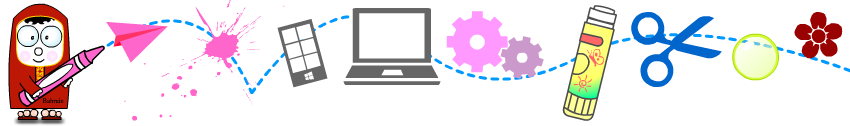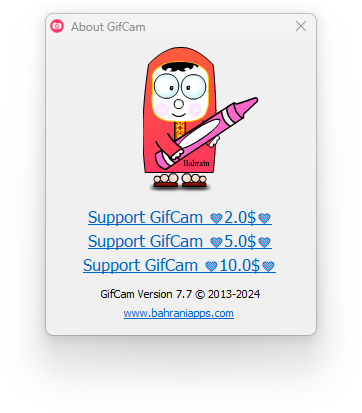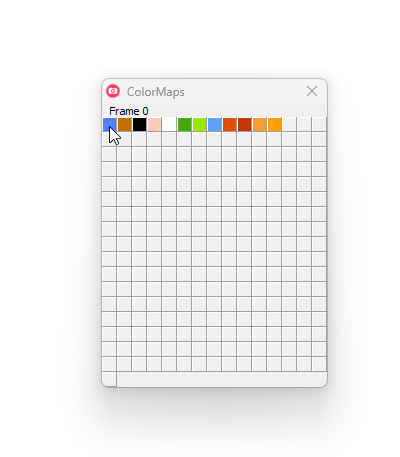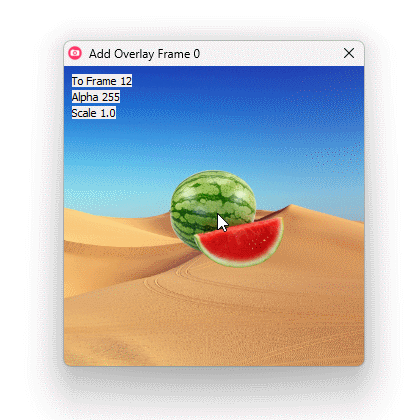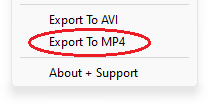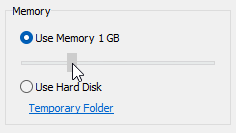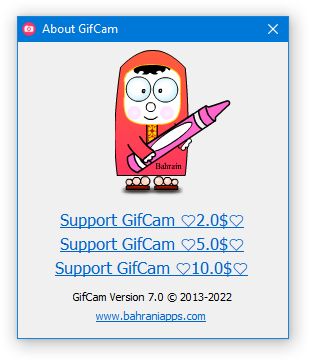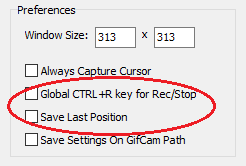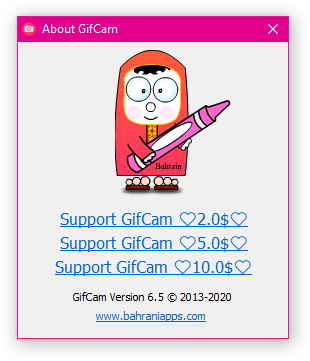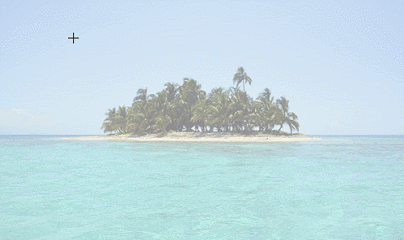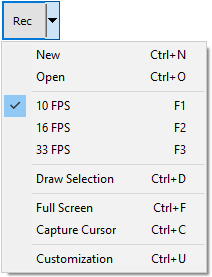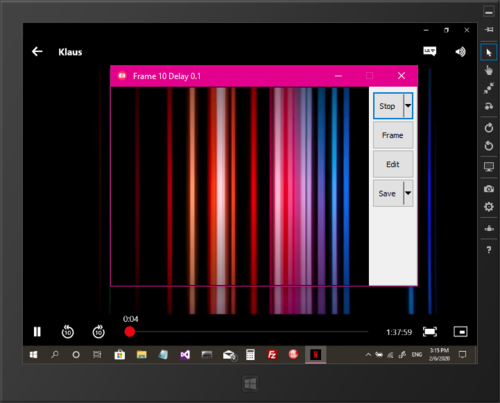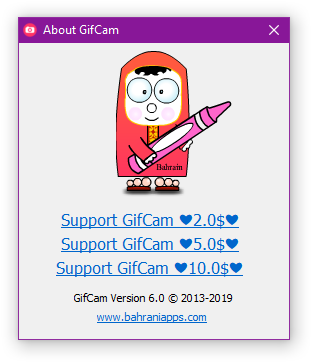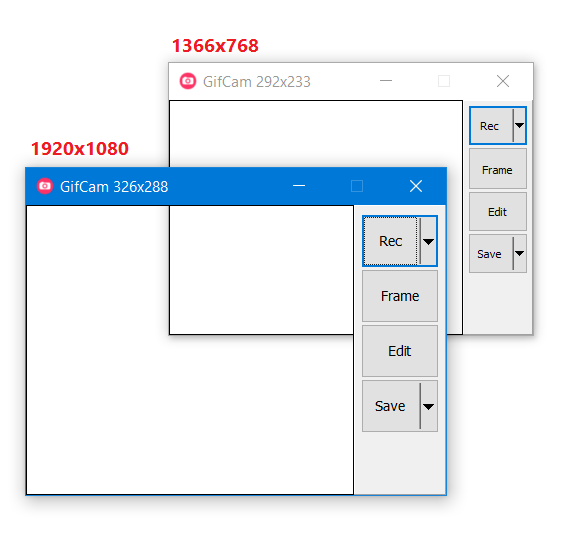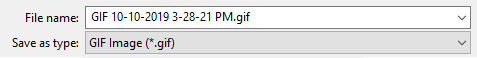Hello friends,
it’s been more than 10 years of GifCam! time flies without wings, thank you for using and supporting the app to keep it alive through all these years.
Now it’s time to finalize things and ensuring to add all the important features and fixes:
- Colormaps Editor: to change all identical colors, hold Shift and click on the color panel.
- Option for adding PNG images overlay with scale and alpha options.
- Export To MP4: No external encoder is needed; GifCam utilizes the Microsoft Media Foundation H.264 video encoder that comes with Windows 7 and later.
- Improving the custom window with more options: bits per pixel, snap colors, rise transparency, and frame sample/ The above example reduced the GIF file size by over 80% with lower pixel details: 3 bits per pixel, 5 color snap and 7 rise transparency.
- Adding a track bar instead of a text box for memory usage.
- Option for picking a transparent color.
- Many important fixes: minimize memory consumption, reduce artifacts/ fixing AVI encoding /fixing wrong width x height when opining a gif file/ Adding margins 3 pixels to the main app window: Because windows 11 round corners cut part of recording area! and many other fixes and enhancements…