GifCam 3.1 is one bug fix update, it is actually one line of code I forgot to write,
this missing line cause the yoyo feature not adding yoyo delays to yoyo frames instead it adds 0 ms delay to all yoyo frames:
Although I don’t think it worth to change the version number, but I changed it to 3.1 :) for distinguishing the bug version, sorry about that.
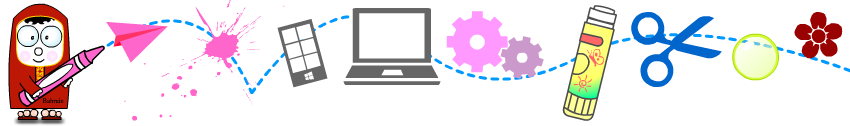
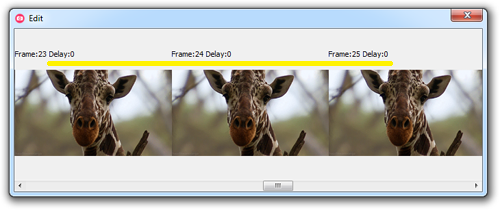

Good!
Hello again. I noticed on the GifCam main page you don’t have a demo GIF for Resize, so I made this GIF. If you like it, please use it.
http://postimg.org/image/dy5chzoin/
good
where to download it ?
Here http://blog.bahraniapps.com/?page_id=21
Best app ever! Minimalistic and powerfull! Keep on development. And one feature request from me: changing brush size in draw green screen mode. Filling large areas is tiresome. Hope to see this before New Year, as a gift:)
Eraser also will be useful.
And one more) It would be great to add UNDO button. Everyone can make mistakes, or this is complicate to implement?
Hello Vlad :), you can save your gif before editing so when you make a mistake reopen your saved gif, also I’m going to add a bucket tool for painting green screen easily, then it would be no much need for undo or eraser, all you have to do then is to draw a close shape and paint inside it our outside it, thank you for your comment :)
This is great news. That will be much easier. I’ve used this tool for a while now and have a small list of improvements-
For green screen drawing, add option to specify number of frames or start and end points because it ruins gifs with multiple “scenes” if you draw at the beginning. I can get around this by recording and editing
scene by scene but it is very tedious…
Eraser for green screen drawing
Option for specifying number of frames text stays visible instead of just a single frame
Optimization options like color reduction that this tool offers would be nice http://www.leapic.com/free-gif-optimizer.htm but obviously, I can just use that tool so its not a big deal.
Option to duplicate frames
Adjustment for the automatic green screen to ignore single pixel change because for grainy or noisy video, Gifcam will not put green on spots
that should be still like backgrounds. But perhaps this is not possible…
Thanks for your continued development! It is turning into a very powerful tool.
Thank you for taking time to write this nice technical comment :)
there is already an option to specify text on frames, drag “To Frame” label to specify the text range.
I’m planning to add a custom color reduction in the next upcoming updates, other things you mentioned need more researchs/experiments to see what’s work :)
You’re welcome! Thanks for the text tip, I didn’t notice that feature.
That is good news about the color reduction too. I found the previous tool I mentioned made image quality too poor on gifs (although it saved a lot of space) so I now use a tool called Trout’s GIF Optimizer which lets you select color number and color palettes and dithering type and the dithering is much better than the other tool. But I have found that ezgif .com/optimize gives the best combination of quality and space saving. But it is a website, and you can only specify number of colors so I’m not sure how it does it, but the results look good.
You see, the problem is that Imgur has a 5MB upload limit I have to work within :) For example, I am very proud of this gif http://i.imgur .com/50Jnj7T.gif (added space so it doesn’t make comment pending) it is a fairly long and high res gif with good quality (although there is some banding but not very noticeable at high speed) but because it has relatively few colors, the palette can be reduced to much smaller so it fits in only 4.3MB. I have been reading a lot about how gifs are made and what is the best ways to make them smaller…it is very interesting, especially considering they were invented in 1987!
Hello!
This app is so awesome! Thx a lot!
I have one question: when I use my gif files in Microsoft PowerPoint there are a lot of green squares there. In other words, gif seems to be broken in PowerPoint.
I am do something wrong?
Those green pixels work like green screen to reduce gif file size, in some cases they are not working nicely, You can get rid of them by pressing shift while clicking save :)
Wow! It helped me!
Thx you very much! I am so happy :D
So amazing, Thank you veryyyyyyyyyy much
I hope gifcam can has an option “cache on the disk”, in case memory not enough.
It is coming :)
I was wondering, will there ever be a way to draw green screen on only a single frame at a time? Some of the gifs I want to make are single objects traveling across the entire screen, but because of noise and such far more is recorded than I need.
To draw green screen on a single frame press shift while drawing :)
Am I blind or am I just not seeing the download for GifCam?
GifCam is always here http://blog.bahraniapps.com/?page_id=21
Hello, I have a bug report. When I try to resize a couple of times (about 5~10 times), ‘Invalid pointer operation” error occurs. This error is annoying me every time.
Thanks.
Detail errer message is
—————————
GifCam
—————————
Access violation at address 771A8DA9 in module ‘ntdll.dll’. Write of address 00000014.
—————————
OK
—————————
I couldn’t regenerate this error (tried resizing for +10 no error), resizing works fine on my machine (windows 7/8.1)
In general this error means gifcam is trying to write to memory that’s not allocated to it. Try running gifcam from different machine, maybe it’s a machine things(memory or corrupted dll file).