Here is a list of GifCam alternatives software, they have the same idea of generating gifs by recording screen, you may find one of them suit your need, or has features GifCam miss, or has better user interface :
Maybe I’m biased to tell my favorite :)
What is your favorite and why?
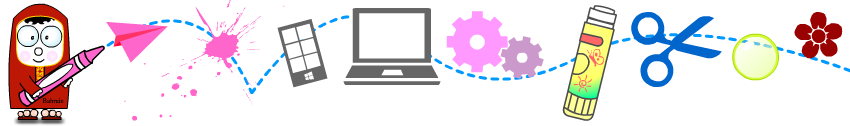
tired LICEcap and giffingtool but gifcam is the best.
Thank you, I respect your opinion :)
GifCam is the best. I really like the green screen editing feature, I also like how small the file size is, I like that it’s poratable, and I like how easy/fast you can make great looking gifs.
Thank you for the feedback :)
GifCam is the best for me. Simple, portable and small. Smart functions and very intuitive. Remove repeated frames, FPS and multiple save.
Thanks for your job.
PD: You think add support for additional external and custom GIF optimizer (gifsicle, for example) from app?
I create this tutorial for your great application:
http://www.emezeta.com/articulos/como-crear-gif-animados-sin-morir-en-el-intento
Congratulations, again :-)
Thank you for the nice spanish tutorial, giving gifcam #1 is super nice :) thank you / I have some ideas for custom optimizing option and profiling frames, I will do some researchs/experiments and see what is work and what is good to add to the upcoming gifcam versions.
Great! Very thanks!
I always run gifsicle -O3 for optimize my GIF created with Gifcam and I win some KB.
PD: I can send you a bug report? Where?
Write it here on the comments, no problem :)
Por favor s.os ai me ajudem eu gostei do gif cam mas nao consigo gravar tela grande o bom do gif cam é que o arquivo dele é pequeno ! gando eu tento gravar maior tipo 1280 x 720 ? ele fica mostrando no gif o tempo do relogio a area é pequena pra gravar quero gravar sem que o programa fique mostrando a propria janela do programa rss me ajudem meu face éé esse alguem fala lá pra mim o que esta ta ocorrendo obrigado! (https://www.facebook.com/nillo.lemos.3
Por favor s.os me ajudem ai eu gostei fazer gif cam mas nao Consigo gravar Tela Grande o bom fazer gif cam é uqe o arquivo dele fica e Pequeno! guando eu tento gravar Maior Tipo 1280 x 720? fica mostrando a janela do programa em cima do gif com o temporizador na frente , affss… Quero gravar SEM Que o Programa Fique mostrando a propria Janela! me ajudem Meu endereço Fala Lá pra Mim o Que ESTA ta ocorrendo Obrigado! ( https://www.facebook.com/nillo.lemos.3
Oi Danilo Lemos :)
Eu estou respondendo de acordo com o que eu entendi de traduzir o seu comentário:
Ao gravar tela cheia, você precisa minimizar a janela GifCam, depois que apagar os quadros que têm minimizar a gravação.
Hi Danilo Lemos :),
I’m replying according to what I understood from translating your comment:
When recording full screen, you need to minimize GifCam window, after that delete the frames that have minimize recording.
I open some files with GifCam and show this error:
http://i.imgur.com/RBQA9UX.png
I attached a GIF example file for debug:
http://www.sendspace.com/file/d6ui5c
Very thanks!
The gif file you attached has an extra comment in it “This GIF file was created using QGifer”, that is why gifcam unable to read it correctly, you can remove this comment by using (Microsoft Gif Animator) you can get it from here: https://archive.org/details/MicrosoftGifAnimator, open the gif file/on animation tab remove the trailing comment then save the gif.
Great! I don’t thought that a simple meta comment was reason… Very thanks!
Possible new feature: Save odd frames (every 2 frames) for reduce FPS and save space on some cases.
You can delete even frames twice.
Hello all,
I am the writer of the “youtube2gif (http://www.youtube2gif.com)” app.
I am surprised there are so many gif recorder apps. Youtube2Gif was born in 2012, but it is only used in several gif forums. Few guys knows it and it is my pity.
I re-write some GIF code, and i am sure now it can create smaller GIF file size, which is very important in internet.
It would be nice if anyone can give it a try and feedback.
Thanks and Regards
Alan
I wish you success, Good luck with your software :), I put a link to youtube2gif with other gif recorder apps in this post http://blog.bahraniapps.com/?p=569
I also rate GifCam #1
the UI is the best, it’s easy and fast.
Thank you, I appreciate your rating :)
I wished GifCam can tell me how much time left for me to record a gif when resizing the window.
I do know that GifCam is limited to 1GB of memory, and that means 1GB of total size of recorded frames.
1GB = Total Frames x Resolution.
I am really looking forward to seeing your update on allowing GifCam to write GIFs to hard disk. But, I’m more looking forward to seeing how much remaining time I have when recording a GIF.
I liked how GifCam is a standalone portable executable. It’s far superior than having to install something and uninstalling it from “Programs and Features”. Keep at it, and I hoped to see some more GifCam updates.
That’s about it. Yay!
-With save frame to hard disk option there is no need to worry about memory resources.
-I agree it is nice to keep GifCam native & portable :)
thanks for your comment.
I want gifcam, but I’m on a mac.
I have to use licecam, but I want gifcam. is a mac version on the horizon please?
Thanks for preferring gifcam :)
unfortunately, I have no MAC machine and haven’t coded for it before, but maybe someday.
Wait… There are actually alternatives to GifCam? Why didn’t I see this before!?!?!? :-O
They say they do pretty much the same thing as GifCam does, but are there any key differences from your GifCam to the alternatives? For example, is GifCam the only program that does the green screen effect to save on image resources? Or do all of the alternatives do this too? Sometimes I find GifCam hard to use at imes, but if it has any major differences over any of the alternatives, I may end up just keep using it. :)
The transparent pixels (it just me calling it green screen :) is part of gif format specification, I guess all gif-screen-recorder software encode gif with transparent pixels but you my find differences in efficiency and output size.
It’s good to have more choices, you may like an alternative that has feature GifCam miss, or has better user interface.
Hello friend Isa, I have a Linux mint system now, and it wont accept gifcam. I am very sad because I use gifcam and v-clip all the time. They are my favourite apps. Can you suggest an alternative to your app that would work on Linux ? Thank you. Greetings from New Zealand.
Hello Isa, I have found a decent gif maker f0r Linux. It is not as good as yours, but it will do. Maybe one day you might consider adapting yours to accept Linux, but I guess you are pretty busy with more important stuff at the moment. Keep up your excellent work – It is very much appreciated.
It seems everyone loves Gifcam, but it doesn’t work well for me. In my case, the resulting gifs are filled with lots of artifact or noise. Any solution?
GifCam is the best. it’s support to record full screen, but the gifcam main form is always visable. could you hide the main form when record full screen? thanks.