My blog friends, I hope you’re doing well :) Here is a new update which is based on the most frequently requested features and fixes:
- Quantize Windows Color Reduction: Reduce to an optimal 256 color Windows palette. It’s slow encoding, but in some cases it gives better color-matching than quantize.
- Option for global CTRL+R shortcut key for rec/stop.
- Option for saving last position: If this option is not checked, the gifcam app will open in the center of the desktop.
- Auto-space between frames and delay labels regardless of system font size.
- Fixed Windows XP right click menu.
- Some other bug fixes.
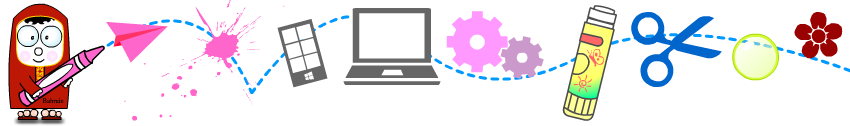
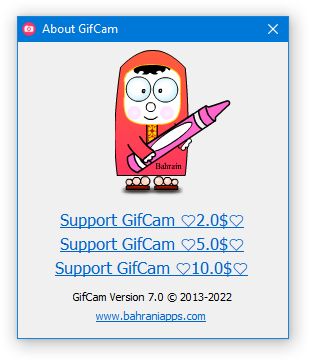
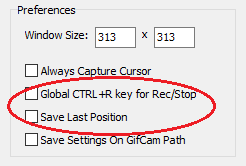
Best gif tool! Thank you!
The Quantize Windows Color Reduction is better than quantize. But it gains some green noise on black moving cloth compared with quantize, mainly in large resolution gif(or color?). When I decrease the capture window to the black cloth area only, the output gif without green noise.
Thanks for the comment, try to change the transparent/green screen color to different color:
http://blog.bahraniapps.com/wp-content/uploads/2013/03/gifcamgreenscreencolors.png
and you can disable transparent/green screen buy holding shift + save button.
Thank you!
Export to AVI will change the resolution.
As for me, 304×304⇨304×265
New Rec, then export to AVI, 300×300⇨300×298
Open a gif file, then export to AVI, 300×300⇨300×261😣
Hello,
I’m a big fan of your application. I’m experiencing a issue with GifCam 7.0 when I choose the command: ‘Export To AVI.’ I get this error:
Access violation at address 6EA571C2 in module ‘avifil32.dll’. Read of address 00000000.
Thank you.
Hello Kevin,
It’s a memory access error. “Export To AVI” depends on the Windows avifil32.dll file. Maybe this file is corrupted or there are codec/software conflicts.
In the version 7 I’m seeing a green overlay inside the GifCam frame, which prevents clicks from going through and interacting with what’s underneath the gifcam window. It used to work fine and it was transparent in older versions. What the heck?
Running it as Admin solved the issue.
Good :)
Amazing you still update this tool! I love gifcam, its forever in my top 10 freeware tools!
Since you seem to reply to questions, I have one:
Sometimes my recording stops at 480~ frames. What exactly is the limit of recording and can I somehow record longer with 16 or 33 frames? for example 3000 frames?
I’m almost certain that I used to somehow manage to record more without lowering the FPS. Maybe I’m remembering it wrong?
Thanks for the comment,
GifCam stops recording when it exceeds 1 GB memory limit, if your system has enough memory, you can expand memory usage to 4 GB, from the “Rec” button menu select customization then in the memory usage type 4000000000 or you can use hard disk option.
Still hoping for a 64bit version!
Hello, I am using your app very well. Thank you.
When saving gif, can I add an option to save it as pattern instead of diffusion?
I don’t know much about programming, but I really think this app is amazing.
Huge fan of your app. So much so that I’m going to put it in a newsletter to all the artists at Hiveworks comics. Thank you so much for making this wonderful tool!
Windows SmartScreen doesn’t play well with Version 7. Guessing the app hasn’t been properly signed yet.
I also ran it through VirusTotal:
https://www.virustotal.com/gui/file/0576e32c1b8bf574ed46f8ce862c1a10b7d23c617756ff38665ecbc156d6668d
Thank you for the great tool! Can you please expand “delete frames” functionality in Edit with “each X frames delete Y frames” command = this manipulation is pretty often, but almost no tool to make it not manually.
Examples:
1. There is a .gif with 90 frames and user wants to delete each 3 frames after each 1 frame= so there will be left only frames 1,5,9,13, and so on.
2. A .gif with 60 frames and user wants to delete each 2 frames after each 3, so resulting gif will be like 1,2,3,6,7,8,11,12,13, and so on.