Here are another GifCam latest completed features
A new way to adjust frames delay
By dragging the delay label (each pixel = 0.01 second)
Shift + dragging will add/remove delays to/from all frames (0.03 second is the minimum delay)
Also, I think I will keep the old way of adjusting frames delay, maybe some nice people find it hard to move the mouse a distance of one pixel. maybe a keyboard shortcut for that would be good.
Add text
with Add text you can write some text in one line or more, set the frames range, position the text , align it left/center/right , add shadow and change the font with the native Windows font dialog.
UI
I moved New/Open/FPS/Capture_Cursor options to the Rec button, I don’t like the Rec button with an arrow but it makes sense to move these options from the save button :)
More to come :)
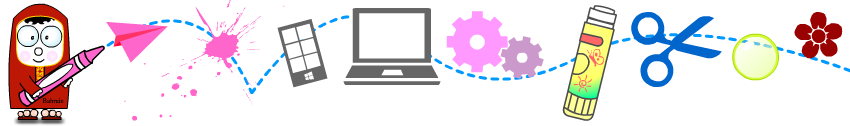
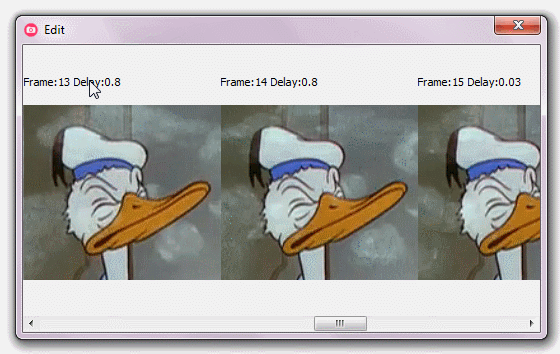
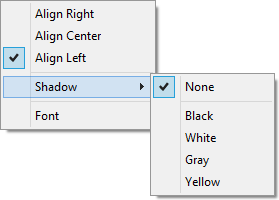

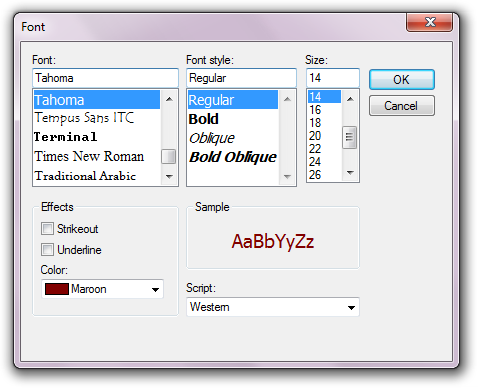

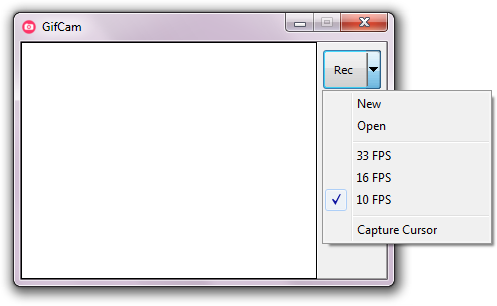
Awesome !
Any reason you wait until you have a massive amount of new features to release a new version, instead of releasing the already finished ones in small updates ?
(can’t wait for the fps option :) )
I am near finishing the next version, I hope in less than a week. Thank you for waiting :)
Cool thanks =D
:)
Will you be making an option to import a video into the program after a version or two? If you ever have the resources or time, please do this. It would make this already amazing program that much more versatile! Keep up the great work! :-)
Thank you :) , I see the benefit of importing a video is to get the exact frames without skipping any, but that required third party components(video codec installed on user machine) also there is a lot of video format wmv,mp4,divx…. each one need different code to get the data from :)
If you know what the framerate of the video already is (Perhaps if you made the video yourself :P), then it shouldn’t be too much of a problem. But custom FPS would certainly be nice (Unless it’s just hiding and I can’t see it)
Thanks Dan :),
I’m planning to work on custom fps and other customization in the upcoming updates.
omg it just keeps getting better. I need this now.
:)
Have you fixed the bug when you try to make GifCam a certain height? It creates a memory error and crashes the program. For an example, try to record ONLY the navigation bar of your browser.
Can’t wait for next week though. You fixed a few things that bothered me (namely choice of FPS) that made me use Licecap over GifCam.
I would also like to request an [optional] delay before starting a .gif ; Licecap does this and I think it is very smart as it let’s you “prepare” the material. EG: Mouse placement before recording
Thank you I will fix that error message but I guess you are recording less than the navigation bar height (less than 1 pixel gives that error)
“Delete from this frame to start” lets you start the gif from any frame you want :)
Having to delete the first few frames of every single .gif of 200+ .gifs is annoying.
An optional start allows me to setup the workspace to make the .gifs without doing the above. It is silly to do manually what you can program to do once.
As an optional and extremely minimal (not to mention easy to add) feature – I beg you to add it.
Have you considered adding advanced color quantization methods like those in the following ImageMagick tutorial? http://www.imagemagick.org/Usage/video/#gif
I think ImageMagick’s license might even allow you to use their implementation.
Aw yisss.
Blown away by this app, simple / neat / cool. Very easily marketable.
I will make a donation in the coming weeks.
Have you thought about hotkeys to start and stop recording? Say F9 and F10.
Makes the transition a little simpler, or maybe its there already and I dont know?
Regards, Arron
Thank you Arron :) ,I will consider adding hotkeys maybe in other next versions.
Another Suggestion. .png and .jpeg save options for single frame captures.
I love gifcam! I use it often. I can’t wait for the new version! Can we expect it soon? Great work!!
WOW REALLY NICE GIF ROCODER
I Love It
The Gif software is made by Delphi?
and Open Resource
would be nice too see a highlighting tool to mark some regions on several Frames just like Text option does.
could contain basic forms: circles, squares
in a half-transparent color marker
How do we get the same text to be in the rest of the gif?
Hey Remy,
in “Add Text” window, drag “To Frame” label to set the frames range (the frames that will have text on it) this gif explains it
http://blog.bahraniapps.com/wp-content/uploads/2013/05/gifcamaddingtext.gif
Наш сервис предоставляет настоящие лайки на фотографии заказчиков, которые готовы платить за качество.
Именно для этого мы и набираем удалённых сотрудников, которые будут выполнять работу, то есть ставить лайки и зарабатывать за это деньги.
Чтобы стать нашим удалённым сотрудником и начать ставить лайки, зарабатывая при этом 45 рублей за 1 поставленный лайк,
достаточно просто зарегистрироваться на нашем сервисе. > like-rabota.tk <
Вывод заработанных средств ежедневно в течении нескольких минут.
How can I remove the delay completly I just want record the frames