Dear people who use GifCam,
It’s been nearly two years since the last update of GifCam! ): sigh.. I know,
but I’ve decided “strongly” to come up with a new and improved version :) and to fulfill my promises of polishing the software, also I’ve found a lot of nice people in the comments and the social media still prefer GifCam over other gif recorders, so it’s nice to make it better :)
Here is GifCam 5.5 I will keep it on this blog post as a Beta for testing and feedback before approving it on the official GifCam page:
- Automatically detect and set transparent/greenscreen color, so if your recording contains green color the transparent/greenscreen will be set to red, if it contains green & red it will be blue and so on..
this feature will be helpful for many users who haven’t figured out how to change the greenscreen color manually, thinking there is a bug in gifcam , also you can still change it manually if you like to get the effect of having one of the recording color matching the transparing color which create an interesting effects sometimes :)
- An option for saving “setting.ini” in the same gifcam directory, with that option you can move your settings with GifCam.exe and you can have multiple GifCam.exe with different settings.
- GifCam 5.5 can access/use 4GB address space on 64 bit computers which is the maximum memory usage for 32bit applications.
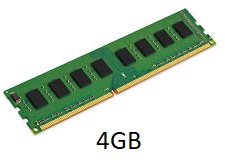
- Accurate pixel perfect recording area calculations (in older versions recording area does not match the output gif accurately)
- fixing “recording outside area” & “black border” for some high screen resolution displays.
- Supporting dropping gif file on the main GifCam window to open it.
I used to reply to all your comments and take suggestions considerably to improve and polish GifCam (nowadays I don’t know if I have the energy & time to reply to all your comments but for sure I would read them all seriously), so if you have any suggestions/features you are more than welcome.
Finally I would like to apologize for the “too late update”, and I hope you like the new features :)
Update:
one comment @Adam mentioned a “recording outside area” bug when scaling the display more than 100% I fixed that! and updated the binary! other than that I see no other issues, so I will update GifCam home page with version 5.5 soon , GifCam 5.5 Final Release is Here, thank you for the feedback :)
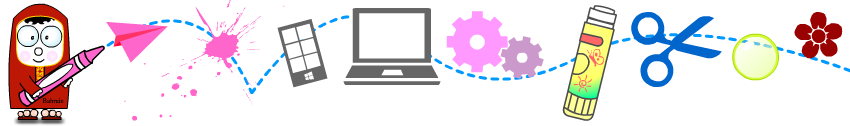
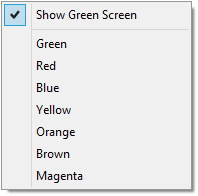
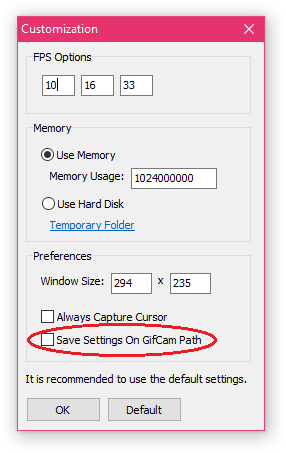

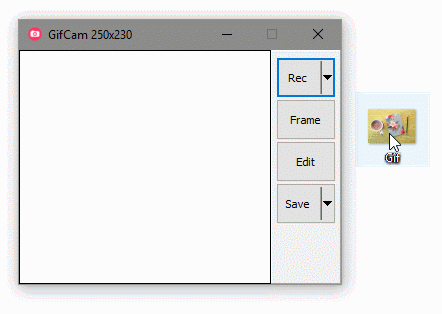
Thanks for the update.
Thanks for the comment :)
Nice! I really love this program it is way more helpful and useful than I thought it was going to be.
Thank you!
Nice to know that, it’s about being creative when using tools (you don’t need that advice I guess :)
As you have webm support in VClip, would it be possible to add that to GifCam aswell? Or maybe have some simple edit tools in VClip as there are in GifCam?
Love these apps!
I think it will be more convenient to add edit tool to VClip than bringing Webm to GifCam , I will work on that and thanks for using GifCam and VClip.
Many thanks for “Save Settings On GifCam Path” option- for me true portable mode is essential!
With saving settings option GifCam is more portable than before, thanks smaragdus.
If we use “Disk” as memory we can’t edit the GIF ?
Because the frames have to be in the memory to be edited, but for now you can edit and delete the recorded frames form the temp folder (%UserProfile%\AppData\Local\Temp\GifCamTemporaryFrames), also version 5.5 can allocate 4 GB which is the maximum memory alcoation for 32 bit applications, so if you have enough memory go and set the memory usage to 4000000000.
Can you add the possibility to import / merge 2 gifs in one (and place it to the place of our choice)?
Maybe in the next version decembre !
saving settings can include the greenscrean of our choice (no greenscrean for me) ?
I think no reason for saving greenscreen color choice, as it will be detected automatically.
I think he’s asking if there is a way to set in gifcam.ini Show Green screen to off by default, not to a default specific color. At least that’s what I was searching when I found this thread.
I tried to add
[Edit]
ShowGreenScreen=0
but to no avail :)
Thank you for a great tool either way :D
Thanks for the explanation, maybe I will add that option in next update :)
Nice, I was thinking this project was already complete and abandoned. =)
#BELIEVE there will be some improvements to filename. I mentioned this, year before, but 5.0 versions comments now are just pile of spam.
What I think will be nice – some additional checkbox in settings, something like “Filename-to-datetime”. As result we would get automated filenames, so we don’t need to rename GIF.gif each time, if you are creating multiple files in a short period of time.
I think there is no complete and no perfect software, but there was no clearly important features to add to GifCam, so the new version 5.5 is more like a polishing release, I will take your file name suggestion into consideration in the next update, Thanks for the comment :)
Better late than never! Your GifCam update will make all GIF users rejoice. Developing/sharing GIFs without sacrificing social media security is clutch. Apology of course accepted. Glad to have you back!
Thanks you Dennis, glad you like the new update :)
The best application for creating gifs! Is it only possible that an application contains an option to optimize gif?
Once again, the best application!
Cheers.
You mean optimizing gif colors and size? currently there are 6 colors reduction options plus custom color reduction and you can edit the gif hue and saturation which can optimize the color and size of the gif and you can analyze the output gif using “profile” functionality.
Hmm, still captures the wrong area of the screen with Display scaling in Windows set to 125% (using a 15 inch 1080p laptop monitor at normal scale puts too much strain on my eyes). I hope you figure out that bug for GifCam and VClip eventually. Thank you for the new greenscreen detection, it is a lot more intuitive.
Thank you Adam for reporting that bug, I updated GifCam with a screen scaling fix, I think I fixed it permanently this time :) redownload it please.
Thank you. The fix worked great. P.S. Just before noticing this I also tried the “Override high DPI scaling behavior” option in Properties > Compatibility and it resolved the issue for both GifCam and Vclip. Nevertheless this is a big improvement and I really appreciate it.
.apng ?
Not supported.
Gifcam is one of my most used applications. Love the previous version, and super glad to know there is a big update!
Thank you so much for keeping this project alive and running
Cheers
Ajay Karat
http://www.devilsgarage.com
Thanks Ajay for the nice comment
First of all, thank you very much for this wonderful little tool! And glad to hear about the new update, I’ve been using it for a while now.
One question I have though is how can I capture a “context menu”. Basically the file menu or a right click menu, in my gif? I find myself needing this all the time!
Thanks Mark, you can capture context menus like you capture anything else, just right click inside the recording area and the context menu will get captured.
Thanks for still supporting this. It is much appreciated.
Btw. is there an option to export individual or all frames? That would be awesome, because often enoough I need to edit the .gifs that I create and nothing would be better than exporting the frames from its original source.
Tick “use hard disk” option in the customization window to save the recorded frames in a Temporary folder, there is a text link “Temporary folder” in the customization window that leads to the saved frames.
The only thing this is missing is the ability to select and delete frames within a gif as a whole rather than one by one.
(Gif has 125 frames and you want to delete frames 65-78. You can’t do a group delete. It has to be separate frame deletions)
You can delete in-between frames, go to Edit and right click on any frame then keyboard input, there is a delete from to option.
Any chance we will have it on Windows Store?
Maybe, having GifCam in Windows store gives many advantages like safe install and automatic update, but it seems like Microsoft trying to build a closed platform and controlling software distribution.
Thanks for keeping up with the program. The work you’re doing here helps a lot of people.
My pleasure :)
First of all many thanks for such a great little tool!
(I have once sent a comment to v5.1, but I cannot find it anymore — stuck in review?, so I gonna repeat it below.)
Long story short, it seems GifCam uses BitBlt without CAPTUREBLT (0x40000000) flag, which unfortunately makes all semi-transparent (aka layered) windows to be NOT included in the capture on recent Windows. Can you please either add CAPTUREBLT as an option or simply default (is there any benefit of not including it?), so GifCam captures screen “as seen” by user?
Btw. It there a change to open-source this app on GitHub? It would be great gift to the community :)
Thanks for the informative comment and sorry for my late reply, I hadn’t noticed BitBlt CAPTUREBLT flag, BitBlt captures layered and semi-transparent windows without CAPTUREBLT Flag at least for any Windows OS with Aero enabled or Windows 8 and above. it’s not well documented I guess it doesn’t have any effect anymore, but I will add CAPTUREBLT flag in any case in the next update. I think at some point I will open source gifcam as a gift, but for now there are other popular open-source gif screen recorders on GitHub LICEcap written in C++ and ScreenToGif written in C#.
hi , can i change manu and add something like timer ?
No George, you can’t, there are similar screen gif recorders that have timer, I wrote a list here http://blog.bahraniapps.com/gifcam-alternatives/
Can you make it so you can change the directory where the temporary files go
i have multiple hard drives, and it seems to default to the C:
I would really prefer it go to my X: instead
Which temporary files? GifCam doesn’t generate temporary files, it save the recorded frames in the memory(RAM).
when you press the drop down arrow next to Rec, then hit customization and then click Temporary Folder, it saves it to C: and there is no way to move it to another drive, even if copy paste it a new location and delete the one in C: it remakes it
GifCam saves recorded frames in a temporarily folder only if you check use hard disk radio button, it is recommended to use memory option as it’s faster for storing and manipulating data, for long records and if you have enough RAM you can set the memory usage up to 4000000000 (4GB). but if you want to use the hard disk option GifCam saves the recoded frames in the default windows temporary folder %temp%, so change windows default temporarily folder and all your applications temporary files directory will be changed.
Should it be 4096000000? The text field is missing binary size units (KB, MB, GB, etc.), so I can’t tell if it’s using KiB (Kibibyte) or KB (Kilobyte).
GifCam Memory usage is in Bytes unit, maximum is 4 GB 4000000000 (4096000000 in binary definition) because GifCam is 32 bit app.
If at some point in the future, you feel you would like to discontinue Gifcam, will you eventually release the source code licensed under GPL?
Thanks.
Maybe in the future, for now you may like to contribute to other open source gif recorders:
LICEcap written in C++ http://www.cockos.com/licecap/
ScreenToGif written in C# https://screentogif.codeplex.com/
Can you please update the software
Yes, but why?
Hi Isa, can you make it so the avi export uses the frame timings? It’s a great feature for getting truecolor animations out of the capture in addition to gifs, but the export doesn’t keep the timings so the AVI isn’t very useful if the frames have been diffed and have different timings. Thanks, and I love gifcam and I happily paid for it!
Also, you have a tiny bug in that if you often get .avi.avi in the filename…I think the windows file dialog appends it and then you append the extension again in your code maybe?
Thanks!
Exactly, I will remove the extra avi extension from the code in the next update, thank you for the comment and the donation, I really appreciate your innovative work in games and software field.
Chris Hecker! I can’t believe you comment on my website :), yes gifcam captures at different frame timings, and it adds delays when no pixel change happens in the recording area, unfortunately avi format does not have delay between frames and playback at fixed frame rate. I wrote another version specific for capturing video+loopback it can export gif too http://blog.bahraniapps.com/vclip/
Anyway we can increase the maximum amount of frames in a gif instead of just 355?
Yes, If your system has enough memory you can expand memory usage to 4 GB, from the Rec button menu select customization in the memory usage type 4000000000 then click ok.
I have an issue sometimes when I record a gif, where the saved gif will have some of the greenscreen colors included. This is the greenscreen that is placed there by the application, not by the contents of the recorded frame. https://imgur.com/a/fiuXKyh This album shows what the gif should look like first, followed by what happens by default. If you download the first image, and open it using GifCam, you should see something like the second image happen if you then preview or try to save it with the default settings. Would you be able to fix this?
Otherwise, this application has been really great, and I really love the compact design. Thank you for creating it.
Hi Neil,
well, the latest GifCam version 5.5 can detect and set Greenscreen/transparent color automatically, but I see there is something wrong in your case, maybe because the gif contains a green color that is not 100% green and that’s confuse GifCam, I will check that in the next update, for now you can set the Greenscreen/transparent color manually , right click on any frame then greenscreen then chose yellow or other color that is not part of the gif.
Hello Isa,
I searched for your GifCam program online. I downloaded a program with seven different pages and everyone was infected! This includes the program GifCam.zip Version 5.5 700 KB (single exe file, no install required) downloaded from your site: http://blog.bahraniapps.com/gifcam/#download
I’d like to know where I can download a program that is not infected. If you know about this site please inform me. All zip / rar files are open, and .exe files are checked through the Virus Total page and via my antivirus program ESET Smart Security Premium. On page Virus Total with program VBA32 was detected (1 / 69) BScope.Adware.Presenoker. Whether the program is infected or not. Thank you and have a nice day.
P.S.
I have screenshot…
Hi ddudaj,
This is the official website for GifCam so you should get it from here, http://www.virustotal.com result is 1 of 69 but that doesn’t mean the file is infected, Antivirus searches for patterns in the file binary to detect viruses and it could be mistaken with similar patterns or maybe VBA32 patterns detection algorithm is inaccurate, also GifCam is trusted by Microsoft SmartScreen + 68 antiviruses, but you can always get an alternatives, I wrote a list of gif screen recorder here http://blog.bahraniapps.com/gifcam-alternatives/
Hi Isa,
Thank you for the feedback and I will try some other program on your recommendation. I’m sorry about GifCam. I just wanted him … the alternative is not the same. Thank you again.
Thank you very much, this is how it needs to be done! You are awesome!
best regards
You are welcome Sandra, thanks for the kind comment :)
best regards & wishes
您好,一直在用这款5.5版本的软件,非常好用,也非常感谢,但是有个小建议,希望增加自动暂停按钮,设置的关键在于:当延迟秒数达到设置的数值时,自动停止录制。便于没来得及暂停,录制了其它,或者忘记点暂停而一直在录制。望参考,谢谢!
感谢您的建议
hello,I hear this software is gooooooood,but why I dont have the cute interface?
win7 64
Thanks!
Hello Bihui, Because GifCam has native windows interface, it means that the operating system draws the user interface (buttons, menu, windows, scrollbars..), so if you run GifCam on Windows 10 then GifCam will have the windows 10 graphics controls which is different style than Windows 7,8,Vista,XP..
Is there a way to make the greenscreen brush bigger?
It is really tedious and hard to draw with this small brush if you have to draw a large area.
Also it would be nice to see somehow how the picture looks when i draw over all the dotted areas to clean it up… I also have to guess if i cut out the wrong part of this frame or if i cut out important parts on frames that come after this.
Also i don’t know how to undo (ungreenscreen draw) areas i like to include again.
Hi Peter, currently you can’t change the brush size, but you can draw a closed shape and fill it with greenscreen using (CTRL+click), for better result there is a good software made by Microsoft Research (Blink Cliplets) you may know about it, it’s specific for making cinemagraph (part moving part still) art.
Beautiful piece of software.
can you update, move text or remove text Ones you put text on gif?
No, once you add the text, it becomes part of the frames pixels.
Amazing work!
it’s the best program of this type I ever found.
Thank you so much!
glad you like the app, thanks for appreciation CASTRO :)
Hello Isa!
Thank you so much for making this tool and keep updating it! I came across this tool like 2 years ago and have been using it ever since! I’m curious if you also kept a dev blog about how you make this tool? I’m inspired by GifCam and is planing on writing a tool that interacts with what’s behind the tool window and currently displaying on the screen. I’m a game dev student with a little tool dev experience, I would love to learn more about how you build the window and how GifCam is grabbing what’s going on on the screen that kinda of stuff!
Hello Lillian!
unfortunately i didn’t write development blog posts about GifCam, however to make a window like GifCam you need to be familiar with calling Windows API, GifCam calls SetLayeredWindowAttributes and SetWindowLongA to cut out part of the window and capture the cut out part by calling BitBlt API, the first two API are for making part of the window transparent or fully transparent, you can take a look at the code of some open source projects like ScreenToGif (written in c#) licecap (written in c++), If you make a tool or a game feel free to share the links :)
Sure thing! Thank you so much for pointing out the resources!
Hi!
First of all, great tool—I love it! It’s super helpful for showing my co-workers some of my work during meetings without needing to create a whole video for small things.
However, I’m running into an issue on my personal computer. The tool won’t record at all, and I can’t figure out why, especially since it works perfectly fine on my work laptop.
When I press “Rec,” it stops immediately. I don’t even see a single frame being recorded. When I click “Edit,” there’s nothing there (since nothing was recorded). I’ve searched online but couldn’t find anyone else with this issue—or is it just me?
Do you have any insights? :(