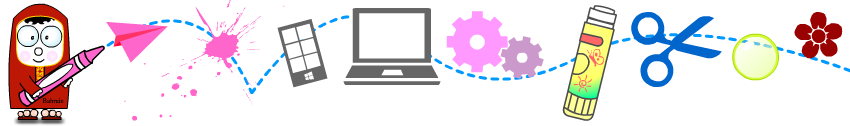I’ve received many comments and emails about gifcam not recording right when running on high dpi display, disabling gifcam from display scaling is not a true solution, gifcam should detect the dpi of the display and scale itself.
I don’t have high dpi display so I’m trying to fix a problem I don’t see :)
but I checked the fix in Microsoft Windows Simulator running windows 10 with many resolutions:
If you have a high DPI display please download this version http://www.bahraniapps.com/apps/gifcam/GifCam_5.1.zip and confirm in the comments below that this fix is working and gifcam text and interface does not look blurry and type which Windows version you are on.
Thanks in advance :)
Update:
From the comments below I see Gif Cam 5.1 works fine with high dpi displays, so I updated GifCam home page with version 5.1.
Thanks for the feedback :)