- Crop: with the nostalgic “Marching ants” selection effect.
- Hue And Saturation: Because saturation and shading of two colors generate “good quality looking” gif.
- Other Fixes and Changes:
-Fixing double extension “gif.gif” file name problem.
-Renaming “yoyo” option name to “add reverse frames” clearer function name.
-Removing “Add 0.1 Sec Delay” and “Remove 0.1 Sec Delay” options because the right click edit menu is getting bigger and adding delay can be done more practically by dragging delay label or from “keyboard input” window.
-Fixing dragging delay stops.
-Centering all windows to main GifCam window.
-Fixing power of 10 gif size in preview window.
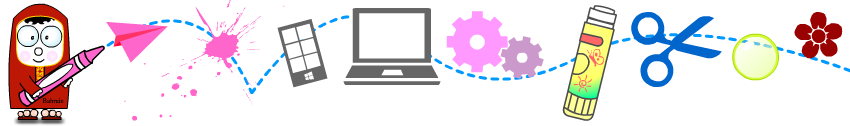

support feature :free draw of ScreenToGif?
Thanks for the suggestion, I don’t know exactly what do you mean
but I guess free draw of ScreenToGif means more clicks, gifcam UI like a camera is better.
Hello!
Gifcam is awesome and I love it!
I wanna suggest a feature though… Could you create a button where I can input the window size I want? I often need to create gifs with an exact size and it’s pretty hard to resize the window to the specific size (the gif is also 8 pixels smaller than the window size if I’m not mistaken, but that’s not a big deal).
Thanks <3
Also, merry christimas!
Thank you for the suggestion,
I’m planning to add size input option in the upcoming release, for now you may like to try other gif-screen-recorder software that have this option http://blog.bahraniapps.com/gifcam-alternatives/
god bless you Pedro, and merry christmas :)
Hi!
For some time GifCam worked for me just awesome, it’s the best tool in the world!
And then it got broken.
What do I do:
– open the app
– move or resize the window
What do I get:
– camera area turns completely green
– if I try to record, it just records solid green rectangle
– http://dl2.joxi.net/drive/0000/1440/9632/150109/c16c566308.png
What I’ve tried (and it didn’t work):
– reboot
– redownload the app
– windows compatability options (turn of window transparancy and so on)
– record a frame, go to edit, turn “show green screen” off
Please help!
PS: I’ve also tried to post this comment under the main gifcam entry twice, but server just dropped my requests.
Hi :)
Because your comment has a link, it went to the pending list.
I replied to your first comment here http://blog.bahraniapps.com/gifcam/#comment-52080
I know this sounds dumb but I can’t find the GifCam 4.5 download link. I’ve clicked on everything that looks remotely likely to me but am getting nowhere.Can you clue me in?
Here is the download link :)
http://www.bahraniapps.com/apps/gifcam/gifcam.php
Hello, can I get link to 4.5 version of GifCam, please? 5.0 Is lagging too much my computer. I have only 2 Gb of ram. With browser open and gifcam recording, its way too much. 4.5 Worked perfectly.
Im not saying that 5.0 is bad. Since i have only 2 Gb of ram, I cant use the full potential of the new version, its my fault. Thats why I want to stick with 4.5.
I have been using GifCam since the first days of downloadable release but on much more powerful pc than my current one which I no longer have.
I deleted 4.5 after downloading 5.0 thats why I no longer have it. I dont remember if it was 4.5 or older but I think it was 4.5. (maybe)
I would appreciate any link with older version. Thank you!
http://www.bahraniapps.com/apps/gifcam/gifcam.php gives the newset version which I dont need atm.
Here is a link to GifCam 4.5 http://www.bahraniapps.com/apps/gifcam/GifCam_4.5.zip
But I see no performance decreases or memory leak in 5.0, also GifCam 5.0 has options for customization memory usage and storing temporary frames on hard disk instead of memory.
Thanks for keep using GifCam since the first days :) I hope it works better for you, you may like to try other alternatives that may use less system resources http://blog.bahraniapps.com/gifcam-alternatives/
Thank you!