I would like to share some of the finished features so far for the next version of GifCam , so feel free to comment like “it would be better if” or whatever comment you like :) .
Let me start with a screenshot:
so what we have new here:
Nearest
Nearest Uses the (nearest color matching algorithm) which produce a less size gif (this depends on how nearest the colors are) , it is nice to have this option, Here is a an example of quantize/nearest comparison.
Quantize without Nearest 538 Kilobyte
Quantize with Nearest 397 Kilobyte
Open
Open is a nice (I know I used nice alot but it is realy nice) feature, when you open a gif file GifCam reads its frames and delays then resize the recording area to match the opened gif dimension, It is just as you are the one who record it, so you can continue record , edit the frames, or save it to other color redaction format :)
Framerate
Two more Frame rate options for more smooth gif:
- 10 FPS(0.1 second delay) the default.
- 16 FPS(0.06 second delay) maximum accepted delay in all major browsers.
- 33 FPS(0.03 second delay) maximum accepted delay in modern browsers, notice that some browsers doesn’t accept 0.03 delay between frames and round it to 10 FPS(0.1 second delay).
Capture cursor
This feature is useful for demonstrating the mouse interaction:
nice :)
More features coming Soon :)
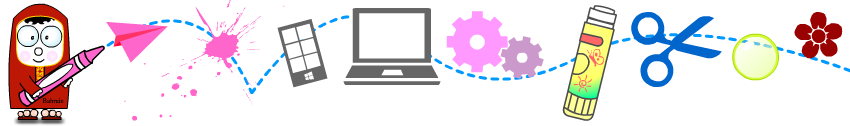
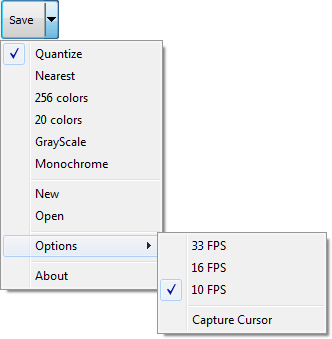


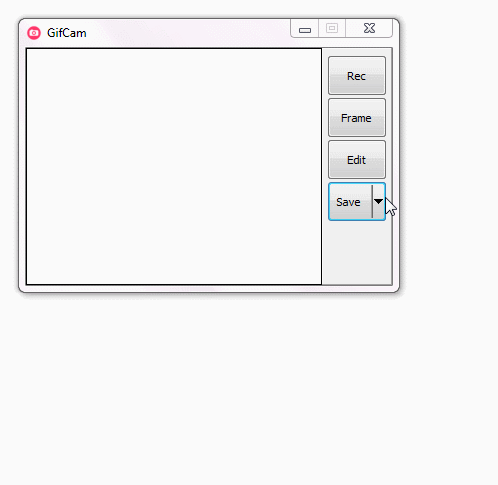

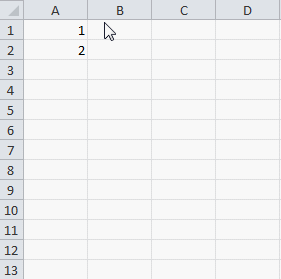
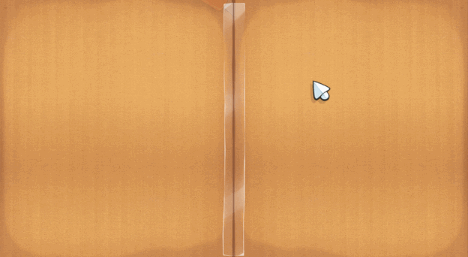
Nice! A lot of nice new features! Can’t wait until this update is released and see what new features you add in the future. Keep up the good work.
Nice! A lot of nice new features! Can’t wait until this update is released and see what new features you add in the future. Keep up the good work
Thank you, glad you like the new feachers :)
Looks very good. Any ETA on the next version ?
I can’t give ETA ,that would be stressful ,and if i exceed it, that wouldn’t be nice :)
Yes! An fps option! CAN’T. WAIT.
:)
Nice features!
May I suggest options for height and width (like the one LICEcap uses)?
Thank you :) , I will put a way to set the width and height easily.
Can’t wait for the new version! Is there any way to register to be notified when it’s ready?
Cursor capture will be great!
Other features I’d love to see in the EDIT mode:
1> Reorder frame
2> Adjust frame delay by more than .1ms in Edit mode (or offer hotkey)
3> Ability to flag “Key frames” which are not deltas from prior frames (enables clearing artifacts from mouse movement, etc).
For flexibility/simplicity you might want to move the non-save-related options from the Save flyout into a new Options flyout?
Thanks for a great tool!
(In case you’re curious, I wrote about GIF timing here: http://blogs.msdn.com/b/ieinternals/archive/2010/06/08/animated-gifs-slow-down-to-under-20-frames-per-second.aspx)
Thank you for your nice suggestions some of them will be in the next release :-)
I will blog about the new GifCam version here, you can follow the blog rss if you like.
All the latest browsers(IE10,Chrome,FireFox) support 0.03 delay (don’t know about the others or the mobile browsers)
A Simply Beautiful Application, above and beyond anything else available.
Please add a way to capture the full-screen / remove the border, so you can capture the top/right side of the screen as well.
Thanks for making such a easy app to use!
Thank you for your nice words :), I will consider adding full screen feature.
Two more things I’d love to see in Edit mode:
1> Delete a frame by simply hitting DEL or CTRL+DEL
2> Play backwards (e.g. reverse frame order — tricky deltas must be computed backwards)
Really nice app, well done!
I was just wondering if maybe there are some other algorithms that could be done with Quantize, to see if maybe one or the other gives better results. I really like how Photoshop does the Adaptive setting.
:)
I will add a feature to solve this issue, I will blog about it soon, thank you :)
Feature suggestion
Green screen and Delay sensitivity. Allow us to set how much of a change is required for the delay and green screen to activate.
I’m working on an easy and sensitive way to set frames delay, I will blog about it when I finished :)
Just stumbled upon your app today and really love it after having lots of problems with LICEcap. Right now my biggest complaint is the pretty poor framerate when recording game footage. I’m hoping this next update will fix this. Please roll it out asap! Looks great!
:)
It would be great if we could see the dimensions of what we are capturing (like LICEcap) and also be able to adjust those dimensions after the GIF is made. If the width is specified but no height, GifCam will maintain the aspect ratio according to the given variable.
Reasons that this would be useful are:
*Convenience of having the essential tools in one program
*No need to go to various sites to make these post-production changes
*The smaller dimensions would make the image file small enough for uploading to an array of hosting sites
Thank you Michael , resizing gif dimensions is nice features to have :)
Thank you so much for making this program! It’s a keeper for sure. :)
However, I’m having a bit of a problem with recording. I’m trying to record some video game footage, but most of the footage ended up being covered in green whenever there’s background movement onscreen. I know this program makes green screen frames to save space, but I’d like to disable that for my particular gif. I tried unchecking “Show Green Screen” in the edit screen options, but the green screen problem stays.
Great job, Isa, this looks amazing. I am so excited for the FPS and text options!
Thank you Scott :)
on oublie larchitecture microprocesseurs ARM adopt
1) Frames.
you may add a ShortKey function, to let user decide when to shoot a frame (clicking those button with a mouse isnt logical if you want to record some mouse actions within the animation)
2) Rec/Frames.
let user type in the FPS he likes, if its not affected by the speed of the programm functionality.
3) Edit.
upon pressing arrows left/right scroll current frame by one.
set every next/previos frame left corner at the left border of the window.
Thank you, nice thinking about how to save .gif space!
here is my silly solution for those,
who lack the ability to start Frames Manually with a hotkey.
script used in Autohotkey.ahk
win+F set ups the button you want to click later with win+D key
basicly, works for any active window
#f::Frames_get(1,0)
return
#d::Frames_get(0,1)
return
Frames_get(get_coord,press_true)
{
if (get_coord==1)
{
MouseGetPos, xpos , ypos , id, control
Msgbox, point recorded x%xpos% y%ypos%
global x_var=xpos
global y_var=ypos
global id_var=id
global control_var=control
WinGet, title,ID, A
global title_var=title
}
if (press_true==1)
{
SetControlDelay -1
ControlClick, %control_var%, ahk_id %title_var%,,,,NA
}
}
GIFCAM is easy to use, but it’s not capturing the outlined area. It’s a chart on an Excel spreadsheet, and I’m getting a couple columns to the left of the chart, and missing the right side and bottom. My screen resolution is 1920 x 1080. Is that a problem? I’m using Windows 8 on an HP Envy laptop.
Fixed it by disabling screen scaling. Thanks for the nice product!
Thank you Ken :)