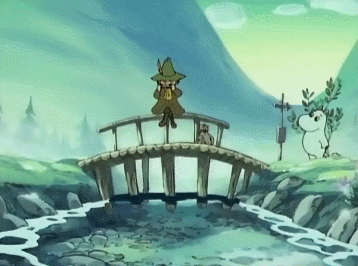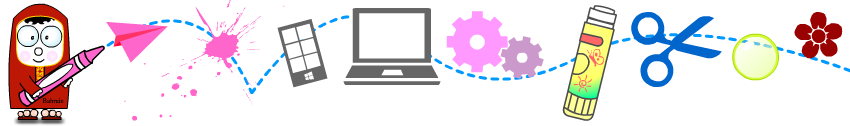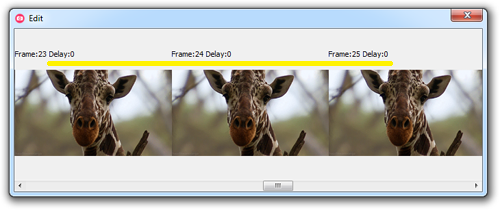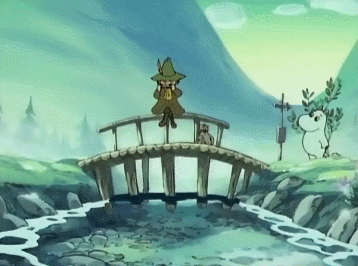“Draw Green Screen” is one of my favourite feature in GifCam 3.0, with this feature you can create part moving part still “cinemagraph” gif. To make this feature works nicely, find a scene where the camera is stable no zoom, pan or shaking camera, delete unwanted frames then start drawing (over the still part wanted area) on the second frame (Drawing on first frame makes a transparent background gif).
”Draw Green Screen” works with “Show Green Screen” so you can show the actual represent pixels of your drawn green screen.
Here are some gifs I created using Draw Green Screen feature:
also you can use this feature to reduce gif size by widen the green screen area.