Note:
GifCam comes free from any harmful/adware software. I found some websites hosting GifCam and bundling it with malware/adware/toolbars..
make sure to get it from this official webpage latest version 7.0.
![]() GifCam is easy and fun animated gif making app.
GifCam is easy and fun animated gif making app.
GifCam has a nice idea where the app works like a camera that stays on top of all windows so you can move it and resize it to record your desired area.
When you’re ready, click “Rec” to start recording or click “Frame” to record a single frame.
GifCam is practical
While recording whenever GifCam finds the previous frame is same as the new recorded one it automatically adds delays (milliseconds the frame stays on screen) instead of adding a new frame and increasing gif size.
Add to this GifCam doesn’t draw the whole frame it draws greenscreen (transparent pixels) by comparing the alternately frames and just draw the different pixels, that saves a lot of kilobytes.
Editing
GifCam comes with simple and powerful frames editing,
To delete frames/add or remove delays, click on “Edit” button then right click on the frame you want to edit :
Saving
When you done recording and editing,
you can save your gif in 5 color reduction formats.
*Windows XP doesn’t support “split button” natively so right click on the save button to get the save menu.
GifCam can be used in many creative ways like:
creating an animated painting using MS Paint (264 frames just 17.4 KB !!)
or delivering an animated message in notepad (123 frames just 13.4 KB !!)
or creating a retro gif (monochrome color redaction) from YouTube video (41 frames 219 KB)
Version 2.0
updated 3/June/2013
- Add text : with Add text you can write some text in one line or more, set the frames range, position the text , align it left/center/right , add shadow and change the font with the native Windows font dialog.
- Two more Frame rate options for more smooth gif:
- 10 FPS(0.1 second delay) the default.
- 16 FPS(0.06 second delay) minimum accepted delay in all major browsers.
- 33 FPS(0.03 second delay)
minimum accepted delay in modern browsers, notice that some browsers doesn’t accept 0.03 delay between frames and round it to 10 FPS(0.1 second delay).
- Open: open a gif file as you are the one who record it, so you can continue record , edit the frames and the delays, or save it to other color redaction format.
- A new way to adjust frames delay: By dragging the delay label (each pixel = 0.01 second)
Shift + dragging will add/remove delays to/from all frames (0.03 second is the minimum delay).
- Disable GreenScreen: Shift + Save Button(or any save redaction option).
- Capture cursor: useful for demonstrating the mouse interaction.
- Nearest: Nearest Uses the (nearest color matching algorithm) which produce a less size gif (this depends on how nearest the colors are).
- Full Screen: GifCam ignores recording area and capture the Full Screen.
- Recording different frames dimensions (resize while recording).
- One Gigabyte Memory usage limit: to prevent slowing down the system.
- Getting the recording area dimensions while resizing the app.
- Other bugs fixes and tweaks.
Version 3.0
updated 3/december/2013
Version 3.0 comes with five Sweet features and some minor fixes:
- Resize: anti-aliasing resize frames by percentage.
- Yoyo: adds reverse frames.
- Draw Green Screen: with this feature you can create part moving part still gif “cinemagraph” (press shift to draw on one frame).
- Preview: preview with size.
- Export To AVI: export your record to uncompressed video.
Version 3.1
updated 16/december/2013
- One bug fixed: Yoyo feature adds 0 ms delay to all yoyo frames instead of adding yoyo delays.
Version 3.5
updated 10/april/2014
- Custom color reduction: snapping color to nearest number.
- GreenScreen Paint fill: paint greenscreen outside or inside a closed shape by pressing Ctrl+Click (to paint on one frame press Shift+Ctrl+Click ).
- Mouse wheel support: you can use mouse wheel to scroll in Edit window, it is a little feature but it makes a lot of difference :)
Version 4.0
updated 12/July/2014
version 4.0 comes with the three most requested features:
- Change green-screen color: To prevent conflict between recorded colors and green-screen color.
- Keyboard Inputs: GifCam has only a mouse-centric interface with Keyboard Inputs window you can type some values (delay, resize and delete from to).
- Option to store frames on hard Disk instead of memory: Shift + New will save recorded frames in Temporary folder:
%UserProfile%\AppData\Local\Temp\GifCamTemporaryFrames
Version 4.5
updated 10/October/2014
- Crop: with the classic nostalgic “Marching ants” selection effect.
- Hue And Saturation: Because saturation and shading of two colors generate “good quality looking” gif.
- Other Fixes and Changes:
-Fixing double extension “gif.gif” file name problem.
-Renaming “yoyo” option name to “add reverse frames” clearer function name.
-Removing “Add 0.1 Sec Delay” and “Remove 0.1 Sec Delay” options because the right click edit menu is getting bigger and adding delay can be done more practically by dragging delay label or from “keyboard input” window.
-Fixing dragging delay stops.
-Centering all windows to main GifCam window.
-Fixing power of 10 gif size in preview window.
Version 5.0
updated 27/May/2015
- Customization:
Customization Window lets you save and customize:
– Three FPS options that appears on the “Rec” split button menu.
– Option for storing temporary frame on hard disk or memory.
– Customization GifCam memory usage limit (default is 1 GB).
– Setting GifCam window size.
– Option for always capturing mouse cursor.
Keep in mind :
– Higher fps means bigger gif file size.
– Using memory option is faster and more performance than using hard disk option.
– When increasing memory usage limit, make sure you have enough memory to use, if you haven’t your system may slow dawn and may crush.
– And finally it is recommended to use the default settings.
- Profile:
Profile window present frames size with bar chart and gives profile info of each frame:
the size of the frame in bytes, number of colors, and percentage of green screen.
Profile window is resizable, resize it for bigger bar chart.
- Other fixes and changes:
– Drawing green screen and resizing frames are working well together now.
– Fixing the gif file size in the preview window.
– When saving, “Gif.gif” is the default file name.
Version 5.1
updated 1/October/2015
- Supporting high dpi display.
27/January/2016
![]() I started a separate project VClip, has the same idea of GifCam but the output is video+loopback audio (speaker sound) http://blog.bahraniapps.com/vclip/
I started a separate project VClip, has the same idea of GifCam but the output is video+loopback audio (speaker sound) http://blog.bahraniapps.com/vclip/
Version 5.5
23/March/2018
I apologize for the “too late update”, and I hope you like the new features :)
- Automatically detect and set transparent/greenscreen color.
- An option for saving “setting.ini” in the same gifcam directory.
- GifCam 5.5 can access/use 4GB address space on 64 bit machines.
- fixing “recording outside area” & “black border” for some high screen resolution and scaled displays.
- Supporting dropping gif file on the main GifCam window to open it.
Here is more details about GifCam 5.5 http://blog.bahraniapps.com/gifcam-5-5/
Version 6.0
10/October/2019
Quality improvements update
- Scalable user interface: GifCam 6.0 scales to fit the display resolution.
- Improvement of the transparent/green screen color detection.
- Changing the default save name to Date+Ttime.
- Updating About dialog and adding support options.
- Other minor bug fixes and improvements.
for more details about GifCam 6.0 http://blog.bahraniapps.com/gifcam-6-0/
Version 6.5
26/November/2020
- Draw Selection: a new feature for selection, draw a selection box around your desired area then GifCam will fit inside your selection box , you can hold Shift Key to start recording immediately.
- Keyboard Shortcut: finally!
- Improving “Export To Avi” play time by adding extra frames to let the constant avi fps macth with variable gif frames delays, also adding progress bar for avi encoding.
for more details about GifCam 6.5 http://blog.bahraniapps.com/gifcam-6-5/
Version 7.0
2/June/2022
- Quantize Windows Color Reduction: Reduce to an optimal 256 color Windows palette. It’s slow encoding, but in some cases it gives better color-matching than quantize.
- Option for global CTRL+R shortcut key for rec/stop.
- Option for saving last position: If this option is not checked, the gifcam app will open in the center of the desktop.
- Auto-space between frames and delay labels regardless of system font size.
- Fixed Windows XP right click menu.
- Some other bug fixes.
for more details about GifCam 7.0 http://blog.bahraniapps.com/gifcam-7-0/
GifCam is totally free
also supporting the app is greatly appreciated
Download GifCam.zip Version 7.0 720 KB (single exe file no install required)
Compatible With Windows 10,8,7,Vista,XP.
Tips
Here are some tips for using GifCam:
- When recording a video select high quality option that will generate a wider green screen and reduce gif size.
- The less color the gif has the less gif size you get, try to balance the quality with the size.
- “Delete even frames” is your tool to delete half the frames and keep the animation (reasonable).
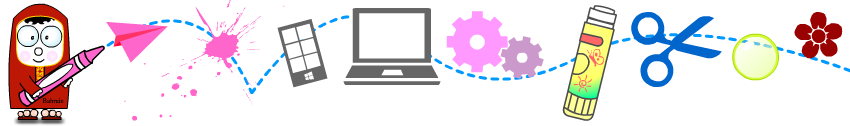
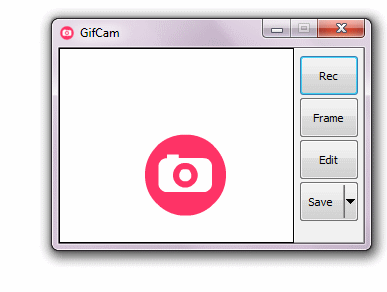
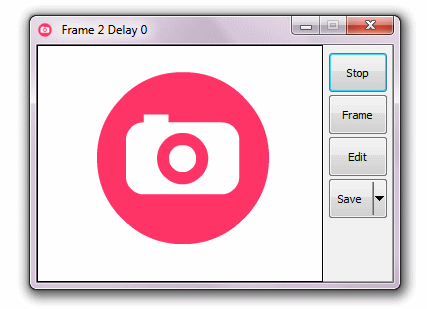

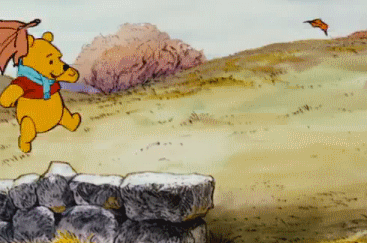
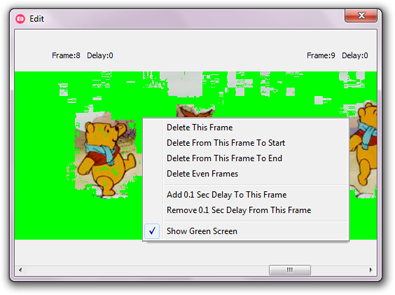
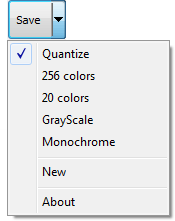

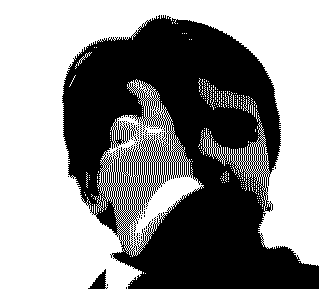
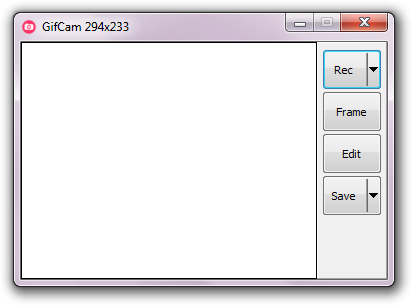
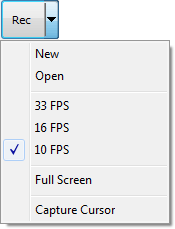
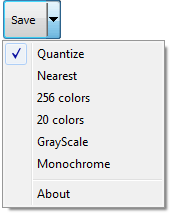

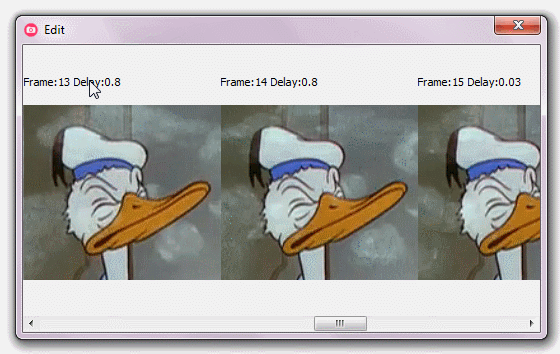
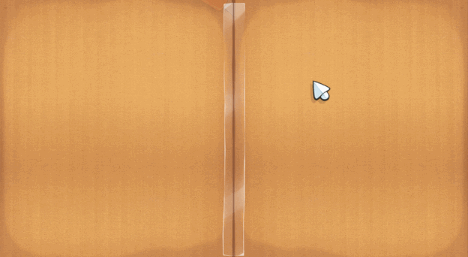
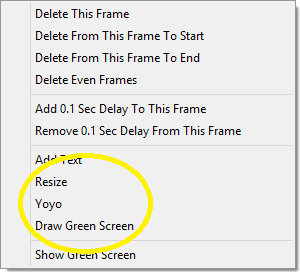
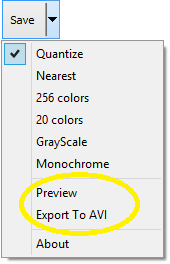



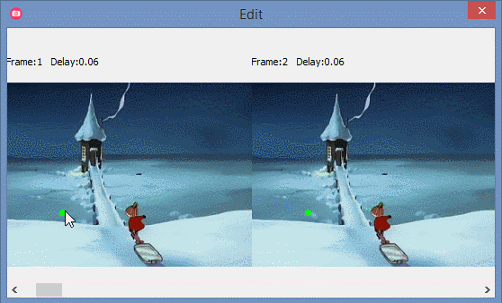

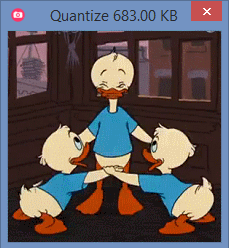
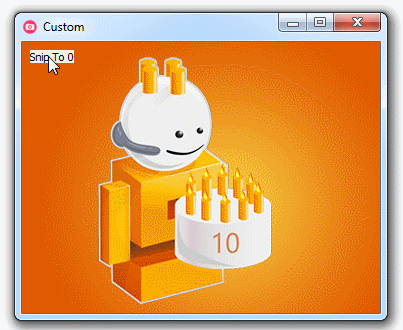

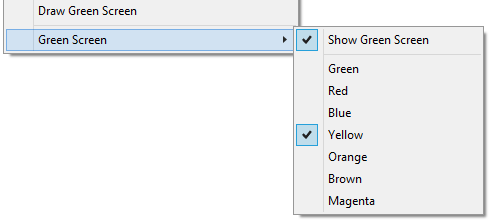
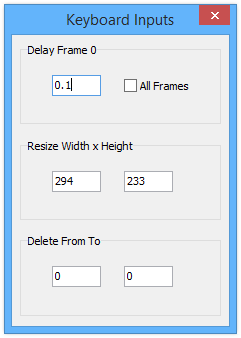
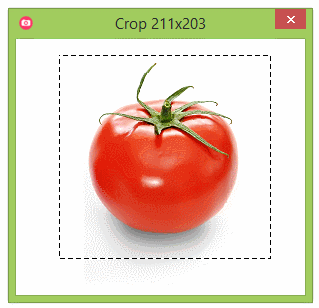
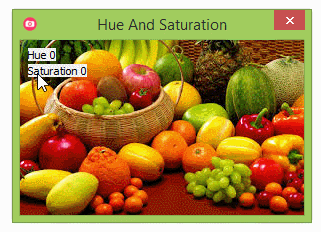
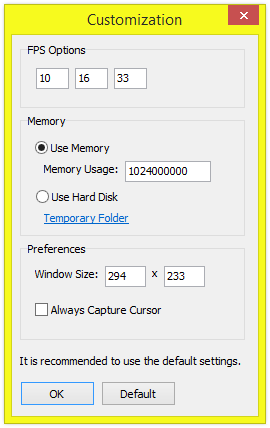
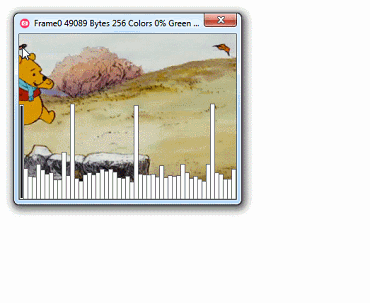
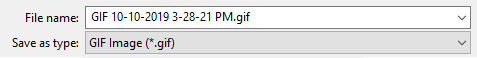
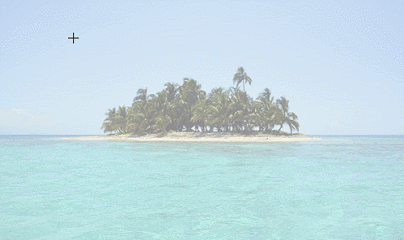
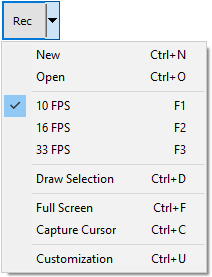
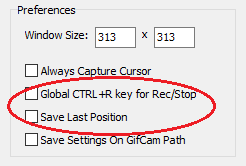
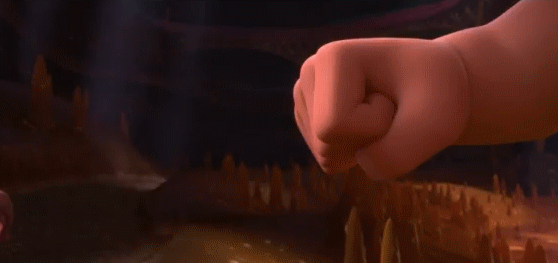
[…] Sito e download: GifCam […]
This doesn’t work correctly if you have screen scaling turned on in your windows options (used to make icons and text bigger in high resolution) (any version)
Instead it records outside the window
Right click the exe, click properties, compatibility, Disable display scaling on high DPI settings. It works nicely after that.
Because this program —> IS PROVEN TO WORK AWESOME!
Thank you! Solved INSTANTLY.
THANK YOU !!!
thank you it worked not recording the borders anymore :)
nice!
great program , thanks !
not sure if mentioned before – is it possible to have a check box or soemthing to lock the size when rec as i get the scan line out of range error sometimes and have to close the program to restart all over again sometimes ( probably accidentally resized when moving it around the screen during rec ) . also possible to add a specific resolution size to save so it opens up to that size the next time ?
thank you
it is online? free?
is offline, 600kb size one exe file and FREEE :D
This is excactly what i needed this is perfect thanks for the great work :D
I love this app but can you make the text where you are able to type with white text and a black border. Like a caption?
Maybe I will add a caption effect in the future versions, but it is not just a border around text(I tried that it didn’t look good), to make this correctly we need transparency, antialiasing line and some blur it is a long story of manipulating pixels :)
Excellent program you have there! I’m already having quite some fun with it, but I do have a few suggestions for it:
1) There should be varied brush sizes for when you do green-screen drawing. You can use larger brush sizes to be able to cover large portions quickly!
2) A zoom-in/out feature, which can be used in conjunction with small brush sizes for better precision!
3) The recording frame rate you select should be able to stay the same upon resetting the program (i.e. select 33 FPS, close and reopen the program, still sticks at 33 FPS).
If you are considering doing these, you can take as much time as you want! I just thought these things would make the program a lot better. :)
Thank you :), I’m going to add a bucket tool for painting green screen easily, all you have to do then is to draw a close shape and paint inside it our outside it, it seems you are useing “draw green screen” a lot, any cinemagraph gif to share :)
I really like this, but is there a way to remove the black border around the final product? I’m trying to capture some logos that are on white and put them on a website with a white page background and don’t want a border around the logos. I’m new at this. Thanks for any help! Great job!
I don’t see a border problem ,which windows version you are using?
maybe you have a border property in your html embed img tag
<img src=”gif.gif” border=”1″>
Here’s the fix for all versions of Windows:
First:
Right click the exe, click properties, click Compatibility tab, then place a check in the box labeled “Disable display scaling on high DPI settings”.
Second:
Go to Control Panel – Display then click on “set a custom scaling level” set it to 100%.
Then log off and back into your profile.
Works like a charm..
wah this is great but do you think you could make it so that the gifs can be in slow motion or so that you can make parts of it black and white? i’m sorry i know this is a lot to ask for ;;
-you can get slow motion effect by adding delays to frames (hold shift and drag one of the delay labels).
-you gave me an idea to write a “gif effect” app :), maybe someday..
Brilliant program! I’m so impressed. Is it possible that, in the future, this could be available for Macs?
where do i save my gif??? im using windows 8 and after i press save, i save it to my desktop. but when i try to post my gif on tumblr, it just shows as a pic and the gif doesnt work? can you tell me why?
Emily! make sure your gif is not too big for Tumblr, For animated gif files Tumblr accept no larger than 1MB and no more than 500 pixels wide, you can read Tumblr photo upload rules here:
http://www.tumblr.com/docs/en/photo_troubleshooting
how do i know how big my gif is??? are there any ways to make my gif smaller??
Less colors means less gif file size, the save button has a menu of color reduction options ,”custom” option allows you to manually reduce colors, also resizing down gif dimensions/”delete even frames” option reduces gif size.
You can get the gif file size from the preview window title bar.
are their ways to slow down the gif?
You can get slow motion effect by increasing frames delays (hold shift and drag one of the delay labels or type delays value in “keyboard inputs” window).
How much do you recommend i should delay the frame by? and for the slow motion effect, do i have to delay each and every frame? or just a couple? or one?
For better result record at high fps speed (33 fps) then it is matter of taste, increase frames delays till it fits your desire.
whats the differnce with the 33fps, 16 and ten?
FPS means frames per second.
10 FPS, 16 FPS and 33 FPS are options for the number of frames gifcam records every second, the higher FPS the smoother animation and the bigger file size.
if i already downloaded gif cam, is there a way to update to the new version, or would i have to download it again?
Yes Emily, you would have to download it again.
Please make for the mac, this looks awesome!!
Maybe someday..
For now a good alternative for mac is licecap http://www.cockos.com/licecap/ give it a try.
I think yours is better!
Se puede cambiar el tamaño de una imagen gif pequeña supongamos de 480 x 360?
sí, haga clic en el “Edit button”, luego haga clic con el botón derecho en cualquier marco, luego en “Keyboards Input”, luego escriba el tamaño de ancho x alto que desee.
I tried to download this but it keeps saying “Application not found”. What should I do about that?
More likely the problem is in your windows system, do you get this error with other applications?, you may need to do a “System Restore”, I can’t tell exactly..
Amazing application, only problem I’m finding is I can’t edit text after I put it on the capture, I have to exit and reload the gif to fix errors.
When closing “Add Text” window, text becomes part of the frames pixels (part of the frames image), that’s why it can’t be edited after that.
Whenever I try to open it I get a message that GifCam has stopped working
I guess the problem is in your Windows system, do you get this error with other applications?, you may need to do a “System Restore” or fresh Windows install.
When I try to open it I get a message that it’s not working. If it does open (maybe 1/10 times) its records nothing. Any idea what I can do to fix it?
My reply is 2 months late, I hope your problem is gone, again more likely the problem is in your windows system may need to do a “System Restore” or a fresh Windows install.
I paid the $2 but nothing popped up to download the program. Help?
GifCam is free, The PayPal is just for donations.
I guess you got confused, because I’m using “Buy PayPal Button” instead of “Donate PayPal Button” PayPal does not allow using “Donate PayPal Button” for some countries, my country is one of them.
If you would like to retrieve your donation send me your PayPal address at support[at]bahraniapps.com
Sorry about that.
good
Thanks :)
great app, thanks!
Thank you :)
Woaw, that sofware is gold, tanks a lot man, you’re good!
You are welcome, thank you :)
all i get is a big blur
Please add automatic updates!
Thanks for the suggestion Daniel,
But adding check for update feature means a lot of server request and overload, that may lead to bring my -basic hosting- website down :)
Need an option to save the resolution so when I reopen GIFcam I don’t have to fiht with the pixel resolution to get it to what I need.
Thanks Philip for the suggestion,
I’m planning to add saving custom settings in the upcoming releases.
I Cant Download it? when i click on the link it just said 404 not found.
I see no problem with gifcam download link:
http://www.bahraniapps.com/apps/gifcam/gifcam.php
I used to have gifcam, but I think Ccleaner deleted it when I ran it. I tried to download it from here, but Avast keeps detecting a virus which didn’t happen the last two times I had it, so I’m steering clear for now. It makes me sad, though because this was a really great program.
Don’t be sad Jane :)
You can add GifCam to Avast and Ccleaner exceptions list, so it won’t be banned or deleted. Or you can Try GifCam alternatives, I wrote a list here http://blog.bahraniapps.com/gifcam-alternatives/, maybe one of them works with Avast and Ccleaner.
Thanks for appreciating GifCam :)
Hi Isa! I´m having a problem with the gif cam. I have used it before with no problems but now when I hit the “rec” button, it says “frame 1 delay 1,-” and it starts counting the delays and not the frames. So when I hit the pause button I only have one frame. What can I do? Thanks
Hello Maguie, I guess you are trying to record hardware accelerated video, video can’t be screen-capture or screen-shot/print-screen if the video player uses hardware acceleration (there is an option on the video player/web browser to turn that off).
thank you! thank you! thank you!!!
you’ve saved me lots of work. it’s an awesome program!!
thanks guys!!! :)
Is there any way this can be made available for Mac users? :(
LICEcap is good altrnative for mac give it a try
http://www.cockos.com/licecap/
It can’t use more than 2147483647KB memory
frame delay is deprecated, neither chrome, movies converter etc use it. So if you record at 60fps, the preview is nice, but in live action every frame are read at 0sec delay and it look really fast :)
So please, more frame instead of frame delay ^^
ALIGATO
hi! :) thank you for your kindnees!
One of the best programs made. Does exactly what I need it to do and more. This has helped me make so many nice posts for social media thank you.
Is there any chance that latest version will be updated ?
*I just want date like filename, because giving new filename is not that fast.
**Will be nice to check some checkbox and by clicking SAVE it will auto generate filename.
Thx.
Just used it for the first time right after downloading. As a test, I recorded a bit of text in my Discord window. Now Discord is always on top and I can’t seem to change it! Wasn’t happening before using the program!
You make the world better, well done
Hey, i’m trying to do the part moving part still thing with the green screen but no matter what I do the green screen is showing up in the gif, how do I fix this?
I also have this issue. I had it with version 2.0. Thought I might try upgrading but still see the issue with version 5.1.
Here is an example: https://gfycat.com/DeterminedPoliteElectriceel
i need a gloabl hot key。to capture a frame。can work well even if the application minimized to background!
What a GREAT app!
Thanks for giving us such a great app!
But I wonder, may I use this app in the company?
You told us that this app is free(Amazing!),
but I worry that whether there are some legal problems
if I use this app in the company.
Not to sell this app, just for making some gif files for our presentation.
Could you reply for me anytime?
Thank you very much!
I love the program and my gif looks awesome!
어째서 xp일때보다 윈7일때 용량이 더 크게 저장되는지???;;;;xp로 깔린 노트북으로 움짤을 만들때보다 윈7로 움짤을 만들때 용량이 2배 가까이 부풀려지네요 같은 크기의 같은 영상으로 만든건데도!! xp버전과 윈7,8,10버전이 다른거같은데 제발 이것좀 수정해주세요 윈7로 움짤을 만들면 뭐 좀만 만들어도 10메가는 그냥넘어가버려서 불편해죽겠음-_-
The saved gif shows some greenscreen spots when I try to open it. Can you fix this problem?
The save feature seems to be broken. What should I do when I see a green screen after I save a gif file?
Hi, I’ve used this program for awhile, and it works great. however, I’m trying to record a gif in 30fps and it stops around the 252 mark. Help
Hey Adam, I guess you run out of 1 GB memory limit, if your system has enough memory you can expand memory usage to 4 GB from the Rec button menu select customization in the memory usage type 4000000000 then click ok.
This is a great application to use if you need to record a gif of an animation you’re working on, or for recording an animation that can’t be converted to mp4/avi/etc, such as Flipnote Studio files. I was trying to take the sketch of a Flipnote, but I had to always screen-cap the sketch whenever I want to animate it. With this, I can get everything in one file, and edit it all at once! Thank you for such a great program! Sorry if I was not very clear in what I was saying, with all of the “Flipnote” things. Just wanted to support this great app. If you (a reader/reviewer) have any doubts, this is a perfect gif recorder.
Thank you Alex :)
Hiya, I remember commenting on this, saying about how it works well when trying to record animations, and I’m so glad that when I got an old computer back from the dead, it works just as well as if this PC (which runs XP) was Win10. Once again, I love this program, and it’s perfect for someone’s GIF needs. Also, to whoever reads this, it’s virus-free. Trust me, my antivirus would have popped up saying it was blocked if it was a virus… Which it isn’t.
Also, one question that I might have missed when viewing the page, what was this program made with? Just curious.
Thanks for this again. :)
Thanks Alex for the nice comment :), GifCam written in Object Pascal Delphi.
I just wanted to say I LOVE gifcam! Thankyou so much for this program! My gifs have over one and a half million views now :D https://gfycat.com/@james___uk
You are welcome James, congratulations on 1.5+ million gif views :)
Does the app really not work on Mac’s?
No, GifCam is Windows app.
dude you rock
You are welcome rob :)
Thank you very much for this beautiful app!
I use it for 2 maybe 3 years, sorry me for writing comment only now.
Thanks for the comment , 2/3 years! that makes you an old friend :)
Thank you!!! It help me a lot
You are welcome Ridup :)
Windows 10, Firefox.
Saves a file but the Edit button is ALWAYS grayed out. Eh??
Profile – ??
where is that?
As there are no instructions I don’t know whether it’s working or not. I guess not.
No EDIT on WIndows 10.
Button is always Greyed out.
Hi Chris__R, reset the settings to default from the Rec button menu select customization then click on “Default” button then click Ok.
Thank you for making light and convenient GIF maker. If you are willing to update the tool, could you make shortcut available while GIFcam is not activated? Some programs like Unity stop or become slow.
Thank you again for making a good program. :)
太好了,谢谢这么好的软件
Thanks hahagulu.
FIY for anyone experiencing an issue with exporting AVI files ( avifil32.dll ) –
You can solve this issue by running Gifcam as administrator. Right click the icon and click ‘run as administrator’ and you should be able to export AVI file.
Just putting this here because I didn’t see the solution elsewhere.
Thank you for the tip :)
thx
Você coisa mais linda desse mundo me salvou com esse programa, obrigada <3
não sei o que dizer, muito obrigado Jess :)
the download link is an unsafe http link, it is recommended to change to https link.
you’re so great & i love you
but the download link seems to be not working for me :(
感谢分享
Thank you
最好用的 gif 生成工具,竟然 TMD 还是免费的
Please teach it
GifCam 1.0
What OSs(Windows) are supported?
Thank you for mentioning that,
GifCam 1.0 works fine with win8, win7, vista and xp
but i will make sure of that and will update this page soon :)
Nice app. I’m on windows XP and it works great but there isn’t the drop-down menu on the save button like in the screenshots above. Is that only available for windows 7+?
The save menu is available for windows Vista+, that’s because windows XP does not support “split button” natively. I will fix this and other bugs in the next few days, thank you for your comment :)
wonderful,amazing,awesome,beautiful,elegant
You can never praise GifCam too much
Could you please tell me what framework or libraries you uesd to created this lovely GifCam ?
some suggestion
1.hotkey
2.record cursor
3.completely fullscreen
and if I record 30 seconds or more,I get an error look like “insufficient memory space” ,i don’t konw ,maybe ” out of memory”
but it’s ok for me usually,because I think GIF should be short and simple
In a word ,thanks for your talented creation
Thank you for your kind words :)
I put all your comments in one place if you don’t mind :-)
* I wrote GifCam in Delphi + (TGifImage library which comes with Delphi 2007 and above)
* Nice suggestions :)
* Because GifCam store the recorded frames in memory you have to have enough memory to record a long gif,
I may add option to store the frames temporary in user hard disk (or maybe automatically store in hard disk if the memory get full) but accessing hard disk is slower than memory.
Thanks for replying.
Shame on my poor English :) I am feel embarrassed about it.
Usually ,I get 5GB vacant memory(total 8GB),Does GifCam cost so much memory when it is storing frames?
GifCam saves the frames as 32-bit bitmaps images in memory, the frame size depends on it’s pixels size (recording area), so recording 512×512 pixels means 1 Megabyte for each frame, you can monitor the memory usage of any app from the Task Manger (CTRL+ALT+DEL).
I may consider compressing the frames in memory and see how much that will slow the recording process :)
Ctrl + Shift + Esc for task manager. Always goes straight to it without ever having to go through the menu that pops up on some configurations of Windows.
First off thank you SO MUCH this program is awesome.
The only suggestions I can make is an option to add delays longer than .1 second and the ability to add a frame at the beginning of the gif (or move frames around and change the sequence, not sure if that would be possible)
First off thank you SO MUCH this program is awesome.
The only suggestions I can make is an option to add delays longer than .1 second and the ability to add a frame at the beginning of the gif (or move frames around and change the sequence, not sure if that would be possible)
Could you add a user definable hotkey to initiate single frame capture when the HotKey is pressed ?
The user “Smilence” already asked for it 3 years ago.
[…] 官方主页 | Skydrive | 百度盘 […]
good job i like it
Thank you :)
good job,thank you
非常好用的软件,谢谢!
谢谢 :)
I like this post, enjoyed this one appreciate it for putting up.
[…] to try this out? Check out this blog post at BahraniApps.com. It outlines the creator’s usage for the app, using (of course) animated gifs to demonstrate […]
great app, getting scan line index out of range error quite a bit though
That happens when you resize the window while recording? I will fix that :)
[…] to try this out? Check out this blog post at BahraniApps.com. It outlines the creator’s usage for the app, using (of course) animated gifs to demonstrate […]
[…] to try this out? Check out this blog post at BahraniApps.com. It outlines the creator’s usage for the app, using (of course) animated gifs to demonstrate […]
Instant ‘upload to imgur / minus’ button would be great.
Thank you for your suggestion :)
How much money do I have to throw at the screen for an Mac version?
Enough to buy a PC
You are the greatest person in the history of the universe. This is the best thing!
There are so many crappy little gif programs that are full of spyware or blocking out features or nagging you to pay for the real thing. So many across the internet.
This is just perfect!
You are the best!
Thank you for your kind words :)
donated $10 – great app. i’d love to see the features you outlined above in a future update, as well as some integration with a few popular image hosts (similar to what the app “greenshot” does with automatic uploads to imgur, flickr etc).
thanks
Thank you , I appreciate your support :) , I will try in the future to add an option for automatic uploads to social and image sharing networks, thank you :)
You should build in an option that puts text in your GIFs – default to white impact bold with a black outline. It will become amazingly popular because it can be used to make those meme images.
Adding text is in the plan :) , i’ll try to figure out how to add outline for text, thank you for your suggestion :)
This is utterly spectacular. Props to you Isa for making this. Donated $10 for your amazing work on this.
I do have some questions though, is there anyway to keep the gifs from overlapping? Sometimes I would record a big image and then a small image, what would then happen is that the small image would fit into the big one in the same frame. Does everything have to be recorded at the same size? I also get an error message saying “scan line index out of range.” What does that mean? It happens usually when I disable the green screen after recording a number of things or recording big to small and vice versa.
Again, I want to thank you for making gif-creation so damn easy for everyone. Some features for upcoming updates that would be nice to have would be gif resizing after creating it, shortcut imgur “instant add” buttons and all that that people have posted, also allowing editing such as cropping faces or other pictures into ones gifs. Writing text captions in gifs also would be great but I think that is coming up if I remember correctly.
I appreciate your support and your long comment :) thank you, i will fix the “scan line index out of range” error, it happens when recording a big frame then a small frame , gifcam gives that error while scanning the pixels of the alternately frames to generate greenscreen(it is like: compare between frame1 pixel(300,300) with frame2 pixel(300,300) but if there is no pixel(300,300) in Frame2 (because Frame2 is smaller frame) that error happens.
Does everything have to be recorded at the same size? no :)
Is there anyway to keep the gifs from overlapping? no overlapping is part of gif file, if you don’t fill the rest of small frame with a background it becomes like a transparent part for the big frame.
i understand why you want to disable the overlaping frames i will try to find a solution for that :)
I’m working on some of suggestions you mentioned, thank you :)
I tried creating gif from vlc playing a video, it wont record. Recording gif from youtube is fine. Can amyone tell me how to make record from vlc or its not supported?
This creator of this app is a genius, he surely entitled to receive my donation.
I appreciate your support, Thank you :) , I guess the problem is that some programs or videos prevent taking screenshot from them for copyright issue, so that is why GifCam can’t record frames, try using different video player or search for something like “I can’t take a screenshot from video”, because if you can take a screenshot then GifCam can work.
2 second pre record. you should add an option so when selected it will record 2 seconds in advance . It will make it easier to capture gifs of live streams. Maybe have multiple options where we can set it to 2, 5, or 10 seconds, or have it so we can set the number ourselves.
You can get costume gif length by deleting frames, because every second GifCam records 10 frames so 2 seconds = 20 frames, 2.5 seconds = 25 and so on(if the delay is 0 for all frames).
Are higher framerates eventually planned? It sure would be nice to have the option for shorter but smoother gifs.
Higher framerates is planned for the next version, yes it would be nice :)
Selam.
Thank you for your amazing application! I was searching for something like this for years!
Is it possible to add higher framerates for a new version? Gifs from videos are a bit janky.
Wish you all the best.
Wa alaikum al salam :)
yes, it is possible to add higher framerates, and I’m going to add this option in the next version, I wish you all the best too, thank you :)
This is the greatest thing ive seen in a long time!
Thank you!
Any plans for an iOS version?
Thank you :) , no plan for iOS, it is not even possible, iOS doesn’t allow apps to capture the home screen or other apps, only Apple could make an app like this :)
Feature requests:
Listed resolution when dragging the edge of the frame.
Option to turn compression off. (This causes artifacts when editing/rearranging frames)
Ability to alter the timings (manually, via text box) for individual frames.
Cropping, rotating, resizing, etc.
Other than that, I can see myself using this tool a lot because I love making gifs and I don’t like dragging out Fraps and VirtualDub all the time to capture things.
Glad it eases your gif making process, some of your features request I’m working on it, I’m going to update this blog with “feature done” posts , thank you for your suggestions :)
Great app, I love it. I the only thing I ask is if you could make it so that you can copy the frames to your clipboard. That way I could make my .gif’s transparent.
copy to clipboard or maybe export frame is a nice feature, thank you :)
Impressed very much. Thank you very much.
Thank you :)
This is so useful. Thank you.
Thank you :-)
I understand the use of the greenscreen tool, but is there a way to turn it off? I tried making a gif of the scene from Airplane where Robert Stack takes off the sunglasses to reveal another pair of sunglasses and the greenscreen cuts almost everything out except his arm moving and part of his face.
I’m thinking about doing it automatically, when any frame has green color(red=0,green=255,blue=0) turn off the greenscreen for that frame, and turn it on when it hasn’t, although this is not a perfect solution because I can make redscreen or bluesscreen and make that color the transparent color for that frame then get a less size gif but then I have to check what color is not available on the frame to make it the transparent color and that may slow the saving process, I will check all possibilities and chose the best one, thank you for your inspirational solution comment :)
This is really useful program even though I use ImageReady which suits me fine. For the sake of others, I’m asking that is it possible that you could maybe add like setting for fps because now it only saves gifs like in 8 fps or so which looks pretty ugly and Tumblrish.
Other thing that would be great is a setting for recording area. Let say I want to record a .gif in 200×200, but I would always have to do it by hand and it’s never right once I do it.
So if these two things would be added, this would be the best .gif making software ever!
The current FPS is 10, I’m working on FPS option :-), and pixel dimension appear on the title bar while resizing the app, so you are using ImageReady to create gifs that would make GifCam jealous :)
Great app, it does what it say.
Can I share this app in a forum.
Thanks.
Sure , also a link back to this page would be nice :)
where do these gifs save to?
I make the gif and click save but nothing happens…
Click save (or chose your preferred color reduction format from the save split button) then a save dialog will appear. choose a destination for the gif file and click OK :)
Adding a framerate option would be amazing. If we could get about twice the current speed, that would be perfect.
I’m working on frame rate option, thank you for your comment :)
Just curious… is there any reason why GifCam won’t record Virtuagirl dances? Is there something extra I need to do to get it to work? If not, could you consider this issue for your next update?
Great work, thank you , I would like you to add a resolution box on the window so we could make the right size gifs from the start.
When I create a GIF, the last frame of the GIF shows the greenscreen effect. Deleting the last frame using the edit option does not solve this problem. Any tips?
update on the above problem: this appears to be a problem with the GIF when viewed in Irfanview. After uploading the GIF/viewing in browser I do not have the problem.
Thanks for the awesome program!
Thank you :)
I’m actually having the same problem. The green screen shows. But when I view in browser it is still showing. Any solution?
[…] Enlace: GifCam. […]
Very good program, I downloaded it and it’s great. Only missing one thing to be perfect and that’s to put the text gifs.
putting text on frames is coming, thank you :-)
Très joli wow gold dextre, qualité superbe, message agile, dont du !!
I love this. Only things I have to suggest are an option to resize the recording window to specific size and a resize-on-save option… Like, if I record something in 300×300 but want a 150×150 output. This is doable with other applications but I think you lose the really nice greenscreen-compression-thing.
I will be donating as soon as I have paypal funds available!
Thank you , I appreciate your support :) resizing frames is coming in next release.
و احلى تحية للبحرين لأجلك
:) شكراً :-) ولك ايضاً احلى تحية لك ولبلدك
البرنامج رائع بس يفتقد لطريقة معاينة المشهد النهائي قبل الحفظ
+ هل للبرنامج تحديث تلقائي؟
البرنامج أفضل بكثير من البرامج الغير مجانية المنتشرة
أخوك من الشام
:) حياكم الله اخي من الشام
شكراً لملاحظاتكم
المعاينة قبل الحفظ ستكون في النسخة القادمة ان شاء الله
التحديث التلقائي ربما في المستقبل
Excellent application!
I’d like to suggest the ability to delete area updated (either with a brush-esqe tool, or by dragging a window) in the green screen frames.
Occasionally during use, I’d like to ignore some artifacts of animation that aren’t necessary for my graphic, but still get animated, further increasing the file size.
It’d also be useful for creating some nice dynamic looking cinemagraphs…
I guess you are getting artifacts gif when displaying it in internet explorer with the page zoom in more than 100% , do you get artifacts with Chrome or Firefox?
[…] Download GifCam […]
Very neat little app, simple yet powerful. Thanks!
Thank you :)
[…] to try this out? Check out this blog post at BahraniApps.com. It outlines the creator’s usage for the app, using (of course) animated gifs to demonstrate […]
for years I was searching for a tool like this… and now somebody releases this as windows-only when I finally made the jump to Mac OS X. how much money do we have to throw at you to get this little gem into the app store?
Try LICEcap , it is good alternative for Mac users.
Hi – just stopped to say “I LOVE YOU”
thanks for posting the mac client, been looking for one for a while
Could you please add the option of not degrading the image and not using greenscreen effects so I can properly export Gifcam gifs to Photoshop and do my own retouching? As it is, the quality sinks too low and editing is an impossibility.
I’m working on a solution for that , I will blog about it when I finish :)
非常に素敵な 公開、私は確かに実際にこの愛それ 、に運ぶ続ける ルイヴィトン 公式 カタログ http://www.artofdrkara.com/lv.html
Thank you very much for this.
Thank you :)
Youre so cool! I dont suppose Ive read anything like this before. So good to seek out someone with some authentic thoughts on this subject. realy thanks for starting this up. this website is one thing that is needed on the internet, somebody with slightly originality. useful job for bringing one thing new to the web!
This is pure genius.
:)
I can’t record a windowed screen in MPC, or VLC, or any media player…
Can you take a screenshot?, some programs/videos prevent captures for copyright issue, or maybe it is a driver problem, search for something like “I can’t take a screenshot from video”, because if you can take a screenshot then GifCam can work.
I’m not sure what’s going on with my computer, but sadly GifCam is not working quite right. When it records, instead of taking what’s in the transparent section of the program, it takes a clip from a space to the left and to the top.
Here’s what I’m recording : http://i.imgur.com/kwjhwyG.jpg , GifCam is around the video player as you can see.
But here’s the picture that comes out afterwards: http://i.imgur.com/Ooqqzhk.jpg?1
I’m not sure what’s causing the problem. I’m running Windows 8 but I’m not sure what else could be effecting the program. If you need anymore information to help solve this, I’d really appreciate it.
Thank you!
I guess you are using a magnifier software or some scaling settings,
GifCam will not get the exact recording area in less or more than 100% zoom (zoom, not resolution or bigger icons or text..)
If that is not the case and you have problem with your pc then you may refresh it or reinstall windows,
windows 8 provides an easy way to do that from the charm bar/settings/change pc settings/general/refresh your
pc without effecting your files or remove everything and reinstall windows.
I hope that helps :)
I have the same problem, in windows 8 too
dont happens when i use 7
It turn out to be a scaling issue, right click on GifCam.exe/properties/compatibility/Disable display scaling on high DPI settings.
Wow thank you so much, works perfect again
;)
Thank you :)
Wa7sh 7aboob! Finally a Ba7raini that creates something awesome!!! 7adi mstanis ina wa7id mn deerati sawa shi fan chdi!! Much love <3
:) شكراً لتعليقك الجميل يا بحريني يا حبوب
THIS IS ALMOST A DREAM COME TRUE, if only I dreamt it!
Thank you so much! such a great program!
Very clever!
Hi. =]
Nice tool, having fun playing with it. Don’t know if this has been suggested already, but could there be an option to add/delete a 0.1 sec to ALL frames? Or maybe like a “Select All” frame option, where it could then be added/deleted.
I think that with the text you plan on implementing would make a perfect editor for people with their own movies (me).
Keep up the great work!
Oh my god. The simplicity, the effectiveness, and FREE?! You have blown my mind good sir. Have $20.
Oh my god, this is super nice, thank you :)
:bowdown:
Here’s $5 for being awesome. I’ll make it $20 if you add a way to insert text after-the-fact.
Thank you, I appreciate your support :), Inserting text feature is coming.
You would make a killing if you ran a Kickstarter for a premium-feature version.
:)
i like to edit gifs in gimp but the transparent pixel thing messes it up. can you possibly give the option to capture the full frame instead of making some invisible?
What a great little tool!
Wow, awesome! Sent $5 your way. Any idea why the gif I made is coming out grainier than your examples? There are also some frames with tiny green pixels. Either way, awesome. http://i.imgur.com/cUqBvb2.gif
Thank you, I appreciate your support :)
It seems to me you are using gif cam version 1.0 please update to 1.1 :)
[…] to try this out? Check out this blog post at BahraniApps.com. It outlines the creator’s usage for the app, using (of course) animated gifs to demonstrate […]
Awesome tool to make gifs easier than ever!
But I found a relatively big problem…Im on XP and when recording for “long” times, a pop-up warning appears: “not enough memory to complete the task”. Not a big problem, except that while the message appears, GifCam keeps recording, so other pop-ups warnings appears, tons of them, and it becomes impossible to stop recording, clicking on any button or trying to closeGifCam does nothing, and i had to reset my pc(tried to bring up the Task Manager to end the proces, but it was slow as hell, due to no memory left maybe)…so maybe a single warning that also prevents GifCam from keeping recording when there’s not enough memory would be nice.
Thank you for mentioning that :), I will fix it in the next version.
Once I initially commented I clicked the -Notify me when new feedback are added- checkbox and now each time a remark is added I get 4 emails with the identical comment. Is there any approach you may remove me from that service? Thanks!
This has many bugs that need to be fixed.
I’m running two monitors, and it windows everything on the monitor with the lowest resolution. It can also happen with my other monitor too.
You can’t click gifcam and control it at times; for example over steam chat.
“it windows everything on the monitor” you mean GifCam covers all the screen? GifCam works ok with any resolution, I don’t have two monitors to check that problem.
I like recording gifs from videogames but this program doesn’t always stay on top. I hope you will work out in the future a way to capture all stuff that is usually full screen and include a Record hotkey.
Overall, I really like your program and I hope for some updates :)
Thank you, I’m going to add a full screen option in the next version :)
Maybe adding an adjustable pixel-difference tolerance for the green-screen functionality would possibly allow to shrink down the filesize even further, of course entirely optional — If you could think about that, that would be great.
I made a gif and saved it to my computer, but it’s only shown as a gif when I open it in internet explorer or google chrome. How can I upload it to tumblr?
Create an account on https://www.tumblr.com/ and start uploading gifs, uploading gif is like uploading a regular photo, keep in mind that tumblr has a limit for gif files (no larger 1MB and no more than 500 pixels wide limit).
you are my hero <333333
keep up the good work
Thank you :)
I made a gif and I want to post it on tumblr, but tumblr won’t let me..? It says “error uploading image” :(
Make sure it is no larger than 1MB and no more than 500 pixels wide.
even if it’s below 1MB and below 500px it still says error uploading image. even if i upload to photobucket and upload it to tumblr from there it still won’t accept it.
Please please please add apng support. Not enough programs support working with apng format but it generally produces much higher quality images. Apng images support full 24-bit color with its own transparency layer so no colors need be lost or sacrificed to transparency. Avoids the grainy look that images with more than 256 colors take on when saved as gif. Thank you.
Thank you, I’m working on a feature for high quality export :)
It is a cool tool to make Animated GIFs.. impressed with your work, it helps bloggers to explain tutors in just one gif animation instead of bunch of jpg images.. Shared my thoughts about GifCam over here-
http://masterblogster.com/make-your-wordpress-articles-come-alive-with-animated-gif-image/
Thank you for this great app..
Thank you :)
This is so insanely amazing. I will donate as soon is I can, this tool is really simplifying things for me. My only suggestion would be adding a “custom size” option, so you can just type in the height/width for the capture field and it will resize itself. Thanks again!
Thank you, I appreciate your support :)
Can you add an option to remove all of the delays?
Thank you so much for this! Perfect!
Hey there :) I have an issue.
When I open these GIFs I’ve captured via GifCam in an editting program like Photoshop I think they are ignoring the green-screen that GifCam implements. Because whenever I save it out after editing or preview the GIF on those programs, I can see white artifacts all over it, and they are occurring in the same positions that the green screen is in effect for.
Heres an example of what I’m talking about:
http://i.minus.com/ibuzedjBPB3DaB.png
http://i.minus.com/ibet00K58RsqNK.png
It’s probably some really easy transparency option that I’m failing to see, can you point me in the right direction? Much appreciated :) Oddly enough, this doesn’t happen in the GIMP, only Photoshop.
Also another question. I used the “delete even frames” edit in gifcam, and of course it gets through the gif twice as fast. How do I automate it so that there is a delay between each frame that compensates for the speed difference? Many thanks in advance.
some gif programs fill the transparent pixels with the previous frames pixels some programs don’t , I tried to open a gif file in Photoshop and I got the frames without green/transparent pixels (I don’t know if there is an option for that) ,but I see some people have problems with the transparent/green pixels so I’m going to add an option to disable it.
I added a new way to adjust frames easily, i blogged about it here http://blog.bahraniapps.com/?p=30
This is awesome! You should add an option to show mouse if you could. That would be useful for tutorials or pointing something out.
This is an awesome app~ Thank you
And you speak Chinese and Arabic?
By the way, how come there is no “about me” page…
It would be nice if I speak Chinese :) ,but I just speak Arabic.
about me page is nice :)
Option to capture mouse cursor as well would be grand.
It is coming http://blog.bahraniapps.com/?p=245
Please put in something that makes removing frames less time consuming. like holding control and clicking, or an option to delete X amount of frames.
An option to add delays automatically when selecting “Remove even frames”.
As it stands now, doing this speeds up the GIF unfortunately.
Duuude. Would it be possible to send beta releases to donaters? I just can’t wait any longer for these new features!
[…] de mensen die dit nog niet kennen GifCam | BahraniApps Blog kan je super easy gifs van maken handig bij matchen als je gifjes wilt ! Met citaat […]
[…] GifCam homepage […]
jxfouq sac longchamp pas cher http://www.longchamppliable.biz
I was waiting for an application like GifCam. Easy to use, friendly interface. Can’t wait to the update!
Hello,
Thank you for the great app, however, I must notify you of something. Are you aware of the gifcam.net site? That site also provides the download, together with a malware logger.
[…] […]
I really like this! A suggestion for the future would be able to output a PSD with no image compression, so that all compression could be done manually! The frame rate is also a bit low for my taste, but I really like this, super neat job! I don’t mean to sound too needy, I love this program!
[…] GifCam […]
There is another app named Youtube2Gif (http://www.youtube2gif.com)
It is very similar with GifCam. I don’t know which one was born firstly.
In my opinion, Youtube2Gif is easier than GifCam in “Edit” Window. User-friendly adding texts and deleting/undo frames.
But Youtube2Gif is not freeware. It pastes a watermark on GIF if you don’t purchase it. :(
One thing I think would make this program a billion times better was if you could specifically insert dimensions such at 300×300 px so you can get a perfect size. Would be even more amazing if you could put this feature in.
If you are not comfortable resizing GifCam to match 300×300 here is a tip: create a 300×300 gif file (in paint for example) then open it in GifCam, GifCam will match the gif dimensions size :)
Hey, I just wanted to give you a heads up/potential feature request.
Above you’ve stated
“33 FPS(0.03 second delay) maximum accepted delay in modern browsers, notice that some browsers doesn’t accept 0.03 delay between frames and round it to 10 FPS(0.1 second delay).”
That’s not actually true.
Some browsers, like Chrome, accept 0.02MS delays, and I make them pretty frequently.
Example: http://fc08.deviantart.net/fs71/f/2013/152/5/d/no_chance_smaller_by_alo81-d67ey3i.gif
So, I just wanted to fill you in that browsers CAN do 0.02ms GIF’s, and now for the request, I’d love if you could implement it!
I currently use Fraps at 50fps and import that into photoshop for creating GIF’s, but being able to use GifCam would be really convenient.
Thanks for reading, and you’ve done some good work. Cheers!
You are right :), even IE 10 accepts 0.02 delay, Firefox should accept 0.02 but I see it rounds back to 0.1
I will consider adding 50 fps (0.02 delay) option.
Thank you for mentioning that :)
I always save my GIF’s as 256 colors, and my gifs end up turning out lower quality, even if I’m making a gif from an HD clip. How can I fix this?
Great application! I just have one little question, can you make the next version with the option to adjust the opacity of the text? Thank you for making this wonderful app.
Could you make a custom fps capture setting? 25fps (0.04 frame delay per frame) would be a better capture setting for non-Western media, since they use 24fps.
Suggestions from a fan:
-Ability to turn compression off. I’d like to be able to make higher quality gifs.
-Text should have a basic few font/color options
-There should be a file size indicator to make it easy to be under a required size limit
As soon as you add these features – this program will be the gif making standard. Good work man!
Ummm, is this free? and how do I download it?
I love your application!
The greyscale it saves to is really high-quality stuff too!
One suggestion: make an option to save the recorded images as they are. I often want to add effects to images, so when I use your app, I make a gif first, then extract the images out, edit them, and then make the final gif. If you’d make it possible to save the recorded images as just images, that would be really helpful, and appreciated.
Thanks!
Or sometimes I need to break up the gif into bunch of smaller ones too, along with editing the images.
Here’s an example of a gif I made using your app and it’s great greyscale conversion!
http://erroneousfatality.tumblr.com/post/52711704677
You should make an outline text option so it will be easier to read
(White text, black outline)
I’d love you even more!
thanks for the update!! so great. threw u 5 bucks. :)
Thank you , I appreciate your support :)
[…] .. حقا برنامج يستحق التجربة .. مشاهدة ممتعه للتحميل Gifcam وأنا أنصحك بأستخدامه وخاصة إذا كنت في بلد يعاني من بطئ […]
[…] 提供元サイトからダウンロード OS XP/Vista/7/8(64bit) […]
[…] Enlace: Descargar […]
I can’t seem to get any of the gifs I made to upload. I tried Photobucket, imugr, and tumblr. They are only 5 mb and the limit is 10. I don’t see why it won’t let me.
[…] Si estas interesado en probarlo puedes descargarlo desde aquí […]
Feb app…
I’ve never found such a easy to use GIF Creato..
I have made some gifs but am unable to get them to upload to my tumblr! Am I doing something wrong? They show up motionless or not at all!!
Any plans for a Linux version?
A linux version would be great!
I don’t code for Linux, but maybe in the future:)
I’m a new user to Linux, trying Ubuntu right now and I was looking for alternatives for the wonderful GifCam and I found the Peek. It do the same of the GifCam but on Linux distros.
See how install and use here: https://www.omgubuntu.co.uk/2016/08/peek-desktop-gif-screen-recorder-linux
also you can install Wine on Ubuntu, and run Windows gif recorders, I wrote a list of alternatives here http://blog.bahraniapps.com/gifcam-alternatives/
Nice…thanks for this.
Please add feature to crop in edit mode.
[…] Enlace | Gif Cam […]
Nice program, good work!
Could you add a “Follow cursor” function, that i can record the area around the cursor?
[…] 更多动画演示:http://blog.bahraniapps.com/?page_id=21 […]
[…] 更多动画演示:http://blog.bahraniapps.com/?page_id=21 […]
[…] migliorate. Il software, giunto alla seconda release, è scaricabile gratuitamente all’indirizzo: http://blog.bahraniapps.com/?page_id=21 […]
[…] Il software, giunto alla seconda release, è scaricabile gratuitamente all’indirizzo: http://blog.bahraniapps.com/?page_id=21 […]
[…] Visita el sitio de Gifcam […]
[…] Visita el sitio de Gifcam […]
[…] Product Website : Visit GifCam […]
Thanks for such a great tool.
High DPI support needed.
nice
Help!
when using GIFCAM, settings are 33 fps, quantize,
when saving a gif, upon opening, the gif is messed up with transparency!
what do!
Why when I try to add text the box shrinks the field of where I can move the text?
Very nice program. Until now there was no easy way for Windows users to quickly record their desktop to a .gif
Is there any possibility to split processing into multiple threads?
Hey,
That is an awesome application, thanks a lot for your work!
I think it would be improved if you could add a way to force the capture of frames even if no change was detected between two frame captures. Currently it seems to only capture new frames when there’s a change since the last frame. This would help a lot for capturing videos from VLC, or MediaPlayer Classic (or other players) as it seems that your application do not always detect changes from these application (it must depend on the rendering engine they use I guess). If I switch to “Fullscreen” capture it can capture the video playing, which proves that the video frames can actually be captured by your application.
So if you could force frame capture (on a defined FPS rate like 10, 15, 20, 25 or 30 for example?), it would make it easier to capture things like this. Right now having to capture the whole screen and crop afterward which is a bit inconvenient.
Thanks again for your amazing work, it really makes it easier to create GIFs ;)
Is there any way you could make it Ubuntu compatible? I would totally throw you some moneys and promote it where I can. Do you have any recommendations for linux users for a similar program?
Did you ever find something good?
Just for the record: it works perfectly fine with wine.
https://appdb.winehq.org/objectManager.php?sClass=version&iId=32770
Nice to know that Tiriana, thank you for the link :)
Will this ever be usuable on Macs?
[…] Signature? I used Gif cam and sliced everything together. GifCam | BahraniApps Blog It's free, it's fast, it's painless. The video is mine of course of when I went to Air Combat […]
[…] información | GifCam En Recursos en web | GIFPAL, herramienta web gratuita para crear animaciones […]
[…] Descargar: GifCam […]
牛结实用了都说好 惊叹,这么小体积的软件居然有如此多的功能,并且还能控制得相当精细,并且还是免费的
[…] […]
Great app, much appreciated.
This would be perfect for my uses if it had the following options:
– Record at 24 FPS
– Ability to accurately crop the whole image via the Edit button
– Save gif with a colour palette greater than 256 colours for better quality
[…] возникли какие-либо вопросы о ее использовании, то на домашней странице вы найдете подробное описание, усердно снабженное […]
[…] GifCam Download […]
Hey,
I don’t know if you still keep up with comments, but I have a problem (unless it’s an intentional feature).
If I try to capture full-screen resolution (1920×1080), it only captures to 122 frames (sometimes 123) and then stops. Smaller resolutions, it captures more, but I was hoping for unlimited capture no matter the resolution.
Any help, or is this a feature to limit resource use or file size or something?
Hey Daniel,
Because GifCam uses the memory to store the recorded frames, I limited it to one gigabyte memory usage to prevent crashing or slowing down the system.
Is there any way to disable this limit? I have 8 gigabytes of RAM on my PC. I can’t re-size the video I am recording so it stops halfway through.
Version 4.0 has an option to store frames on hard disk instead of memory (Shift + New) will save recorded frames in Temporary folder.
I’m using 4.5 and whenever I try to make a large GIF using the hard disk storage method it always gives me an error saying there’s not enough memory/space. I’m using 8GB of RAM and 1TB of storage. Also, the edit button is greyed out so you can’t remove frames which is a crucial feature. Are you planning to fix these issues so we can create high quality GIFs with your program?
Maybe there is no enough space in your “c:” partition where Windows is installed, gifcam saves frames in that partition.
The edit button is disabled when saving to hard disk, because there are no frames for editing in memory.
High qulity gif does not mean long/large size gif, it is better to use video-screen-recording software,
but you may find what you want with other gif-screen-recording softwares, I wrote a list here
http://blog.bahraniapps.com/gifcam-alternatives/
В редакторе мне не хватает возможности скопировать (вырезать) фрейм, чтобы вставить его в другое место.
The payment by Paypal, but did not I receive the program
The Paypal is just for donations. It’s not a purchasing button. The program itself is free and can be downloaded by clicking the link next to Download, which is above the Paypal button.
Opps, did you make a donation by mistake :)
as @kris said GifCam is free, The Paypal is just for donations.
your write very good!
Would it be possible to add COPY & PASTE when adding text to
the GIF, rather than having to type in the text? I am using this is learn a foreign language, and need to paste in the
phoenetic script rather than type in each letter, for example:
si – tam´bjen reθi´βi el ko´xin
Thanks you!
Rui
Hi Rui, so you are making gifs to learn a foreign language, interesting :)
I may add CTRL+V to paste text in the next version.
Thank you.
I don’t understand why it’s stopping while I’m recording.
Is there a timelimit on how long gifs I can make?
sadly it creates slomo gifs for me :( Not sure if I’m missing something. I tried creating a 5 seconds 250 x 250 pixels gif @33fps with 250 colors, it went bit ok but the file size went to 12MB :( Given all the positive comments above, I think I’m doing something wrong. Will be glad to get it working.
Awesome!
Awesome in a good way, I guess :)
Doesn’t seem to omit the cursor in hexchat.. works otherwise.. maybe it’s because hexchat uses gtk? no idea
[…] GifCam | BahraniApps Blog […]
これは、素晴らしいです。
wonderful, marvelous
お疲れ様 :)
Why is there not an option for 24fps? That is the most common fps of anything but it’s not an option…
[…] are free GIF creation tools, like a desktop app called GifCam, but there are many other tools out there for making GIFs on the web or on mobile like imgflip, […]
[…] GifCam is an app that can record anything that is happening on your screen. The app works like a camera that hovers over all your open windows. Just move it over the desired location, adjust the size of the frame, and record the desire area. Bahrania Apps gives a pretty great run down of all the simple but powerful features which include automatic frame delays when the app detects identical frames, as well as using transparent pixels to only capture the changing pixels from frame to frame, all of which helps reduce the size of your overall gif file. No one likes to wait for your gif to load onto their screen. […]
What about us MAC users? I would love to use this ap!
Let me know when you make it for mac!
Thanks,
Jill
Try “LICEcap”, it is a nice Mac gif making app :)
LICEcap is
crap:-(LICEcap has advantages of cross platform & open source project, on other hand it doesn’t have a basic gif frames editor.
Exactly!…it doesn’t have a basic gif frames editor.
Which is what will all want.
Donated $5 as thanks for the amazing software, keep it up!
Thank you , I appreciate your support :) , I hope you like the features in version 3.0!
Oh my goodness this looks amazing! It’s going pinned to my taskbar next to the snipping tool :D
Oh my goodness this is so nice, Thank you :)
Absolutely briliant progam,
Ive yet to find a commercial app that properly supports GIF animations.
Most just create each frame as a FULL gif image and FIXED frame rates.
GIFcam can create a 350kB file instead of a 4500kB file with the same quality as our commercial software.
The ability to capture GIF straight off the screen is so vital to us.
We run an online business where 90% of our visitors are on very slow internet services.
We need very small file size for instructional videos.
There are a few bugs however.
1. The Green Screen shows up in the last 10 frames or so of the video.
2. It would be good to be able to set the “Green Screen color to white or transparent.
3. Need to be able to manually set the number of colors in the Save and to be able to set the dither level.
Great app, great concept.
Thank you for the bugs list, I will try to make GifCam better/bugs free software on each release, thank you :)
[…] GifCam […]
Nice update. Please include recording at 23.976 on the next!
If you chose 33fps to record a video less than 33fps then all the frames will be recorded (GifCam doesn’t record duplicate frames instead it adds delays till there is new action in the recording area , you can say GifCam will adapt to the recording area fps, if the GifCam fps is more then the recorded fps).
Then if you want a 24fps gif, you can change all frames delay to 0.04 second (1/24=0.04).
where is download link
Ha :), This page is getting longer & longer to scroll , it is up there near the comments section.
[…] […]
I really like the yoyo effect, but it has a problem. At the point the yoyo starts, all the yoyo frames are saved at 0 ms (zero ms). I can fix it easily loading it into GIMP and reset the frames to the proper speed, but GifCam should do this automatically. [Running on Windows 8]
Strange!!, I hadn’t noticed that bug, thank you for pointing that, it was one line of code I forgot to write :), it is fixed now please get version 3.1.
Cheers! It works great now. Thanks for making/sharing this great little app! Here is one of my yoyo test gifs.
http://postimg.org/image/5givad0wv/
For some reason, whenever I try to open GifCam it doesn’t open. I’ve tried running it as administrator, right-clicking and opening it, etc. :(
I guess the problem is in your machine, are you able to open other EXE files or it is just GifCam?maybe you have a utility or other application blocking it, I can’t tell exactly what is the problem, if You receive errors, or nothing happens when you start an .EXE file there is a Microsoft Fix it tool to fix .exe file not running problem for windows vista,7 http://support.microsoft.com/kb/2688326 , hope that help.
Thank you! The link fixed my problem. I love using Gifcam! :D
Good lord, but this is such a simple but comprehensive gif tool! It seems all my years of fighting with gifs manually are behind me. Thank you so much!
Thank you, good lord bless you :)
Outstanding bit of kit, really enjoy making gifs !
Have fun making gifs :)
Thanks for this great tool
I have a couple of feature requests
1. Could you add an option to duplicate a frame.
2. Adding a free hand drawing tool would be nice too
Thank you Ross :) , I see adding a hand drawing tool is nice for illustrating and adding notices, but what is the point of duplicate a frame?
Great program! I published a tutorial here: http://pcrede.wordpress.com/2013/12/21/gifcam-easy-way-to-make-gif-movies/
Nice :), I can add that there is already option to disable green screen effects by pressing shift + save button click.
Thanks! I updated the review to include that information.
1.I hope to provide hotkey controls to start, pause and stop.
2.You can specify the size of the recording window.
3.You can hide the window itself, especially when recording full screen.
4.You can insert frames, used to do the tutorial in the middle of switching screen.
5.Increasing the profile, the user’s own record recording habits.
Very much looking forward!
Thank you for the suggestion list :)
for the hotkey controls you can use spacebar to start, pause and stop recording(GifCam has to be activated to receive the keyboard inputs), the other things you mentioned can be done manually, I will try to make things more easy in upcoming versions :)
Thank you very much look forward to the update.
Shortcuts are now just out of focus to be useful, I hope it is a global shortcut keys, such as ctrl + alt + p.
Is there a way to saves the frames without the green screen? Sometimes it messes up, saves one of the green frames in the middle of the animation and then it takes a lot of editing in photoshop to fix.
Yes there is, press “shift + save” to disable green screen, if you are using Photoshop it is better to export your record as AVI then import it in Photoshop, because you will get uncompressed frames, higher quality frames to work on :)
It used to be working fine but now when I import the gif (which is fine itself but too big, which is why I’m editting it in photoshop) it messes up. The background is transparent for some reason and not sure how to fix it, any help?
Export your record as AVI then import it in Photoshop :)
[…] GifCam is a small capturing programm which grow to a powerful tool. You can download it here: http://blog.bahraniapps.com/?page_id=21 […]
A really incredible and AWESOME program!!
Thank you!
Thank you :)
Hey I’ve been having trouble saving my gif? Everything works perfectly with the program, but as soon as I try to save the gif onto my computer, I get a notification that reads that the program has stopped working and windows is looking for a solution. Any advice?
Maybe it is an administrator issue (right click on gifcam.exe/run as administrator), but more likely you have a third party application cause this problem, get rid of bad softwares from your machine or do a clean installation of windows :)
これは、とても役にたつソフトウェアです。
私は、tumblrにアップロードするgif画像を作るために使っています。
どうもありがとう。
This is very useful software.
I use it to make a gif image to upload in tumblr.
Thank you very much.
مياكا جونجي شكراً جزيلا
Miyake Junji!
Thank you for supporting GifCam :)
it doesn’t work, don’t know what’s wrong. after click the REC button, the frame number show “frame 1” , and it doesn’t change. I just thought maybe there is software or setup conflicting with GifCam, but I don’t know what it is . PS: realy really wanna to use this practical little software , everybody else can use it but me, sad……..
You mean it doesn’t record at all?
because frame number just change when there is an action (difference between previous recorded frame and current recorded frame), GifCam doesn’t record duplicate frames instead it adds delays till there is new action in the recording area to reduce gif size.
I am running a 64 bit Windows 8 system, and I had this same issue for a while when I was trying to make gifs using Media Player Classic 32 bit. I tried two things. First, I tried right-clicking and disabling the Compatibility for Windows 8 option. That didn’t seem to change anything. The second thing I tried might shed light on this issue; I tried to record my gifs using a 64 bit media player instead of 32 bit and it started working. For some reason unzipping the .exe onto a 64 bit system and trying to record 32 bit media is causing problems.
Thank you so much! I’ve been looking for a software like this for ages and I finally found yours. It works perfectly and file sizes are just ridiculously small. Keep up the good work! :)
Such encouraging words, thank you :)
[…] By the way I made that gif with this excellent tool called GifCam. […]
Serious gifcam problems here
http://imgur.com/ZTlGerK
Using gifcam with Widows 8. Please help. Any advice would be much appreciated.
if you get this working i’ll throw you a donation i swear
I found a “solution.” On my Windows 8 install GifCam does not work properly in 1920×1080. Forcing 1024×768 fixes things. Not ideal but it works. You fix this and there’s a donation in store for you. I’m talking double digits.
I guess it is a screen scaling problem, Right click on GifCam.exe/Properties/Compatibility/Disable display scaling on high DPI settings.
stop take dollar bill st
Great piece of software
Any plans to allow people to input their desired FPS and record at that FPS?
Maybe, but i think giving fewer options is better (33 high fps, 16 good fps and 10 reasonable fps ), actually in GifCam the fps is an interval to check if there is a new frame to record (because GifCam doesn’t record duplicate frames), so GifCam will adapt to the recording area fps like when recoding 24 fps video with 33 fps.
This is most excellent. Thank you.
http://blog.bahraniapps.com/?page_id=21#comment-20 http://blog.bahraniapps.com/?page_id=21#comment-35339
yes, this is something that the user should decide. sane default values for users that don’t know a lot and proper instructions will solve the problem.
thank you Isa for gifcam.
another thing. the mouse pointer is not captured. i have windows xp service pack 3.
I can’t think of reason, capturing mouse cursor should work on all windows versions, except if you are recording from a specific program that doesn’t change mouse cursor natively, some programs hide mouse cursor and move an image with the mouse coordinates.
2$ for you, thanks!
Thank you, I appreciate your support :)
Thanks for great program tried it out. Only one question for now how to later join/merge/combine the gifs together in one animation?
No feature for merging gifs yet, but you can open a gif file and continue recording frames.
I found a similar program to Gif Cam called Giffing Tool. Check it out maybe get some ideas for what you can add to gifcam. http://www.giffingtool.com/
Nice, I just wrote a post about GifCam Alternatives here http://blog.bahraniapps.com/?p=569
good app,very wonderful I know the sofe author is a girl .can you send a photo of yours
to my email ? I will very thank you ,
I’m not a girl!
http://blog.bahraniapps.com/?page_id=21#comment-39984
the cursor isn’t being captured.
for example, LICEcap captures the mouse cursor.
Is that only happen on windows xp sp3?
I don’t have a copy of windows xp sp3 to check what is the problem? do you check capture cursor before recording? in windows xp there is no split button, you have to right click on Rec button and check capture cursor before recording.
i’m sorry, i don’t get how to resizing the final gif… of course i press the edit and then resize, new window at 100%…and now? If i click on it i’ve some error buttons
(win xp sp3)
thank you
What error message do you get?
If I get a 30 frame gif but want to delete frames 13 through 25, can I delete them all at once or does it have to be frame by frame?
No option yet to delete from..to,unfortunately you have to delete frame by frame.
Any chance we could see the option to delete frames from:to added?
Yes :)
Hey Isa,
Gifcam is an amazing program, but there are some issues that I think really need fixing!
– Gifcam records at a frame resolution which is smaller than what the Gifcam window size is/says.
– Gifcam saves at an FPS rate that is faster than what it recorded. (The resulting .gif loops faster than the original content.)
These 2 problems are particularly annoying when trying to capture things in their precise original form.
I’m more worried about those two problems, but if beyond them you get around to these suggestions, I’ll be extra happy:
– Allow for a the frame size to be typed in.
– Allow for a custom FPS rate.
As I said, you have an amazing program. I want to keep using it, so keep up the good work!
Thank you for the suggestions :)
-I don’t see a resolution problem on windows 8,7, I guess you are using windows xp or vista (I haven’t done much tests on both).
-GifCam adds automatic delays till there is a new frame to record(gifcam fps is an interval to check if
there is a new frame to record,somehow it is adoptive to recording area fps), you can fix gif speed by pressing shift and drag frame delay.
Hello! When I first tried to create a gif on my laptop it worked well, but my laptop kept freezing (not because of your app, but because my laptop is pretty old). For this reason, I tried using my sibling’s laptop, but when I try to gif things on it the actual gifcam window appears in the shot and I don’t know how to fix this.
Thanks
That’s because of high-dpi display, Right click on GifCam.exe/Properties/Compatibility/Disable display scaling on high DPI settings.
Is there a reason why GifCam isn’t compiled with the LARGEADDRESSAWARE-flag?
This would allow longer and bigger GIFs.
With big memory usage the system is getting slower and may crash, so I gave it one gigabyte limit, I’m going to add an option to save the recorded frames temporary on harddisk instead of memory.
Hello sometime when i try to resize a gif i get this error “Access violation at address 0045F9B6 in module ‘GifCam.exe’. Read of address 00000030.”
Why?
It means gifcam tries to write to memory that’s not allocated to it, this error has never appeared to me when resizing, in which scenario you get this error?, it could be a memory faulty, try to run gifcam on different machine.
I made a gif and wanted to upload it on tumblr. In the preview everthing worked but after uploading it doesn’t move anymore. I do something wrong but I really don’t know what. So if someone could help me I would be very happy haha.
Apart from this that app is absolutely fabulous!
Make sure your gif is not too big for Tumblr , the limit is 1 MB in size and 500 pixels on the longest side, be happy :)
[…] GifCam | BahraniApps Blog […]
This is by far the greatest (and easiest to use) gif creator I have EVER used. Unfortunately, for the past day or two, when I am trying to save my image, the program freezes when it is at about 98% and doesn’t respond. Any ideas why this would be happening? Much thanks!!
Can’t tell, but If it was working before then it is likely that you have problem in your system, try “System Restore” System Restore can return to a time when everything was working fine, or do a fresh install of windows.
Hi, I just started using this awesome tool. It has pretty much all features I could wish for (except for exporting all frames as a series of complete PNGs, but I guess that’s beyond the scope of this application).
However I found that one thing is very unintuitive: Changing the size and delay by right-dragging is fine, but it’s not obvious at all how it works. No UI element saying “drag here” or something like that. I thought the resize feature is broken because I tried resizing the window like you would do with other applications and it didn’t work.
I agree it is not obvious to drag labels, but once you know about it (i made some gifs tutorial on this page) it becomes fun and obvious :), I thought about changing the cursor shape when hovering on a dragging area, but it didn’t look good, some apps and games explain their functionality just for the first use, because adding instructions takes space and becomes annoying over time.
Fair enough, and yes the tutorial explains that you can drag the label. My beef with that is that it isn’t obvious at first sight, and it’s not a common UI functionality either. For a while I thought the resizing feature is broken / not yet implemented :)
This looks like a pretty cool application! Do you ever plan on releasing the source code?
Maybe in the future :), for now check out LICEcap, it is cross platform open source gif-capture software.
How do I make the words only appear on some frames?
In Add Text window, drag “To Frame” label to specify the text range.
I explained that in a gif: http://blog.bahraniapps.com/wp-content/uploads/2013/05/gifcamaddingtext.gif
When i delete even frames, the gif becomes faster, how to solve that, so my gif stays at the same speed?
Ok, i found a way setting delay to 0.07 worked on this gif, don’t know if its the same with all other gifs.
Shift + dragging a delay label will add/remove delays to/from all frames:
http://blog.bahraniapps.com/wp-content/uploads/2013/05/gifcamadjustdelay.gif
[…] GifCam | BahraniApps Blog […]
Some of the gifs I’m making are glitching.
https://31.media.tumblr.com/94e74998ff0bc3bff21d78ab13183cb6/tumblr_inline_n13ffjkCKG1rg9ata.gif
I recorded that from MPC. I tried VLC too, but the result is the same.
These glitches(green pixels) work like green screen to reduce gif file size, in some cases they are not working nicely, You can get rid of them by pressing shift while clicking save :)
Fantastic app – did exactly what I needed, no bugs, no fuss. Perfect for making animated user guides for software/websites.
Thanks for making this! Have sent a tip :)
Thanks,I appreciate your support :)
i would be great if i could flip horizontal keep the work! you doing great thanks for this!
Thank you :)
why dont you sell this app???
you sure could make lot of bucks,
for what ever reason, i just respect you so much. o7
BIG THANKS TO YOU!!!!!!!!
and big thanks to you too :)
When ever I re-scale the size of the window it wont record, but if I leave it as is when opening gifcam it will work fine.
I can’t think of any reason for this bizarre problem!! maybe it is a system problem, try running gifcam on different machine.
So many cool features, for which other developers asks money, are for FREE..!!!! that’s awesome…. HATS OFF TO YOU.!!!!!!!!!!!!!!
Thank you :)
I have a problem . Cinemagraph is not working for me. I drew some lines and filled it, i opened preview. but it showed green lines as white lines and there werent any cinemagraph effect. It’s still same after saving as gif. ?? :(
You have to draw from the secound frame, i wrote a blog post about that http://blog.bahraniapps.com/?p=526
Problem while exporting to AVI.
Problem signature:
Problem Event Name: APPCRASH
Application Name: GifCam.exe
Application Version: 3.1.0.0
Application Timestamp: 52aef079
Fault Module Name: ntdll.dll
Fault Module Version: 6.1.7600.16695
Fault Module Timestamp: 4cc7ab44
Exception Code: c0000005
Exception Offset: 00046362
OS Version: 6.1.7600.2.0.0.256.1
Locale ID: 1033
Additional Information 1: e8ad
Additional Information 2: e8adce1c2b9e7be834b4063ac3c53863
Additional Information 3: e8ad
Additional Information 4: e8adce1c2b9e7be834b4063ac3c53863
Do you get this problem if you run GifCam from Safe Mode? maybe you have some corrupted system files or you are running out of resources.
Well, the first thing I tried to do with this is record a CA I made in MCell, and the default color for live cells is the same as that used by the green-screening. That did not work out very well. While I can change the color of the cells, I’d like being able to choose the color GifCam uses for screening.
Oh, sorry, I didn’t read the comments and thus hadn’t noticed where you mentioned that holding shift cancels out the green screen effect. Now it saves nicely, and it actually works very well with MCell, since I can go back and forth pressing space to capture individual frames so as to avoid the flickering effect MCell has when running. One problem, though, is that the captured area is a bit smaller than the window. I specifically sized it to 140×140, but the resulting gif is only 132×132, cropping edge of the board. I’ll try to fiddle with it later to see if just giving it some extra space works, but it’d be nice if the x by y numbers in the window frame were more accurate.
There is no problem with gif dimensions on windows 7 and 8, I guess you’re on Windows XP, there is 8 pixels different(not sure yet) between Windows XP and Windows 7,8 that is because the window edges become thicker since Windows XP, I will try to fix that on the next updates :)
Vista, actually. And thanks for the response.
Amazing app!
I’d suggest adding an option to save a gif with uncompressed frames…it will result in very big sized gifs, but for short gifs or to further edit them in other programs(Photoshop and such) it would be perfect.
Also, i have some propblems when i try exporting to AVI, as it either create a video showing a single frame through the whole video duration, or just the very first frames(jn a very bad quality) and then a single one for the rest of the video.
And why not, adding an option to save all the frames as single uncompressed images.
The gif format is only allows a separate palette of up to 256 colors for each frame you can’t change that :), i don’t know what cause your avi exporting problems, it works fine on my machine.
I want to use GifCam to do very short gifs that show some features of the software I’m documenting, and I started by testing a capture of “docking” features – dragging a tab from one location to the other.
Unfortunately, the “greyed out box” that displays where the dockable window will appear doesn’t show in the captured gif. It does capture the changes in the cursor and shows when the tab is actually moved but now the box showing where the tab will end up.
I’m assuming this is a side-effect of your detection of changes so that the gifs are smaller. Note that the software is built in Java (eclipse), I’m not sure if it can really be fixed…
If the cause of the problem is the detection of changes (green screen), you can disable it by holding shift + clicking save button. if some parts or all your software can’t be screen-capture or screen-shot for some reason, try running your software from virtual machine window and capture it from outside the virtual window, hope that help :)
Thanks! That does help :)
I’m trying to record a video that’s 1 minute & 33 seconds but it only goes up to 17 seconds. Am I doing something wrong or is that the limit?
GifCam uses the memory to store the recorded frames and it has 1 gigabyte memory usage limit to prevent crashing or slowing down the system, for a long gif try LICEcap application, it records directly to hard disk.
Hello Master
I am writing to you because I admire your work in creating this small but very useful program
GifCam. My job is not commercial and is motivated from a hobby that was originally associated with the creation of presentations using PowerPoint, then the creation of videos after conversion .
GifCam initially used for the wording . Obtaining good. But I thought that if I put in the framework of GifCam activated on presentation and change slides manually, violet Frame can I get a gif, which remains the only Edit to ask the time of each layer of the image
individually . It worked ! If somewhere in the presentation I made a mistake , I go back to the stored presentation straighten error and again GifCam records. So I do compilation which I had never before dreamed I could do. It gave me joy as a child .
I’m 71 years in this occupation still find some opportunity to be useful to others and ourselves.
And now to share my next dream with you:
Naturally gif images to be in a continuous cycle. Leaves me thinking that it may be possible by placing the cursor over it it stops , and when the cursor shift to continue the cycle. Call it mode : start – stop . In this case , one would be able to read the text or image appropriate to their individual Capability .
Besides the letter which will translate using Google, because I do not know one English word and I’ll send two attachments to demonstrate the result of my work with the help of your program GifCam.
I wish you health and success in your work.
Sincerely : Atanas Kindekov
aak5555@abv.bg
Glad GifCam helps you in your presentations,
so you are 71 years old and you make some gifs, that’s lovely :)
bless you, and i wish you health and happiness.
I do not know how to send two files
Here are links to two files:
http://dox.bg/files/dw?a=6b53a187cd
http://dox.bg/files/dw?a=46db873279
Nice :)
Love this program but it doesn’t seem compatible with Windows 8. Hope there is a fix for it?
May not be Windows 8 after all, but might be the service pack 3? What is happening is I record a gif and go to save it and the little progress thing shows up but doesn’t show the green progress bar showing that the gif is saving. and when i go to view the gif it just shows up all white.
I dont know about Windows 8 service pack 3 ? officially Microsoft released Windows 8 and 8.1, GifCam works fine on both.
I would like it if the resize function showed the pixel dimensions of the image and not just the percentage of scale. It would be even better if you could input a pixel length or width and the image would scale to meet that dimension.
Thanks for you suggestion, I will try to make resizing more practical in the upcoming versions. for now you may like to try alternatives to GifCam I blogged about that here http://blog.bahraniapps.com/?p=569
someday you can make a gifcam for linux?
I don’t code for linux, so I have no experience with it, but maybe someday :)
It won’t work, and I don’t know why. I deleted it then downloaded it again, and it won’t work. I’m running Vista. It only shows the first frame when I open it up to view in a program. It won’t upload to imgur, either, so something is wrong.
Same problem. Running XP. When REC is hit while video is playing only Delay continues to track, frame does not. Only one frame is saved, and it is offset from where the GIFcam is overlayed on the video.
Made some sort of progress. I was using NERO to view/edit video. GIFcam was having problem as described. I tried REALplayer and it appears to at least be tracking frames, although splotchy green sreen throughout?
This is because of the technique the video player is using to put the video on the screen, video can’t be screen-capture/screen-shot if the video player uses hardware acceleration (three is an option to turn that off & some software can grip graphics from GPU like Fraps).
You can disable green screen by by pressing shift + save button click.
Did shift+save button, didn’t work. Preview shows it just fine, but it won’t work when saved…
Holding shift+save is for disabling greenscreen what “Won’t work” means? do you get a gif file? can you open it in internet explorer?
Love this app. Any chance you could add an option to enter lower frame rates for screen time lapse recordings? Eg: every 0.5, 1, 2, 5, 10, 30, 60 seconds ?
You can use “Frame” button to capture frames manually and/or you can change the delays between frames (shift+ drag delay label).
THIS PROGRAM IS THE BEST EVER SEEN BEFORE, SAVED MY DAY INTO AMATEUR GIF MAKING!!!!! U ARE MY HERO!!!!
♥♥♥♥♥♥
Thank you :), glad it eases your gif making process.
Very nice app. Good work. :)
I was wondering, if it would be possible to include a “export all frames/selected frames” feature in the future? You open a gif (in GifCam), click on edit and then, when it switches to all frames, there should be a button like “export frames”.
It would make it easier, to edit those frames in a different program, while still maintining the same resolution of that gif.
Just a suggestion. :D
I’m planning to add this feature in the upcoming versions, thank you for the suggestion :)
Best gif easy maker program
But in windows 8 dont work for me, when i use in windows 7 yes
If this is a scaling issue, right click on GifCam.exe/properties/compatibility/Disable display scaling on high DPI settings.
was wondering if you can implement True Color GIF image? Is that possible?
http://phil.ipal.org/tc.html
http://freecode.com/projects/angif
Looking forward to it.
I would say your tool is the best so far in terms of simplicity but “giffingtool” software has a way improvement in quality. I’m waiting for you to release the opensource with patience. There’s always room for improvement.
That will generate non-standard gif format / maybe someday I will release the whole project source code.
This program is fantastic! There are two things I would like to see:
1) More advanced green-screen drawing tools: Rectangles, ellipses, bigger pen-size.
2) Being able to “dock” to a program so that I don’t have to size it correctly manually.
Try version 3.5 it has green-screen paint fill, you can paint fill outside or inside a closed shape by pressing Ctrl+Click (to paint on one frame press Shift+Ctrl+Click ).
That’s awesome! Definitely helps a lot with that. Any word on being able to dock to a program?
Maybe :)
Hi, the app works great, really useful for my workflow. One thing that’s causing problems for me though; if i have any 100% green that I’m capturing, gifcam treats it as part of the greenscreen area on export, wiping the background. If I look at the captured frames in edit mode I can see that they’re correct, if I disable the greenscreen mode. Would be great if you could find a fix for this!
Holding shift+clicking save button will disable greencreen.
This is the best app ever, it’s just perfect. Thank you and keep the great work!
Thank you, keep having fun with GIFs :)
Just wanted to say, that this is absolutely amazing. It’s so, so easy to make gifs with this AND it has awesome features? Nobel prize candidate for every category. Seriously though, if I weren’t such a greedy-butt who’s also totally broke (student) I would love to donate. I hope you find a hidden treasure chest with lots of gold and a cute lil’ puppy. Thank you!
Thank you!, I hope you recover your break soon :)
[…] GifCam is easy and fun animated gif making app. GifCam has a nice idea where the app works like a camera that stays on top of all windows so you can move it and resize it to record your desired area. […]
Didn’t have time to read all the comments. :) Can I gif just photos taken in burst mode? Usually 10 pics in a burst. Used google+ for some but it couldn’t handle a strobe effect at a concert. Thanks!
If you mean merging all frames in one image, no feature for that yet.
[…] GifCam […]
Very nice program, Thank you!
Memory consumption restriction is just amazing, though it would be good to be able to turn it off when one needs to make long gif (currently it just stops recording) or disk data dropoff alternatively would be also a good feature.
Realy amazing tool!
Thank you :), I’m planing to add an option to save the recorded frames temporary on harddisk instead of memory.
Great tool, used it to demonstrate progress on developing game features. But I am now having troubles with another game where I wanted to use this capture tool: When I capture the game session, the compressor seems to get confused with the transparency and the result looks like this here: https://plus.google.com/117716667591567551020/posts/UAVT5hxTGpL
I don’t know what kind of effect is causing this, but I think it’s related to the colors I use in the game – but that’s just a guess…
Did you try disabling the green transparent color by holding shift + save?
Shift+save helps … though that seems to increase the file size. What is causing this issue?
Because transparent color in gif files reduce the data needed for each frame, so more transparent areas means less file size. you may get better result and less gif size with other gif-screen-recording softwares, I wrote a list here http://blog.bahraniapps.com/?p=569
Wonderful software! I often use it to record my XWidget widgets animation.
the new features in ver 3.5 seem not work for win 8.1
1. when I scroll (or Ctrl+scroll) my mousewheel in edit window, nothing happens.
2. how to use GreenScreen Paint fill? I drew a circle, and then press ctrl+click outside the circle, the outside area was not filled, and it was a dot that left on the frame.
GifCam 3.5 features work fine on windows 8.1, are you sure you are using version 3.5?
I’m not sure, I download it today from this page.
The file name is GifCam3.5.zip.
But in about dialog, the version is 3.0
the file name is GifCam.zip exactly.
I renamed it as GifCam3.5.zip.
never mind.
I download it again and it’s version 3.5 now. :D
I have to say it’s a really amazing tool!
I get no recordings but the front screen gives just a delay unless it’s from a site.
If i want to record from a disc, I get the delay
I should also say it did work from discs a few months ago but not now.
I guess that’s because your video player uses hardware acceleration to put the video on the screen, video can’t be screen-capture or screen-shot if the video player uses hardware acceleration (there is an option to turn that off & some software can grip graphics from GPU like Fraps).
This… “Green screen” thing kinda doesn’t work for me very well. The green stays green for some reason: http://gfycat.com/LoneConcreteBettong
Oh, I get it, nvm
When I paint a green screen all I see is white where I paint. No frozen part of the image like in the demonstration here. The green screens works as an eraser it appears.
You have to paint on the second frame (or above), I wrote a description post here http://blog.bahraniapps.com/?p=526
[…] Pero, no todo el mundo sabe como se crean, y de seguro a todos les gustaría alguna vez hacerse sus propios GIFs siempre que se cuente con una aplicación que haga todo el trabajo por nosotros sin complicaciones. Esto es precisamente lo que logra GifCam. […]
Will it be available on Linux in the future ? Is there an alternative ?
I googled for you :), i haven’t found a good alternative for Linux, i only found a command line app called Byzanz.
[…] découvrir toutes les possibilités de GifCam, c’est par ici. Et pour le télécharger, c’est […]
Awesome job!
Thank you :)
[…] GifCam | BahraniApps Blog […]
Gifcam keeps crashing when I try to export to AVI. Any ideas? I am on Windows 7.
Export to avi feature depends on avifil32.dll file, which comes with windows so maybe this file is corrupted or missing from your machine..
I read about GifCam on Reddit. This is an amazing tool. The only thing I feel that is missing is the ability to choose an existing video file on my PC and turning it into a GIF.
There is a lot of video to gif software out there, but it’s nice feature to have in gifcam, I can’t promise, but I will work on this feature someday :)
Hey Issa.
I posted here before (ctrl+f maple). I’m running windows 7 and I’m telling ya, the resolution that the gifcam window says it’s recording is not the size it’s recording! Record a gif, at, say, 300×300 pixels. When you save it, then right click on it → properties → details, you’ll see that the dimensions are 292×292 instead of 300×300. Gifcam seems to crop 4 pixels off each edge…
Great program. Keep it alive!
~Maple
Resolution works fine on my windows 7 professional edition(also windows 8.1 professional edition) maybe the cause is some windows configurations, themes or different windows edition?
Hey Isa,
Sorry I misspelled your name before!! Another super handy feature to have would be deleting frames from point X to point Y (in other words, a series of frames in the middle of a .gif, instead of only being able to delete a bunch of frames from each end).
Keep it up!
~Maple
Isa, Issa and Essa all are correct spelling for my name :)
It is good feature to have, I will try to add it in one of the upcoming versions.
Hello Isa,
Thanks for the great program. I have the latest version but am getting a bug where the GIF has the green screen when I save or preview even if it is turned off in the edit settings. Have you seen this issue?
http://www.mbsgames.com/wp-content/uploads/2014/05/JumpTanks_Parts_Chassis_V3_GIF.gif
Thank you–
Casey
I have done some more testing and it appears the “edit” options do not reset properly.
Turn on yo-yo
render preview
edit, turn off yo-yo
render preview
yo-yo is still occurring even though it has been turned off.
This may be what is happening with the green screen. Once you turn it on, it cannot be turned off again because it is being saved in the preferences somewhere.
Thanks again–
Hello Casey,
Some of these features are not turn on turn off options:
yoyo adds reverse frames, to remove the yoyo effect delete half the frames.
“show green screen” option is just for preview, to disable green screen hold shift when you click save button.
Thank you so much for the response! It is working fine now, so happy.
[…] GifCam | BahraniApps Blog […]
Hi! I love this app, great job! However, I’m having a slight problem opening it up in Tumblr. I know previous people have commented about how the gif doesn’t move once posted-that’s my issue. It is under 10 mb and I have resized it multiple times so that it only has 500 pixels (or less) on the longest side. However, it still will not move upon posting. Do you have any ideas why this may be?
Thanks!
Hi Kasey thank you..
For animated gif files Tumblr accepts no more than 1 MB, you can read Tumblr photo upload rules here:
http://www.tumblr.com/docs/en/photo_troubleshooting
Gif size max has been increased to 2 MB. Huge help.
Sorry about that, you can use online website to reduce your gif size, search for “reduce gif size online”.
Hey I love ur app, could u do this with WebM support? (instead of .gif, webM for 4chan and another websites). Thanks in advance. Waiting for your reply :)
For now you can export to avi, although gifcam is not written to be screen video recording software, for example gifcam doesn’t record duplicate frames and it adds variety of delay for each frame (video should have the same delay for all frames), it is better to use video screen recording software.
awesome app thank you, very easy to use, cause I hate photoshop frame crap and others .avi exclusive software.
Thank you :), also Photoshop is good for image-editing gif frames (adding filters, dithering, tweens animation frames…)
I LOVE GIFCAM. The approach is brilliant and has made it so easy to create animated GIFs. Keep up the great work and you have a fan and customer for life!
Nice :) Thank you.
Hello, I had to use a proxy server to visit this site from the Philippines. I just wanted to tell you about it without posting here (but I can’t find contact info anywhere on the site ;w; ). I wanted to say that this tool is really useful and I wanted to donate! But I don’t trust any proxy server redirecting to paypal or somewhere else. Thank you <3
No problem, thank you for the comment :)
Do you think you can make something similar for the webm format?
There are video codec libraries out there,
Maybe one day I will write a video-recording software with many output format.
GIFCAM is so great that i want to make all my video as gif things,good job!!
Thank you :)
This is a wonderful software…very well done and with GREAT features.
I would like to suggest 2 features:
1. An option to export frames as images (jpg/png/etc) instead of a gif. So a gif of 20 frames could be saved as 20 different PNG or JPG files.
2. An option to crop (all the frames or just 1). Gifcam allows to rezise, an option to crop would be great, allowing users that recorded an area that was too big only choose an specific area to keep, discarding the rest.
I like gifcam, these days its rare to see a software this well made and that is not super complicated to use.
Thank you for the suggestions :)
I’m planning to add crop and export frames to images feature.
Thank you for sharing this amazing program! I use it for all my giffing needs. =) A few suggestions:
1) True black outline font. Currently there is only the option of a black shadow, but a font that would show up on everything (e.g. white or yellow text, full black outline) would be extremely useful
2) When resizing, show the size by pixels. Currently it’s possible to resize by percent, but it takes trial and error to resize to the exact dimensions wanted
3) There is an error when adding text. For example, if I wanted to add text from frame 0 to 6, I would start on frame 0 and then drag to frame 6. However, if I overshoot and accidentally drag the mouse to frame 8, trying to fix the problem by dragging back to frame 6 would not work.
4) Quicker frame deletions. Sometimes there is a need to delete multiple frames in the middle of the gif, and the process becomes tedious. A keyboard shortcut or option to delete from frame x to frame y would be helpful
1) If you have “outline font” installed in your machine, you can use it in gifcam, and change its color.
2) I agree, showing the size in pixels+percent is better.
3) I see no error, I can drag back and forth, if you mean after closing “Add Text Window” then you can’t go back and erase the text.
3) I agree.
Thank you for your suggestions :)
Thanks for the advice! I have a quick question, if you don’t mind. I tried installing an outline font, but when I use it in gifcam and try to change the color, it changes the outline color instead of the inside white color. For example, I want a yellow font with black outline, but I end up with a white font with yellow outline. How do I fix this? Thanks again!
Get an “inline font”, with “inline font” you can change the inside color.
Im sorry if this has been answered already, but its not compatible with windows OS X. any suggestions?
Windows does not have an OS X…?
i think they mean apple computers. os x for a macbook?
yes sprry, I have a macbook pro OSX
For OSX get “LICEcap” it is similar to gifcam.
Thanks for your effort on the application,it helps me a lot!!
Love your website cause of it’s so cute..
Nice :), glad it helps.
Could we get a “no change” save feature, as in no color change whatsoever, or is there a way to do this with the custom feature? I did a test and a zero-snap setting is the same fuzzy image as quantize.
Gif file format has a limitation of 256 colors for each frame, if the frame has more than 256 colors then a color reduction algorithm should be applied.
What I don’t understand is that I’ve seen really high quality gifs that look exactly like the source. Is this just extremely efficient 256 reduction or was I looking at an apng without knowing it?
Also shading of two color can create quality gif, like in grayscale gif (shading of white & black).
Could we get an option to cut a specific range of frames? For example, I want to make a gif of several quick scenes of a movie and the only way to do this is to record, then stop as the scenes come up. The issue I’m having, especially recording at 33fps, is having to manually delete, one-by-one, the frames I don’t need inbetween the scenes.
I plan to add “Delete From..To” option.
Yet another suggestion, last one I have for now. Could we get a toggleable crosshair in the middle of the recording space? There’s been a decently popular trend of “stabilized gifs” where a gif is redone using something in the picture as the focal point, causing the old frames to flail about in the space of the new gif. Having a crosshair in the middle of the recording space would make these gifs very easy to make.
Here’s an example of what a stabilized gif is: http://i.imgur.com/sIkh5Ms.gif
Nice effect, maybe I’m wrong but I think this is two layers (panda image-with transparent background- and background image) the panda is static and the background is swinging, I think this effect is done manually with Photoshop or similar software, other “stabilized gifs” are frames moving over black or White background.
Even though it’s fine the way it is, would adding a simple crosshair in the middle be sufficient?
I’m sure the crosshair won’t be recorded into the GIF itself, but just having the crosshair in the program seemed good enough for me.
To make a crosshair without it being recorded with the gif, we need to record from specific window instead of recording from the screen, because the screen has a crosshair on it, we don’t know the user target window and recording form multi windows will not work, so no practical and straightforward way to add a crosshair.
I can imagine it being done that way, but the easiest way I’ve done it is with gifcam. You try to center what you want the focus to be, then click the frame button. Do this for every frame of the gif you’re stabilizing. Granted, the panda example I linked isn’t a good one since you can’t tilt in gifcam. Here’s a better example with no tilting:
http://i.imgur.com/or7f09y.gif
There is some post processing by making the background transparent, but creating it is as simple as centering gifcam frame-by-frame.
I get what you mean, I think this effect works either by centering an object over background image or over white/black background.
This is what i was looking from very long time. Thanks for such a wonder full tool.
Thank you :)
Great tool. Would be nice if you could select the “green-screen” color. I am trying to capture console output which uses the bright green used in GifCam for this feature and therefore makes it unsuable for this case for me :(
For now you can hold shift+save button to disable green-screen, but then you will get a bigger gif file size, I will try to fix that on the upcoming versions.
Thanks, much appreciated :) (altho a simple color select from like 3-4 colors would be enough, like green, magenta, blue, red).
Hi Isa,
I don’t know very English.
For some reason Avast says that your website contains something malicious, I turned it off to access the web.
Thanks for this great program, I have created a series of tutorials on how to create and edit images Gif with GifCam, Photoshop and other …
I’m Spanish, gracias por GifCam :D
Hi Ruben, nice to have a Spanish comment :),
Something malicious in this website?? this website is a WordPress blog, maybe the version I’m using has problem, I just updated it to the latest version.
Thank you for making GifCam tutorials gracias :)
Thank!!!
Thanks :) Nice comment from Vietnam I guess.
Feature Request: Globally add delay to all frames. This would be handy so that when I “delete even frames” I can add delay back in to keep roughly the same animation speed. Awesome app!
Reading through other comments I found this feature already exists! Shift+Drag on the delay. Awesome :)
:)
Hi there!
This is a fantastic program and has been super helpful, but I’ve found that if I try to set the gif frame at anything over 350×350, the frame freezes and the gif only saves as a white square. :( Am I doing something wrong?
First make sure have the latest gifcam version 3.5
It is more likely a machine problem, low memory or background software Interrupting screen recording, to check that try running gifcam from windows safe mode, or from different machine.
Are you still updating GifCam?
I’m really looking forward to seeing how much time left for me to record a GIF at specified resolutions.
I’m a bit sad to learn from the hard way that there’s a recording limit. Isn’t it possible to pause recording, then flush all the memory used to hard disk, clean and re-allocate the memory footprint, and finally continue recording from where it was last off?
Keep at it, and I hoped to see more from GifCam. Yay!
An option for saving frames to hard disk is coming, although saving to hard disk may slow the recording speed it depends on hard disk data moving speed.
how do you convert these files to .gif? I have a few in .avi but I can’t upload them onto any social media because they only accept .gif files..help me please?
In a update, option of uploading in .gif file would be easier than having to hunt a website down..
Try Imgur, one of the most popular and better alternative to all image hosting websites.
Imgur is backed by Reddit, so they are good at handling massive traffics.
– Yes imgur is good gif hosting.
– GifCam doesn’t convert avi files it works as gif screen recorder.
I love this program. As a beginner in gifs making I find this program simple and awesome!!
That is nice :)
2 things needed:
– Keyboard shorcut to start/stop
– Hide the GUI during recording
-Enter or space will start/stop recording (GifCam window should be active).
-I think hiding the GUI is not good idea , the GUI shows information about the number of recorded frames and delays, it gives the user mouse interaction, and it gives GifCam the familiarity camera feel.
– Hide the GUI during recording (and show a thin retangle border representing captured region)
– Should be an ini file to store settings (i.e: capture cursor, 10fps, last size…)
– “Edit” should have “arrow” to insert
Thank you for your suggestions,
I didn’t understand the last one “Edit should have arrow to insert” ?
i posted about this app on tumblr and it absolutely blew up with over 1k notes in under an hour. http://kidamasaomi.co.vu/post/89010507863/hey-if-youve-ever-wanted-to-learn-how-to-make-a
i hope your site doesnt crash omg
It did crash :(, but GifCam gets more users and with that I got some PayPal support , thanks a lot :)
This looks amazing and perfect!! But is it only supported by windows?? Will a Mac version be coming out anytime soon?? Cause that would be awesome!!
No Mac version, try LICEcap http://www.cockos.com/licecap/ it is good Mac alternative.
So… No Mac version?
No, try LICEcap http://www.cockos.com/licecap/
Will a mac version be coming out soon? Will it be compatible with versions before Mavericks? This looks great, but it would open your horizons to get it on mac!
For now, the only alternative for Mac is LICEcap http://www.cockos.com/licecap/ give it a try, it is similar to GifCam.
this is gonna change my life
:)
Love the program and we all thank you so much!
Two issues and suggestions:
1: People discuss the program sometimes not advancing the frames past 1. I have experimented with different medial players, full screen, etc. What I have found is that when this happens to me, the program is simply reading the different video frames as being too similar and thus does not progress. If I then zoom the field to part of the video where the most movement is occurring, the frames begin to capture. I don’t end up with the Gif I want, but at least I can see what the problem is.
Suggestion–Have a force capture option that will record frames even if the program does not see any difference between frames in a video. Less efficient, but will solve this particular issue when it comes up.
2: When you edit a capture the results sometimes end up too choppy because you needed to remove another frame or two, or you removed too many. If it’s the latter, then you can’t get those frames back. One option we now have is to save the whole captured Gif unedited. Then if you don’t like your edit you can open the original save and try again.
Better Suggestion–Put in an undo button if possible on the next version.
thank you for your comment and suggestions.
1: GifCam adds automatic delays when no changes happen, maybe your video player uses hardware acceleration to put the video on the screen, video can’t be screen-capture or screen-shot if the video player uses hardware acceleration (there is an option to turn that off & some software can grip graphics from GPU like Fraps).
2: Undo means keeping all frames in memory, removing them from edit window when deleting but keeping them in memory(or in hard disk) to retrieve them back.
Hi, I’m trying to download it, but all it does is open up an application in my downloads that I can “extract” but extraction does nothing, and I can’t open the application itself. Running Windows 8. HELP!
Maybe you have a utility/third party anti-virus or other application blocking GifCam from running?
Check if the issue occurs in safe mode.
Are you able to open other EXE files or it is just GifCam?
Is it possible to make it compatible with Safari?
You can record gifs from safari, and all other browsers, If you mean safari on Mac , gifcam is windows application you can’t run it on Mac.
Can it be right that it do not work on mac product? I can’t open the program on my computer, how can I open it then?
GifCam is windows application you can’t run it on Mac.
try LICEcap(for Windows and Mac) http://www.cockos.com/licecap/ it is similar to GifCam.
apple version???
No apple version.
the program looks great. A lot of people would appreciate a program that can make gifs so easily, perhaps you could expand your reach by formatting it for Mac or maybe even as a chrome extension.
Chrome extentions dosen’t work outside chrome browser.
LICEcap is similar to GifCam give it a try http://www.cockos.com/licecap/
Hey, I just ran some scans on the zip file of GifCam that I downloaded directly from this site, and virustotal.com and virusscan.jotti.org are both giving me one red flag each. Is there malware attached to this file?
GifCam is free from any malware/adware/harmful software.
Verygood,gif soft!
In “add text” ,you can set “form frame xx to frame xxx”?
You can set the text frames range, in “Add Text” window drag “To Frame” label.
* When I’m capturing something at the very right of the screen, then the buttons disappear, I cannot seem to be able to click them anymore because I don’t see them. Of course, wherever they’d be (TOP LEFT, BOTTOM, RIGHT), the same could happen. A keyboard shortcut might help. or maybe dissociate the main capture window from the toolbar.
* I often forget to go in Edit mode to clear previous recordings before starting a new one. I sometimes ended adding frames to a previous, unrelated capture. Maybe different buffers, or a more straightforward command^ to clear the buffer, could be an improvement.
^ I usually click on Edit first, then I rewind the animation, and finally call Delete From This Frame To End.
*Enter or space will start/stop recording (GifCam window should be active).
*In Windows GUI “New” was/is always the command to close clear and start new tasks, if you forget to click new, you can go to last old recorded frame and chose “Delete from this Frame To Start” .
I don’t understand how to save a gif. If I click export from AVI it says the program has stopped working.
Just click on the big save button, the save button drop list is for color reduction options, less colors means less gif file size.
When i record full screen, the resulting gif always captures the gif cam. how can i make it not include the gif cam in the gif? (just got the app, but other than this its perfect)
Princess! a work around solution would be to minimize gifcam window, after that delete the frames that have minimize recording.
Hello.
I downloaded this, and upon using it and previewing the gif, I was very happy.
However, every time I try to save, I am met with a window that tells me that gifcam has stopped working, and then I cannot save my file.
What’s wrong?
Can’t tell exactly, try to run gifcam as administrator (right click on gifcam.exe/run as administrator), maybe it is a system problem, Check if this issue occurs in safe mode, or run gifcam from different machine or do a clean windows installation.
Hi!
Amazing software, just one problem though :C.
It seems that the window that the program records isn’t properly synced with the area that the program says its recording, so it records off centre to the view-area-thing.
Link to example: http://imgur.com/OZqUzD7
It works perfectly if I change my screen resolution down from 1920×1080 to 1280×720 but I’m not sure what the problem is and what I can do to fix it.
Thanks in advance :D
That’s because of high-dpi display, Right click on GifCam.exe/Properties/Compatibility/Disable display scaling on high DPI settings.
Thank you very much :D
Hey, so I have a request: the capability to insert an image as a frame (or set of frames). Example: Upload Image1.jpg as frame 1, Upload Image2.jpg as frame 2, Upload Image3.png as frame 3, etc. If it’s already there, I’m not finding it.
I could see this being like someone recording a GIF like a cam, then inserting a quick text blurb like “Watch what happens next” with a quick image done in paint or similar.
My personal example’s a little different: Battling Size vs. Image Quality in original creations frame-by-frame without being impeded by the size of one’s screen. I used to do several GIFs using old Photoshop, and I took one image that I had to dither to hell or it’d be several MB’s, making concession of quality vs. size… I opened that old PSD document, captured each frame individually pre-optimizing via the Frame button, and the coloring was *exactly* as I intended it, and the size was a few hundred KB’s instead of MB’s. If I could do the same thing via uploading an image, instead of capturing it like a cam, I could see this being one of the best ways to make good-looking GIFs outside of screen-capture, as well, across the board… and it feels like you’re almost there already.
Thank you for the suggestion,
I’m going to add it in one of the upcoming updates.
You can directly export gif files from images in Photoshop.
Other alternatives to gifcam software support inserting frames I blogged about it here:
http://blog.bahraniapps.com/?p=569
I’m waiting “CROP” feature which will reduce file size.
GifCam is the best.
Thanks.
Thank you, “crop” will be in upcoming versions :)
YOU CHANGED MY LIFE THANK YOU SO FREAKIN MUCH
Thank you :)
hello! excellent app it seems to work great, but I can’t seem to save the gif with the text over top, it just saves the original gif, what am I doing wrong? also, are these gifs compatible with tumblr??
thankyou!! great work!!
You mean adding text?,
in “Add Text” window drag “To Frame” label to set the frames range (the frames that will have text on it)
this gif explains it
http://blog.bahraniapps.com/wp-content/uploads/2013/05/gifcamaddingtext.gif
Yes gifs created with GifCam are standard GIF format and compatible with tumbler.
Hello! this app is really useful. I would like to suggest adding an accesskey to start/stop recording. It will be faster and more convenient. As you know, this app will record its own window when choosing full screen mode, so I would like to suggest auto hiding the GifCam window when choosing full screen mode. Thank you!
Thank you for the suggestions, for recording key, Enter or space will start/stop recording (GifCam window should be active).
감사합니다.
This is good.
Gooooooooooooooooooooooooooooood
감사합니다 :)
YOU ARE MY HERO!!
THANK YOU SO MUCH FOR CREATING THIS APP!!!!!
Thank you :)
This program is amazing but i want to cut out a part of the gif and make it transparent, is there anyway i can do that?
I tried to open in layers in gimp but i think the green screen is causing parts of the gif not to show up
Nonetheless an amazing program :)
Cutting gif parts will be in upcoming versions/
You can disable green-screen by holding shift+save button, then import it into Gimp.
This sounds great, but is it just me or am I not seeing a big “download” button? Where do I click to get this great GifCam software?
Ctrl+F, type: download
You’re done. Jesus :)
Thanks for answering,
I changed your “how retarded ppl can be?” to a smile. your comment looks nice now :)
Do you think you could add alignment settings for adding texts? I have trouble placing texts in almost the exact same area for different frames and it gets a bit uneven and it messes with my OCD (heh sorry :p).
Aligning text to frame is good idea, maybe keeping the text to its last position and adding align horizontal, align vertical options, i’ll try to add that, thanks for the suggestion :)
Hey, thank you very much for updating GifCam with my request for alternative green-screen colors! Much appreciated! Will donate a few bucks :)
Thank you for supporting GifCam :)
An option to upload to imgur/share to reddit (/r/gifs) would be amazing! Thanks for just a great tool!
It would be nice, maybe I’ll try to add that in the future, thanks for the suggestion :)
Amazing little app, all it needs to really polish this off is a cropping tool to work alongside the resizing too.
In case you accidentally capture a bit too much space, or you just want to make a smaller icon sized GIF.
I agree, cropping is basic thing to have, I’ll try to add it in upcoming versions.
I really like this program but there’s a bit of a problem
The first time I used it I made like 2 gifs and it worked fine but then I made some more and when I posted it to Tumblr and its take a while to load and when it shows it pauses for a second then goes but if I post it its just the first frame. Iv’e tried downloading it again a few times it didn’t work, so then I tried again and it only worked the first time meaning I only made 1 gif. I tried to see what was the problem but I don’t know what it is… :/
Make sure your gif is not too big for Tumblr, For animated gif files Tumblr accept no larger than 1MB and no more than 500 pixels wide, you can read Tumblr photo upload rules here:
http://www.tumblr.com/docs/en/photo_troubleshooting
You should seriously consider open sourcing the code on github, I think there will be great dev support. :)
Maybe someday..if you are interested in coding LICEcap is similar to gifcam it’s open source cross platform and written in c++
Thank you :)
Thank you Lee :)
what about adding ability to combine 2 gifs
It would be good, to have this feature :)
You app simple and perfect for now, but when I am trying to capture full-screen GIF I need to minimize GIFCAM otherwise will record GIFCAM framework which is pointless… Or am I doing something wrong?
Overall Good Job… $2 coming through..
and Please add a feature to check application Update
for now no way but to minimize gifcam window, it’s just one click :), but I’ll try to make it easier maybe by forcing gifcam to minimize itself when full screen option is checked.
Adding check fro update feature means a lot of server request and overload, that may lead to bring my website down :)
Woo! Great update :)
Glad you like it :)
Great tool! Greenscreen feature is nice, except it seems incompatible with cursor recording. I always get a “ghost trail” off cursors as I move the mouse across the screen. They don’t show up in Preview or with Ctrl+Save. I can’t use Ctrl+Save because the files become too large. I have tried different colored cursors as well and they all cause the trail of cursor images across the screen. The background is white, so the contrast between the cursor and background should be very high and clear. I am not sure why the green screen logic can’t cleanly remove the previous cursor image when creating the next image in the gif.
I see no problem when recording cursors, do you get “ghost trail” when previewing gifs in gifcam, maybe you are previewing gifs in old version of Internet Explorer , old Internet Explorer browsers (9 and less) has artifacts problem when previewing gifs.
Ah! You are right. I was using IE10. It was causing the issue. Chrome looks fine. Firefox only leaves a very slight trail.
Thanks for the help!
It is a great tool. But I found out there is no undo or redo function.
will there be undo/redo in the future
For now you can save your gif before editing so when you make a mistake reopen your saved gif.
TTT H H A N N K K SS !
T H H A A NN N K K S !
T HHH AAA N NN KK S !
T H H A A N N K K S !
T H H A A N N K K SS !
Thank you Issac :)
*leaves a test reply*
reply-ception
5th reply
Hi!
i cant see some new features in gifcam http://joxi.ru/xzzxU_3JTJB8eXDJsps
First i downloaded gifcam from cnet. I ran it and saw this http://joxi.ru/xzzxU_3JTJB8eXDJsps
Then i dowload from this page and ran it.
But its still the same http://joxi.ru/xzzxU_3JTJB8eXDJsps
There is no this features http://joxi.ru/wD3xU_3JTJBfefXeBGc
Whan can i do for solve this problem?
Mike! I guess you are on Windows XP, Windows XP doesn’t support “split button” natively so right click on the Save/Rec buttons to get the options menu.
Please add WebM support option. Much better than an AVI option.
GiffingTool is going to be competitive due to the fact it can make webm.
The reason for choosing avi format is because avi format is part of windows system (avifil32.dll), it doesn’t require separated file or encoding library (making gifcam portable), GiffingTool uses FFmpeg.exe file for encoding WebM (FFmpeg.exe is an open source library for encoding/decoding almost any video format) FFmpeg.exe is 11 MB in size, but maybe i will support it as separate plugin.
Thanks for the explanation. I can respect the small size and portability desires. :)
Thanks for your work,it is so good.
Thank you Yuanyuan Yin :)
Hi. Great App but I’ve noticed an issue when posting to tumblr. The gifs work on the hard drive and appear to work before posting but after being uploaded a number of the gifs appear to freeze. This happens in both Firefox and Chrome. Do you know of any reason why this might happen?
Make sure your gif is not too big for Tumblr, For animated gif files Tumblr accept no larger than 1MB and no more than 500 pixels wide, you can read Tumblr photo upload rules here:
http://www.tumblr.com/docs/en/photo_troubleshooting
Thank you great app!
I want options that input window position and size with keyboard, and save those settings.
Sometimes I need pixel-accurate capture.
It would be nice to have these options, Thank you for the suggestions :)
my english ist good ,only say that,its great!
非常强大的软件,非常感谢作者,单文件小巧,清洁无广告,非常非常非常非常非常的棒!!!!
内心太激动了,,总之非常的感谢,加油,enjoy work!
谢谢你这些漂亮的中国话 :)
Thank you for these nice Chinese words :)
Wow! this is amazing!!!
Thanks Joe :)
Question: Can you add option to save GIF every 2 (or X) frames? (delete odd frames)
Great job! :)
it‘s already include,after capture,when you click edit,at the new window click right button,than select “Delete even frame”,close and save! its OK :D
yes :) it is already included.
Hello. My name is Cho. I’m using this program very useful. FX designer is my profession. When I add a save feature 0.8FPS halgeot happy. I would.
Thank development.
Be happy every day. ^^
Thanks Cho, I appreciate your comment, be happy and creative every day :)
Hi! Help me, please! Can you tell me what i’m doing wrong?
I put the app like this
http://www.imageup.ru/img283/1876307/image-033.jpg.html
Push Rec and then stop.
But the GIF appears like this :(
http://www.imageup.ru/img283/1876310/1111.gif.html
With part of the frame and only part of picture needed.
Why is it happening?
That’s because of high-dpi display, Right click on GifCam.exe/Properties/Compatibility/Disable display scaling on high DPI settings.
Thank you very much, Isa))
Your app is almost the best I saw among gif-creators) If it is possible to add some saturation and contrast settings like in iWi cnvrtr, then GifCam will become the best gif-app ever)
Thank you Alex
hue, saturation and contrast are good features to have, controlling colors and reducing pixels discord leads to good quality looking gif, I will work on that someday.
►How do I open the keyboard inputs window?
►How do I change the transparency color from green to orange?
(you show a menu example above, but how to call it up?)
►What does the Custom setting do?
Thanks for any answers.
My problem is that I set it to record at 33 fps but when viewing the gif it is at 9fps?
I guess you are viewing your gif in old browser or old program, old browsers and some programs play high fps gifs in slow motion.
What a app! Thx!!
And it’d be better to add ‘Rec shortcut key’.
Thanks Ian, Enter or space will start/stop recording (GifCam window should be active).
Not sure if I’m doing this right…
I capture an animation frame by frame and then saved it as a .gif. What I’m aiming for is an animated picture (not a AVI video) that I can upload to my Facebook cover photo for a page I manage. Is this possible? Thanks!
Yes, you created a gif file format, but Facebook does not currently support the animation feature of the GIF format. You can upload a GIF file, but it’s displayed as a static image of the first frame.
Tnx for GifCam!
Please fix a small bug – if I choose existing gif-file for saving or enter filename with extension via keyboard, app adds an extra .gif extension ( like file.gif.gif ).
That bug!! I always forget to fix, thanks for remind me Vladimir.
You are welcome! :)
Waiting for 4.0.1 =)
Does anyone happen to know answers to:
►How do I open the keyboard inputs window?
►How do I change the transparency color from green to orange?
(you show a menu example above, but how to call it up?)
►What does the Custom setting do?
4.0 LOOKS great … but I’m unable to use its features.
Thanks for any help.
Sorry for my late reply…
keyboard inputs and changing green color are on the right click popup menu
click Edit-right click on any frame – a popup menu appears with all the editing features.
“Custom” allows you to manually reduce colors, less colors means less gif file size.
Thank you for the answers.
Re: change the transparency color from green to orange
Would it be possible—in a future release—to change that color before making a recording? Couldn’t that eliminate the need for editing in many cases?
Just a thought.
It’s possible to automatically detect which color is not available to make it the transparent color, but checking all frames pixels to detect which color is not there is a little bit slow, that’s needs some tests and performance tuning.
This is really neat!
I’m having one problem with it – it’s autocropping too much. I’m trying to take a gif from a game with a black background, and I want some of that background in there. No matter what I do, I can’t force it to include the background in the gif :(
Still, it’s a solid 9/10. *drops some change in tip jar*
9/10 is nice, Thank you I appreciate your support :)
I’m going to add a cropping option to the next version, with cropping option you can record bigger area or full screen then crop it after that.
Gicam! Rarely I’ve seen a software so well done, this is just art coding.
M.Office should take lesson from you !
f
What a nice thing!, thank you very much :)
I am a Chinese,I am not good at English,So, I hope to have Chinese Webpage, thank you.
I wish I knew chinese :(
try google page translator:
https://translate.google.com/translate?sl=en&tl=zh-CN&js=y&prev=_t&hl=en&ie=UTF-8&u=http%3A%2F%2Fblog.bahraniapps.com%2Fgifcam%2F&edit-text=&act=url
Yay! I just sent you 2$ :) It is awesome!
Thank you Jaroslav, I appreciate your support :)
Hi,
GifCam is amazing and I use it all the time
And when I do frame by frame gifs they work when i post them on tumblr,
however when I just press record to make a gif of a video clip they appear as a screen shot on tumblr— every time.
I have tried to do a lot of things to fix it and i was wondering if you may know why this is happening…..
thanks
Jamilla, Make sure your gif is not too big for Tumblr, For animated gif files Tumblr accept no larger than 1MB and no more than 500 pixels wide, you can read Tumblr photo upload rules here:
http://www.tumblr.com/docs/en/photo_troubleshooting
THANK YOU!
that worked… they were around 0.2MB off haha
Hi,
A bug report. Sorry :)
Take a look at this capture – http://i.imgur.com/WRiceGj.gif – and pay attention to ghosting in the right window when it’s scrolled and when it’s closed. What happened here is that this was captured against pure white background and the background of the right window was also right. Then GifCam quantized background white into #F8F8F8. Then it proceeded to compute the frame changes and used, incorrectly, pre-quantized background as a filler – it used #FF instead of #F8 -> the ghosting.
I’m a system programmer by trade and I’d be happy to help. Just shoot me an email.
Regards,
Alex
Thank you for taking your time,
I can’t call this issue a bug, it is barely a side effect of the quantize algorithm,
quantize algorithm nearest the white background with light shadow of the edge of the window.
this algorithm is part of TGifImage library which gifcam use to encode gifs.
Wonderful program and definitely recommended! You’ve done a great job! :D
Thank you, I appreciate your recommendation :)
Thanks for the new crop feature.
It’s working great.
You are my hero!!!
Thank you, glad it works for you :)
GifCam 4.5
The new features look good, but the preview size still shows as powers of 10. Is that intended? Also, I know there are custom colors now, but can you add 128 and 64 color presets? Another thing, is it possible to add a “Perceptive” color-matching algorithm like Photoshop offers? It allows many gifs to have reduced colors, but be less noticeable since it uses colors that are more receptive to the eyes. Thanks!
Because power of 10 is friendly, but I guess the best is to show bytes size with power of 10 size in the next release.
Photoshop has many powerful tools for editing gifs, I will see what i can do to bring these tools to gifcam, thanks for the comment :)
Ah, thank you. Preferably it would just show it in megabytes, i.e. 5.1MB, 55.1MB, 500.1MB etc.
Also, I cannot get the “Export to AVI” function to work. Everytime I try, it produces a 0-byte file that can’t be opened. Is this feature working yet?
Something like “1.52 MB (1,603,584 bytes)” would be good and accurate.
I don’t know what cause your avi export problems, it works fine on my machine, export to avi depends on avifil32.dll file which comes with windows, so maybe this file is corrupted/conflicting/missing from your machine.
I tried it on another computer and it worked fine, so it must be my computer. That file must be missing or something. I will have to investigate.
And yes, that format would be good. :)
Great program!
But is it possible to remove green screen, a green screen erase tool maybe?
Unfortunately no tool to erase green screen yet, but you can save your gif before editing and when you make a mistake reopen your saved gif.
Alright, thanks! :)
Anyway, really awesome software, you did a great job by making it! :D
that’s messed up. We need eraser like ASAP lol
thx
Thanks again !this software is very nice ,I have a suggest,can you add one function that can save the gif picture into memory at the “save” menu!and I can paste that into others software, just a suggest :D
英语不好,不知道作者明白了没有,,中文在说明一下 :) 我希望在保存菜单下,能够添加一个保存到内存的选项,这样在其他软件中,诸如twitter,QQ等,就可以直接粘贴来完成了,而无需另外加载,只是一个小建议,再次感谢作者,加油!
Thank you for the suggestion Leroy,
Copy and past is common for texts and bitmaps, it is possible to put animated gif or any data in memory clipboard, but when pasting we need a software that is programed to read and output clipboard memory data as an animated gif image.
Awesome! I just wish I could use it in on my laptop, any plans for Linux/Ubuntu?
I have no experience coding for Linux, but maybe someday :)
I haven’t found a good alternative to gifcam for Linux, but you can run it under LinuxWine.
This program is very amazing!
Very easy to make gif
I love this program!!
Thank you :), glad you find it easy to use.
Nice Work!
Bug and Suggestion: 1. file of 12.56MB display 1.256E4MB in preview window, which is wrong. 2. Hope support more recording frame rate, 2 or 5 fps is useful in creating extreme small size of gifs. 3. Hope a shutcut key to “Frame”, so I need not interrupte my recording. 4. Open a 1346×752 , 184KB , ~230 frames gif file, display a “Not enough memory…” error in edit window.
1.The gif size in the preview window is formatted as power of 10 number, more friendly formatting like “1.52 MB (1,603,584 bytes)” is coming to the next version.
2.You can keep deleting “even frames” and increasing delays until you reach your desired low fps
3.Activate “Frame” button and press space/enter for capturing a single frame.
4.When opening a gif file, gifcam reads each frame as bitmap image (uncompressed map pixels), one frame of 1346×752 pxile = 3.86 MB that’s huge for 230 frames.
I have to say that I absolutely LOVE this app! I do have an issue with editing the “Green Screen”. Whenever I erase something from one frame, it carries over to all the following frames. any chance we can get a toggle for this, so that it can affect only a single frame??
Thanks David :), To paint green-screen on one single frame Hold shift while drawing.
OMG! The new crop feature is just what I wanted! Thank you!
Thanks, Enjoy cropping gifs :)
I wish GIFCAM has an updating feature, to keep the program up to date and won’t let me miss a single update!
Hi, I’ve made chocolatey(https://chocolatey.org) package for gifcam (https://chocolatey.org/packages/gifcam).
With chocolatey you gifcam will be upgraded when new version show up.
Thank you “mnowacki” for maintaining gifcam on chocolatey.org, I appreciate that :)
Adding check for update feature means a lot of server request and overload, that may lead to bring my website down :)
I would like to report a bug, or hopefully an overlook in the design. GifCam stops recording when the program gets just under 1GB of memory usage and also errors out when saving big gifs if the program reaches 1.8GB of memory usage.
Any possible way to disable or fix this limitation? Thanks.
GifCam has 1 gigabyte memory usage limit to prevent crashing or slowing down the system, but there is an option to store recorded frames on hard Disk instead of memory: Shift + New will save recorded frames in Temporary folder:
%UserProfile%\AppData\Local\Temp\GifCamTemporaryFrames
I appreciate this hidden option, but is there any way to still edit the frames this way? Even if I save the large recording and reopen it, I’ll still run into the memory issues.
If it would be possible, instead of my previous comment of editing disk-saved frames, I would like an option to disable that memory limit, with the limit enabled by default of course. It’s frustrating trying to save a big gif when the memory error pops up near the end of the progress bar.
I appreciate your concern with slowing down or crashing some systems, but that is an extremely minor risk I’m willing to take since most 32bit programs can blow past the disabled 3GB limit on 64bit systems just fine.
I’m thinking to add “advanced options window” for setting memory limit and fps, but you may find ScreenToGif https://screentogif.codeplex.com/ suits your need, it uses hard disk for storing frames and comes almost with all gifcam features.
After trying Screen-to-Gif once, the first thing I noticed is that it blindly records, even if the recording area doesn’t change. It does not have the smart “frame change” GifCam has.
Your app is fantastic. I hope you implement something for the memory limit, either a changeable option or just a separate download without the limit. Thank you for the replies.
Thank you for the feedback, I’am thinking to add “advanced options window” for setting memory limit.
Salam Isa,
Are you planing to add the following:
1- the ability to import and convert a sequence of images to GIF
2-increase the FPS, even as a beta (it will be good to see GIF files with their max potential even for personal use , and i know it may not be supported by most websites or browsers)
Thanks
Wa-alaikum-assalam Adnan :),
Thank you for the suggestions, I will consider adding them to the next release,
other gif-screen-recording software have your requested options I wrote a list here:
http://blog.bahraniapps.com/gifcam-alternatives/
but in general you will not get a perfect smooth recording with any screen recording software, because recording with high fps rate will add more overhead to the system and slow the recording.
Hi Isa! Great tool! In my demos I use PointerFocus to highlight the pointer and the clicks. But GifCam does not seem to be able to record it. Will you confirm? Any suggestion? Thanks and keep up the good work :)
Hi Alessandro :)
I just downloaded PointerFocus and tested it with gifcam on windows 7, it works I’m able to record highlight cursor and mouse spotlight without any problems.
Hi Isa
I’m a fan of your tool and its simplicity.
I’ve seen possible use cases for your software in the company i work for and although you state that its totally free, i just wanted to make sure that it’s also free for comercial use.
Is it?
Thanks in advance
Thanks Vitali, feel free to use gifcam in commercial or personal cases, also supporting the software is greatly appreciated :)
Hi Isa, thanks for your feedback. I use Windows XP SP3 and confirm that gifcam does not record PointerFocus. At this point I guess it’s an OS issue. Do you have any tips to fix it on XP? Thanks.
I can’t think of any fix..
but maybe you will be able to record PointerFocus with other gif-screen-recorder software I blogged a list here:
http://blog.bahraniapps.com/gifcam-alternatives/
i saw the previous replies on how to fix the program when it records outside of the window, but there’s no compatibility tab when i click properties. (exe >) http://prntscr.com/53xg0x (file >) http://prntscr.com/53xg9o am i doing something wrong, or…?
Your attached screenshot shows a properties window of compressed gifcam.exe , you need to uncompressed it (copy gifcam.exe from gifcam.zip folder then paste it in desktop or any folder) Right click on GifCam.exe/Properties/Compatibility/Disable display scaling on high DPI settings.
This is the best thing ever. It’s extremely nice to be able to make gifs of -anything- you want to.
Thank you for this.
Nice to read your comment, enjoy making gifs :)
This works perfectly, but now it looks like this out of no where, I’ve redownloaded but it seemingly only happens with the latest version and I cannot find any older ones :(
http://gfycat.com/JollyAnxiousHorsemouse#
Right click on GifCam.exe/Properties/Compatibility/Disable display scaling on high DPI settings.
Wonderful! You’re awesome! :D
Hi. awesome (y)
Nice :)
hi, so i right clicked GifCam.exe and clicked properties, but the compatibility tab isn’t there? i don’t know if you can help with this, but i’m trying to make it so it doesn’t record out of the screen, and i’m using the steps that were explained before. here’s a screenshot of when i click properties (im using windows 8 btw): http://prntscr.com/553tuf
You need to uncompress GifCam.exe first (copy GifCam.exe from GifCam.zip to desktop or any other folder), then right click on it to get the compatibility tab.
support feature: screenToGif free drawing
ScreenToGif https://screentogif.codeplex.com/
I didn’t know about screenToGif , it does have a lot of nice features :)
I added it to my “gifcam alternatives” blog post:
http://blog.bahraniapps.com/gifcam-alternatives/
“I didn’t know about screenToGif , it does have a lot of nice features :)”
For anyone who’s been struggling with GifCam, try a copy of ScreenToGIF. It’s the real deal: smooth operation … well-thought-out design … well-documented … and it doesn’t crash!
Isa, you had a great idea in compact, convenient GIF captures. But after struggling with GifCam for over two years—and always hoping the next release would work for me—I’m having to move on.
It just never worked smoothly for me (Win7, i5 processor).
Cheers.
Yes, use the tool that works best for you ,I suggested a list of GifCam alternatives http://blog.bahraniapps.com/gifcam-alternatives/, users may find one of them has features GifCam miss, or has better user interface, I thought about posting a comparison table, but it wouldn’t be fair of me :),
thanks for your comment :)
Hello :3
I have a problem, and I’ve been reading the comments, but i’m spanish and idk if someone had said this before, so here is it:
I record something, the preview looks okay, and then, when I export it to AVI, it is in black and white and a bit inclined.
What is it?
Sorry for my bad english, I think I explained myself ok xDU
¡hola :)
“export to avi” depends on “C:\Windows\System32\avifil32.dll” file which comes with windows, so maybe this file is corrupted/conflicting/missing from your machine.
Try to fix this file or use different machine.
Hi!
I have a problem, and I’ve been reading the comments, but I’m spanish and idk if someone had told about this before. Anyway, here is it:
I record something, the preview looks okay, and when I export it to AVI, it is in black and white and a bit inclined. What is it?
Sorry for my bad english xDU
¡hola :)
“export to avi” depends on “C:\Windows\System32\avifil32.dll” file which comes with windows, so maybe this file is corrupted/conflicting/missing from your machine.
Try to fix this file or use different machine.
Hi, My suggestion is to support a kinda new feature- similar to the funcion of Screen To Gif, which could afford the ‘free draw’ to make app more powerful and attractive.
Thank you.
thank you for the suggestion, It would be good to have drawing feature, I will try to add it in one of the upcoming versions, but why don’t just use ScreenToGif, it comes with almost all gifcam features?
I love you Isa
Thank you for the noble feeling, this world needs love between human being :)
Hey! Thanks for the most amazing software since ever! I’ve been using it alot lately and as GIFs are about making looping images, I was wondering if you could implement some kind of option to search for 2 similar frames and cut out the rest from that, to make a perfect loop? Now it’s sometimes a bit tedious to try recording multiple times to get a perfect loop :)
Thank you for the nice comment, it that would be innovative feature to have auto loop option, but this requires advanced algorithm to determine which 2 frames are the most similar.
I understand it would be difficult to identify “almost” identical frames when you need to compare close colors and such but myself I’m doing gifs of my 3D art, which have frame perfect animations. with identical backgrounds
There are frames which are 100% identical so.. GifCam could just like check some of the most basic values of taken frame images and compare them. Perhaps like size in bytes or something? How about that? :)
Yes, it would be easy to identify 100% identical frames, but that feature would be for specific cases, in most cases it would be a broken feature, but i may work on it someday
Isa, could i have your contact?
P.S: Amazing tool :) Would be nice have a auto uploader :P
Feel free to contact me here or at support[at]bahraniapps.com
thx bro
شكراً أيها الأخ :)
very good
Thanks Praveen :)
Amazing program, Isa. I’ve been using it for years. I have a problem though. Sometimes when I record a GIF, I get the green screen color exploding all over the gif at different times. I can’t seem to fix the problem, and it only happens sometimes. Could you help me identify what I or the program is doing wrong? Here’s an example of the issue I’m having:
http://gfycat.com/CourageousFoolhardyFrigatebird
Try to change the transparent green-screen color to different color:
http://blog.bahraniapps.com/wp-content/uploads/2013/03/gifcamgreenscreencolors.png
or disable the green-screen feature by holding shift + save button.
Wow, good stuff!
Just donated $5 out of appreciation. Hope it helps!
I appreciate your donation and your comment thank you :)
thanks for this useful tool:
Simple and efficient.
A wait your next update with interest…..
Thank you for your interest :)
Is it tough to do a group deletion within a GIF (like frames 20-35 in a 50 frame GIF) without deleting frame by frame?
No David, there is an option for delete selection “delete from..to” in “keyboard inputs” window
http://blog.bahraniapps.com/wp-content/uploads/2013/03/gifcamkeyboardinputs.png
http://www.bandisoft.co.kr/honeycam/
So please make!
Could you be more specific please..
I’ve renamed your comment name (from Devil to Angel) because devil is not nice :)
hi, I tried to crop a gif using gifcam, but after cropping, frames were reduced & it reduces the quality/ flow of the gif. I think green screen optimization is happening when cropping & saving again. It’s better to have an option to optimize/reduce frames when cropping & also it’ll be better to have the option when creating a gif from gifcam. Here are the links before cropping & after cropping
http://giant.gfycat.com/PolishedTepidBull.gif
http://i.imgur.com/Md2yT7y.gif
source vdo: https://www.youtube.com/watch?v=Z9vRUEcdoW4&feature=youtu.be&t=3m8s
If you look closely deer movements, 2nd one is going faster(frames reduced) first link is more closer to vdo movements.
I like your software gifcam very much. Thanks for creating it. Hope feedback will help you to improve it. All the best :) (my English isn’t perfect)
Thanks for the feedback :),
I see no quality difference in your attached gifs,
cropping is just for deleting parts of frames pixels, it doesn’t reduce gif quality (it may reduce the numbers of gif colors and that gives “higher looking quality” gif).
Deleting frames makes the gif speedy, but you can control the gif playing speed by increasing/decreasing frames delay.
Nice informative video by the way..
I love this program, so thank you. I feel a bit dumb though–how do I crop? I’ve brought the window up and selected the area I want to crop with the “marching ants” but I have no idea how to make it actually execute the crop. Pressing “enter” doesn’t work, nor do any letter combinations, and and it doesn’t say how in your image tutorial above. I’m sure it’s very simple, but I cannot for the life of me do anything. Clicking with my mouse just deselects the area…
I don’t blame you :), Just close the cropping window to confirm the cropping process, it’s common to have confirmation button in desktop popup windows, the reason I didn’t put an OK button because I think it takes space/attention from the cropping area.
Hi there,
Awesome app. Since version 4.0 all gifs are looking like this:
i.imgur.com/fBdVBwj.gif
i.imgur.com/htGxIqk.gif
The window of the app overlap the final gif. And the area selected to record is not the area of the screen selected.
Chaging the settings do nothing to prevent this to happening.
Windows 8.1 here.
Thanks!
Hi :)
That’s because of high-dpi display, Right click on GifCam.exe/Properties/Compatibility/Disable display scaling on high DPI settings.
Thank you very much.
Just one more thing: there is a way to save the settings (FPS, Capture the cursor, number of colors) when closing and re-open the app?
no option to save gifcam settings yet.
Sorry to bother you, I’m having the same problem that the other user had, but I can’t seem to find GifCam.exe/Properties/Compatibility/Disable anywhere in my computer. Could you tell me where would I find it?
If gifcam.exe is compressed, then you need first to uncompress it (copy gifcam.exe from gifcam.zip and paste it in desktop or in any folder then right click on it to show the menu popup then Properties/Compatibility/Disable display scaling on high DPI settings.
Hi i am so happy to see gif how you can do that. Can you please make one woderful gif for me ?
I made all the gifs on this page with GifCam program,
you can download it here http://www.bahraniapps.com/apps/gifcam/gifcam.php
GifCam works as a camera, so go and capture any nice part of your screen and it would be a wonderful gif :)
Isa could you add a auto uploader, to imggur or any :D
I see the advantage of having upload feature, but then gifcam needs “internet access permission” and that may lead to untrusted software.
Hi, I really love GifCam! However, sometimes my gifs do not work (aka they stop moving after a while) and sometimes when I upload them to Tumblr they either don’t work in the first place or stop working after a while. Please fix this because GifCam is the easiest gifmaker to use ever!
Gifs generated with gifcam are standard gif format and they are looping for ever, so I guess if a gif stop looping then it is more likely a browser issue , in some cases (like in low memory situation) some browsers stop looping gifs to save memory resources, also some website have upload limitation like Tumblr accept no larger than 1MB and no more than 500 pixels wide.
Dear sir, You can ask you to not write default application in RAM only HDD to not receive the error “out of memory”
I made RAM the default temporary storage because it’s faster and more performing for writing/reading data than HDD, alos gifcam stop recording when reaching 1 gigabyte memory usage to prevent errors and slowing down the system. I’m thinking to add “advanced options window” for setting memory limit, temporary storage and fps.
and maybe you would like other alternatives that use HDD as default storage, I wrote a list here:
http://blog.bahraniapps.com/gifcam-alternatives/
I always have a problem making GIFs of the game Heroes of the Storm, they always end up with lots of green artifacting, do you know how to fix this problem?
Here is an example: http://gfycat.com/AstonishingUnselfishBushsqueaker
I guess that’s becouse of the conflict between the green recorded colors and the transparent green-screen color.
Try to change the transparent green-screen color to different color:
http://blog.bahraniapps.com/wp-content/uploads/2013/03/gifcamgreenscreencolors.png
Hey, I have this same problem for my game, Glow Drop. Except that even when I change the green screen to a colour that isn’t used (like brown and orange) I still get the artifacting.
http://i.imgur.com/he3Rr3w.gif
I don’t know exactly what cause this, maybe the problem in the gif encoding process, try to use different color reduction option? you can disable the green screen feature by holding Shift + Save button (you may get much bigger gif size depends on the amount of green screen pixels), or you may like to try other gifcam alternatives I wrote a list here http://blog.bahraniapps.com/gifcam-alternatives/
and good luck with your game :)
Isa
December 17, 2014 at 5:25 am
I see the advantage of having upload feature, but then gifcam needs “internet access permission” and that may lead to untrusted software.
Make 2 versions then people can download one with internet access and other without :P
You could use: http://www.imgland.net/
To upload they to.
I think that will lead to confusion, why there are 2 versions of gifcam?, which one to download :)
http://www.imgland.net/ does not have API means it does not allow uploading images to their servers programmatically.
If I make the window over 380 pixels tall it doesn’t advance frames normally, the delay just keeps going up on frame one unless I constantly resize the window. Or turn on capture cursor and have my cursor on screen constantly moving.
The size of the recording area doesn’t matter, gifcam keeps adding delay until there is an action(changes in the recording area). gifcam adds a new frame only when there is an action instead of keep adding a new frame and increasing gif size.
Then it’s not picking up movement on Youtube for me for some reason.
Can you take a screenshot/printscreen on youtube video?
I’m guessing but maybe your youtube video player settings uses hardware acceleration to put the video on the screen, video can’t be screen-capture or screenshot/printscreen if the video player uses hardware acceleration.
some possible solutions:
-try gifcam alternatives I wrote a list here http://blog.bahraniapps.com/gifcam-alternatives/ (you can’t record with any one of them if the video is hardware accelerated).
-try different browser.
-turn youtube hardware acceleration off.
I hope that helps :)
Yep, it was the hardware acceleration. Thanks!
Hi there,
First, thank you for the program, I use it for some time now and love it!
But I’m having issues on my new computer with the recording area. I tired all the options but none seems to work… All gifs are croped and it record things that are not in the area. (It’s like the recording area has been moved to the top left corner )
Any ideas about this?
Thanks!
That’s because your new pc has high DPI display (which is nice :), to fix this right click on GifCam.exe/Properties/Compatibility/Disable display scaling on high DPI settings.
Thanks! It’s working now! :)
Hey, I tried this program. It’s very neat as what it does.
Can I suggest an alternate way to get the size instead of resizing the window itself? Lets say I want to record a 320-240 GIF, or a 640-480 GIF image with that exact size. As of now, it’s hard to measure the window exactly when i’m just resizing the window itself. So maybe have an option to have an input system to exact size measurement #’s? That would be absolutely wonderful if you can. :)
Or maybe have an option to snap GifCam’s size to the window frame I want recorded? That would be cool. :)
I already used this once or twice. It’s amazing for fast, simple GIF images. :)
Thank you for the encouraging words :)
I will take your suggestion into account with the next gifcam releases.
Isa could you add a auto uploader
I don’t know Caio maybe Someday
Hi Isa, I really love this software, very easy to use with alotof fun features.
But many users may not know its, kinda, secret functions like “store frames on hard Disk” which is done by Shift+Clicking “New”, if they dont read through all the update logs.
So I would really appreciate if there is a documentation that shows all the functions GifCam has :)
Thanks!
Thank you for mentioning that :),
I have this old idea to write a small pdf guide document with FAQ (most frequently asked questions) and put it inside the gifcam.zip, I hope to implement this in upcoming versions.
This program is fantastic. I just have one problem. How do I show people the mouse button was pressed, held down or released?
Can we have a cursor color change option for the mouse with the left, middle and right mouse buttons?
Thanks a4jp.com,
You can combine gifcam with any pointer highlight software such as PointerFocus, Cursorattention..
Sorry but I have no clue how to use it. I downloaded the app and just see a blank screen on the interface with no user friendly guides. Is there no user-friendly step by step guide on this site on how to make simple gif animations?
Simply think of gifcam as a camera, you can move it and resize it to record your desired area, this page http://blog.bahraniapps.com/gifcam/ contains gifs and description about gifcam.
Awesome piece of work, it was featured in the most important computer magazine in germany lately (c’t magazin für computer technik). Downloaded, extracted, tested, works neatly!
Thanks for sharing this nice info, I appreciate your comment :)
Hi!
For some time GifCam worked for me just awesome, it’s the best tool in the world!
And then it got broken.
What do I do:
– open the app
– move or resize the window
What do I get:
– camera area turns completely green
– if I try to record, it just records solid green rectangle
– http://dl2.joxi.net/drive/0000/1440/9632/150109/c16c566308.png
What I’ve tried (and it didn’t work):
– reboot
– redownload the app
– windows compatability options (turn of window transparancy and so on)
– record a frame, go to edit, turn “show green screen” off
Please help!
Hi :),
I guess the problem is in your windows system, something changed in your machine system, maybe a software you installed lately causes this, try to identify it and uninstall it.
other suggestions:
-use “system restore” to restore your windows to last good state
-or use gifcam-alternatives I wrote a list here http://blog.bahraniapps.com/gifcam-alternatives/
I Hope that helps.
Holy moses this is amazing! Thank you :D
Thank you Joe :)
Sorry, I am probably dumb, but whenever I export a GIF, the “green screen” pixels still show up in the final gif, so it is completely unusable. This still happens if I hide the green screen in edit mode. What am I doing wrong?
Hi Bert :)
Try to change the transparent “green screen” color to different color:
http://blog.bahraniapps.com/wp-content/uploads/2013/03/gifcamgreenscreencolors.png
-To disable “green screen” hold shift + save button.
Hey isa,
I had already tried what you suggest, to no avail, unfortunately.
However, I couldn’t reproduce this problem with other sources I tried, so I’m filing it under “one off” ;).
Anyway, thanks for a very tool that you provide and improve for free and for your ongoing support in this thread.
Cheers!
I seem to be having this problem too recently. I’ve been using this software for 2 months now and it worked fine. Now, it keeps showing green screen pixels all over my gifs when I save it.
I’m glad you couldn’t reproduce this problem, ha :)
Thank you Bert for the kind words.
I seem to be having this problem too recently. I’ve been using this software for 2 months now and it worked fine. Now, it keeps showing green screen pixels all over my gifs when I save it.
Sorry for double posting.
Anyways, I think the problem is because of a recent Windows update.
If the developer can find time to fix this, then it is much appreciated.
Also, just a suggestion for a feature: Is there any possibility that we can get some kind of Brightness/Curves/Exposure…etc, for editing? That can also reduce a gif size, which makes the application even more convenient.
Thanks!
-Hi Brad, sorry for my late reply,
GifCam works fine on my latest Windows 7/8 essential updates, do you get green screen pixels in all your records? or in specific case?
-Thank you for the suggestion, I will try to add more colors control features on the upcoming updates.
Ditto! Also looking for a brightness / exposure editing feature. Thanks for all the great work so far!
Currently GifCam has hue and saturation , brightness would be good to have too :)
Dear visitors of this page/site
I will not be available for some time,
just a note to tell you I’m not ignoring your comments :)
till we meet again.
thanks to Isa for making this great piece of software! Love it!
two feature requests…
several other users have expressed my wish to control the dimensions of the recording window – I think GifCam should “remember” the last-used dimensions (which might’ve taken a little time to setup), instead of always starting with 294×233
I also have a suggestion for the “add text” feature – we should be able to specify how many frames a piece of text will stay for, instead of having to re-type the text for every frame (for example a watermark name)
-Thanks for your suggestion, I’m planing to add some custom settings in the upcoming releases.
-You can set the frames that will have text on it by dragging “To Frame” label,
this gif explains it:
http://blog.bahraniapps.com/wp-content/uploads/2013/05/gifcamaddingtext.gif
Is it open-source ? .. can be available for Gnu/Linux ?
-GifCcam is not open source yet, you may like to contribute to other open source gif recorders applications:
LICEcap written in C++ http://www.cockos.com/licecap/
ScreenToGif written in C# https://screentogif.codeplex.com/
-Can’t be available on Lunix, but you can run it on LinuxWine or Ubuntu+Wine package.
great thing to waster ur time on lel
Wish you fun and quality time Tarek :)
Haven’t even used it yet, just from the tutorial and the offering of it for free I donated. Keep up the good work and I look forward to using it.
Thank you Mikhail, I appreciate your trust and donation :)
Hi, thanks for making the program, it’s fantastic.
For the next update can we have a feature that allows us to mark two frames so we can delete all frames inbetween the selected? Would make things a lot easier for a lot of scenes.
It would be good to have that technique, for now you can delete inbetween frames by typing in “Keyboard Inputs” window :
http://blog.bahraniapps.com/wp-content/uploads/2013/03/gifcamkeyboardinputs.png
Sometime i have this error:
“Excetion EinvalidPointer in module Gifcam.exe at …”
“”Invalid pointer operation”
????
Win7 64
It’s a memory error, more likely it means gifcam tries to free part of the memory that is not belong to it or it’s already freed, I don’t remember I got that error with gifcam, in which operation you got that error? (saving, recording, editing…)
You’re really a genius.
GifCam is the best gif cam, i hava run it on Ubuntu 14.04 x64, and it works very well. : )
Nice to know that, thank you for the comment :)
Үнэхээр дажгүй программ байна надад лав их таалагдлаа!
Та тавтай морилно уу
баярлалаа :)
Donated, thank you so much for this app! absolutely beautiful <3
Thank you, I appreciate your donation, and your taste of beauty :)
Will this ever be available for Mac computers? While I do hope to obtain a Windows in the future (specifically for gaming purposes) I’m stuck with a Mac currently.
I doubt but maybe someday..
for now a good gifcam alternative for mac is LICEcap http://www.cockos.com/licecap/ give it a try.
So I wanna try this thing out and was gonna download it BUT it says that there is no available application that can open it (I have a mac) so any suggestions? I mean is it only suppose to be for PC computers?
Yes Lilia, GifCam works only in Windows (and Linux + Wine package), for Mac LICEcap http://www.cockos.com/licecap/ is good alternative give it a try.
It would be awesome to get a mac version of this, giffing with photoshop is such a hassle!
It would be, but For now the only Mac alternative I know is LICEcap http://www.cockos.com/licecap/
Hello Isa, thank you so so very much!
Great gob, great app. If you are ever planning to make a Russian version, just shoot an email and i will help you to translate it :)
Thanks a lot, again :) Amazing big little thing :)
Thank you Olga for the translation offer! that’s nice of you :)
I will try to find the best way to add a translation process maybe a patch file or something..
Hey, this is a great gif maker but I’m having a small problem.
I can capture things like google searches just fine, but when I try to capture YouTube, it’s just one singular all white frame. Is there anything I can do to fix this or another gifmaker I can download for use on YouTube?
Thanks.
Hey Anna,
maybe it’s a hardware acceleration issue, if you can’t take a screenshot/printscreen on YouTube video? then it’s for sure a hardware acceleration issue. video can’t be screen-capture or screenshot/printscreen if the video player uses hardware acceleration.
some possible solutions:
-Turn YouTube hardware acceleration off.
-Try different browser
-Try other gifcam alternatives I wrote a list here http://blog.bahraniapps.com/gifcam-alternatives/ but you can’t record with any one of them if the video is hardware accelerated.
-Use online YouTube to gif website, google for “online YouTube to gif”.
-Also YouTube offer new feature tool to make six second animation GIFs from a video on YouTube.
That was long answer, sorry :)
my access to saving my GIF is being denied???? Why?
Maybe you need to run GifCam as administrator, right click on GifCam.exe/Properties/Compatibility/Put tick on “Run this program as administrator”.
Hey Isa, I really like Gifcam but it seems when I try to record anything over a certain resolution size, Gifcam doesn’t record. For instance anything over like 500×500 resolution, it won’t record. Am I doing something wrong? There is a lot of things I’d love to make into a .gif but the sources(videos, for example) are too big.
Maybe you don’t have enough memory , the bigger area you record the more memory you need to store frames, gifcam stop recording when it reach 1 gigabyte of memory usage, but you can use the harddesk instead of memory to store frames by holding Shift + New ,and maybe other gifcam alternatives work better for you I wrote a list here http://blog.bahraniapps.com/gifcam-alternatives/
Sadly unable to create a gif. after 5 seconds of recording to desktop and saving it shows a still pic of 26kb in size.
Is there a tutorial which gives step by step because I have tried every way i can to save and create a gif.
Once a gif is created what do you suggest as a program to view it?
Hope you can throw me a Bone here please.
Thanks
Can you preview your recorded animated gif inside gifcam?(from the save button menu click preview) if you can then the problem is not in recording, you can preview gifs in any web browser (Internet Explorer, Chrome, Firefox..)
Man this tool IS AWESOME!!! Thank you so much!
Thank you Tom :)
I downloaded it, but I have a mac and it says that it doesn’t work with the OSX since it is a microsoft windows program. Is there something you can do about that? Maybe?
Yes Andrea, GifCam is a microsoft Windows program, maybe someday I will write software for Mac OSX, for now a good gifcam alternative for Mac is LICEcap http://www.cockos.com/licecap/ give it a try.
Windows 7 64bit
Problem:
I’m recording a scene from Teen Wolf on Amazon Prime. I’ll save it, click ‘new’, and record the same scene again with slightly different settings. Everytime I save, the default file name is the entire address of the last file. Here’s the thing, though, after I save it, the file only has everything that came after the last forward slash.
Example:
“C:\Users\F\Desktop\Teen Wolf 308 perfect scene p1 16fps” saves as “Teen Wolf 308 perfect scene p1 16fps”
Suggestion (unrelated):
The program would be a lot more user friendly if it came with explanations to its settings. Differences between recording in one fps over another (which are best for what), recommendations for the color choices, what ‘quantizing’ is, and exactly what ‘nearest’ does, etc.
It could be a readme or something inside the About. This page explains quite a bit, but not everything. You can also link people to this specific page through the readme/About for the extra details already provided.
Thank you for the comment :)
-Yes, the saving name needs to be fixed.
-I agree, although this page explains some, GifCam needs a good readme or manual file to explain the settings and hidden features (maybe not all users want to know or care what quantizing is but still..)
I agree with what yarow12 says, although I’m totally into minimalism and KISS, documentation is a key aspect of every good tool. I guess there’s a lot of people willing to help, I could do the German translation if you ever add corresponding support.
Exactly that is the idea behind gifcam design “Minimal and simple”, showing the essential functions and features and hiding the extra spare part, so with that gifcam needs a good documentation to show the extra things.
Thank you for the translation offer :), I will try to write a good document to be worth translating and find the best process for translating gifcam user interface.
Hi dude,
Run into a problem. Recording window is off-center with the displayed recording window. For instance, this gif was produced by lining up the video perfectly in line with gifcam:
http://i.minus.com/ipI20ZkX2c26j.jpg
Not sure what to do. Tried with an older version of gifcam, same problem. I assume my monitor settings are somehow interfering (I have magnifier active since I am using a TV as my monitor), is that the problem?
Hi :)
-If the problem is high-dpi display, Right click on GifCam.exe/Properties/Compatibility/Disable display scaling on high DPI settings.
-GifCam doesn’t work well with magnifiers , a work around would be to record full screen then crop the desired area.
-Try other gif-screen-recorders, maybe they work well with your TV settings I wrote a list here:
http://blog.bahraniapps.com/gifcam-alternatives/
Such a beautiful software!
Thank you Klaus :)
I make a suggestion for your app her :
How to take a CSS animation from a browser, and export a GIF of it?
I appreciate your suggestion, thank you Decembre! :)
This app looks very fun and exciting! Too bad for me, I am unable to download it because I use Mac. )-;
I can’t do much Sarah, except suggest a similar Mac app LICEcap http://www.cockos.com/licecap/, it doesn’t have a frames editor but still..
I have a problem with the capture of GifCam (what an amazing software!!!!). It shows another space of my screen when I preview the image or when I save the archive. That’s more, it shows part of the program, but no my selected capture.
An example:
http://piproducciones.org/wp-content/uploads/2015/03/Problem-GifCam.gif
Thanks for your assisting me.
Diego :)
That’s because you have high DPI display, to fix this right click on:
GifCam.exe/Properties/Compatibility/Disable display scaling on high DPI settings.
nice gif ;)
How do I find this? I’m having the same problem.
I’m Japanese. I don’t understand English well, so I’m using a translation site.
I often use this application.
Gif can’t be made well in GifCam after a PC is changed to
windows8.1 from windows vista.
It’ll be completing a frame of gifcam is recording on tape from the upper left a little.
There are much comments of question in space of this page, but I’m not reading everything.
I’m sorry when having here, a similar question.
I want you to tell me how to do.
こんにちは みほ, ミホ :)
to fix this right click on (右クリック) GifCam.exe/Properties/Compatibility/Disable display scaling on high DPI settings.
How do I find this? I’m having the same problem.
Thank you very much!(´∀`)
Is there a way to display the green screen transparently?
If you mean making transparent background gif, you can do that by painting “green screen” on the first frame.
I’d love to use this app since it makes everything so much easier, but I just can’t get it to work properly.
https://gfycat.com/FilthyGoodFugu – Here’s a gif I tried to make. Whenever, I record it the recording ends up showing things that are outside of the recording box and stuff that is to the upper left of what I’m actually trying to record.
My friend made this one on his computer, http://gfycat.com/DeliciousDefinitiveHyena, which is how I wanted it to turn out. We used the exact same positioning around the video.
Any suggestions?
Thanks!
Because you have higher dpi display than your friend,
to fix this before running gifcam Right click on “GifCam.exe” the app itself, a popup menu will show up, select Properties/Compatibility/Disable display scaling on high DPI settings.
Holy moly! I’ll throw money at you. I’ll do it!
Thanks Andreas, I appreciate your support :)
i tried it now. You guys are insane! well done!
You are insane too, Andreas :D
When i use draw green screen the only thing it does is show up as white lines (blank space) the rest of the gif continues. It’s like using the eraser in paint. Any idea what to do?
You have to draw from the secound frame, I wrote a blog post about that here http://blog.bahraniapps.com/gifcam-3-0-draw-green-screen-feature/
Drawing on first frame makes transparent background gif.
AWESOME! Thank you sooooooooooo much :DD
You are welcome Finn :)
This software is sooooooooooo cool. I just found one bit that would be good to fix if possible. When you set the program to capture the cursor, it would be nice if that setting was remembered. I have to select it each time I start the program. Besides that everything rocks!
Thanks for the comment & suggestion,
I’m planning to add an option for saving custom settings in the upcoming releases.
I think I may have reproduced the green screen artifacts bug. At least on Win7 x64.
1. Draw green screen over large portion of gif
2. Resize gif to around 25% or less
3. Preview gif
4. Green-screen color appears in preview and in saved image.
It seems like drawing green screen and resizing (with any percentage) does not work well together, until i fix that in the upcoming update, a work around would be to
draw green screen, save, open then resize.
thank you Evan for reporting that bug, i didn’t know about it.
Hi, I’m from China.
You make a great software, it helps me, thanks very much!
By the way,
Is it possible to add an option “show mouse down effect” when I choose “capture cursor”?
It will be useful for demonstrating the mouse interaction, we can see clearly when the mouse is moving and when the mouse is dragging.
Respect for China and for the nice Chinese people :)
You can combine gifcam with mouse pointer interaction visualization software
gifcam can record what these software draw on screen:
http://www.pointerfocus.com/
http://www.markuswelz.de/software/download.html
For some reason whenever I capture gifs on my lenovo y50 with laptop with windows 8, the previews and saved versions capture a different screen. instead of capture inside the window, gifcam gets the upper left part and part of the program window.
is there a bug I have found?
No Ian that’s not a bug, that’s because your laptop has high-DPI (dots per inch) display, gifcam should detect the DPI of the display that is being used and then scale its graphical elements(gifcam doesn’t have that code yet), so till then, you have to disable gifcam display scaling by
right click on:
GifCam.exe/Properties/Compatibility/Disable display scaling on high DPI settings.
Do you think you can make this compatible with Apple/Mac computers?
Yes Adrianna, I think I can, but it takes real effort and experience to port this to Mac, for now you may like to try some similar alternatives for Mac:
http://recordit.co/
http://www.cockos.com/licecap/
http://www.peda.com/ggg/
Gifcam is getting more and more cool, but it’s could be even more cool if you add a brightening tool. You know, there are a lot of dark videos.. and a brightening tool could be of so much help to make beautiful and artistic gifs~
I’m looking forward for a new version of GifCam which can give us a brightening option :D
Thanks for the comment :), brightening tool is a good Idea, I will try to add it in the upcoming updates.
Amazing tool! I’m having a bug where the .gifs are exported with a lot of green artifacts everywhere, it looks the same as when checking “Show green screen”, if I change color, the artifacts also change color
I used “shift+save” and that fixed it, but then the gifs are pretty huge in size :) any fix for this?
I’m on Windows 8.1
thanks for this awesome tool again
Do you get green artifacts in all your records? or in specific cases?
GifCam works fine on my windows 8.1, I have no clue what cause this , other screen to gif recorders may work better on your machine I wrote a list here
http://blog.bahraniapps.com/gifcam-alternatives/
Great App!
:)
Excellent prog!
Seems there is a little glitch with the tool Rotation of Sketchup!
Else other tools work fine! :)
http://s6.postimg.org/kl308gyc1/rotate_gifcam.gif
That’s because of the green axis line in your gif :)
GifCam got confused between the “green” axis line and the transparent green-screen color,
changing the transparent green color to different color will fix that:
http://blog.bahraniapps.com/wp-content/uploads/2013/03/gifcamgreenscreencolors.png
Indeed! Bravo! You rocks!
http://s6.postimg.org/febbjylsh/image.gif
Hi, awesome app i really like it, but could be cool if you add an option to resize by pixels with resize by percent, I don’t know how to calculate exact size (example: 500 x 300).
There is an option for resizing by typing Width x Height in “keyboard inputs” window
http://blog.bahraniapps.com/wp-content/uploads/2013/03/gifcamkeyboardinputs.png
it works :D thanks
Hello I have made the French site of GifCam :)
http://moiscript.weebly.com/gifcam.html
Merci :)
That’s very nice of you Pilou :)
good job, add option export frames please (jpg, png)
It would be good to have such option, for now you can get the recorded frames as bmp files in
Temporary folder %UserProfile%\AppData\Local\Temp\GifCamTemporaryFrames using Shift + New
Hello – I just started using Gifcam and it has been very useful already. I am however running into an issue : some of my captures are showing compression artefacts, seemingly related to the optimisation comparing one frame to the next for similar pixels.
For instance these capture went fine :
http://i.imgur.com/Klkzlnq.gif
http://i.imgur.com/Xz3zkfb.gif
But these show the artefacts despite coming from the same respecitive sources :
http://i.imgur.com/LtVfAWS.gif
http://i.imgur.com/pn5lrBu.gif
Any idea ?
Also, some feature requests :
– It would be nice to have the option to set a prefered, user-defined framerate, always used by the program even after a restart
– There needs to be an option for the program to automatically clean all the previously recorded frames when clicking “record” to start the next recording. The (current) system is interesting since it allows for a bunch of clips to be compiled into one, but most of the times I personally need to save each recording into it’s one GIF, and having to go into edit mode to delete all the previously recorded frames of that session (or, restarting the program, thus loosing the framerate preference) is a slowdown.
That being said : what a fantastic tool already !
Hello :)
-I guess the artefacts came from the green pixels in your record, on your second gif I see green axis line, GifCam got confused between the “green” axis line and the transparent green-screen color, changing the transparent green color to different color will fix that:
http://blog.bahraniapps.com/wp-content/uploads/2013/03/gifcamgreenscreencolors.png
also you can disable the green screen feature by holding Shift + Save button (you may get much bigger gif size depends on the amount of transparent pixels).
– Get GifCam 5.0 (I just finished working on it) it has customization window for FPS, saving sitting, memory usage and other customization.
– To clear all recorded frames, click on “New” option on the “Rec” split button menu.
Thank you for these details, I will test all these as soon as possible.
As for the “new” option, I did not notice it – this will indeed solve my issue. Wether or not it should be “hidden” behind the Rec button is debatable, but I am glad that it’s here :)
On a side note : there could also be a little “purge” button right next to the “edit” button, effectively deleting all the currently recorded frames. That would solve it too, and might be even faster for the user. This button could have a little “*” on it indicating whether or not there are frames currently stored.
I think adding more buttons to main gifcam user interface is not nice, 4 buttons is enough :), there is “New” option on the “Rec” split button Menu, maybe I’ll add keyboard shortcut for it.
Indeed – I did not know about that option, and that will solve my issue. Thanks !
Besides the question of more or less buttons, I think user error prevention and discoverability are very important UX topics to keep in mind. Therefore while adding a keyboard shortcut will certainly be useful for power users, there might be a need for a clear visual indicator for new users (whatever that may be).
Thanks again for a great tool !
GifCam French site Updated for the V 5.0 :)
http://moiscript.weebly.com/gifcam.html
Thanks for keeping up with GifCam updates
I appreciate your translation Pilou :)
Hey GAFer, love this program, could there be an option to save GifCams settings to an .ini file that writes in the applications folder, if something like this could be done it would literally be perfect.
GifCam saves its settings to an ini file located in AppData folder:
%UserProfile%\AppData\Roaming\GifCam
it’s better to have ini file in AppData folder than applications folder, it would be accessible from any copy of gifcam on the machine, also AppData folder contains data that can move with your user profile from PC to PC—like when you’re on a domain, because this data has the ability to sync with a server.
Hi, I now see that the settings are stored in AppData, but could there be a choice to have them save to the applications folder instead?
It could be a small option like portable=1 in the ini file which would tell GifCam where settings go.
Hey, it’s good idea, I understand why saving settings to the application folder is useful in many cases, as you suggested an option for switching would be good, I’m going to add that.
Thank you for the tip :)
I vote for an option to save data in application folder too- very handy to use the program on guest machines without leaving any traces behind.
I agree, an option to save data in application folder would be useful, I’m planning to add that option, thank you for your vote :)
Like poster “redacted” I also would really like to see settings saved to the application folder. This way, every time you start up the program on any machine — whether from a USB drive, your cloud drive, or backup folder, it works exactly as it did when you set it up. You could even have two copies available with slightly different settings for different situations.
There’s a lot of advantages to keeping settings tied to the local folder.
Thanks!
Wf
Thank you for clarifying that,
as I told “redacted” I see advantages in both saving locations , I went for AppData folder because I read some Microsoft documentations recommended AppData folder as formal location for saving data, so don’t blame me :)
I guess the best is to have an option for both.
Thank you for the feedback :)
Any news for a portable version (run from USB key), please?
Would really be a great move to gey back to this point, since I can’t upgrade nor recommend GifCam no more.
Thanks for the hard work!
Thanks for 5.0.
but, ‘Save overwrite prompt’ feature is not working in my windows 7 32bit.
My bad :( I thought I added this feature, actually I added it, but maybe I forgot to compile the code or something like that :(
I removed it from GifCam 5.0 features list,
Thank you for pointing that out :)
App crashes everytime i go to save a gif. Just Get the Save As window pop up, then (Not responding) straight away everytime. Cannot think of any other program that does this on my laptop. On Windows 8 (64bit) any ideas?
My first idea would be to update your machine to Windows 8.1, it’s more performance and more bugs free.
Can’t tell exactly why saving is not working on your system, if you don’t have enough memory RAM, or you are recording too long gif then try using hard disk option from customization window.
Other screen to gif recorders may work well on your machine I wrote a list here
http://blog.bahraniapps.com/gifcam-alternatives/
Hope that helps Stewart.
Is there a problem with the download link? It isn’t working for me.
I can download but not unzip the file, it seems to be damaged.
I got the same problem.
@K and @Eri Just checked no problem, do you have the same problem when downloading other zip files from other sites?
No only with this one.
I uploaded a new GifCam.zip file, redownload it please, and check if its size is exactly 716,289 bytes.
This solved the problem. Thanks very much :)
I am having the same problem as @K and @Eri – the download never starts and a prompt (this is on Firefox) pops up saying that the file couldn’t be saved because the original file is corrupt/can’t be read. Attempting to download via Chrome gives a ‘Failed-Network Error’ and other sites don’t solve the problem. There’s a version of GifCam 5.0 I saved on a portable hard disk but when transferred to my laptop it fails to unzip as well – all those problems have been occurring since the 2nd of June. Would you have some idea as to what might be happening?
I love the app dearly and it would be a shame to lose it!
Thanks for the details :),
I just uploaded a new GifCam.zip file, redownload it please, it should be exactly 716,289 bytes. If the problem persists, I will contact with my website host, maybe they have problem with their servers.
I managed to download it, but when it ran Avast popped up saying threat detected, saying it detected Malware. I had to restore it from the virus chest and add it to Avast’s exclusion list.
I’ve reported it as a false positive but maybe there is something wrong in the executable that is causing anti-virus programs to pick it up?
It initially didn’t download, but I think the same problem that @Tim Stoddard was what I had – disabling Avast and adding Gifcam to the exclusion list allowed me to download and unzip it.
Also reported it as a false positive. I’m not sure why Avast is sensitive to this all of a sudden, but – problem solved! Thank you very much!
Thanks @Tim & @L for trusting gifcam :)
older gifcam versions don’t have problems with antiviruses, I think what cause Avast threat detection is the saving settings feature, Avast (and some other antiviruses software) suspect that gifcam 5.0 is writing malware file or changing settings on the system.
To make sure, I made a test by uploading gifcam 5.0 without the saving code part http://www.bahraniapps.com/bahraniapps.com/apps/gifcam/GifCamNoSaveSettings.zip to https://www.virustotal.com it passes Avast and all other antiviruses scans.
Even though gifcam 5.0 is just writing ini settings text file (located in %UserProfile%\AppData\Roaming\GifCam), Avast thinks that maybe gifcam is changing other softwares ini text file, and by doing that gifcam may find a hole in some software settings to open a backdoor threat (Conspiracy theory :)
One solution for that, is to get signing code certificate, with that certificate gifcam would be trusted to download and friendly with all antiviruses, although obtaining such certificate is a puzzle with annual fees :)
I’m thinking to submit gifcam to windows 10 store which will accept desktop apps, Windows 10 store has advantages of maintaining updates and safe download, I hope Microsoft will offer friendly code signing process.
Sorry for the long replay, I hope no bother :)
Haven’t used it yet but it looks promising!
Thank you for sharing your program as a freeware :)
Thanks Jeren :)
I hope you like gifcam.
For some reason, doing something such as Edit after recording a gif pops up with the error that there’s not enough storage to proceed; it seems to open the Edit window fine anyway, but I was wondering why this pops up.
It also pops up when loading the Preview, but the progress bar is still going.
Another question: this doesn’t happen to use more than one CPU core, does it? (If it uses any at all.)
-I guess it’s a system warning error, Windows distributes resources (CPU cycles and RAM) between tasks and software. it may throw that error because of no enough memory to feed all tasks running on your system.
-GifCam execute only on one thread , and other thread when exporting avi to prevent freezing the GUI.
Good evolution !
The Profile seems an interesting function:
– Can add a way to directly delete a frame (or more…) from it ?
Maybe by addind a check mark for each .
– In the same idea, a way to duplicate a frame and move it to another place
– It’s possible to have the bar char out of the frames ?
Thank you Decembre :)
– Deleting a frame from profile window require re-encoding the gif to get the new gif frames sizes and recalculating the colors and green percentage, that takes a lot of seconds and it seems unpractical.
– Profile window is resizable, resize it to get the bar chart out of the frames:
http://blog.bahraniapps.com/wp-content/uploads/2013/03/gifcamprofile.gif
I have no clue how to use the ‘Resize’ function. Would anyone like to explain?
Nevermind, I’ve found your response to F.David.
In the 5.0 version, the program switches to the Edit window immediately after the Preview finishes its first cycle. I can move the Edit window out of the way and see the Preview still running, though.
New data.
I happens shortly after the preview begins (1 second), but it doesn’t happen when GifCam isn’t the selected window/program.
Just use one window at a time, and close the others :)
Hi Isa,
I love gifcam!!! thank you so much for providing such a great tool to us!
it works great all the way.
but i’m wondering if u can add a option to capture mouse press.
if can, that will be wonderful!!
thanks again that we can have gifcam which can help us to generate small size gif with good quality.
Cheers,
Aaron
Thank you Aaron, for the nice words :)
You can combine gifcam with mouse pointer interaction visualization software
gifcam can record what these software draw on screen:
http://www.pointerfocus.com/
http://www.markuswelz.de/software/download.html
Hello! I’ve been using GifCam for like a year now, and I would like to report a bug with another program, MaxTo (http://maxto.net)
When I open GifCam and I move or resize it, the screen turns completely green.
(screenshot: http://puu.sh/iql6c/c229f4bc98.jpg)
When I record something and I preview it, everything I see is a white box.
When I close MaxTo, it works correctly again.
Thank you for making this app !
Thanks Javier for using gifcam :),
more likely the problem comes from MaxTo because it doesn’t support some Windows functions that gifcam uses, other gif screen recorders may work well with MaxTo, I wrote a list here:
http://blog.bahraniapps.com/gifcam-alternatives/
Javier!!!!! Thank you. This MaxTo issue was the conflict causing my beautiful GIFCam to not work correctly. This is one of the most elegantly simple programs ever created for Windows. A true work of art.
Thanks Javier for helping David, and thanks David for the nice words! :)
a great soft thanks
“Holding shift+clicking save button will disable greencreen.
this method is really useful
does it support the old version?
Yes, disabling green screen with shift+save is available in gifcam 2.0 and above.
Hello –
I just wanted to mention one more thing related to “quality of life” – even after using GIFcam for quite some time, I find myself still getting tricked by the following behavior :
– start GIFcam ; make a recording ; save as
– make another recording ; save as
– close GIFcam, check recordings : the first one is as intended, but the second one contains the footage of the two recording sessions back to back, forcing me to either edit the second GIF after the fact, or re-record.
I understand that this is an intended feature, but I find it a bit too unexpected for the end user. It would be great to have an option so that GIFcam automatically get rid of the previous footage whenever “Rec” is pressed. (Wheter or not such an option should be set as default is another matter of course) I hope this makes sense !
Hello,
I guess you have problem clicking the “New” command :)
but it is good idea to add preference option for “Rec” button to either let it starts new record or continue recording other gif recorders have this function:
http://blog.bahraniapps.com/gifcam-alternatives/
Hi again Isa !
Yup, I am now aware of the “new” command – I guess what I am trying to say is that, whether or not the command is available or not, it is very important to consider the discoverability of such a feature.
For instance, if you were to ask a new user to record a GIF and then create another one during the same session, chances are that such a user would never think of clicking the little triangle next to “Rec” in order to click new to purge the preview recording.
Similarly, even as somehow rather experienced users it still took me a while to figure out where the “new” button was, and I still periodically forget to click it, resulting in recordings not being purged.
In short : feature-wise, Gifcam is pretty much complete ; but from a UX/discoverability standpoint, it could easily be even better :)
I hope this makes sense !
@Pfunk
Thats all very obvious functionality. The “New” button is right there under the Record drop-down. Im guessing that Isa did it this way to save space. I for one would not want any more buttons on the screen, as I usually record quite small clip sizes.
Maybe, the button text should say “pause” instead of “stop” and maybe , once more than one frame has been recorded, the “Play” becomes “Resume” .
I agree with @limi, I think adding “New” button to the interface would be clutter, as GifCam interface is minimal and tries to show the most used functions and hide the less used ones, Notice that GifCam title bar indicates and shows how many frames has been recorded, clicking new will rest the GifCam title bar to “Gifcam WidthxHight”.
I just want to make a note about the little triangle next to “Rec” and “Save” buttons, actually that’s not a little triangle, it’s a native Windows “Split Button” control, The split button is a special kind of push button introduced in Windows Vista and Version 6.00. A split button is divided into two parts, the main part functions like a regular or default push button, The second part has an arrow pointing downward. Typically a menu is displayed when the arrow is clicked, it has been used to solve the shutdown “annoying” window in Windows XP, by implementing the shutdown split button, Windows vista and 7 got a drop down menu for restart, sleep and hibernate , also Microsoft uses this control extensively in MS office, so Windows users should be familiar with this kind of control.
Oh of course – I am very aware of the functionality of this kind of UI element.
My point is that when it comes to UI and UX design it is very important to carefully weight the balance between 3 factors :
1 – looking pretty/non intimidating (or more precisely in this case, minimalist by design) ;
2 – the easy discoverability of important features by new users ;
3 – solid error prevention provided by the program itself (prompt on close for unsaved changed, the aforementioned topic of recordings stacking up, and so on).
Now of course any long time user can get used to anything, and I am glad that the discussed features are there, even if hard to find – this is after all a design choice amongst others. I just thought I’d bring up these 3 principles, as this is always good stuff to keep in mind.
Hi Isa. I’ve been using GifCam since 3.1, and I just downloaded 5.0. I see there is an annoying problem that still exists with this newer version. When editing a gif and there are more than 9 frames, the fonts on the editor overlap. (Screenshot:http://postimg.org/image/9qww6dn4v/) Is there a way to correct this? It’s hard to accurately edit out single frames when I can’t tell what frame number it is. Thanks.
Hi Millie, thanks for keeping up with GifCam versions :),
GifCam uses the default windows font size, so I guess you are using large font theme, you can change the font size from “Control Panel\All Control Panel Items\Display”
Thanks Isa. Yes, I do have a larger font set. I reset to normal font and the problem is gone. Thanks for helping me with this. :)
Could you add a custom support amount? ;)
Nice Oscar :), but I dont know if I can, because adding custom support require “paypal donate button” and paypal donation buttons are not allowed in all countries, my country is one of them.
thank you! thank you! thank you!!!
you’ve saved me lots of work. it’s an awesome program!!
thanks guys!!! :)
You are welcome Adria :), have fun making gifs.
thank you for this :)
Thank you :)
You should totally add a way to add blending options such as Stroke for text. This tool is SUPER popular among tumblr gif makers, and text with stroke options are a must have in making gifs. Thanks again for making this!!
Thanks for the comment, I’ll try to improve adding text effects and gifcam frames editor in general, actually I’m working (slowly) on a gif editor project with many effects and nice goodies :)
For some reason when I use this it records outside of the window. The gif captures the top left corner of the actual gifcam frame. The gif still moves perfectly fine but not without the border in there too, what should I do to fix it? I probably have some sort of settings wrong, thank you muchly!
Its great to be able to configure the three frame rates in v5.
I often capture at just 6fps when creating vids of software issues for the programmers.
This is a fantastic program that saves a huge amount of time creating short screen captures . Thank you..
Nice,
That’s a wise way to use the custom FPS :)
I have Windows 8.1 and mine also records off center. The gif is skewed to the upper left corner with extra stuff on the upper left and the video cut on the bottom right. I tried many window positions & configurations, but it doesn’t want to record the entire video screen no matter what.
That’s because you have high-dpi (Dot Per Inch) display, to fix this Right click on:
GifCam.exe/Properties/Compatibility/Disable display scaling on high DPI settings.
I also have Windows 8.1 and mine records off-center as well. Instead of capturing what’s in the viewfinder, the recording centers on the top left corner of the GifCam window so that what I want to record is cut off and things outside the viewfinder are recorded. It seems to record just fine, it just doesn’t record what it’s supposed to.
That’s also because you have high-dpi (Dot Per Inch) display, to fix this Right click on:
GifCam.exe/Properties/Compatibility/Disable display scaling on high DPI settings.
I’ve got a bit of a bug with your app. This is on a Lenovo Edge 15 (base hardware) running Windows 8.1. When recording a gif with your app, the capture area is… Broken. It will capture the top left corner of itself, as well as cutting off a significant portion of the screen Linked is an Imgur gallery with visual representations of this issue. This issue makes the recording tool difficult to use, at the best of times. At the worst, it makes the app effectively useless.
http://imgur.com/a/ZWHUP
No That’s not a bug, that’s because your Lenovo Edge has high-DPI (dots per inch) display, gifcam should detect the DPI of the display that is being used and then scale its graphical elements(gifcam doesn’t have that code yet), so till then, you have to disable gifcam display scaling by right click on:
GifCam.exe/Properties/Compatibility/Disable display scaling on high DPI settings.
.
Thanks for your great work!
It might be more convenient to edit frames in the Profile Mode~
At some point It’s not much convenient :) because deleting a frame from profile window require re-encoding the gif to get the new gif frames sizes and recalculating the colors and green percentage, that takes a lot of processes/seconds and it seems impractical.
It’s not recording the desired area. It records a the upper left hand corner of the square and then some.. Not sure whats happening, but its not working correctly for me.
Found the solution on here. Right clicked the app > properties > compatability > disable display settings on high DPI settings
No need for that (I hope) I think I fixed that issue, please check gifcam 5.1 http://blog.bahraniapps.com/gifcam-5-1-trying-to-fix-gifcam-on-high-dpi-display/
Heyo, loved gifcam for a while now!
one thing which breaks it is if you windows scaling mode is not set to 100%, I have a high dpi screen and a surface which are set to 125% and 150% scaling, gifcam doesn’t seem to take that into account when recording,
it’s not too much of an issue but may become a more common issue for your users as higher dpi screens become more popular n_n
apparently I don’t read comments before commenting…
Thanks for mentioning that, please check if gifcam 5.1 works on your high dpi display
http://blog.bahraniapps.com/gifcam-5-1-trying-to-fix-gifcam-on-high-dpi-display/
Hey,
Been using ©Gifcam a long time- never made a point to thank you for your selfless contribution to the web and the world- thank you so much. Your work is greatly appreciated. Here’s sending all the best wishes to you and yours from here and now beyond infinity and into forever.
Cheers.
††††††††††+++++++++|۩ ۩ ۩ ۩ ۩|+++++++++††††††††††
††††††††††+++++++++|۩ ۩ ۩ ۩ ۩|+++++++++††††††††††
††††††††††+++++++++|۩ ۩ ۩ ۩ ۩|+++++++++††††††††††
††††††††††+++++++++|۩ ۩ ۩ ۩ ۩|+++++++++††††††††††
††††††††††+++|۩ ۩ ۩ ۩ ۩ † † † † † ۩ ۩ ۩ ۩ ۩|+++††††††††††
††††††††††+++|۩ ۩ ۩ ۩ ۩ † † ۩ † † ۩ ۩ ۩ ۩ ۩|+++††††††††††
††††††††††+++|۩ ۩ ۩ ۩ ۩ † † † † † ۩ ۩ ۩ ۩ ۩|+++††††††††††
††††††††††+++++++++|۩ ۩ ۩ ۩ ۩|+++++++++††††††††††
††††††††††+++++++++|۩ ۩ ۩ ۩ ۩|+++++++++††††††††††
††††††††††+++++++++|۩ ۩ ۩ ۩ ۩|+++++++++††††††††††
††††††††††+++++++++|۩ ۩ ۩ ۩ ۩|+++++++++††††††††††
††††††††††+++++++++|۩ ۩ ۩ ۩ ۩|+++++++++††††††††††
††††††††††+++++++++|۩ ۩ ۩ ۩ ۩|+++++++++††††††††††
††††††††††+++++++++|۩ ۩ ۩ ۩ ۩|+++++++++††††††††††
††††††††††+++++++++|۩ ۩ ۩ ۩ ۩|+++++++++††††††††††
††††††††††+++++++++|۩ ۩ ۩ ۩ ۩|+++++++++††††††††††
Thank you, that’s a huge compliment, best wishes to you too :)
Thank you for giving up a memory option. Unfortunately, it only accepts signed 32bit integers, which means the highest the setting can go is a little above 2GB, which was the limit before this setting anyways. 2GB is a small fraction of my RAM and this continued limitation is still the thing that’s keeping me from using GifCam, since other gif making programs don’t have this issue.
GifCam is simple and easy to use and I love it better than others. Please remove the signed integer requirement so I can set the memory setting as high as I want. Thank you.
Other screen to gif recorders don’t use ram to store frames (check the memory usage in task manager), from version one I designed gifcam to store frames in memory because storing/loading/manipulating data on memory is faster than hard disk, maybe it’s not the best way, but this design fit with nature of gifs, generally gifs are short and have few frames.
also “I should have compiled gifcam with /LARGEADDRESSAWARE flag to allocate more than 2GB but that won’t allocate more than 4GB because gifcam is 32 bit application. I wrote gifcam with a legal copy of Delphi starter edition, this edition comes only with 32 bit compiler, the 64 bit edition is costly :)”
Yes, I am aware the recorded images are stored in RAM. I hope you are eventually able to afford the 64bit version of Delphi. I recently upgraded my system to 32GB of RAM and hope to eventually use more than 2GB of it for recording gifs.
Just recently I finished writing VClip a separate project from gifcam, VClip also stores frames in RAM but it has a parallel/thread task go after frames in memory, free frames from memory and write them to hard disk , VClip can take advantage of multicore processor by running on more than one core at the same time, if you have (and I assume you have :) a powerful multicore processor, VClip would run nicely on your machine http://blog.bahraniapps.com/vclip/
Awesome! I really love this app! The only concern I have right now is that the thin black border around the recording area is showing in the actual gif, how can I fix?
I see no border problem on my machine, which version of Windows you are on? did you try gifcam 5.1, are you using third party theme?, maybe the border is coming from some theme settings in your system.
There is a thin black border at the top and sides of the final .gif, but not at the bottom. Might be an artifact of the way Windows 10 does window borders and accent colors that is new.
Windows 10 Pro Insider Preview 64-bit (build 11099)
Yes might be, but 11099 is insider preview build , it’s not an official build yet.
Here’s the fix for all versions of Windows:
First:
Right click the exe, click properties, click Compatibility tab, then place a check in the box labeled “Disable display scaling on high DPI settings”.
Second:
Go to Control Panel – Display then click on “set a custom scaling level” set it to 100%.
Then log off and back into your profile.
Works like a charm…
Hey! I really like this program, it’s super useful as well as accessible!
Is there a feature to add the same text (with the same positioning, font, etc.) to EVERY frame? That would be useful for a watermark, adding it manually to each and every frame is really time consuming and hard.
Anyway, keep up the good work!
Hey Henrik,
You can add text across all frames, in “Add Text” window, drag “To Frame” label to set the frames range (the frames that will have text on it) this gif explains it
http://blog.bahraniapps.com/wp-content/uploads/2013/05/gifcamaddingtext.gif
I really like the new features like keyboard input and crop! Nice work.
There seem to be an “issue” with gifcam, specially the last version.
I changed the record speed from 33 to 60 FPS and get good results with gifcam preview, but once i save it and try to upload it to the internet of see the gif from desktop the speed is slow…like…5 FPS.
Used a previous version at 33 FPS and it worked fine, but it seems that if i try to use version 5.0 at 60 FPS it wont work.
I can run and record game videos at 60 FPS, so i doubt its a hardware issue, but i use gifcam because its way more practical and portable than a game recorder.
After further test it seems to happen when i change the frame speed from 0.02 or 0.03 to 0.01.
It will save it super slow for some reason.
If you have no problem previewing your 60fps gif in gifcam then It’s more likely the slow playing issue is coming from your browser, some internet browsers slow down the gif playing speed if the gif has high fps to make the web page run faster, check your gif in modern and different browser or in Windows Media Player it can play gif files.
Congratulations and thank you for this free software.
GifCam is now listed on http://www.topfreeware.net.
http://www.topfreeware.net/favprograms/graphictools/graphictools.htm#gifcam
PS: It would be much easier for people to download if you had the download up the top. Also I assume that it works on Windows 10 :)
Regards,
Webmaster of Top Freeware
Thank you TopFreeware for trusting gifcam :), it’s good idea to put the download link up on this page, on other hand it’s good idea to force people to scroll down and read about gifcam tips/usage/techniques before downloading :)
i love this app… except today i ran into a problem where no matter what, the “Edit” button is whited out, so i can’t edit anything. it only happens with 5.0 – i tried redownloading it a few times but the problem won’t go away ? maybe i’m just the only one, i dont know. but i tried like version 2 or 3 and didn’t have the same problem.
also it would be cool if you would have links available here to download previous versions, in situations like this where a current version doesn’t work.
That’s because you are using hard disk as temporary storage instead of using memory(RAM) (edit is not functional when using hard disk option yet) on the customization window check the “use memory” radio button/or just press the “default” button.
Listing previous gifcam versions for download is good idea ,I will prepare those links someday.
This program is amazing! Thank you!
Thank you :)
Great work! However, I ran into a problem after downloading version 5.0. I’m using Windows 10 and whenever I record something I always get a black boarder on the finished gif.
Hey Steven,
Three other comments mentioned the border problem, I do not know what causes it, as I don’t have it on my machine, so I need more info:
– which version of Windows you are on?
– did you try gifcam 5.1,
– are you using third party theme? maybe the border is coming from some theme settings in your system.
Windows 10. No theme. Gifcam 5.1.0.0 (but it happened before in earlier versions). Happens with and without the “display scaling on high DPI”.
Gif: http://i.imgur.com/JA3o8d0.gif
Still: http://i.imgur.com/ZzwAVcB.jpg
Image of the original video to show that there’s no border: http://i.imgur.com/9Ybggg2.jpg
This happens even if I crop the gif.
Windows 10. No theme. Gifcam 5.1.0.0 (but it happened before in earlier versions). Happens with and without the “display scaling on high DPI”.
Gif: i.imgur.com/JA3o8d0.gif
Still: i.imgur.com/ZzwAVcB.jpg
Image of the original video to show that there’s no border: i.imgur.com/9Ybggg2.jpg
Maybe it is a scaling issue , go to Control Panel\Appearance and Personalisation\Display then click on “set a custom scaling level” and check if your custom scaling level is 100%.
It was 140% in fact. But even after changing to 100% and rebooting the border remains.
Do you also get the border problem with VClip? it’s similar to gifcam, but can capture video + speaker sound, VCLip should work with scaled screens without problems http://blog.bahraniapps.com/vclip/
Here’s the fix for all versions of Windows:
First:
Right click the exe, click properties, click Compatibility tab, then place a check in the box labeled “Disable display scaling on high DPI settings”.
Second:
Go to Control Panel – Display then click on “set a custom scaling level” set it to 100%.
Then log off and back into your profile.
Works like a charm….
for those like “Lucky” where the set a custom scaling level do not work (as for me), try right click on screen, display setting, there I could reset the scaling. FYI the scaling on my laptop has been changed automatically when I connected to a different screen than usual..
(sorry for my poor english skill…)
When i upload the gif files made with gifcam, the speed that frames are moving is faster than the preview gifcam shows me…
I don’t know what the problem is…
I made some gif files with this app. About 20 pieces.
By then there was no problem. the speed was adequate.
But now i don’t know what’s wrong with this app.
If you know what the problem is, and can solve the problem, please give some advice.
The speed of playing gif in gifcam preview is different than browsers when having high fps gif (more than 39 FPS) as gifcam preview player can’t handle more than 0.03 delay (also Windows 10, media player and older browsers), so if you have high fps gif check your final gif speed in browsers before uploading.
Is there any way to delete frames within a gif rather than from the start or to the end?
If my gif has 45 frames and I want to delete frames 20 through 26 I have to delete frame by frame instead of one big chunk.
is there a chance that’s in future versions?
Yes David, there is an option for delete inbetween frames by typing “delete from..to” in “Keyboard Inputs” window :
http://blog.bahraniapps.com/wp-content/uploads/2013/03/gifcamkeyboardinputs.png
I have an “Access violation at address 00529C42 in module ‘GifCam.exe’. Read of address 00000E1.” error.
This error comes out when I use resize and profile.
I have GifCam 5.0 on Win 8.1-64bits.
How do I resolve?
In general this error means gifcam is trying to write to memory that’s not allocated to it. Does this error occur every time you resize/profile frames or just in specific situation? It’s not easy to diagnose a runtime memory error, if you can send me the gif or a link to the gif that cause this error I may get some info to debug on, if gifcam doesn’t work well on your machine I recommend you to switch to other gif screen recorder I wrote a list here: http://blog.bahraniapps.com/gifcam-alternatives/
Every time I use “resize” and then “profile” for any files I make.
It could be a low memory, I can’t tell exactly.
Thanks so much for this!
I have a feature request that *I think* should be easy to implement, but would be hugely helpful: a grid visual overlay (that doesn’t get captured, like the cursor by default).
I have shaky hands, and so the on-the-fly home videos I make are usually too shaky for an automatic stabilizing program to handle. So I’ve been using GifCam to manually stabilize short clips frame by frame. It’s a bit tedious, but pretty effective.
However, because it’s so difficult to eyeball the exact position where an object in the capture area should be from one frame to the next, the stabilized clips are still a bit blurry and shakey.
With a grid overlay, I could put, for example, the doorknob on the cross at row 5, column 5, and then when the doorknob jumps in the next frame, I just manually move the GifCam window so that the doorknob is once again being captured on the cross at row 5, column 5.
I think with such a tool, stabilization would actually go pretty quick, and the results should be better than a computer could do automatically.
Thanks again, you are great, and I love your tool. Does my feature suggestion seem like something that could realistically appear in a future update?
I see you have interesting use case with gifcam, using the Frame button to make a stable gif from a shaky video :) It is nice idea to have an option for a grid overlay the recording area, but I don’t know if that technically possible , it is different than recording mouse cursor, mouse cursor doesn’t cover what’s behind it (same as when taking a screenshot/print screen), but with a grid, I doubt it’s possible to record what’s behind the grid bars, I haven’t seen a software doing something like that, I will investigate more on that subject.
Thanks you for the nice comment :)
Thanks for the reply!
I see, so the mouse is exempt on the OS level from screenshots, then? That makes sense.
As an alternative, what about a grid overlay that disappears once capturing begins? That way, I could still position it frame-by-frame, and when I click the Frame button the grid would disappear for an instant during the capture, then reappear, and I could reposition the next frame, etc. And the grid would just disappear during the duration of any capture, whether a single frame or many.
Would that work? And if so, would it be simple to implement? Is there a possibility for it appearing in the future?
It’s possible and it wouldn’t be hard to implement, but I will start with top requested features and fixes first.
مرحباً :) شكراً على البرنامج الرائع
أقترح إضافة المزيد من الالوان للنص
وإتاحت إمكانية لصق النص بدون إعادة كتابته
وإضافة إمكانية وضع صورة شفافة فوق المتحركة
وإضافة ميزة حفظ الصور المتحركة بتنسيق
*.webp
.شكراً على الاقترحات يا عادل :) سأنظر ان كان بامكاني اضافتها في النسخ المقبلة
免费!小巧!实用!感谢作者提供这么好的软件!
非常感谢 !
求这款软件~
:)
Does not work in unity 3d editor (play mode)
I’m having problem recording in Unity Editor too!
http://i.imgur.com/iekhAvD.gifv
@Fabian GifCam got confused between the “green” rose leaves and the transparent green color, changing the transparent green color to different color will fix that:
http://blog.bahraniapps.com/wp-content/uploads/2013/03/gifcamgreenscreencolors.png
If you mean importing gif file to unity editor, what I know is unity editor doesn’t support gif, it supports ogg and maybe other vidoe format.
many thanks! best app!
thanks :)
I wasted half a day trying to find a tool that can capture video from my desktop with good quality and at a reasonable price. I went trough half a dozen programs, riddled with crap user interfaces, login requirements, horrendous image quality, annoying ad-ware, I was on the brink to giving up or using some convoluted workaround.
Then I found this and it was like balsam to my wounds. Thank you.
More then glad to give a little in return.
Glad you find gifcam helpful, I appreciate your support thank you :)
I saved it, went to my downloads and double clicked on it and it’s not working. Anyone know what I’m doing wrong?
THANK YOU SOOOOOOOOOOOOOOOOOOO MUCH :)
this is the best thing EVER!!!!! I donated $10.00, it was truly worth way more . . . priceless actually. All the very, very Best to you.
Thank you, I appreciate your support, All the very, very Best to you too :)
To Johnny Conquest, I’m not sure, but try right-clicking on the downloaded file and then choose “open” from the drop-down menu. If that doesn’t work, I would delete that one and download another one. Mine works like a charm!
Didn’t work. I’m sure it’s not the program’s fault, it’s just that when I click on it nothing happens. Do I need a program that can open zip files, or should it work anyway?
Maybe there is something wrong in you system prevent you from opining zip files, download WinRAR and try to open gifcam.zip with it.
I seem to have the same problem as the user “Someone”. There seems to be something wrong with the default delay frame option of 0.1. When I preview the gif at 0.1 delay, it seems fine but when I save it and open it up or upload it somewhere it’s very slow. Like when I save it with a 0.2 or higher delay frame option, it is really fast when I save and open it even though it’s supposed to be slower. Can you fix this? Thanks.
In other words, I think the preview delay speed is not the same as the delay speed once you save and open it. The delay speeds don’t match up overall, with the saved gif speed being slower/faster than the preview speed, not just the 0.1 option for me.
when having high fps gif (more than 39 FPS) different gif player and browsers play gifs in different speed. The speed of playing gif in gifcam preview is different than browsers as gifcam preview player can’t handle less than 0.03 delay (also Windows 10, media player and older browsers), so if you have high fps gif check your final gif speed in browsers before uploading.
How do we use the “crop” tool?
Also, what delay/FPS should we use if we want the gif to be the same speed as the original source/video?
-By drawing a rectangle around the area you want to cutout:
http://blog.bahraniapps.com/wp-content/uploads/2013/03/gifcamcrop.gif
-Same delay/FPS between original source/video more is better as gifcam doesn’t record same alternative frames.
Wow, just downloaded this and had made a gif with caption in under 10 minutes.
The one question I have: when adding text, is it possible to have multiple formatting (like bold or underline one word within a sentence) without going through the “add text” process multiple times?
Unfortunately no, you have to go through the “add text” process multiple times :(
Thanks you, great software
Why Gifcam not hotkey for start record and stop record?
Enter or space will start/stop recording (GifCam window should be active).
Thank you for this great program, but I have one query.
Is it possible to undo drawn greenscreens if I accidentally drew over a part I want?
If not, could it be possible to add such a feature?
Many thanks
I will try to add undo feature but it’s a little complicated , and memory consumption as we have to keep track and store all frames (or pixels changes) state before each green screen draw so we can go back to that state, for now there is an impractical solution you can save your gif before editing and when you make a mistake reopen your saved gif.
Thank you. I always come back to this software again and again. It would be great if in the future, you can allow fps higher than 33.
Get the latest gifcam version 5.1 it has custom fps.
I can’t click the edit button anymore?
That’s because you are using hard disk as temporary storage instead of using memory(RAM) (edit is not functional when using hard disk option yet) on the customization window check the “use memory” radio button/or just press the “default” button.
Leave webmoney plugin to donate from ex-USSR residents.
Greetings to ex-USSR residents, your comment is big donation :)
Hi Isa!
I really like this app! It’s so easy to record, edit and save gifs!
But I keep having problems with the gifs looking grainy. :/ I made sure my custom scaling (in Windows 10) is set to 100, and also tried recording with the “Disable Display Scaling on high DPI settings” box selected and un-selected. None of these things thing seem to fix the problem. also, I tried setting the gifs to greyscale to see if that would help, but it doesn’t. :/ I have also scaled down my gifs so that they are accepted by tumblr’s guidelines, so they are rather small. But still they seem grainy, and sometimes even stop moving after upload. I’ve been trying to fix this for hours but I’m not sure what to. ;(
Do you have any suggestions?
Thanks so much for your time!!
Also, I just wanted to add, that this grainy problem comes when I try to adjust the size of the GifCam recording box. Even if I scroll the gif down after recording, it is still grainy. I can only use the default the size without grain. :/ But what I want to capture needs a wider size.
I don’t know if the “grainy” gifs you get is problem or is part of the color reduction algorithm, as gif file format has a limitation of 256 colors for each frame (do you get grainy gif when recording few colors?). If you can add links to “grainy” gifs you get with gifcam it would be more clear.
Greetings to the creator of this program! I want to express gratitude for taking the time to create this application and share with the public.
I do not have any questions currently about Gifgam, but I will return if I do. Have a joyous day and many more.
Thank you, you are welcome anytime,
have joyous days too :)
Thanks for this great tool, I’ve used it a lot. Just got the latest version to see if I get the same error there, and I do, every time. I try to save a GIF and it says there is not enough storage for the operation. I did increase the RAM amount to double the default value (2GB), but still it says the same thing. I checked with task manager while it was saving,a nd it only got up to around 1800MB or so before it crashed, but it crashed at the same place as before in the saving (just before it was done according to the progress bar). Do you know if there is any way to get around this?
Than you for using gifcam Alexander,
for long recording , it’s better to use hard disk as temporary storage (from customization window). Because gifcam is 32 bit application, it can’t allocate more than 4GB , currently just 2GB I will push that to 4 on the next update.
While saving a bigger GIF, the GifCam window is on top of everything and blocking view to the windows behind it.
Depending on the performance of the machine and the length of the gif, this can take up to a minute.
Would it be possible to make GifCam not being on-top all the time during saving?
It would be good to have an option for “not being on-top” or “minimize” GifCam window while saving, for now you can reduce GifCam window before saving so that it takes less space.
After a certain size, no matter what im trying to make a gif out of whether it be a video, a game, or something the frame will stay saying 1 and the delay will just keep counting down because its detecting no changes? Either way I can’t make gifs out of anything above 556×367 res
Hi Nikolas
unfortunately I have no clue what cause this issue, do you get the same problem when using hard disk as temporary storage? , maybe other gifcam alternatives work better for you I wrote a list here http://blog.bahraniapps.com/gifcam-alternatives/
Hi!
I was wondering if anyone would be able to help me.
My laptop seems to have a problem exporting to AVI… I know it’s nothing to do with Gifcam itself; it’s just a problem with my laptop, but I was hoping maybe someone here would’ve had a similar problem and would know how to fix it?
Basically when I export to AVI, most of the time when I load the file into Photoshop, say the file has 70 frames, it will only play like 20 of them, and then the rest will be frozen and won’t move. It’s really frustrating and I would REALLY appreciate any ideas on how I can fix it and make my laptop export to AVI properly!!
Thank you so much :)
Hey Charlie!,
The problem may come from:
-Gifcam exporting corrupted avi video file, Gifcam “export to avi” depends on Windows avifil32.dll file, maybe this file is corrupted or there is codec conflicts on your machine.
-Photoshop can’t handle the 70 frames because of low memory or something.
you can check by saving your 70 frame as gif file (press shift + save button to disable transparent frames) then import your gif into Photoshop.
I Hope that helps.
Hi! I tried to make some gif with this program, and everything was fine, when I watched the preview it was really good, but after saving the gif just doesn’t move. I tried to open it with different programs, but it isn’t moving. What sould I do?
Never mind, I’ve worked it out already. :)
Nice Anna :)
Hi, I am here again, I hope the gifcam can custom watermark by myself, the image or text, it’s will be cool than others, like licecap, screen to gif ,none have this function, thanks :)
Welcome back :) it would be nice to add a watermark feature , I will try to work on it, thank you for the suggestion.
This program is fantastic, the right amount of simplicity and features.
I noticed in an above comment a while back you were thinking about adding an update were you could add borders to text. Have you given any additional thought to that? Or possibly giving an option to make the shadow deeper so text stands out more?
Yes Jonathan, I will try to implement a shadow feature soon, for now a work around would be to use “inline font” or “outline font” these fonts comes with stand out letters. Lately I was working on VClip, a similar software to gifcam, but can output to video and capture loopback audio(speaker sound) , you may find it useful http://blog.bahraniapps.com/vclip/
Thank your for providing this fantastic program for free.
It’s simple and easy than any other gif capture program.
Thank you Jina Lee :)
First of all, super thanks for making this software, which is quite useful and powerful. It helped me a lot for many cases. I started from ver 4.5 and bought for it just after my 3rd day of using it. Loving it!
But here is a problem I often meet, and still not properly solved even for latest version 5.1.
There are many times that the gif file I recorded for my windows game, will show some frames of unexpected green areas. (Can be seen by viewing from the in-program preview feature or any other image viewer tool.) (Running on Win 7)
I’ve tried several ways to solve it.
1.
– After record, click [Edit],
– Right click and turn the Green Screen -> Show Green Screen option to OFF.
– scroll to preview all frames, no green areas can be observed.
– click [Save] or [Preview]
– result: the saved file or preview still have unexpected green areas during some frames.
So this doesn’t work out.
2.
– After record, click [Edit],
– Right click and select the option: Green Screen -> Magenta.
– scroll to preview all frames, no green areas can be observed.
– click [Save] or [Preview]
– result: the saved file or preview are OK without unexpected green areas.
So this could fix my problem.
But I have to change that option every time I start the GifCam program. That option seems to be not remembered by the program.
And the option is not accessible if just started program without recorded anything, i.e., it is only select-able after recorded something.
So, is this a bug, or some mechanism that I didn’t realize?
P.S. Quite same problem like this guy’s:
frnky
April 20, 2014 at 6:09 pm
This… “Green screen” thing kinda doesn’t work for me very well. The green stays green for some reason: http://gfycat.com/LoneConcreteBettong
in your gif sample , GifCam got confused between the “green” shooting fire and the transparent “green” color, changing the transparent green color to different color will fix that.
Seconding this issue, often when I screencap fighting game footage to make demonstration gifs, large areas or even the whole screen will become green after a hundred or so frames.
Turning off greenscreen would be great.
Also it seems the greenscreen effect is applied when recording the gif so changing the gs color afterwards, doesn’t matter, you’ll need to re-record a new gif :/
Thank you for the comment Doneykoo :)
The unexpected green areas happens when your record contain a green color, gifcam get confused between the “green” color in your recording and the transparent green color, changing the transparent green color to different color fix that, so no need to change green screen to magenta if no green color recorded.
Love this, only ever had two issues, and you’ve already solved one of them since my last download (lack of “delete frame x to y”).
Nice :), you may like VClip too, similar to gifcam but can output video and capture loopback audio(speaker sound) http://blog.bahraniapps.com/vclip/
Es gratis? Como lo descargo?
:)
Se le puede agregar sonido o al menos dejarle el sonido original?
VClip puede capturar sonido http://blog.bahraniapps.com/vclip/
great piece of software! thank you so much!!
Is there a way to completely disable the greenscreen effect? I don’t care about the filesize. I still got color conflicts with my gif no matter what color I used because of the range of the capture.
Yes there is.
Take the frames, press Edit, right-click on Edit Window, the last option “Green Screen” and follow the arrow.
I hope this helps you.
@physical doing that will just hide greenscreen from showing in edit window, to disable greenscreen hold shift + save button.
Yes there is, hold shift + save button to disable greenscreen effect.
I’ve been searching for a good program to record gifs of our games for a while now. First I used ScreenToGif but it produced large files which limited us real hard in what we can tweet (there’s a 5mb limit).
Then I tried licecap as suggested by Moonman’s creator but it wasn’t much better, really. I tried recording raw videos with Bandicam (since I have a license handy) and then converting them to gifs but the results were unimpressive (especially that I recorded <256 colors pixelart).
Then I tried gifcam, the created gif was ~360kb. Everything I used before would created a 4-8mb file with a lot of artifacts.
To make the long story short, it seems I'll be sticking to gifcam at least for now :).
Nice story, glad gifcam wins your preference at the end, Happy developing http://www.retrocade.net :)
It’d be great if I could see which frame # I’m on while watching the preview and pause/play it as I see fit.
This would make perfect-looping a lot easier.
Will we ever be able to remove text after adding it? What about undoing changes?
I really like this program, btw. I’ve gone a bit overboard with how many GIFs I’ve made (and still haven’t uploaded to imgur), though.
“It’d be great if I could see which frame # I’m on while watching the preview and pause/play it as I see fit.”
And~ I just realized what the Profile feature is great for.
This program is coming along very nicely.
You know what would be great? If I could play a certain section (i.e.: frames 10 through 21) looptiloop.
Moving text in straight lines would be great also.
Thanks for the suggestions :), just recently I finished writing VClip you may like it too, it’s a similar software to gifcam but it can output video formats+loopback audio http://blog.bahraniapps.com/vclip/
Love your app, wanted to donate, but your payment page requires a PayPal account. :| Any way you could configure your donation page to not require an account and instead just charge a card directly?
I checked paypal website, it seems the option of direct credit card payment is restricted in some countries, my country is not on the list, anyway thank you for your kind intention :)
I love this program but with the version I’ve been using, it captures frames extremely far apart with a delay that is so long I often end up getting only one frame per gif, is there a way to fix this?
If it is a delay problem you can decrease frames delay, click on Edit button and drag delay label (+ shift for all frames with ratio):
http://blog.bahraniapps.com/wp-content/uploads/2013/05/gifcamadjustdelay.gif
if you are not able to recorde at all, then mybe you are recording from hardware accelerated video, video can’t be screen-capture or screen-shot/print-screen if the video player uses hardware acceleration (there is an option on the video player/web browser to turn that off).
Awesome! Thank you so much for share this program.
Thank you :)
hi Isa! thanks for this amazing program. I’ve used it for at least a few mouths before I updated my window to win10…. now i’m really sad I can’t use this program. I hope in the near future there will be a win 10 compatible version of Gifcam.
You can use gifcam with windows 10, gifcam is native windows application and compatible with windows 10.
Please put a download link for the latest version at the *top* of the page. It was a real pain in the ass to find and I suspect this is why other websites have taken to hosting it.
Btw the word “download” appears 72 (now 74) times on this page!
Sorry for that, this page is getting longer & longer to scroll because of the comments :), on other hand it’s good to let people to scroll down and read about gifcam tips/usage/techniques/updates before downloading, anyway I added a link at the top of this page leads to the download section.
Thanks. That’s good enough I guess.
I don’t really buy into the argument that people will benefit from reading the tips/usage/techniques/updates before downloading.
For me, I saw an animated gif, asked the creator how it was done and came here to download it. The program itself is relatively easy to figure out. I did skim the documentation *after* downloading it, but I had figured most of it out anyway.
Thanks for the awesome program btw, I’ve already recommended it to other people. It seems to growing virally.
That is fair enough, but although gifcam interface is minimal and simple, there are some features that need to be explained, anyway thank you for the nice comment :)
Thank u so much
You are welcome, thank you :)
Thank you. This is exactly what I wanted. I needed a simple way to record demos of game prototypes, and you delivered. I’ll come back and donate when I have the opportunity.
Thank you Josh, I’m glad it helps you with game prototypes recording :)
Hey, I was just wondering what units the memory usage was in. Thanks
Hi Zack, the memory usage is in Bytes.
im having an issue saving. it’s mostly been fine but for some reason now any time i try to save a gif, windows explorer stops working and the program crashes. it doesnt seem to be linked to the size or length of the gif so idk whats going on
I don’t think gifcam causes Windows Explorer to stop working, because this problem occurred to you recently, I guess something got wrong in your Windows system, here is a link to Microsoft support page that gives causes and solutions for that error https://support.microsoft.com/en-us/kb/2694911
hope that helps.
Hey, I love this ap, it’s awesome, but I was hoping / wondering if in the future you’d work on better quality?
The quality is good now (I always export to AVI) but it’s always fuzzier than the original image you gif from, you know, not as sharp.
Do you think you’d be able to improve this in future updates?
Thanks :)
In case of gif not much can be done, as gif file format has a limitation of 256 colors for each frame. I think what you need is VClip it’s a similar software to gifcam but it can output good quality video formats + loopback audio http://blog.bahraniapps.com/vclip/
So, i see you mentioned something about not being able to record hardware accelerated videos or something, i used this on a few videos some time back, but now it’s not working. At the time i was using MPC-HC and SVP(interpolation program) and recorded gifs just fine, but now it doesn’t work. Not sure what i did on my part to not make it work, but i didn’t change anything as i remember with MPC-HC.
Just odd since it worked before.
Make sure it’s a hardware accelerated issue, by taking screenshot/print screen of your video if you get black screen then try to find an option to turn mpc-hc hardware accelerated off, or use different video player.
I’m not sure what i did, but i got it to work again. At least for now.
:)
i really love this app, it’s very useful!but i got a problem here: i know you use greenscreen to save kilobytes, but when i use the gif (made by GifCam) in some softwares, the greenscreen part just become empty (transparent), it doesn’t show the part of the previous frame. So the gif cannot be used any more.
i wonder whether you can add a new option, to let me choose “not use the greenscreen feature”,i know it will cost more kbs, but at least the gif can be used. i don’t know whether it’s a hard work or not.
My English is not good, hope you can understand me. i want to say THANK YOU for developing this app, and i would appreciate your reply.
Thank you tz :)
When there is a green color in the recording, GifCam gets confused between the “green” color in the recording and the transparent “green” color, changing the transparent green color to different color will fix that:
http://blog.bahraniapps.com/wp-content/uploads/2013/03/gifcamgreenscreencolors.png
if you want to disable the green screen completly hold shift + save button.
Hope that helps :)
You solved my problem perfectly!
Thank you for developing the GifCam, and providing answers here at this web.
Wish you happy everyday.
Hi,
Good job
This is a new feature that could include in gifcam
KeypressOSD – Display key press on screen
for more info: https://autohotkey.com/boards/viewtopic.php?t=225
Here you can see an example of capture:
http://i59.tinypic.com/21nnrir.gif
Nice, thank you for sharing this idea, maybe I’ll add similar thing in the future, also gifcam can capture from Autohotkey/HotShow.
YOUR PROGRAM IS AMAZING! THANK YOU VERY MUCH FOR YOUR WORK!!!
Thank you for your comment :)
I love this little application so much! I would love, however, to be able to edit the speed of the gif while in the application. I recently recorded a video of a line of matches burning and wanted to make a little gif from it, but the gif in 100% speed was too long to upload to any gif editing websites (ezgif, ezimba) where I wanted to make it smaller and faster.
Hello Vincent :) Here are some options to generate smaller gif size:
– Record with lower FPS.
– Delete half the frames (click on Edit button right click on any frame then “delete even frames”) you can keep deleting till you get reasonable gif size/quality.
– Reduce gif colors (form save options list).
To get faster gif play, decrease frames delays.
Awesomeeeeeeeeeee!!!!
Thanks Akbar :)
Can I use it free at work??
If it’s okay, It will be really helpful for me.
Thank you for making a nice program :)
Yes Yura, you can use GifCam freely for work :)
Hi! I’ve been using this app for a while now to make simple gifs with no problem until now. I saw a few comments mentioning it, but I haven’t found a solution yet. I recently got a new laptop running windows 10 and downloaded the latest version of gifcam. I’m getting that border around the gif. I hope I can find a way to fix it because I really like this app :)
http://imgur.com/xsFoTSv
I guess your display is scaled more than 100%, gifcam is not yet fully compatible with scaled displays, I promise to fix that in the next update, and congratulation for the new laptop :)
Here’s the fix for all versions of Windows:
First:
Right click the exe, click properties, click Compatibility tab, then place a check in the box labeled “Disable display scaling on high DPI settings”.
Second:
Go to Control Panel – Display then click on “set a custom scaling level” set it to 100%.
Then log off and back into your profile.
Works like a charm…….
10/10
$10 donation is in your PayPal account.
Nice Lewis :), I appreciate your kind support.
I was using gifcam for recording things that requires precise selection of portion of a screen – and disappointingly, I found that the display window is different from what would be recorded.
For example, if the dimension is 200 x 200, then actually the display window size is 200 x 202, not 200 x 200 (2 pixel taller). So, while recording, the bottom two rows of pixels in the window is not recorded at all. And this confused me for some time before I figured out what was happening.
Thank you for bringing this issue,
I hadn’t noticed it before, , I will try to fix it in the upcoming version.
i need a gloabl hot key。to capture a frame。can work well even if the application minimized to background!
Hello, I was recommended to sue this app for gif, but i am having problems. I don’t know if i have set it up wrong, but when I try to record something, it does not record the window inside the box, it records the frame. When I try to record something it records the top left of the app, the pink camera and the part saying frame, not inside the box where it is supposed to record. I don’t know if this is a thing just on my computer and i’ve set it worng, but i would like some advise. Thank you :) It’s an awesome app and i’m really looking forward to use it correctly.
GifCam linux version.( Debian,Ubuntu,LinuxMint,Pisilinux,FreBSD )
I read your blog.interested blog such as great blog Thanks……
안녕하세요!!
非常感谢你,这个软件真的非常好用!
Is there any way to increase RAM usage, i’m not sure how the option in the customization works, but i’ve tried double the value (nothing more has worked) and still run out of memory quite quickly. I got 16 GiG of RAM, and i’m sure at least half of that could be put to use, but i can only manage to set the setting up to default 1024000000 and the double 2048000000. Is it tied to any max amount for the program?
I love your tool, it’s great but i feel like i’m limited to only a few seconds when trying for 30fps and quite big gifs. (Got to have that quality… )
there is a 40% chance when i make a gif the greensceen will continue to stay on on a gif when i tell it not to draw the greensceen
it kinda ruins the gifs sometimes but other than this its an amazing program ,thank you for making it
I think i may have a potential bug. A day or two ago was making tons of gifs, and struggling to because of my desire to get high res gifs but still maintain 30 fps and more than a few seconds. I’ve kept watch over RAM usage, i have 2 GB set i the program (a few posts above i asked if there’s a way to get more.) and with making of many gifs i find i can only record about just under 1GB. Since once the “making” of the the gif start, RAM usage increases up til a little less than 2 GB, and gives a memory error if you reach that before it’s done. Well, after clicking “new”, it should purge the memory right, bring the program down to the 3,7MB if ram it’s consuming while not having or recording anything. But there’s been several instances that after clicking create new, i’ve had RAM usage at 600-1000 MB still in use.
The problem with this is, once you start making a new gif, you suddenly have up to 1000 MB less to use, and when a gif i make easily reaches up to the cap alone, with this, there’s less than 500MB of space i can use making a gif, because i need the same amount to actually export the gif after recording. And i need editing too, because i don’t have any good gif editing programs, nor video editing programs, so hard disk storage isn’t a good option. (Not to mention your editing feature is awesomely easy and good in use.)
Another problem i encountered was gifs playing rapidly, (double speed i think). Led me to many retakes and remakes of gifs. This was also a problem with high resolutions, but not something i encountered when i lowered resolution. No idea if related though. There was one particular video that i really struggled with, though i have no idea if the video i was filming had anything to do with it. I had this occur in several 30 fps clips, and repeatedly on the same clips, despite recording new ones. It should not be a problem, both imgur and the default image program on W10 does not struggle with some, so there’s no reason either of them should play them to fast for no reason.
Here’s a pair of gifs: They are separate recordings, or one is edited afterwards to fix the loop better. I don’t remember. But the fixed one, has a higher playback speed. (They are both in gifv form due to imgurs conversion, and i linked those because the normal versions are big. The problem still persists though.)
* http://i.imgur.com/P9SDriJ.gifv (Fixed version, but fast playback)
* http://i.imgur.com/rjrcFWs.gifv (First version, slow, normal speed playback)
Luckily, the gifs speed wasn’t so important for that one, but there’s few others that had the problem and was worse in that regard. I don’t know what’s causing this, they are supposed to be at 30fps. (I don’t know the actual fps because no program i have can tell me it, and MPC-HC claims both gifs are in 100fps…)
Just wanted to bring up as much information as i could, in case it’s worth checking out.
And apparently, at least for me, one gif opens as a direct link, and the other a page link. That’s odd, both are direct links…
I love the program. Does the version 2.0 is free? Is that I want to download the version 2.0 ^^ (If you send it to me by email free)
Love the program, it just needs a keyboard shortcut for recording WITHOUT having the gifcam window active. I know enter/space starts recording when the window is active: however when you’re playing a game, it would be better to hit a key -such as F6 or something- without having to tab out and back in.
Another method for recording would be to press that shortcut and then click and drag an area to record, and then press another keybind to stop. (this is what puush does when you press ctrl+shift+4).
Bonus points if you make a menu where you can rebind this key, but honestly, something like ctrl + a number is perfect.
heyoo, does this have Linux compatibility? ’cause I need this in my life!
Is there a way to erase the draw green screen if you mess up? I can’t figure it out and end up having to start all over
Awesome program. But I need to record longer GIFs
keeps saying no enough storage .. or no memory
have 8 gb ram and my partitions have huge space .. plz fix that
when i save my gifs it saves as an image and I can not longer see it as a movie. How can I fix this, sorry if the answer is above but the answers are many and it would take a lot of time to read everything
Awesome! Really a great application, it’s better if support shortcut to stop.
Is there a way to set a duration for the gifs? I’d like to record longer gifs!
It keeps telling me I having insufficient memory, despite having over 1.5TB of space – even saving onto a memory stick doesn’t work. I can only save one gif at a time!
“Undo” ?
So Norton Internet Security analyzed GifCam today and classed it under “WS.Reputation.1” before removing it. I restored the file and excluded it, but thought I’d let you know.
Bellow is more info on the classification:
http://us.norton.com/security_response/writeup.jsp?docid=2010-051308-1854-99
啦啦啦啦
我居然不知道在哪发评论!能告诉我吗
This is perfect! Thank you for your great job!
Will this be available for Windows10?
Seems more like “Not Responding”Cam. =/
I have problem with program. It runs and opens fine, but when I record it seems to severely slow down. It records frames very slowly, also delay seems to be slowed down too, and due to that, it makes gifs with ridiculously fast speed.
wow, that’s amazing.
You said earlier you would implement real portability + stealth, to be able to run from a usb key for example (settings saved with the exe, no traces left on host, etc.).
If you can clear this point, I’m sure you’ll have many supporters (as in portablefreeware.com, for example)!
In any case, many thanks for all the hard work and the generous freeware distribution, really appreciated!
Thanks for your app. But it seems not work on high resolution screen properly,It’s too small that I can’t see it. Can you fix this?
can there be a way to turn off the silly greenscreen feature?
[Edit] -> [Right Click] -> [Green Screen] -> uncheck [Show Green Screen] -> Done
Also Shift+click on Save button disables the greenscreen feature when saving. Kinda hidden shortcut though tbh.
I can’t save gifs to my pc. They Preview just fine but when I try to save them, I get an error message that reads:
“GifCam Has Stopped Working. Windows Is Checking For A Solution To The Problem.”
….and there it dies.
Help!
I remember coming across that problem. This may be the way to correct that issue
1. Click on the drop down button from “Rec” button
2. Select ‘Customization’
3. Under ‘Memory’ Switch from ‘Use Hard Disk’ to ‘Use Memory’. I think the software populates the memory form with your current processors memory
This should probably fix that.
I want to support this great app, but in China(mainland) we almost use alipay only .
Best Application ever
Thank you.
When in Edit mode, is there a way/option to change Delay per frame?
Oh! Also a hotkey to start/stop recording would be neat!
Hi, i love your app but there is one problem, the gifs always turn out to be grainy and it only gets fixed when i use grayscale.. help please!
The avi’s sometimes freeze when I save them. Why is this happening?
I’ve seen this happen when I record a long session using GIFCAM. Try limiting the recording session to a small length, and a small window screen area. This might be because of your processors computing power.
I’m no expert, but this is just my thoughts.
Hi, This is a great software, I want to request your permit to show and teach to use GifCam with some video tutos, I am a IMVU user and your software is great with IMVU, so can you give me your permission to use it?
thanks in advanced
frame delay is deprecated, neither chrome, movies converter etc use it. So if you record at 60fps, the preview is nice, but in live action every frame are read at 0sec delay and it look really fast :)
So please, more frame instead of frame delay ^^
ALIGATO
Thank you very much.
Hi, i love your app but there is one problem, the edit button is always gray in windows 10, how fix this problem,thank you.
Fails completely to record a JIRA view. Please make a option to skip the advanced change detection and just record everything.
Great soft!
I found one issue for resolving. It doesn’t capture popup hotkey labels in MS Offise when I press Alt. Is it possible to add this in next release?
Thanks
非常棒的软件,想不到作者还是中国人。请问编辑GIF时怎么能撤销误操作呢?
That a great software made a review in my site at http://www.premiuminfo.org
I will say to you your tutorial is most better than for other creator. Like this https://m.popkey.co/e93d0b/LWxEL.gif
I love using Gif effects on my edits. Adding animated gifs to my pictures and video with this app is a lot of fun. I am also using GifX which is an equally awesome gif editor app by DNA Apps. This is an amazing gif maker app that allows me to add special animated effects and music to my photos and videos. I also recommend checking it out.
version gifcam Linux Debian,Linux Mint,Pisilinux,Ubuntu
I have encountered this error :
“cannot open file : %UserProfile%\AppData\Local\Temp\GifCamTemporaryFrames\1.bmp”
What should I do? It happens when I try to preview. so I cannot edit gifs with gifcam. Can you please help me with this?
О, это класс, супер, улёёёт11!!!!
найс спс
I WOULD KILL FOR A MAC VERSION. AND BY KILL I MEAN PAY
SERIOUSLY THOUGH I WOULD DO ABSOLUTELY ANYTHING
Thank you very much for this tool.
It is so easy and intuitive to use.
You did a great job!
hi i have a problem when i take frame with the picture i can`t see my GIF i just see like another imagen i cant see the move can you explain
Cảm ơn vì đã chia sẻ miễn phí.
thank you very much!
Thank you very much for your perfect works!
1)default file name:”current date_time.gif” instead “gif.gif”
2)ctrl+z:recall “add text”,when incorrect operation.
3)edit:how to discard changes and colse the edit windows
4)hope a save button(=shift+save),save without green screen effects.
AVI export is not working for me 5.1 on windows 10
Thanks for creating a good app. That also adware or malware free.
Very usefull!!!Easy to use!
Thank you1
잘해주세요
Hi! I have been using the app for years and recently I’ve noticed that my gifs are grainy, with a lot of ‘noise.’ Do you have any idea what it might be?
Settings are default, 33fps, Quantize
Is there any way to change the text color when you add text? And I’m not understanding how to change the font.
exelente! aplicacion perfecta, gracias.
Loving the app. Could a brightness adjustment be added alongside the hue and saturation controls?
You always do the right thing. God Bless you.
Thank you
Awesome programm
So, how do you get out the sketchy stuff when uploading to like photoshop so I can edit it?
I am a Chinese,sorry for my poor english。I desperately need global hot key to capture a frame,even when the app was minimized to background!
Hi,
I really like the slick UI of this app and how easy it is to use. There is however one feature missing which is a no brainer. Why can’t it snap to windows? I’m sure you are familiar with the snipping tool available on Windows which has an option called “window snip” which snaps the culling rectangle to the window the mouse is currently hovering over.
I’d be willing to implement this feature myself into your app but as far as I can see it is closed source. Maybe this feature is already available and I just didn’t know? Anyway I’d love to get some info on this and maybe a possible solution.
Thank you!
Wow dude this is cool but yet im not as satisfied as i was hoping to be but it was fun ^_^ thanks Truly!!!!
I want to report a bug.
First of all, I love gifcam and use it a lot but v5.1 easily runs out of memory. And since that means frames can be missing I have to restart from scratch.
until recently I was using a version that about several months old and it didn’t have memory issues (iirc I downloaded it early September).
That version got a lot of other errors when resizing but they seem to be fixed now.
So what happens is that when I try to capture something in a 1080p I easily get errors because there is not enough memory.
Seems it mainly happens when I use gifcam for a while, recording something, then deleting all frames (usually selecting the first frame and using “Delete from this frame to End”) and then recording something else.
Sometimes I do this a number of times in a row, maybe v5.1 has memory leak.
While it mostly happens when I want to edit what I recorded, I occasionally also get this error while I am still recording, before I can even do anything.
Also, it would be nice if we could enter more than 2GBish of memory usage, cause after all it’s not that the program just runs slower, the program gets an error and drops frames so it’s not helpful at all to run it with less memory than it needs.
非常好,我很喜欢。可以截取动态图片就是好!
It’s good! I like it!
A really simple video on how to record gameplay of your game in the forum of animated GIFs that you can share on sites like Imgur, or your blog . Apply sparkle and glow animation effect to your photos and save or share the result as animated Gif. GifCam is a simple program aimed at making gif easy and quick. When you reply to a GIF CAM post in the Messenger thread, you can reuse and play around with the stickers that others. GifCam. Design. In our media-saturated Internet landscape, the 5-second animated . In our media-saturated Internet landscape, the 5-second animated GIF may be the most essential entertainment currency. Ліцензія · Freeware · Веб-сайт · blog. It is shown over the top of the . Rising from the. It’s a nice blog. Creating and sharing GIFs is the new internet trend and we’ve compared 3 great tools to find out which is better. Тип, програми для захоплення відео з екрану. VClip can . There’s no denying that the humble animated gif has made a comeback in a big way. Rising from the . Here are some gifs made .
How to select and delete a few frames?
非常感谢。
不过很遗憾的一点是,最近我截取动图保存后会出现很奇怪的边框,只能在photoshop中截去不需要的边框再用。我想请问一下是出于什么原因才会出现这样的情况?
When you reply to a GIF CAM post in the Messenger thread, you can reuse and play around with the stickers that others. A really simple video on how to record gameplay of your game in the forum of animated GIFs that you can share on sites like Imgur, or your blog . Snkrf0bu_hMVnQj3RNLIYsEbjTRtHHToxPzmTRxO0COCQTXewDpSz526HF8J3hCm. Тип, програми для захоплення відео з екрану. IR Flash Attachment @Raspberry_Pi #PiDay. Rising from the. Alternatives and Similar Software – AlternativeTo. VClip can . Here are some gifs made . Apply sparkle and glow animation effect to your photos and save or share the result as animated Gif. Rising from the . There’s no denying that the humble animated gif has made a comeback in a big way. Ліцензія · Freeware · Веб-сайт · blog. It’s a nice blog. Explore 15 apps like GifCam, all suggested and . In our media-saturated Internet landscape, the 5-second animated GIF may be the most essential entertainment currency. GIFs are some of the most popular forms of moving images on . In our media-saturated Internet landscape, the 5-second animated . Cloud, Android and more. It is shown over the top of the . I love the Pix-E camera by Nick and Shayna Brewer, but I thought it would be neat if it also had a flash attachment, so that it could take better . Design. GifCam is a simple program aimed at making gif easy and quick.
I love this app.
One suggestion
When using text after capture, can u make it with black colored box and white text like in youtube or imgur.
Thanks a lot.
so useful, so funny, so lovely, thank you
Super
可不可以设置一下,让gif只播放一边呢?
谢谢
What a GREAT app!
Thanks for giving us such a great app!
But I wonder, may I use this app in the company?
You told us that this app is free(Amazing!),
but I worry that whether there are some legal problems
if I use this app in the company.
Not to sell this app, just for making some gif files for our presentation.
Could you reply for me anytime?
Thank you so much for this! Love it! Always wanted to learn how to make GIF’s but it sounded so complicated and I couldn’t be bothered. I love that you can just screen record and bam, gif.
I’d like to make gif’s with this and then edit them in photoshop, but when I open them in PS, there’s white all over all but the first frames (transparency?) Any idea how to prevent this? I’ve tried to find an answer online but to no avail.
TIA.
@Isa
Is GifCam abandoned? I hope it is not. If you don’t have plans to continue the development please release one final version which gives the user an option to save settings in program folder and not in AppData. This will be a great present for all those (like me) who prefer portable software.
Regards
I am super interested in recreating that Monochromatic Color Redaction effect in a GLSL shader. After creating a gif of some images of mine the black and white looks amazing. If anyone knows the style of dithering being used for this please comment and let me know. Thanks!
Hi, first of all it’s a great program to make gifs. I want to make a cinematograph but I couldn’t do it with the instructions, Do you have a videotutorial for that?
Hi first off I love your app but when I try to record long GIFS its goes well for the first few seconds then it suddenly jumps to the end of what I was trying to GIF? To explain better for example I was recording 30 seconds, from 1-10 seconds it was gifed properly but then suddenly the GIF will jump to 25-29 seconds then end abruptly. I was wondering why that happened? The memory I have allocated is “1024000000” so I dont think its a memory problem. Thank you!
No se si es un bug, o no, pero grabar la misma área, incluso el mismo tiempo en minutos. Los gif creados posteriores a el primero, tiende a pesar mucho.
Ejemplo.
Grabo un área pequeña de 3 segundos, y si algo no está bien, vuelvo a grabar esa misma área con los mismos 3 segundos. El segundo gif pasará a pesar mas que el primero, y así el tercero, y el cuarto, etc.
hi, it will be much better if we can capture cursor click (right/left) :)
thanks!
Woops! Sorry: I hadn’t read about “VClip”…
Excellent! It’s very useful! Thanks!
OH. MY. GOODNESS!!!
This is EXACTLY what I have been looking for. I spent all yesterday afternoon trying to import a video clip into Photoshop with no success (Damn you, Dynamic Link). Thankfully my best friend/brother suggested your program. It saved my life. It worked beautifully, was extremely easy to use and made a HQ gif. I could weep, it is so perfect. I am now suggesting it to everyone I run into and will be promoting it on my resource site by linking everyone to your blog.
Thank you so much for this. So many of us have wanted to make gifs only to fit tooth and nail to make decent quality gifs, only to struggle with capturing just enough frames to make it flow well. This removes that problem.
You are my hero. Thank you again <3
* fight
Thank you for your passion and your kind words, and have a good time making gifs :)
hello! sorry for the bother but can someone explain to me how to resize the gif with the new version? it used to have “resize” in the Edit feature but not anymore
Yes, I can explain to you sunflower :), you have to ways to resize the gif :
1- click on edit button, then right click on any frame then Resize and drag the percent label .
2- click on edit button, then right click on any frame, then Keyboards Input , then type your desired width x height size.
What an awwwwwwesome software! It’s so powerful and each function is astonishing that I have never seen or ever thought before. The file size of is also admirable. I like this kind of small but functional software very much.
I have read all features and update logs. Finally, I found a little bug in Profile window. “Profile window is resizable, resize it for bigger bar chart.” But when I resize the Profile window, the bar chart in the former size remains at the unchanged location relative to the caption of the window. I guessed that there was something wrong with redrawing. It seems I can’t pin a screenshot here, so you can have a trial by yourself.
Thank you for developing such a splendid software and your attention to this note.
Thank you for your interest in GifCam, to keep the bar chart readable and relevant, the bar chart scales in ration when resizing the profile window .
素晴らしいアプリです。
ありがとうございます。
どういたしまして :)
Thanks for ur APP。It is a very nice,thanks
you are welcome Shaun :)
Thank you! This a great app. I love it.
You are welcome Dawn :)
Hey man!
Awesome little piece of software.
I’ve been learning to use it and I must say while it’s kind of hard to begin with it surely does it’s job once you start understanding it!
Just one more suggestion or petition to be honest.
Improve the “Shadow” on the “add text” option.
I like to use it to make Gif Memes, but I need the shadow to be wider, so far the program does offer to make it black but it isn’t that much noticeable like it is using the other colors, like yellow.
Anyways, thank you so much…
Oh, I also tried to record a piece of a youtube video in fullscreen, but when I pressed the “Rec” button the program seems to make appear the Windows toolbar.
I suspect I can do something about it to hide it on my PC while doing that, but I like to tell you this, so you could search for a fix too in the program.
Thanks again.
You can change the shadow to yellow color, from the shadow submenu ,also you can use “inline font” or “outline font” these fonts come with stand out letters, but sure the shadow feature needs improvements, I will try to make it better in the future.
When recording in full screen click Rec button then minimize GifCam then edit the recording and cut the minimize part.
It must be a part of Windows!
So nice, so easy!
Just one thing – I’d like to de inverse feature.
Like 1-2-3-4-5-4-3-2
and 5-4-3-2-1
Ready to pay for this.
It’s already available feature, right click on any frames, then add reverse frames.
What a fantastic app!Thanks a lot!
You are welcome :)
Hi Issa
I love the program, but did you ever get the Gif window to capture accurately if Scaling is at 150%?
I have vision issues so I don’t like logging out to reset the display to 100% scaling just to capture a gif and then reset it back to 150% again :(
Thanks
Hi Patrick, Get version 5.5+ It can deal with more than 100% scaling screens :)
你好!网站是否能有中文版?我们需要的解答根本看不懂,也希望gifcam能有汉化版!谢谢!
如果看不懂中文,请看:
Hello Can I have a Chinese version of the website? We don’t understand the answers we need, and we also hope that gifcam will have a Chinese version! Thank you
Maybe in the future I will add a way to translate GifCam to different language.
You can use google translator to translate GifCam homepage https://translate.google.com/translate?sl=en&tl=zh-CN&js=y&prev=_t&hl=en&ie=UTF-8&u=blog.bahraniapps.com%2Fgifcam&edit-text=&act=url
评论比功能介绍长。。。
该怎么做 ¯\_(ツ)_/¯
hi, why the new one without preview?
It has preview in the save button menu.
Hey there! The download link seems to be broken. I get a HTTP 403 when redirected to the download page.
I fixed it, Olivier H :)
Download link is broken:
403 Forbidden
You don’t have permission to access /apps/gifcam/gifcam.php on this server.
I fixed it, Viktor :)
Thanks a lot. It’s very simple, very useful, very powerful application in right now.
You are welcome Young :)
I found this neat app after seeing the “Shadow Tatics: Blades of Shogun” credits. They let an special thanks to this wondeful program, after that I am using frequently :)
Thank you very much for your work!
Thank you Figueiredo, it is good to know that GifCam is used in games making :)
Could there be an option to disable the green screen by default instead of having to press the SHIFT key? I often accidentally export with green screen on and close down the app, and when I realize my mistake I cannot edit the GIF properly anymore.
Hi Alex, get the latest GifCam 5.5+ , it can automatically detect and set transparent/greenscreen color.
Hi,
I have donated 2 dollars for thanking your wonderful work!
I downloaded here, gifcam 5.1, but didn’t see the different from gifcam 2.0. and the problem is the “edit“ is invalid. Could you please tell me how to make the edit working?
best regards,
I appreciate your support Jane, and sorry for my late reply the edit button is disabled because you are using hard disk as temporary storage instead of using memory(RAM) (edit is not functional when using hard disk option yet) on the customization window check the “use memory” radio button/or just press the “default” button.
I’m using the windows 10 fall update and now the edit buttons remains greyed out! I can’t do anything to make it work.
That’s because you are using hard disk as temporary storage instead of using memory(RAM) (edit is not functional when using hard disk option yet) on the customization window check the “use memory” radio button/or just press the “default” button.
Was an “export all frames” option ever added?
You can save the recorded frames in a temporary folder, go to Rec button menu then customizations, then select use hard disk.
It even works on Ubuntu via wine! You are a genius sir.
Genius is a big word!, but thank you franco :)
Impressive!!! smooth and perfect!!
Nice :)
Edit button is now broken in Win 10 :(
No, it’s not :)
When resizing the capture area after shrinking a side down it longer can be moved for me. Using the newest version of win 10. Not having the edit button problem others are.
Maybe the problem comes form windows 10, update your windows 10 to the latest version, I have the latest windows 10 version and GifCam works well for me, also try refreshing GifCam by minimize it to the taskbar then maximize it, I hope that helps.
No matter what I do, all I get is a blank, white, 1 KiB image. I am running 32-bit Windows 7 Pro.
Sorry for the frantic message. Rebooting my computer solved the problem. Slick program—very nice! :)
Nice :)
hello
I just found your application and it looks like it could work for me.
I am disabled and have to use voice this makes mouse Control difficult and slow
I am trying to figure out how to use hot keys to start and stop recording
is this possible?
Sorry for my late reply Christopher, you can use spacebar to start and stop recording, also you can use the standard windows shortcut keys for moving GifCam recording window, Alt+ Space then m then use the arrow keys for moving.
Much appreciated!
Thank you Frank!
Salutation to the creator of this application, I express my thanks for creating this program to assist people in creating animated pictures. I have experienced two problems on my older laptop where sections of the picture will flash green. I am saving the file to my current computer to see if I will experience the same error.
Thank you The Kimberly, the reason you get green flashes is because your recording contains green color and the transparent color set to green, change the transparent color or get the latest gifcam version 5.5+, it detects and set the transparent color automatically.
PLEASE add an option to remember the last used capture window size (any maybe three user presets like for FPS?) and a way to enter width/height manually (input box).
Thanks a lot!
Thanks Ongus , You can set and save capture window size from record button menu then customization.
Add text
permanent setting
Is it impossible?
* Get the latest GifCam 5.5 it has as option to “Save Settings on GifCam path”
* You can add text in GifCam, this gif explains it
http://blog.bahraniapps.com/wp-content/uploads/2013/05/gifcamaddingtext.gif
seems great and all but i wont be able to use it…
i have a horrible dell tower and a great aluminum imac, so i dont get an option to use it.
(kinda happy i already have a program like this for my mac)
LICEcap is good altrnative for mac give it a try
http://www.cockos.com/licecap/
Amigo, si le añades la opcion de añadir una marca de agua personalizada sería la mejor app del internet, he probado miles y ninguna como Gifcam, ojalá puedas añadirse esa opcion.
us usuario agradecidisimo.
gracias por la sugerencia :), intentaré agregar que
Hi! I just paid for Option 2 and after paying it only sent me to the thank you page without any download link? I went back to this page and couldn’t see any links for downloading anything, can you help? thanks!
nevermind, please disregard this reply, thanks!
I appreciate your support :)
GifCam is very convinent to camture screen.
Is it free license for company users?
Feel free to use gifcam in commercial or personal uses.
Hello. Three years ago, I asked about the 2GB RAM limit and one of the last replies is that you did not have the “costly” edition of Delphi to compile a 64bit version of GifCam. You also redirected me to VClip, which while great for large gifs, has no editing. I can get around that by editing/deleting the individual frame files, but then I needed to renumber the remaining frames in order to compile the gif. Thankfully, I wrote a batch script for that, but it’s still tedious.
I still use GifCam regularly. The 2GB limit is extremely frustrating. Please PLEASE remove it. You should have received enough donations in the last three years to buy that copy of Delphi and compile GifCam with 64bit capabilities.
Thank you for your hard work.
I appreciate your comment after three years :), recently I updated GifCam with 4 GB memory allocation which is the maximum memory allocation can 32 bit app allocate, also I’m going to work on a new VClip version and improve it with frames editor and other features, I will check the latest Delphi demo edition and see if it worth buying it.
Great app but it recently stopped working, when you click record it flashes stop for 0.1 sec and shows record again. win 10 latest update
Set GifCam settings to default, from record button menu click customization then default button then ok, I hope this will help.
so good to use
Thanks Xie!
非常感谢,这个不到2M的程序比许多同类大型软件还要方便好用。的确是小巧精良,优秀的产品和研发天才当是如此!可惜没有国外账户无法捐款,请见谅。
沒問題,你的評論就夠了:)
Спасибо, Ваша программа мне очень помогла!
Добро пожаловать!
Due to my inexperience with this app (I recently downloaded it), I have a problem with multiple captures in one file. I either did not clear the app for a new capture or I saved multiple captures with the same file number?
How can I separate these gifs and save them into their own files? Unfortunately, the origins of the .gif s are no longer available to me.
Open your multiple captures gif end delete the first capture frames and save it (part1.gif) open your multiple captures gif again and delete the other capture frames and save it (part2.gif) I hope I explained that well :)
Thanks,you make a great software.
Thanks for the comment :)
您做的软件太棒了,非常好用非常优秀!感谢您!٩( ‘ω’ )و
不用谢
I love this
nice :)
This is awesome but please offer an option to delete every second or third frame to make the overall gif size much smaller!
There is an option for deleting every even number frame, click edit then right click on any frame then “Delete Even Frames”.
This app has been amazing through and through but has recently stopped working correctly.
Now whenever I press record it just increases the delay and only increases frames when I click or move something behind it but this doesn’t work consistently.
Pressing the Frame button only increases the delay too.
That’s how GifCam works, to make the gif smaller GifCam doesn’t record repetitive frames GifCam only record a new frame when there is an action in the recording area, if no action GifCam adds delay. it is magic :)
I’ve been using your great tool a lot for a long while, but recently it started putting green screen into saved gif files a lot, whatever options I’ve been using. Had to switch to a different software because of that. The recent GifCam version didn’t help as well. I’m on Windows 10, I guess it happened because of OS updates, because it never happened before, but that’s just my guess.
The App is awesome, but I still want an “export all frames” option. It would make things so much better, because I could edit individiual frames and add them back in.
this app is so amazing tool. i can transfer my videon to gif conveniently
i love it. it.s perfect.
你好,非常好用的软件。万分感谢
不用谢 :)
Hi! First of all, I really really appreciate that you’ve been sharing this awesome program. But I wanna ask you about my problem of it. The problem is that after saving gif through gifcam, when I open the gif photo on the Adobe Photoshop for editing it, gif photo’s every cut except first shot has white noise(?). Can you understand this? I don’t know when its problem started and how can I deal with it? T^T
The best option is to export you record as AVI from the save menu then import it in Photoshop in this way you will not lose the frames quality.
The UI for this software is amazingly simple and easy to use!
But GIF is getting old, so I came here seeing if there was a WebM encoding option.
Some day perhaps? I’d gladly pay a license fee for such an option.
Give VClip a try http://blog.bahraniapps.com/vclip/ , it has WebM encoding option, I just release version 2.0 with many good features :)
very thankful to make so awesome but free app ٩(๑❛ᴗ❛๑)۶
You are Welcome :)
Gifcam es genial!!!!!!!!!!!!! Gracias!!!!!!!!!!
Gracias! Randal :)
You can change the design on this program if you can?
Changing is good, if it leads to better functionality and better design, for now I’m planning to redesign GifCam editor and using range selector control like VClip 2.0 http://blog.bahraniapps.com/wp-content/uploads/2018/04/vclipeditor.gif
Fantastic app! Million thanks to you!
You are welcome Twenk :)
Do u have any interest that take it to Windows Store?
Maybe, having GifCam in Windows store gives many advantages like safe install and automatic update, but it seems like Microsoft trying to build a closed platform and controlling software distribution.
I have downloaded and used this app so many times that I deserved to make a small donation to its developer: Done today by paypal!
thank you Isa and Team :)
I appreciate your sense of fairness, Thank you Pablo :)
Hello,
I am trying to figure out why I keep getting an error that it is out of resources? I first tried to up the memory to 2048, then 4gb but I get it just the same. I have 32gb and over half of that is available at the time.
https://i.imgur.com/Jbhm2pn.png
Any ideas?
GifCam is 32 bit application, so it can’t allocate more than 4GB of memory, for long recordings use hard disk option from the customization window, or try VClip 2.0 http://blog.bahraniapps.com/vclip/ or other alternatives I wrote a list here http://blog.bahraniapps.com/gifcam-alternatives/
Hey! Awesome app, use it everyday. Is there any way we can change the default name file to just spit out the current date in YY-MM-DD-hh-mm-ss? Would make capturing multiple gifs in a row much easier :)
Thanks a lot!
Maybe I will add an option for naming gifs in the next update :)
GifCam is very nice. Exactly what I was looking for. No matter how many times I try, cannot get GifCam to add text despite following instructions. Suggestions?
Issue above was the default text color was black, and GIF background was black … so text was invisible :-( things all fixed now :-)
Nice :)
Hola quizas sea basica mi pregunta,pero le doy a REC y me graba solo un cuadro,sin movimiento,lo tengo en mi otra pc desde hace unos meses y alli me funciona perfecto,no se como solucionarlo
hey! Thanks for this awesome tool.
I’ve got a dual monitor setup. Capturing in fullscreen will capture both monitors. Is there a possibility to tell which monitor i want to capture?
Additionally if I start fullscreen record, it stops after ~ 5 to 10 seconds automatically. I watched the memory consumption. using a scaled record window (maybe half the size of my 4k Monitor), i reach 1gb~ memory usage quite fast. As soon as i reached that size, the app stops recording automatically.
I could solve this due to choosing the “save to harddrive” option. Unfortunately its still the double Monitor capture, and i cant edit the fullscreen if i saved to harddrive.
Is this correct?
Sorry, if i choose “harddrive” it captured just the (full)Screen where the app was positioned. But still i was not able to edit the recording.
GifCam doesn’t have a way to tell witch monitor to capture, and edit is not functional when using hard disk option yet, you can set the memory usage to max 4000000000(4GB) and trim the second monitor, maybe other gifcam alternatives work better for you I wrote a list here http://blog.bahraniapps.com/gifcam-alternatives/
“using range selector control ” should be a good idea!
And if you can add a multi range selector, whoaaa…
other request :
add some transition effect.
Yes Decembre, I’m planning to redesign gifcam frames editor.
I love this program from the first time I downloaded, 3 jun 2013 :)
Nice :)
it stops at a short time. Im on Win 10.
I can see because the frame always stops at around Frame 181
Increase memory usage if you have enough RAM.
This software is very useful, thank you
Thank you :)
I’m not someone with a lot of money to spare, but hopefully one day I can donate. I want to thank you for this project. The idea is simple, but the editing tools are so powerful! Really grateful for all your hard work. Hope to see more from you!
Thanks for the comment Jackie :)
A really practical software in use, I really like it.
Sometimes during recording I need to stop, then continue. This works fine unless I also need to minimise GifCam to the Task Bar. When GifCam is restored from the Task Bar, rec-stop no longer works :(
Windows 7 x64
I guess you was recording a long gif, and you run out of 1 GB memory limit, if your system has enough memory you can expand memory usage to 4 GB from the Rec button menu select customization in the memory usage type 4000000000 then click ok.
Can you please continue to update the program
Sure Fannste94 :)
Hello my friends, I love your app I used it so far. I just change my pc and I downloaded the last version, but is impossible to click on the ‘edit’ button, and I can’t also open a gif file, do you know why?
Hello Fabio :), Try resetting GifCam options from the Rec button menu select customization then click on Default button then click Ok.
What a great app! Thanks so much.
Most always, when I record screenshot actions, I choose “Nearest” as Save option. Would it be possible to also save this setting in GifCam.ini?
A global shortcut/hotkey to start/stop videos has been requested before (this would make video captures even more fluent, as people wouldn’t notice that the window to be recorded was activated after the start of the recording). Apart from that, there’s nothing else I could ask for.
Thanks Christian, I will take your suggestions into consideration in the next update.
Thank you for this wonderfull little program. I’ve been waiting for something like this for so long!
Nevertheless, there is still a lack of CTRL + Z when drawing green screens, as well as a way to draw straight lines (vertical or horizontal) when doing this work …
Of course, all this is work and time!
Sincerely, Bernard
Thanks for the comment Bernard, GifCam gives basic tools for making “Cinemagraph” (part moving part still gif), there are better software for that kind of art, but I will try to improve it in the future.
Thanks, Isa, for your answer. When we start doing complicated things with GifCam (and we always end up doing complicated things), the lack of a command to cancel the last action is atrociously felt. Is there a way to periodically record the work so that we do not have to start all over again from the beginning?
But as I said above, any progress requires time! That being said, let’s talk about the already great progress that GifCam brings: observe my publication to the Wikimedia Commons:
https://commons.wikimedia.org/wiki/File:Diable_de_poussi%C3%A8re_sur_Mars,_colorisation_d'artiste.gif
I divided the weight of this file by 10! Is not it great for areas underserved by the Internet?
Another thing that should be emphasized is that you should never work on the first image of an animation …
This often makes it necessary to recompose this animation so that the mother image is placed first.
Hi Bernard, I understand the need of adding undo function to gifcam.., and yes when making cinemagraph gif you should start from the second frame because drawing on the first frame makes a transparent background gif, I wrote an old blog post about that feature http://blog.bahraniapps.com/gifcam-3-0-draw-green-screen-feature/ also there is a good app made by Microsoft Research (Blink Cliplets) you may know about it, it’s specific for making cinemagraph art.
Thanks, Isa, for Blink Cliplets I did not know. By the way, I was writing a short manual of GifCam in French. I must mention the name of the creator of GifCam: Is this Isa Bahrain? I can not find this information on your site…
Regards, Bernard
Here is a prefiguration of what could be the manual of GifCam in French :
http://perso.numericable.fr/gomarsimage/GifCam_Mode_d'Emploi.htm
In fact, only certain functions are described since the others are more obvious (and they are already found in other Instructions for Use in this language).
Thanks, Bernard
Thank you Bernard, it’s nice of you making a gifcam manual in French language, well my name is Isa Ali, (some write Isa with double “s” Issa) and Bahrani (not Bahraini) is my tribe , Bahrani tribe are the native & the majority people of the country Bahrain, it’s a big tribe, if you google Bahrani you will get a lot of people around the world with Bahrani last name they all belong to one tribe :)
Is there a setting to disable it from making a gif that loops?
No James.
I think I made this comment but I’m not sure, anyhow thankyou for the reply
When pasted into WhatsApp (same for web app and desktop application) the recorded gif by GifCam becomes a static image.
Why is that? Is it possible to fix this?
Hi Timm, tap/click the (+) icon to add a gif file (it has to be six seconds or shorter).
A great feature would be to automatically capture keystrokes to the image, as in this example (not sure what captured it):
https://i.stack.imgur.com/kKbAz.gif
That would be nice feature for making keyboard shortcuts tutorials, not good when recording while typing passwords :)
화면 비율이 안맞아요
전체 화면에 캡쳐 되는 현상은 어떻게 해결해야 하나요?
어디서 환경설정을 해야 하나요?
한쪽으로 치우쳐서 보이기도 하는데 정확하게 그림만 캡쳐 하고 싶습니다.
I translated your comment with google translate, but I don’t fully understand it, if someone speaks Korean can help you that would be nice.
화면 비율이 안맞아요
– it hasn’t proper ratio
전체 화면에 캡쳐 되는 현상은 어떻게 해결해야 하나요?
– how can I disable fullscreen capture
어디서 환경설정을 해야 하나요?
– don’t know where to set preferences
한쪽으로 치우쳐서 보이기도 하는데 정확하게 그림만 캡쳐 하고 싶습니다.
– pictures are leaned, I want to capture exactly whole pictures
… I think he didn’t know how to use ur app and also read ur post
Thank you for the translation :), here is a Korean translation link for this page you can find all the answers and details about GifCam https://translate.google.com/translate?sl=en&tl=ko&u=http%3A%2F%2Fblog.bahraniapps.com%2Fgifcam%2F
Thank you Isa,
i totally forgot this comment, but now you totally resolve my problem.
No problem Fabio :)
I love this app so much!
However, I still have scale issues when using version 5.5 on a high DPI screen. The buttons are too small to click.
I tried the Properties – Compatibility solution, but there is no “Disable display scaling on high DPI settings” option there (Win 10). What should I do?
Thanks for any help.
GifCam doesn’t scale on high resolution yet, I will support that in the next update , for now may like to try VClip http://blog.bahraniapps.com/vclip/ it’s similar to GifCam and it’s dpi-aware application, or you may like to try other alternatives I wrote a list here http://blog.bahraniapps.com/gifcam-alternatives/
First, we need shortcut keys to control start, pause, and end.
Second, we need copy gif to clipboard.
Last, thank you very much.
Thank you Fan :)
Copy and past is common for texts and pictures, there are no common app that reads gifs from the clipboard and paste it.
You can use space bar to rec/pause recording (GifCam has to be activated to receive the keyboard inputs).
[…] GifCam, (PC, free) […]
十分感谢,为啥没有AliPay这个支付方式呢?
2019年7月28日7:50:34
Alipay is confusing and mainly centred around china, but even if I have Alipay account how many Chinese will donate to GifCam?, it dosnet worth it :)
[…] italiana. Lucia Maria Izzo. Libro Didapages – Gli articoli. CamStudio. CamStudio Portatile. GifCam. Note:GifCam comes free from any harmful/adware software. I found some websites hosting GifCam and […]
[…] Ana Sayfa http://blog.bahraniapps.com/gifcam/ […]
[…] GifCam […]
I wish there was an Android App version of this. God I’d be willing to pay for it.
There are a lot of free screen recorders apps on the play store, also Android 10 comes with built-in screen recorder :)
[…] GifCam 屏幕 GIF 动画制作工具,介绍@appinn; […]
[…] GifCam – http://blog.bahraniapps.com/gifcam/ […]
I have been using this app for years and I LOVE IT. THANK YOU SO MUCH.
Unfortunately I started having some issues lately with newer applications. Some of these applications are using a different screen drawing methodology and when I place GIFCAM over them I can’t press any buttons on the application I am trying to record.
I know these applications are using Qt as their development platform https://www.qt.io
Hopefully your app can be updated one day to work with these newer applications.
Thank you for the comment Joe :), I will try to investigate this issue, I have no experience in QT development platform but I guess it doesn’t generate native apps, if that is the case, then the problem is not in gifcam, even when rendering using graphics card QT apps should be acting normally and allow overlapping windows and multitasking as any native Windows app, maybe as a workaround you can record full screen then later cut the part you want, or maybe LICEcap https://www.cockos.com/licecap/ works with this issue as it’s using different Windows API for cutting out the recording area, that’s what I can think of now, I hope this helps :)
Sorry for not replying earlier, I tried using LICEcap and yes that software does work to capture the screens I am having problems with using GIFCAM.
I still prefer your UI and options so if GIFCAM can be fixed to work with these newer applications that would be great.
[…] Interaction Design with Indigo Studio and GifCam. […]
[…] Gifcam — программа для создания гифок. Она работает так же, как и предыдущее, но имеет «современный» и понятный интерфейс. […]
hey im just downloaded the version 6.0 but for some reason its not showing the recent updates? it still only show stuff from the old version… (im using windows 10)
What gifcam version do you have? you can check from the About dialog or right click on gifcam icon > properties > details, if you have version 6.0 then you have the latest version.
[…] de Photoshop pero sin tener que pagar, incluso puede añadir sus propias capas de animación. 7. Giffcam: Tiene una presentación muy similar a Webcam Toy, hace el proceso de creación de animaciones […]
Hi, stupid question, but my EDIT button is grayed out. I tried many things like recording and saving, but nothing seems to work? :/
What am I doing wrong?
Hi Nigel, reset the settings to default from the Rec button menu select customization then click on Default button then click Ok.
Can you make a Chinese version?I canundefinedt read the English version.
Hi Chinese :), yes I’m planning to add multi language UI feature, it’s tedious and time consuming task, I hope to do it soon.
Спасибо большое за эту программу, слежу за обновлениями, пользуюсь уже 5 лет))
Добро пожаловать!, спасибо за продолжение :)
Have you considered adding a feature for the end user to spec an arbitrary color for the green screen? That would be incredibly useful for when a recording needs to be made where none of the presets work well.
That would be a good idea, currently gifcam automatically detects and sets green screen color form preset colors, also I’m thinking to make it generate a unique & random green screen color.
Hi I love this! but I do have one issue: the gifcam does not work when I try to record on netflix or disney+. do they have restrictions against that so that the cam doesn’t record gifs of those shows/movies?
Hello Joey, this may be because netflix videos are sent directly to the graphics card (gpu), rather than being rendered onto the memory so it can’t be captured, if that is the case I will try to add an option to capture from gpu in the next version, I will check that.
To add to this, when using GifCam to record any part of a web browser with hardware acceleration, I can’t get GifCam to record it.
This app is very useful. and clearly works for me.
my best window app for my job.
thank you for always Isa.
Thanks for the comment Korean :)
HI.
Thank you for making such an excellent product.
I’ve been having some problems lately.
I don’t know when to start.
The software is transparent when it starts.
But once it’s moved or resized, the transparency turns green.
No matter how i do it,I always get a full green color image.
Is there any way to solve it?
My system is Windows LTSC.
thank you
I checked all the reviews.
Finally, I found the answer.
Close maxTo application then
Everything is fine now
Besides, I’d like to make a suggestion.
GifCam and maxTo are both excellent software, and it’s essential to my computer.
If possible, I hope you can communicate with maxTo and resolve the conflict
Hi Carlos , I don’t use split screen software, but I guess I know what cause that conflict , I will check if solveing that conflict in GifCam part will not affect some of the UI features, alos you may like to try similar screen recorders that may work with you, I wrote a list here http://blog.bahraniapps.com/gifcam-alternatives/
Thanks for your reply, but I think Gifcam is the best.I’ll stick with it
thank you for the software. when I run profile; I get a “Floating point division by zero” and it crashes. If you would like me to debug with you I would be happy to help in any way I can.
Thanks.
–dave
Does that error occur frequently? sometimes “profile” throughs error with big gifs size, but it works most of the time, maybe one day I will revisit it and make it bug free.
Floating point division by zero.
Thank you for this awesome mini-app, but the first time I opened after downloading it, this error message popped up. Although it seems to work after click OK. We look forward to addressing this possible issue in the next release. My sincerest thanks.
Thanks 航航-Samuel, try to run GifCam as administrator, also try to reset the customizations to defaults, I hope that helps.
很棒!
谢谢!
Hi there. I was trying to save what i recorded for the gifcam, but when I tried opening it from my files, it wouldn’t work. Do you have any suggestions as to how I can save it? I use windows 10
Same problem. Not open not edit, nothing :'(
Hi Riia, try to run GifCam as administrator (right click on GifCam.exe run as administrator).
Bonsoir
Super votre ”gifcam”
mais j’ai une petite idée a vous proposez…
pouvez vous faire gifcam avec le tableau des commandes
amovibles … svp !!!
Bonjour!
Je ne sais pas exactement ce que vous voulez dire, mais il y a d’autres enregistreurs gif qui peuvent avoir la fonctionnalité que vous avez demandée, j’ai écrit une liste ici http://blog.bahraniapps.com/gifcam-alternatives/
[…] 公式サイトでダウンロード […]
[…] Autor: bahraniappsVersión: 5.5Tamaño: 718 KBCompatible con: Windows 7/8.1/10Descarga normal: GifCam […]
Thank you for this software!
I am seeing one issue though. Developing a C# app and setting the window as “modal”. For some reason this causes GifCam to switch to not recording anymore. Even if I hit the “Rec” button while this window is active, gifcam doesn’t do anything (it switches back). Any ideas on what might be wrong?
Thank you Foobar,
Maybe you run out of memory? gifcam stop recording & switches back if it exceeds 1 GB memory limit, if your system has enough memory you can expand memory usage to 4 GB from the Rec button menu select customization in the memory usage type 4000000000 then click ok.
Great app. Suggest to add some shortcut key operations
Thanks, there are some shortcut keys, maybe more in the future.
I’m pleasantly surprised to see that this program is still being updated! I decided to check since it’s been forever since I had downloaded GifCam. This piece of software has served me well through the years. Thank you! <3
You are welcome Rebecca, I hope you like the new updates :)
hello Isa ! I get your soft and it’s ok well used !
i suggest you a little thing:
* that the explorer opens when you just save the file ;) ez but it gains the little time ;)
And one more thing is to fuse GifCam with Vclip^in your fine way !
thank you for the buy by donation ! It’s kind !
Cheers !
AkoZ
Thank you AkoZ I appreciate your support :)
Any chance we could get a better phrasing on the licence to use?
I am afraid of using anything without a specific license in work environment.
I’m not good at phrasing licenses, but feel free to use gifcam in work, and support the app if you feel so :)
Hi, good work.
How can I change the green screen to a other color?
I have on my screen, a palette of colors Red, Gree, Blue, etc. There is no color # 738678. I would like to set it transparent instead (green screen).
Add an effect. I want to show the pressed keyboard keys next to the mouse cursor.
And mouse click. As-is:
https://i.postimg.cc/Zq1M02ZN/GIF-31-05-2020-9-56-45.gif
Hi Pavia,
currently you can only choose from preset colors http://blog.bahraniapps.com/wp-content/uploads/2013/03/gifcamgreenscreencolors.png
, you can use apps that draw keyboard and mouse actions and capture that with GifCam, or maybe other screen recorders have the feature that you want, I wrote a list here http://blog.bahraniapps.com/gifcam-alternatives/
do you have a wechat or alipay 二维码? ,im in china
No, I don’t.
hi, this is good program!
but, I want to use it in Mac.
please help!
ajy0801@naver.com
There are many alternatives, search for “Mac gif recorder”.
Hi I had posted a few days ago about some of the longer gifs being cut off after saving them but I wanted to let you know that if I upload the gif file to imgur or view the gif in firefox instead of internet explorer like I was that the gifs are actually not cut off and are the full gif! For some reason internet explorer was cutting off the ends of them. Windows media player was also cutting them off. So if you have somebody ask about something similar in the future make sure they aren’t opening the gifs in any of the defualt windows options because they only work with shorter ones. Thanks again for the app!
Thanks for the info & donation :)
Hey, GIFCam rocks so thank you it. But I have a problem and its only just occurred now. When I tried to create a GIF today, the frames weren’t increasing at all but the delay was, meaning my GIF is basically a picture is there any way to fix that? I’ve tried deleting and installing it again but the same problem keeps happening.
Hi Ismail,
try to set the customization to defaults (from Rec button menu customization then default button), and record something else maybe what you was recording is copyrighted material and cannot be captured?
Nope, same thing is happening to me (1080 monitor/144hz). Used to work fine before, but I don’t use the program as often, so it’s been a while.
Same under these versions:
4.5
5.1
5.5
6.5
When I try record a website, my desktop, or YouTubeTV, I just get frame 1 (sometimes gnormally on a YouTube video. Really confused…
Oops, let me re-type that last sentence:
When I try record a website, my desktop, or on YouTubeTV, I get only frame 1 (sometimes it goes to frame 2) and an ever-increasing delay value. But when I record a YouTube video, it records normally!
Really confused…
More likely YouTube TV is DRM (Digital rights management) same as Netflix it can’t be screenshotted or captured for copyright reasons, but you can disable DRM somehow from the browsers settings or extensions.
Hello, is it possible to stop the recording with a keyboard shortcut. When you capture the cursor, the last action is always the mouse going to the stop button.
Hello Greg, enter or space will start/stop recording (GifCam window should be active), or you can delete the last action (frames) from the Edit window.
That’s a really useful program, when i was using today i had an idea, it would be nice if we have an option to make the green areas transparent, so then we can create gifs with no background
Thanks for the comment, that feature is already available in Gifcam 3.0+, I wrote a blog post about it here http://blog.bahraniapps.com/gifcam-3-0-draw-green-screen-feature/
Awesome tool! Keep up the great work
Thank you Jason
Hey, GIFCam shines so thank you it. I have started using it and when I tried to create a GIF today, the frames were working fabulously. I’ve tried making so many time that I am feeling like a pro.
We also have an software like this which can be use for increasing your gaming experience while playing games.
I would like to suggest you autoclicker.org.
https://www.autoclicker.org/
Hope you will like it.
Thank You.
Thanks for the comment & app suggestion.
Hi, I used this app a lot back in 2015 and now I struggled to find it again, there’s are many screencapture apps now but nothing like this, I even ignored Vclip not knowing it was yours too! Its amazing that you’ve been updating it even today.
10$ is the least I can do, thanks a lot for putting it out then and keeping it alive now!
Thank you Luciano, I appreciate your kind words and donation.
hey! the settings.ini is not available in the 6.0 V
i would like my settings to be saved (33fps and always show cursor)
disregard, im so stupid hahaha
but still cant save the fps, but this is what i did
[FPS Options]
FPSOptionOne=33
FPSOptionTwo=16
FPSOptionThree=33
You can change the settings directly from Gifcam menu/customization.
THANKS A LOT NOW I CAN SAVE TURTLE GRAPHICS (PY3) AND MORE ! EVEN RENDERIZING
Feature Request.
I want to save a frame or all frames as images(gif, png, jpg, …).
Please add “Save This Frame” and “Save All Frames” in context menu of Edit window.
Thanks.
Maybe in the future, for now there is an option in the customization window to store recorded frames on hard disk as bitmap images %UserProfile%\AppData\Local\Temp\GifCamTemporaryFrames
Used gifcam for a while and recently got a new laptop that has made using it a lot more difficult.
When I attempt to edit now, the frame number is skewed behind the word “delay”, making it almost impossible to read the frame number and “delete from to” as I cannot read the frame numbers anymore.
Any advice?
Thanks
Hi CRH, maybe your system font size is big, although the spacing between frames label and delay label needs to be fixed.
This program is a life saver! I just have one complaint/suggestion though:
When resizing the gif, the resize changes both height and width at the same time to keep the aspect ratio the same. Would it be possible to allow for more freeform resizing? (Say, if I had a 812 x 468 sized gif, and I wanted it to be 512 wide while keeping the height at 468)
Thanks for this program!
Thanks Dimi, you are the first to suggest un-ratio resizing :) you can crop your gif, it’s better than resizing with distortion gif, but maybe I will add that in the future.
Hey, GIFCam shines so thank you for it. I have started using it and when I tried to create a GIF today, the frames were working fabulously. I’ve tried making so many times that I am feeling like a pro.
We also have software like this which can be used for increasing your gaming experience while playing games.
I would like to suggest you autoclicker.org.
https://www.autoclicker.today/
Hope you will like it.
Thank You.
Thanks for the comment and for the free app :)
This looks amazing! Thanks so much for providing this tool for free.
Thanks Thierry :)
I just posted an animation in the Wikimedia Commons: https://commons.wikimedia.org/wiki/File:Goddard1st_liquid-fueled_rocket_dream.gif.
It is the first liquid propellant rocket from Goddard. Maybe a day’s work or more! I pushed GifCam to its limits. For example, image traces appear just in the axis of the rocket. It seems to me that this is a software miscalculation. Seeing this, I took advantage of it and added the characters “|” separated by a paragraph mark to symbolize the dream of directional stability of these front-drive rockets (this stability does not exist, in fact).
Incidentally, I noticed that we could not assign a longer duration to the last image if it does not contain any pixels (the green screen fills the entire image). If we are in this situation, I think we have to place a small pixel hidden in a corner of the image to get out of this mess.
Friendly,
Bernard de Go Mars
Interesting info :), so the cause of the traces is the color reduction, if you “Export To Avi” the traces will disappears, I think the gray background and the dark gray rocket border causes that miscalculation\ there should not be a full green screen frame, because gifcam add delays till one pixel or more change then add a new frame.
So Thanks!
You Welcome!
Hello! I’ve used the tool on my site (http://www.genericides.org) since the beginning this year now, and I would like to thank you for providing and maintaining it
It takes a while to get to know the software, but it’s worth it. Impressive feature set!
Hello Erik! I think GifCam takes a while to know for advance features, but it’s easy for making a simple gif, thanks for the comment :)
Hello, thanks for the great software.
Please comment, is it possible to add “copy to buffer” option, so i don’t need to save files separately? It will be always one temporary file, which i can add to skype or jira, and doesn’t care about name or path, because i don’t need that file on my computer/
Thanks
Thanks for the comment ilya, I don’t think it’s possible unless skype or any other software has a feature to read and paste animated gif data from the clipboard buffer.
When recording with default settings at 33fps, the result gif is grainy. I recorded the same thing with LICEcap and there is no graininess there. Since the size of the gif generated by GifCam is about a third smaller, I imagine that what is causing the graininess is the color reduction.
Any way to disable this color reduction? I prefer GifCam’s UI… the size of the gifs is not a great problem for me, but the color is terrible.
https://imgur.com/a/rGT7rQa
To disable size reduction (green screen) hold shift + save button, also you can export as AVI for best quality.
这么好用的GIT工具,还是免费的,你太棒了!
别客气 :)
On Windows 10 this only partly works. The Edit button is ALWAYS greyed out, The Custom menu item in Save produces a nonopenable window bar only.
I am trying t o record a screen with changing numbers and they’on top of each other – unreadable.
This program needs instructions – I don’t see ANY.
NOT good, pity.
GifCam works great on Windows 10, maybe you have some third party apps that cause that problems, also set the customization to defaults (from Rec button menu customization then default button).
Shut the fuck up Chris
I love it! Easy to use and quite powerful for such a small tool.
Software works like a charm for me (Windows 10). I always use it to create promo GIFs for my upcoming game and I wholehartedly recommend it.
Nice, and good luck with your game making :)
Классная программка. Быстрая и удобная..Но кто бы еще научил ее запоминать место рамки при запуске, а не по центру по умолчанию 😊👍
Спасибо, я буду продолжать улучшать
Please make ‘REC’ button hotkey
plz…
Hi nimbus, enter or space will start/stop recording (GifCam window should be active), maybe in the future I’ll add system hock to read shortcuts outside the app.
I can’t tell you how much I love this app~! Used it for years now for all kinds of purposes.
Glad to hear that, thanks for the comment :)
Hello Isa! I have just published in Wikimedia Commons the following animation:
https://commons.wikimedia.org/wiki/File:Anim_Avion_III_Clément_Ader.gif
This result is worth a look!
But using the green screen is hell as you can see if you bring up this green screen.
This is due to the absence of the “undo” command …
That doesn’t mean you have time to craft this order !!
Thank you for everything !
Sincerely,
Bernard de Go Mars
Hello Bernard and thanks for the comment,
try using different GreenScreen/transparent color right click on any frame then greenscreen then chose red or other color that is not part of the gif.
You can save the gif without GreenScreen (press shift + save button) then compress it using gif compression websites, some websites have different type of compression/algorithm options.
I noticed when using GifCam’s “green screen” function for large files (1 Mo and more) that the screen color changes unexpectedly (it turns red).
You just have to check the green color again …
Sincerely, Bernard de Go mars
Yes, GifCam automatically detects and set transparent/greenscreen color to different color that is not part of the recording gif, that to prevent the conflict between the gif colors and the transparent/greenscreen color.
Hello Isa ! I recently published this animation in the Wikimedia Commons:
https://commons.wikimedia.org/wiki/File:Ingenuity_Helicopter%27s_1st_Flight_GifCam.gif
As you will see, it is quite heavy. Maybe that’s why fake image parts are forming (just above Ingenuity when it comes back into the image) …
When we continue to use green screen, the number of these false images increases …
Regards, Bernard
I see! I guess that because of the color reduction algorithm, maybe other gif recorders give better result such as LICEcap, ScreenToGif, gifrecorder…
Used it years back on old laptop, remembered it exists and can’t wait to test it out!
I hope it still useful :)
Hi, could you provide hash of the ZIP/EXE, e.g. SHA1 or MD5 to verify and prevent malicious copies of your software? Thanks
Hi Piotr, here is GifCam 6.5 hash
SHA1: 6f2809d35e5fe3534041e1c75f38f3baf5e57d30
MD5: a0cc4aba46e8ef66903f28b69546c3bf
webp format not supported?
No, just gif and avi
Hello.
Why when making a Gif using Nearest the colors are changed like this? https://prnt.sc/15y6lhy
Hello Uriel,
Nearest color reduces the color palette for each frame by nearest the color matching, the result is less vibrant but less gif size.
thank you for making this app, it’s been very useful for me the past few years. I’m having a problem, I want to try making GIF animations of my art with the frame button, but the GIF won’t correctly display the colors I use.
https://64.media.tumblr.com/2116a4220cd16bc61917757cc65fd1c4/32bd15b37f289960-46/s1280x1920/3ef054e2c3c661e7a1d056fd3e7d95c98054d3d0.gif
the GIF is supposed to be white, but when I set the colors to Quantize or Nearest, it turns the white slightly darker
https://64.media.tumblr.com/bf39aa60cd8624e0a9c1ec464fa9f7c5/32bd15b37f289960-0f/s1280x1920/42a7100f7fd431cb4bf2200ec0114a23a22c3928.gif
when I set it to 20 Colors or 256 Colors, it fixes the white, but if you look closer, it saturates the color I used in the middle, making it brighter and dithered
what can I do to make the GIF show the exact colors I used for my art?
Thank you for the feedback, I see your animation does not exceed 256 colors in each frame but all colors redactions either darken or dither the gif, in the next updates I will try to come up with solution maybe better color redaction or non-color redaction option for less than 256/frame gif.
Hello, This project is amazing. GifCam is pretty handy at capture gif quickly, I used it on daily basis :).
Here is some feature request:
· option to tweak “Optimize Transparency” (option in ezgif.com ‘s GIF optimizer)
I uploaded a detailed comparison to Imgur & original 24MB overinflated gif to google drive.
https://imgur.com/gallery/CgxTooT
https://drive.google.com/file/d/1-eLBwnm5kwYpNpwbfBw1KmeZ6WbGWyIf/view?usp=sharing
Since grains are extremely common in films, so this isn’t just some corner case. Everytime you try to use GIfCam to capture gifs out of a film, it’s likely to result in huge file size due to those randomly moving grains.
· Bigger brush in “Draw Green Screen”.
I didn’t see any description in your blog mentioned a way to increase brush size. Currently, the brush is quite small, make it a pain to draw in a large scale. Besides, there’ll also be a lot gaps between green screen strokes cause of the small brush size.
thanks for your hard work on this project, one of my favorite tools.
If you received multiple posts of this, I’m sorry, I can’t find my post anywhere in this comment section, and I’m not sure if it gets posted or not.
I’ll try to send you an email if no reply in couple of days.
Thank you for taking the time to give an informative comment :)
I see the majority of ezgif.com file size optimization comes from the “lossy gif compressor” with noise/dithering, if you open an optimized ezgif.com gif in gifcam you will still get the same randomly moving grains, and if you save it back you will get a similar file size, so it’s all about compression encoding.
for drawing transparency/greenscreen:
* you can draw a closed shape and fill it with greenscreen using (CTRL+click).
* press shift key for one frame drawing.
* no shift key means drawing from the current frame till the end.
* you can hide the greenscreen and start draw for clear view.
Hi,
Feature request :
In the Edit window, could you modify the horizontal scrollbar behavior in order to be able to switch easily from one frame to another?
For instance, you could use an increment of the width of the frame for the SmallChange Scrollbar property and 10 times the width of the frame for LargeChange.
Scrolling frame by frame rather than progressively, I may add that as an option because scrolling progressively has its benefit too.
Love this app. If you could make the download source SSL (https) or host it on windows app store, I’d love to promote this at my work place. Happy to make a donation if you can make the download source more secure.
I’m already paying for SSL certificate for my website, but it shows “Not secure” I guess i need to apply it and install it somehow.
You need to make a redirect from http to https. You’r site is secure if you manually type https:// -> https://blog.bahraniapps.com/gifcam/
Thanks for the explanation Jens :) now I need to figure out how to force https redirection?
Thank your so much for creating and sharing such an amazing and useful app. I wondered if there is a keyboard shortcut to start recording and stop recording. Now that you added shortcuts to the menu options, am I missing a shortcut to Rec / Stop ?
I like to capture the screen while I am drawing with the mouse and having to click to Rec/ Stop button is a problem … Thank you again!
Thank you for the comment, currently the shortcut Keys work only when gifcam window is in front to avoid conflict with other apps shortcuts, but it is a good idea to add unique global shortcut key for rec/stop that is active even if the app is not in the foreground for cases like drawing.
If you try to record a scene from The Matrix (1999) on AMC Demand with the captions on, it’ll leave ghost captions most/all of the time. Kinda bothersome, but mostly tolerable since they’re so faded.
I tested it out for around 21 seconds of 0:01:20 onwards set to 546×270. Here ya go:
256 colors – No problem, but the black background isn’t as dark as the footage. :(
Nearest – Missingno-looking text situation going on. Not usable at all.
Quantize – Very faded, but builds up overtime.
Didn’t have this problem at all with HBO Max’s jump around and in the footage captions (that use a transparent black background), though. AMC’s are underneath the footage, with a black background, and consistently center aligned.
Having it memorize its size and on-screen location would be great for multi-session/day projects and crashes.
Is the maximum frame count supposed to be 1169 or am I doing something wrong?It stops recording at that point.
update to GifCam 7.0, it has a “Save Last Position” option.
GifCam has a nearly 1 gigabyte memory usage limit to prevent crashing or slowing down the system. You can set memory usage to max 4294967296 bytes from the customization window.
For ghost issue try to disable transparent color by pressing shift + save button.
Try Quantize Windows in version 7.0 in some cases it gives better quality and color matching.
I’m on windows XP, and sadly I can’t manage to get the menu on rec button by right-clicking with the mouse anymore. Is working well on 6.0.
The same here.
https://snipboard.io/OFNvV6.jpg
Fixed in version 7.0 :)
Fixed in version 7.0 :)
The download link is not working in Chrome. You have to enable the ‘Insecure content’ setting. It gets blocked otherwise.
It’s secure (SSL certificate) when adding http to the URL https://blog.bahraniapps.com/
the download link is an unsafe http link, it is recommended to change to https link.
(sorry i make a wrong reply just recently)
Hmm, why is it changing a white BG color (#FFFFFF) into a slightly gray color? I’m trying to record a simple SVG animation on a website with a perfectly white background, but the saved .GIF keeps converting this white BG into #F9F9FA, which is slightly gray. Hence, when I add the animated .GIF to a white page, you can clearly see the border. I’ve tried multiple options in the save settings and nothing changes this issue.
It’s because of the color reduction and dithering as gif image is limited to a 256-color palette. Try “Quantize Windows” in version 7.0 it gives better color matching.
Hello Isa. I have just published in the Commons of Wikimedia the animation showing a flight of Otto Lilienthal on his artificial hill. By using GifCam automatically, I divided the weight of the file by 2. But I know that by manually clipping the moving parts of the image, I can reach a weight of 300Kb, i.e. a division by 10.
Unfortunately, manual clipping produces a lot of dross, I don’t know why… You can see these dross on the Commons definition page : https://commons.wikimedia.org/wiki/File:Un_vol_d'Otto_Lilienthal,_impression_d'artiste.gif.
Friendly,
Bernard of Go Mars
Hello Bernard,
I see your gif is a “cinemagraph gif”, part moving part still , so you can get rid of the dross by covering the “spectators” with transparent/green screen color, I wrote a blog post describing the “Draw Green Screen” feature here: http://blog.bahraniapps.com/gifcam-3-0-draw-green-screen-feature/
Hello Isa,
thank you for your answer, but the most important (and annoying) dross is in this file: I think it’s calculation errors of your marvelous software :
https://upload.wikimedia.org/wikipedia/commons/archive/4/48/20220223110958%21Un_vol_d%27Otto_Lilienthal%2C_impression_d%27artiste.gif
Sincerely,
Bernard
Hey Isa, I loved this Software but seems like I can’t download from the link!
Hello Helo,
I fixed the link and it works securely now :)
good
nice :)
Hello! I’m a Russian student studying linguistics and currently I’m writing the instrunction in Russian on how to use your app. I didn’t find your e-mail so I’ll leave my question here. I’m interested in the color quantization methods, namely how they will affect output images. It would be great if you described them briefly.
Best regards, Dmitry B.
Hello Dmitry,
Quantization and reduction color methods are used to limit the gif image’s color palette because it can only have a maximum of 256 colors.
Paid $2 and was not able to download.
Just a scam?
The app is free
You can request a refund from PayPal, no problem :)
Looks like the link to download is broken.
It works now :)
thank you for the new update! love the new global ctrl+r setting to record. any way in the future to customize what button combo can record? ctrl+r is problematic for me since i use that to reload browser tabs and it seems to interfere. thanks!
Thanks for the suggestion. You can also change the ctrl+r browser shortcut key from the browser’s settings.
你好,请问有源代码吗?我想试着翻译成中文。
Hi, do you have the source code? I want to try to translate into Chinese.
It’s not open source yet, but I’m planning to add a translate option.
很棒的作品。我从3.0用到了7.0。
可惜不能用AliPay帮助你。
只能在这里说:谢谢你,Isa。
如果你开通了AliPay,请发邮件给我,一定会支持你的。
我很感激,谢谢你 :)
Hello. The download link seems broken at the moment. Can you please fix it? I love gifcam <3
Regarding the download link do a right click, copy the download link path and then paste it directly into your browser then it will work.
I fixed the link and it works securely now :)
I can’t contact you over E-mail so I’ll write it here. Regarding the program for me its exactly what I need but it would be great if there is a way to make the program run in the background and automatically do that ctrl + D functionality but without the need to open the program first.
Basically I propose to make it like windows built in snipping tool cause you have all the functionality already the only thing missing is the ability from any place to hit a short cut to do the recording also please make the shortcut something like windows + shift + R.
Also to stop the recording just press the shortcut again and it would be great if somehow it would save the gif instantly into my desktop and maybe just copy it into the context (control +C) this way it would be like an image and you could open your messenger and paste the gif (I think).
Thanks for the suggestions.
Version 7.0 has a CTRL+R shortcut key for rec/stop.
Windows doesn’t support copy and paste animated gifs.
You may like to try similar screen recorders that have some of your requests, such as LICEcap, ScreenToGif, gifrecorder, etc.
F.Y.I Chrome is blocking the download link as it’s loading up via https, but then the download is being redirected through an insecure connection (http). Opening direct in the browser doesn’t work for me either unfortunately.
I fixed the link and it works securely now :)
Thanks for your beautiful app.
Version 7.0 show error messages when I try open “Profile” feature on gif made with your app (Quantize mode).
Image on IMGUR is exactly same as mine, I check this.
https://imgur.com/a/JH8O6TX
I get an error when profiling your gif, I will try to fix that in the next version.
Thanks for attaching a GIF file for debugging.
Finally Updated the French GifCam site! Sorry for the delay! :)
https://moiscript.weebly.com/gifcam.html
Sorry how do you generate the “Yoyo’ function ?
The “Yoyo” function becomes “Add Reverse Frames” Thank you for sharing GifCam in French :)
I needed a gif maker for my itch.io page and this program saved my life.
May the force be with you, Mighty Code God bless you.
version 7.0 / Windows 11 22H2
When I clicked ‘Draw Selection’, and right-click anywhere in my screen.(means I didn’t actually drew anything) . Then the whole Gifcam GUI became a tiny ‘title bar’. And I can’t bring the window back, I have to close gficam and reopen it.
Hello Isa! I just used GifCam to produce this animation:
https://commons.wikimedia.org/wiki/File:AnimWinkler_HW1.gif?uselang=fr
Thanks to your wonderful software, I divided the weight of this file by 3!
But you’ll probably like to notice a few oddities: The “lens flare” mask is visible until the last frame when it shouldn’t be seen. On the contrary, the way I outlined the needles of the manometers, we should see them crossing each other (in X), whereas this is not the case.
Curious !
I just hope that this animation is read the same way by all browsers…
But above all, we are confronted, once again, with this calculation problem which means that certain parts of clipped images persist on the following images (this is the case here at the bottom of the flames). Is it due to a memory problem on my computer?
Friendly, Bernard
The best!!!
Reporting a bug-
Using 256 colors I think the green screen is being included as part of the color palette. The green screen itself is not visible but a handful of pixels use that green color.
I encounter this bug most often by recording ~100 frames and the green pixels will show up here and there, before and after any resizing.
If it’s not a palette issue than this is just a repeat of some previous comments about green screen pixels finding their way into frames
how i download this?
hello, thank you for your app.
And I have a problem,I found that when recording complex images, the generated gif file is relatively large, and the image has a lot of noise, which looks like Green Screen.
I recorded a LOL game clip with a time of about 30 seconds, a pixel of 969 * 547, and a generated Gif file of 60M+.
Is this normal?
(My English is very bad, Please forgive me for using translation software to talk with you)
Hello,
Great tool ! Thank you.
One question though : do you have any plan to add in the ini file a parameter concerning the position of the window at app launch ?
Best regards,
x.
I’m here again, the software that must be installed every time the system is reinstalled.
It’s great to find that the web page can jump directly to the download link.
Big thanks and have a nice day:P
Thank you for the great tool! Can you please expand “delete frames” functionality in Edit with “each X frames delete Y frames” command = this manipulation is pretty often, but almost no tool to make it not manually.
Examples:
1. There is a .gif with 90 frames and user wants to delete each 3 frames after each 1 frame= so there will be left only frames 1,5,9,13, and so on.
2. A .gif with 60 frames and user wants to delete each 2 frames after each 3, so resulting gif will be like 1,2,3,6,7,8,11,12,13, and so on.
I just donated since I like the tool so much and I appreciate that you’re continuing to improve it.
However, the link labeled version 7 above the [Pay] button downloads version 6, which is the one I already have.
https://www.bahraniapps.com/apps/gifcam/gifcam.php
How can I get the latest EXE?
Nevermind. I unzipped the 7.0 to the wrong directory.
thx for make awesome program!
i wish this were called gilf cam instead of gifcam haha no thats just a joke i’m a lil joker i’m silly. super hairy grandma vaginkis
would you just shut the fuck up
why don’t you shut the fuck up you stupid bastard
thanks guys
Amazing tool that’s been firmly pinned in Windows since 2014. It took this long to discover something it can’t do: Transparent gifs.
I wanted to create some quick previews of a 3D model, and thought how next-level it would be if it could remove the greenscreen automatically; if you could define a chroma key and render all those pixels transparent.
it have a round corner in the left side below in win11, how to fix it?
非常感谢!这太有用了!感谢作者!要知道在中国这种软件会植入各种营销广告,该死的资本家!